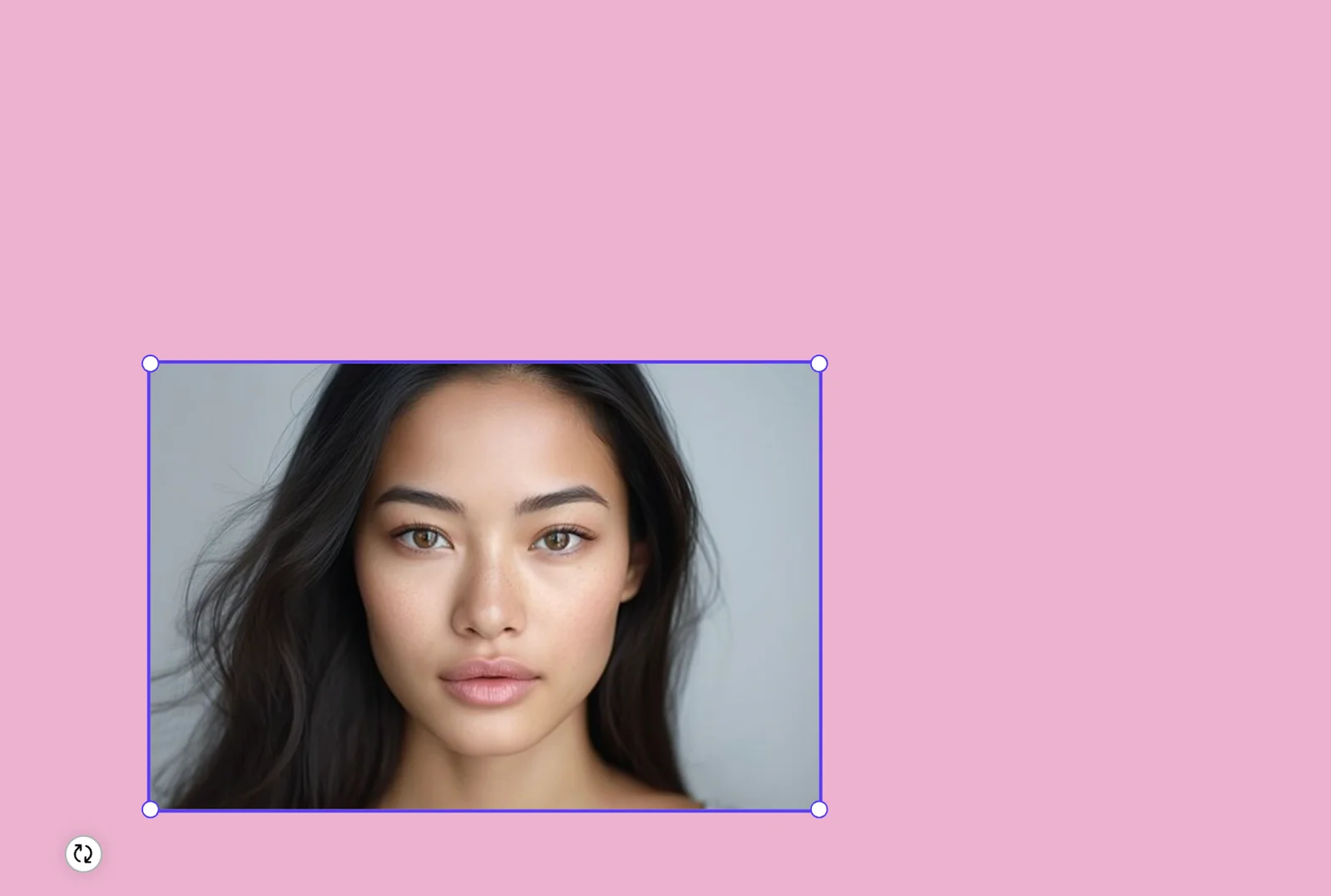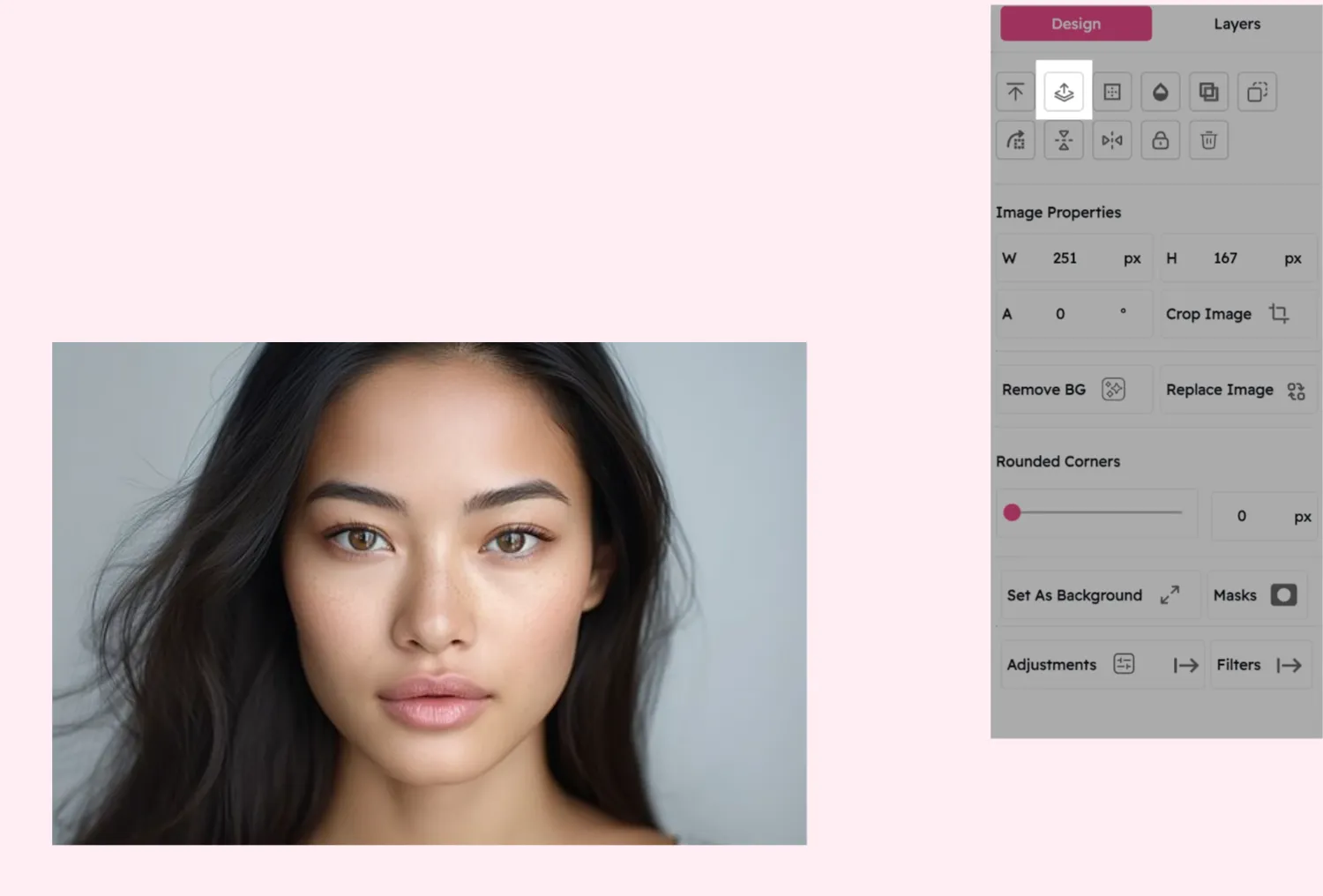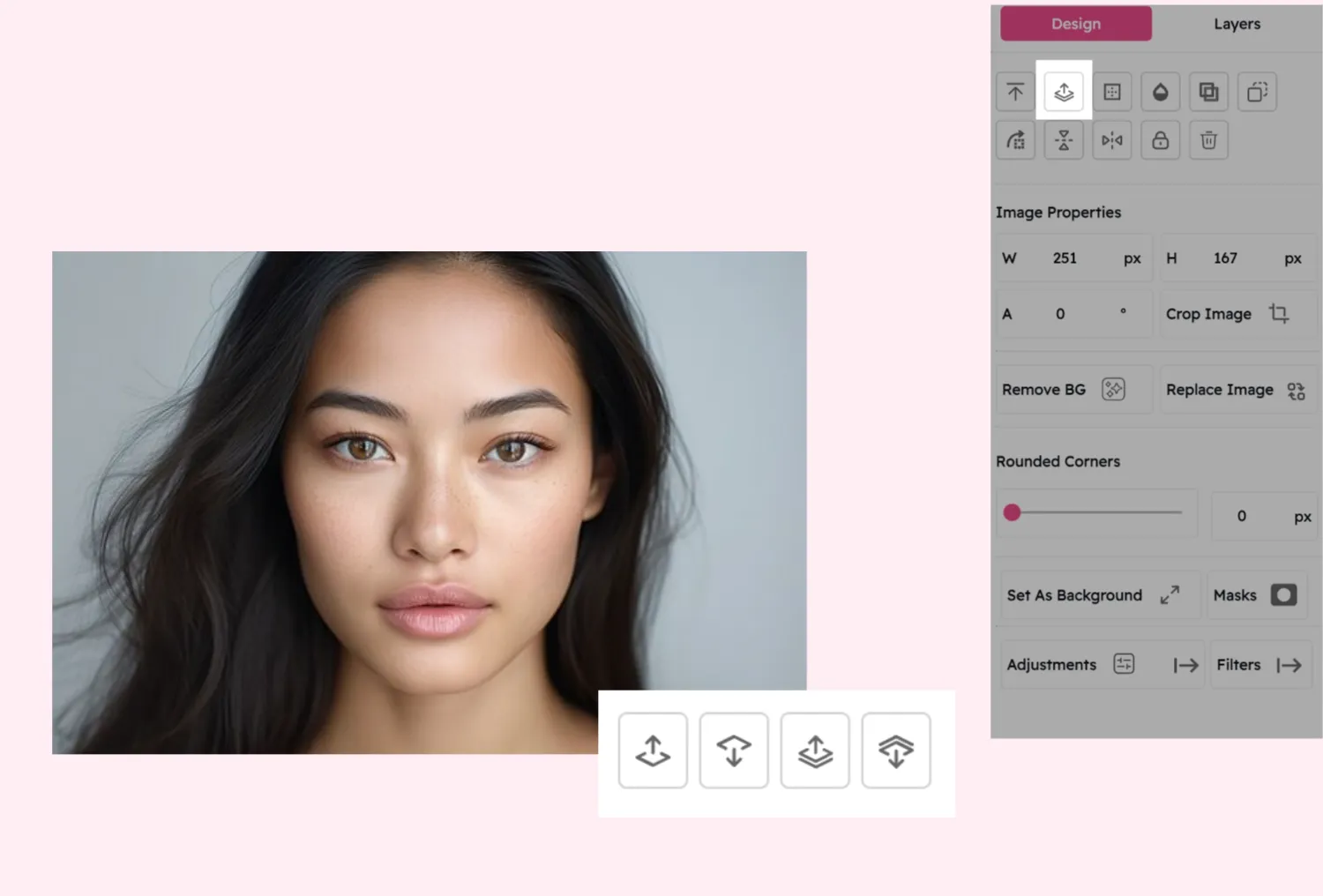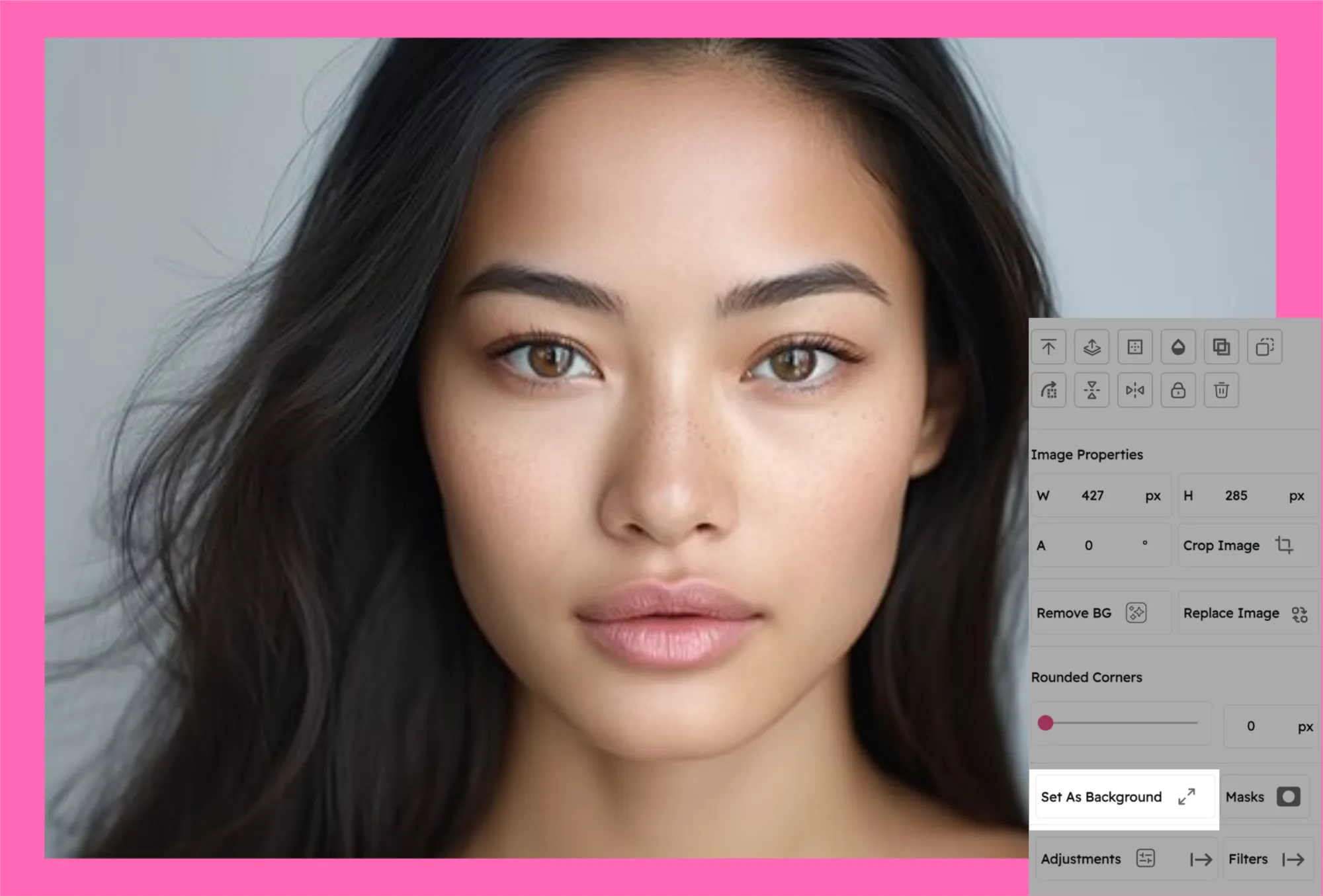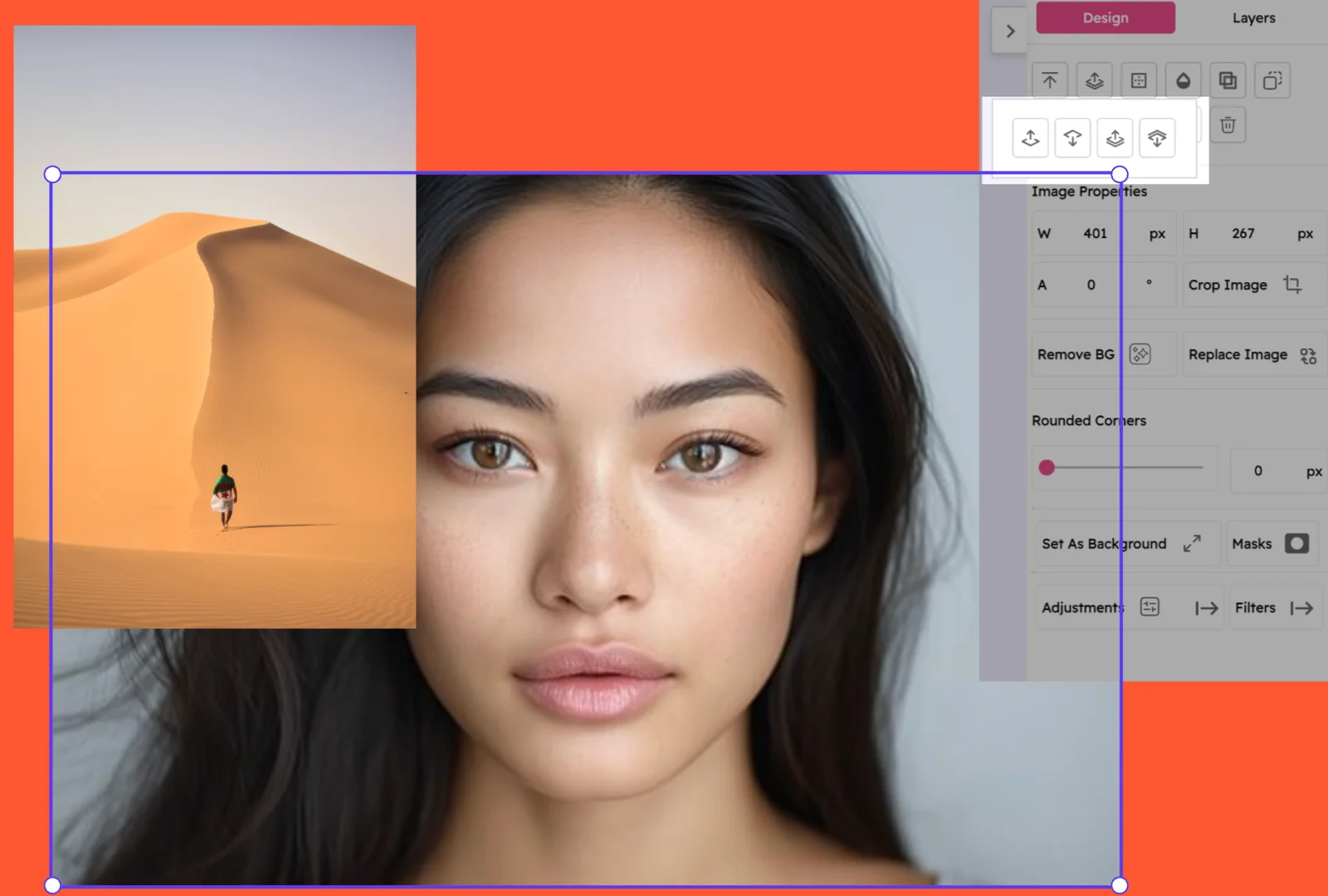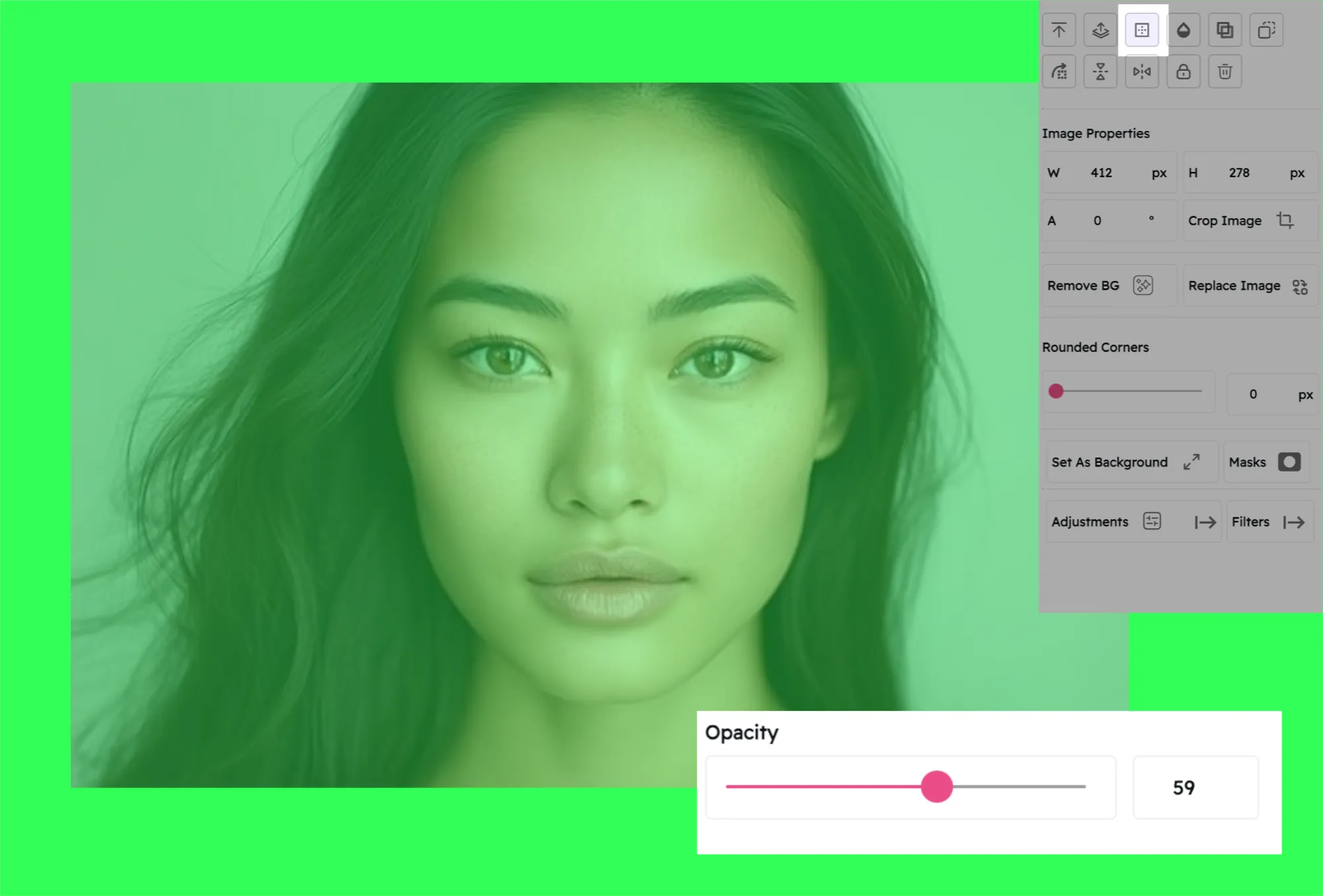Simple Layer Control: Organize Your Design
Manage Multiple Elements with Ease
Creating complex designs shouldn't mean complex tools. Snapied's Simple Layer Control gives you a clear, visual way to manage all your design elements. Easily arrange, group, and organize layers with intuitive drag-and-drop functionality.
Bring elements forward, send them backward, or precisely position them in your design stack—all without the steep learning curve of traditional design software.
How It Works
Manage your design layers in just a few simple steps
Open the Layers Panel
Click the "Layers" button in the left sidebar to view all elements in your design. Refer advanced layering.
Arrange Your Layers
Drag and drop layers to change their stacking order, or use the "Forward" and "Backward" buttons.
Group and Organize
Select multiple layers and click "Group" to combine them, making complex designs easier to manage.
Why You'll Love This Feature
Visual Layer Management
See all your elements at a glance in an intuitive panel.
Drag-and-Drop Simplicity
Rearrange layers with simple mouse movements.
Smart Grouping
Combine related elements to manage them as a single unit.
Beginner-Friendly
No design experience needed to create professional layouts.
Pro Tip: Drag and Drop from Layering Tool
Need even more control? Use the layering tool to drag and drop elements into place while keeping your alignment precise.
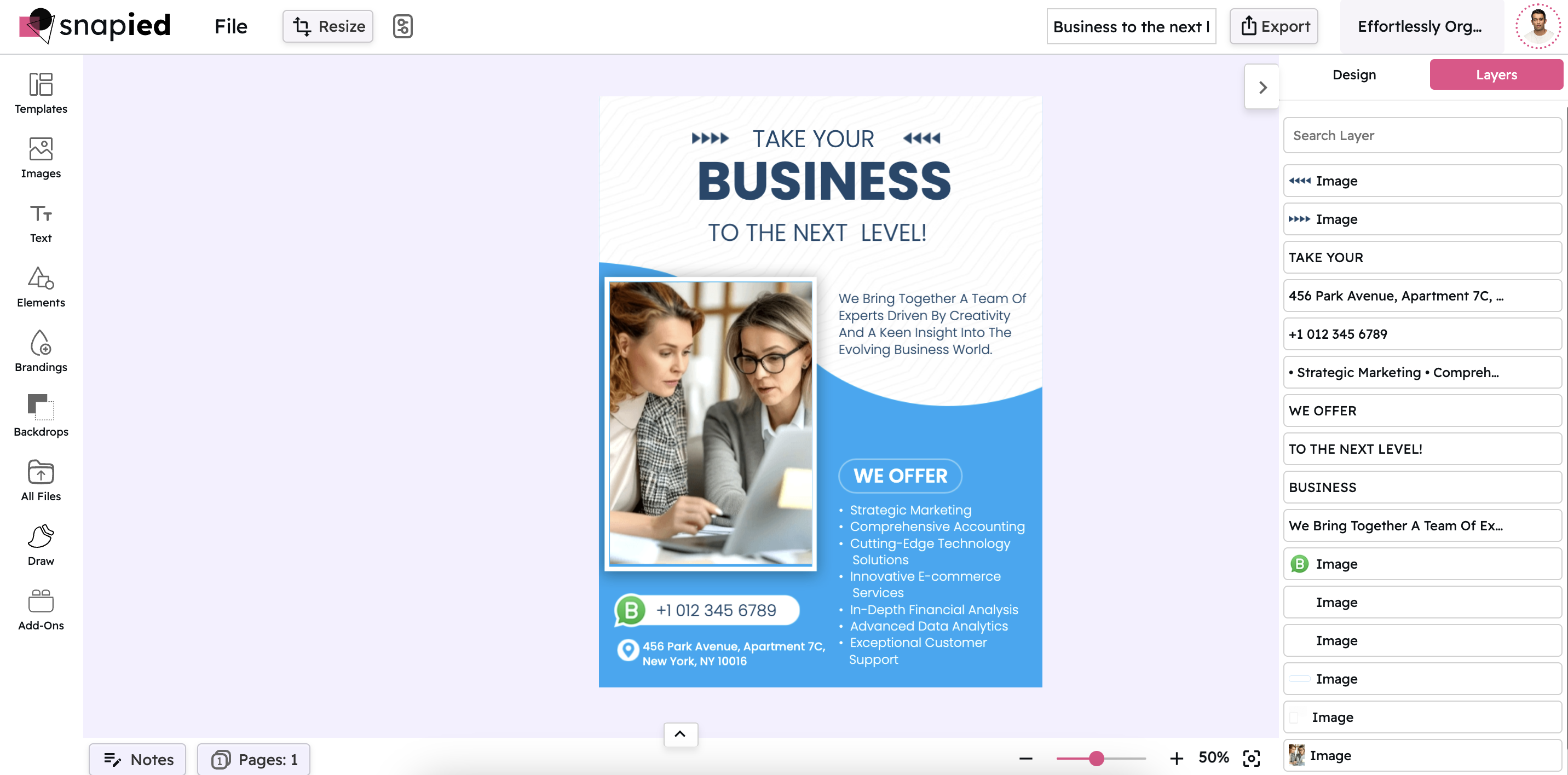
Ready to Organize Your Design Elements?
Join Snapied today and manage layers with ease for perfect compositions.