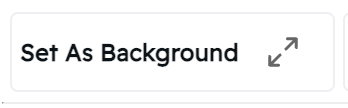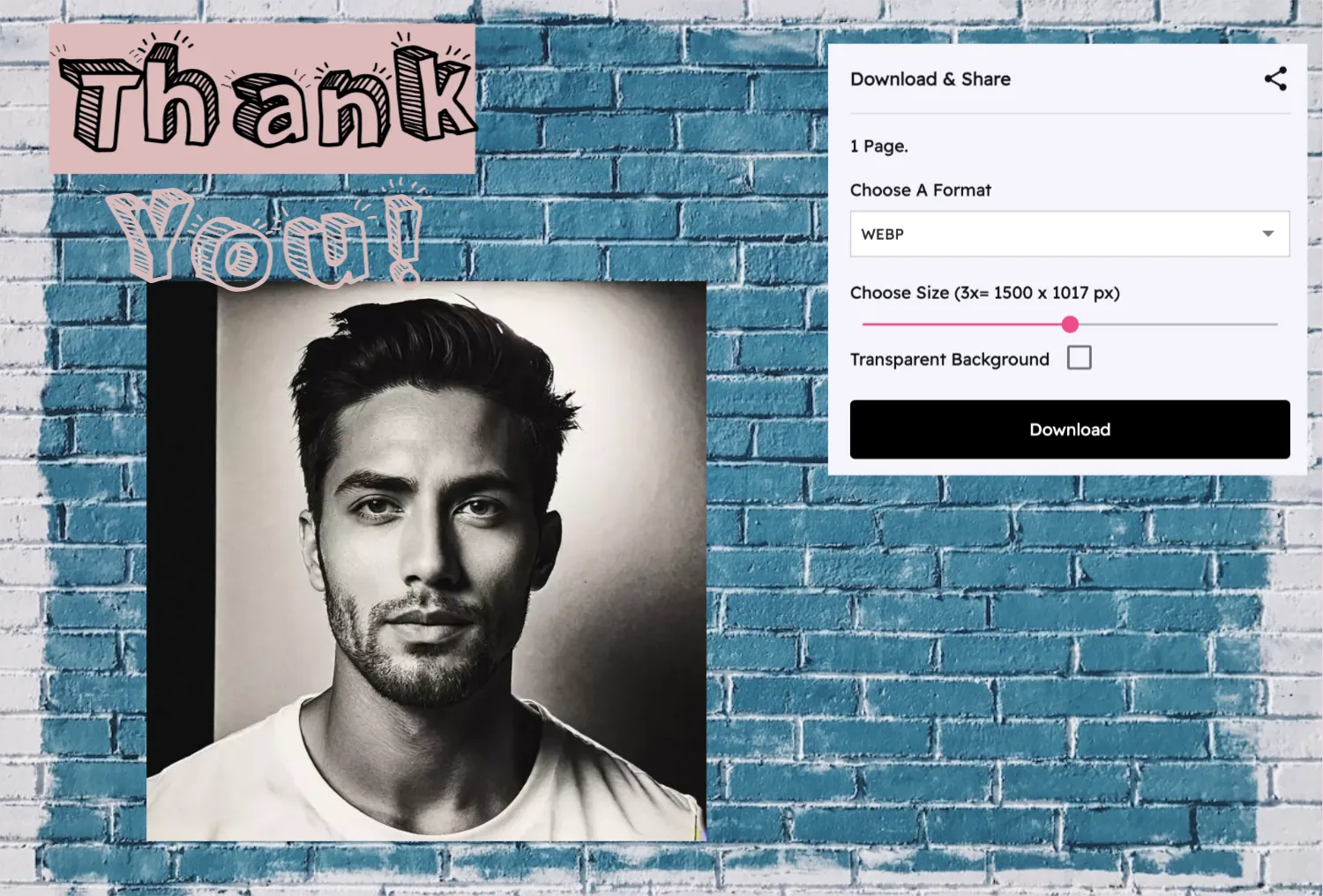Make Photo Background Online
Where One Click Unlocks Infinite Creativity
Set any image as a full-screen, locked backdrop in one click. Perfect for creators, marketers & hobbyists.
Try Snapied's game-changing tool today!
The Magic Behind One Click
Your image. Full screen. Locked. Done. Here's how genius happens:
Upload Your Image
Drag, drop, or click—your image lands perfectly centered on the artboard.
Click the Icon
Hit the "Set Image Background" button. Instantly:
- Your image expands to fill the entire screen, pixel-perfect and ready.
- It locks in place, guarding against accidental moves or edits.
- It sinks to the bottom layer, becoming the foundation for your design.
Create Freely and Export
Layer text, graphics, or effects on top. Your background stays untouched, secure, and pristine. Save in HD, share to platforms, or print—your masterpiece is ready.
Why This Feature Changes Everything
One-Click Revolution
Forget 10-step tutorials. Your backdrop is set faster than you can say "undo."
Bulletproof Workflow
The moment your background locks, distractions vanish. No more "oops" moments.
Precision by Default
Full-screen scaling is automatic. No cropping, no manual adjustments—just perfection.
Layer Democracy
Elements added afterward float above your background, always in harmony.
For Those Who Create Without Limits
Content Creators
Turn a coffee shop selfie into a Times Square billboard in 8 seconds.
Marketers
Design branded visuals with product shots anchored by locked, on-theme backdrops.
Artists
Composite surreal scenes without fighting rogue layers.
Hobbyists
Make memes, invitations, or collages that look pro—no training required.
Snapied vs. The Rest
Ready to Redefine "Simple"?
This isn't just a feature—it's a creative rebellion. A middle finger to complexity. A love letter to your productivity.
Your audience won't believe you made it this fast.