Arrange, organize, and manage your design elements with precision using Snapied's powerful layering system. Create depth, establish visual hierarchy, and build professional designs with ease.
Snapied's layering system gives you complete control over how your design elements interact and overlap, allowing for complex and professional designs.
Manage all your design elements from a dedicated panel that shows every component in your project.
Control which elements appear in front of or behind others to create perfect visual hierarchy and depth.
Organize related elements together for easier management and manipulation of complex designs.
Toggle the visibility of individual elements or groups to focus on specific parts of your design.
Prevent accidental changes to finalized elements while continuing to work on other parts of your design.
Access layer controls directly from any element with a simple right-click, streamlining your workflow.
See how our powerful layering features help you create professional designs with perfect organization and control.
The Snapied layer panel gives you a complete overview of all elements in your design, making it easy to select, organize, and manage every component.
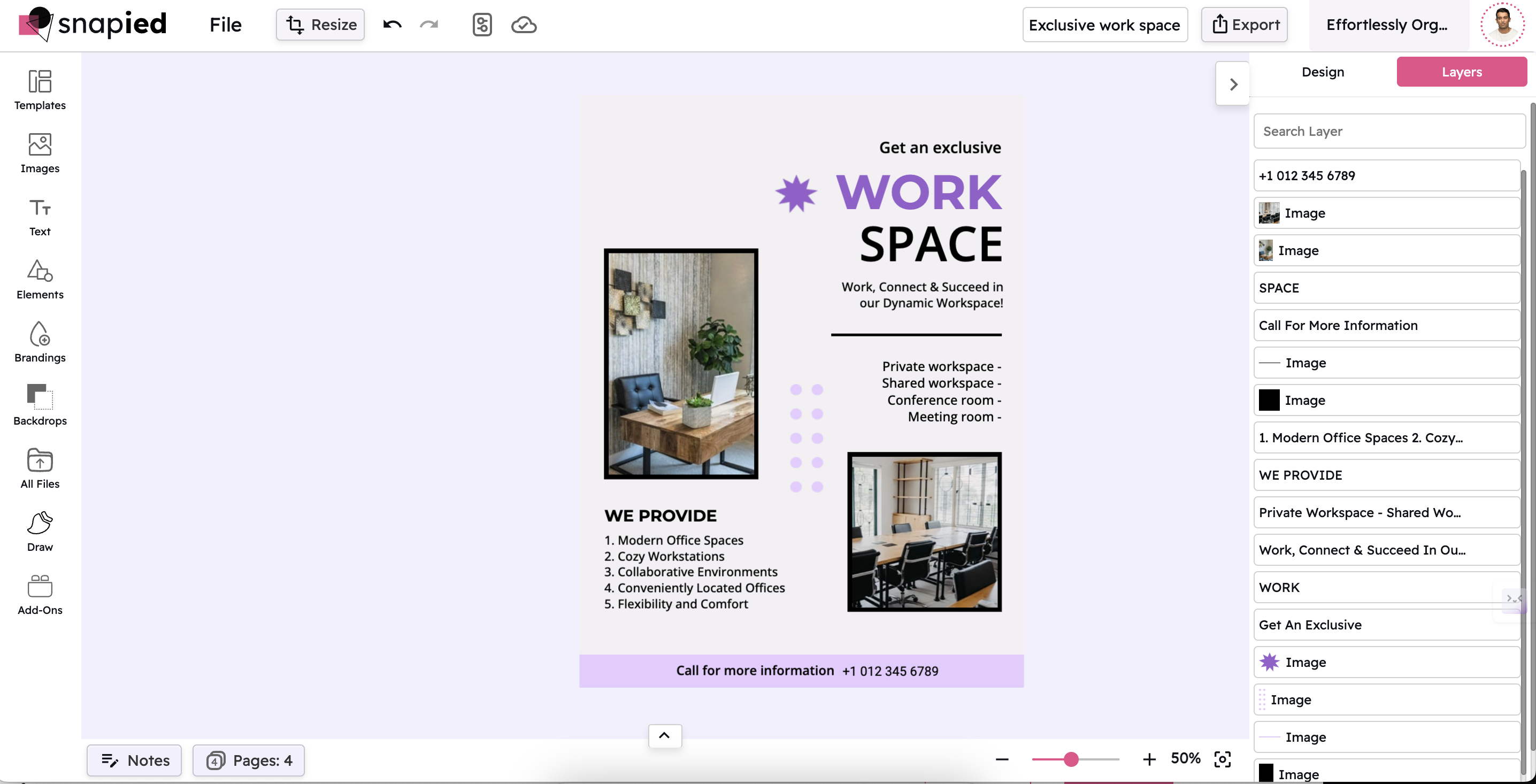
Right-click on any element to access powerful layer controls instantly, without having to navigate to the layer panel.
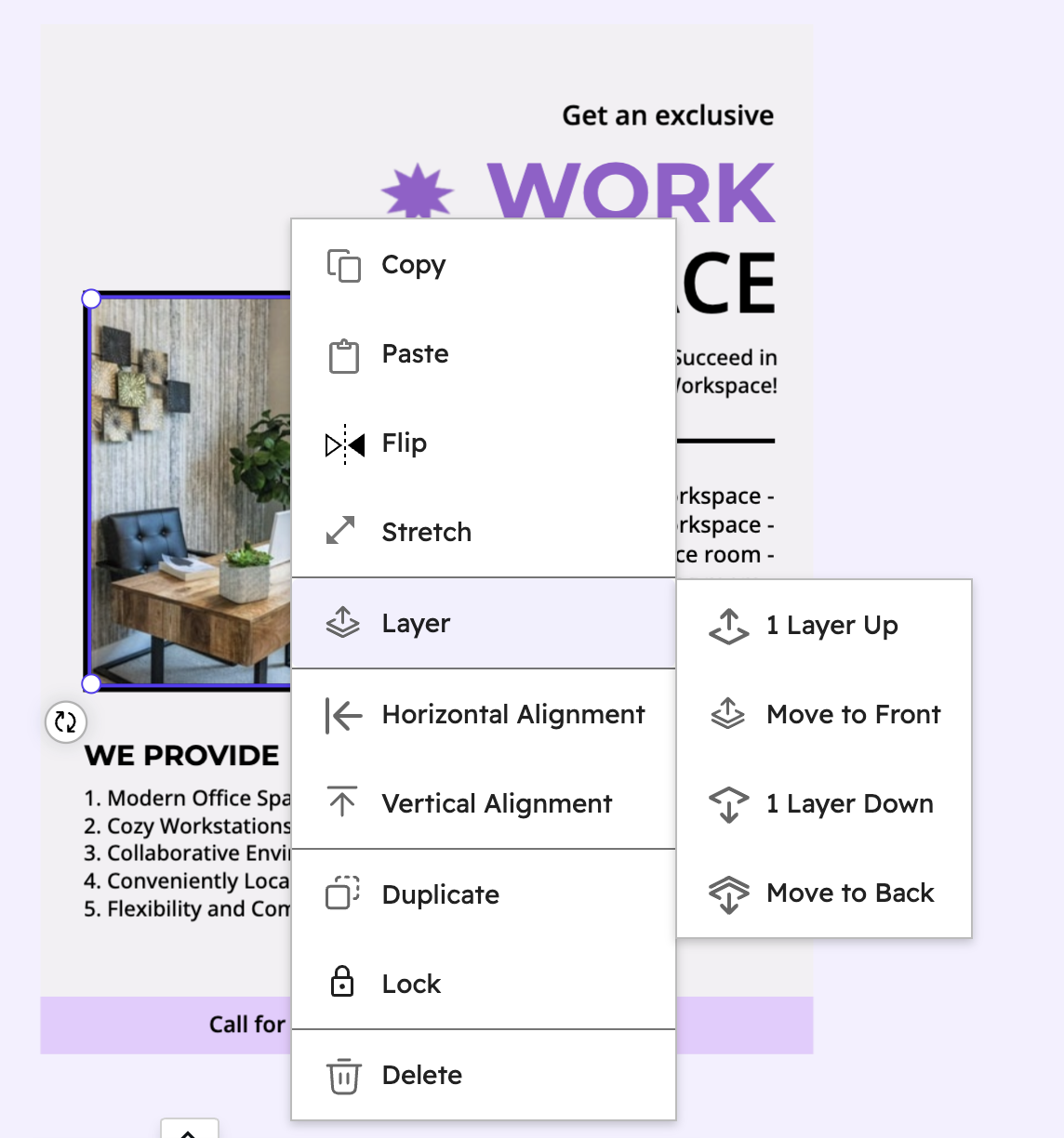
Watch how Snapied's layering system works in real-time, giving you complete control over your design elements.
Work faster and more efficiently with Snapied's intuitive keyboard shortcuts for layer management.
Quickly open the layer panel to manage all your design elements.
Press this shortcut from anywhere in the editor to instantly access the layer panel.
Quickly change the position of selected elements in the layer stack.
Efficiently organize and manage groups of elements.
Toggle the visibility of elements quickly.
Protect elements from accidental changes.
Quickly select and manipulate multiple layers.
See how Snapied's intuitive layering features compare to other design tools on the market.
| Feature | Snapied | Others |
|---|---|---|
| One-Click Layer Panel Access | Yes (Ctrl+L) | Multiple clicks required or No shortcuts |
| Drag & Drop Layer Reordering | Smooth & Intuitive | Available |
| Context Menu Layer Controls | Comprehensive | Basic options only |
| Group/Ungroup Keyboard Shortcuts | Yes (Ctrl+G / Ctrl+Shift+G) | Yes or Limited |
| Layer Search Functionality | Fast & Accurate | Not available |
| Multi-select Layer Operations | Comprehensive | Limited functionality |
| Learning Curve | Minimal (Intuitive) | Moderate or Steep |
* Based on feature comparison as of April 2025
Snapied's layering feature empowers creators across all design disciplines to create more professional, organized work.
Create eye-catching social posts with multiple elements perfectly arranged. Use layers to build depth and visual interest that captures attention in crowded feeds.
Design professional slides with perfect element placement. Use layering to create sophisticated layouts with text over images, overlapping shapes, and organized information hierarchy.
Build engaging email designs with complex layouts. Layer management helps you organize content blocks, images, and call-to-action buttons for maximum impact and readability.
Design professional brochures, flyers, and ads with precise control over every element. Layering helps you create visually compelling materials that communicate your message effectively.
Create stunning photo collages and compositions by layering multiple images. Control the stacking order, visibility, and arrangement to create professional-looking visual stories.
Design data-rich infographics with multiple elements working together. Layering helps you organize complex information into clear, visually appealing presentations that tell your data story.
Hear from designers who use Snapied's layering feature to create professional designs every day.
Watch how Snapied's powerful layering system helps you create professional designs with perfect organization.
Experience the power of Snapied's layering system and create more professional, organized designs with perfect visual hierarchy.