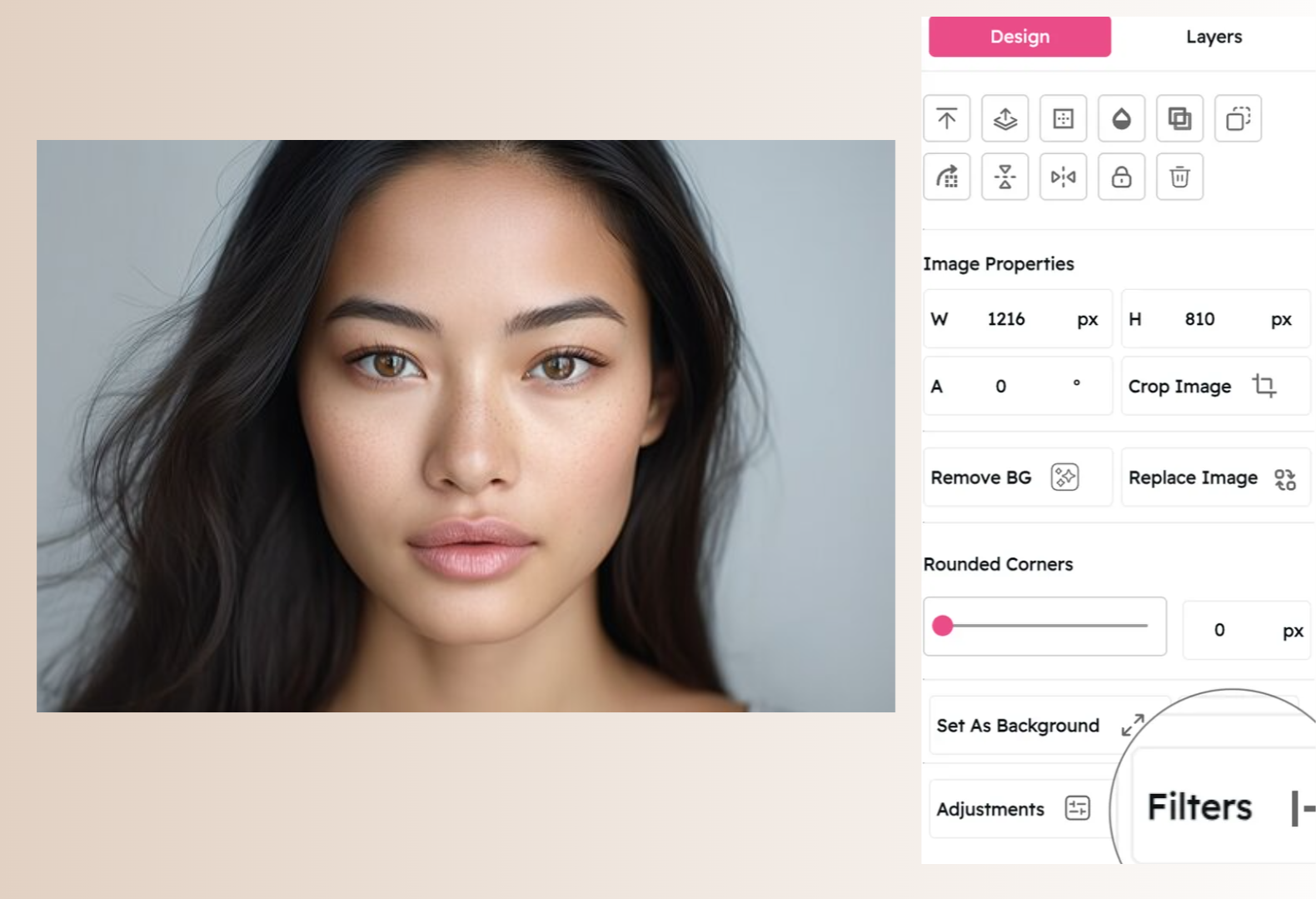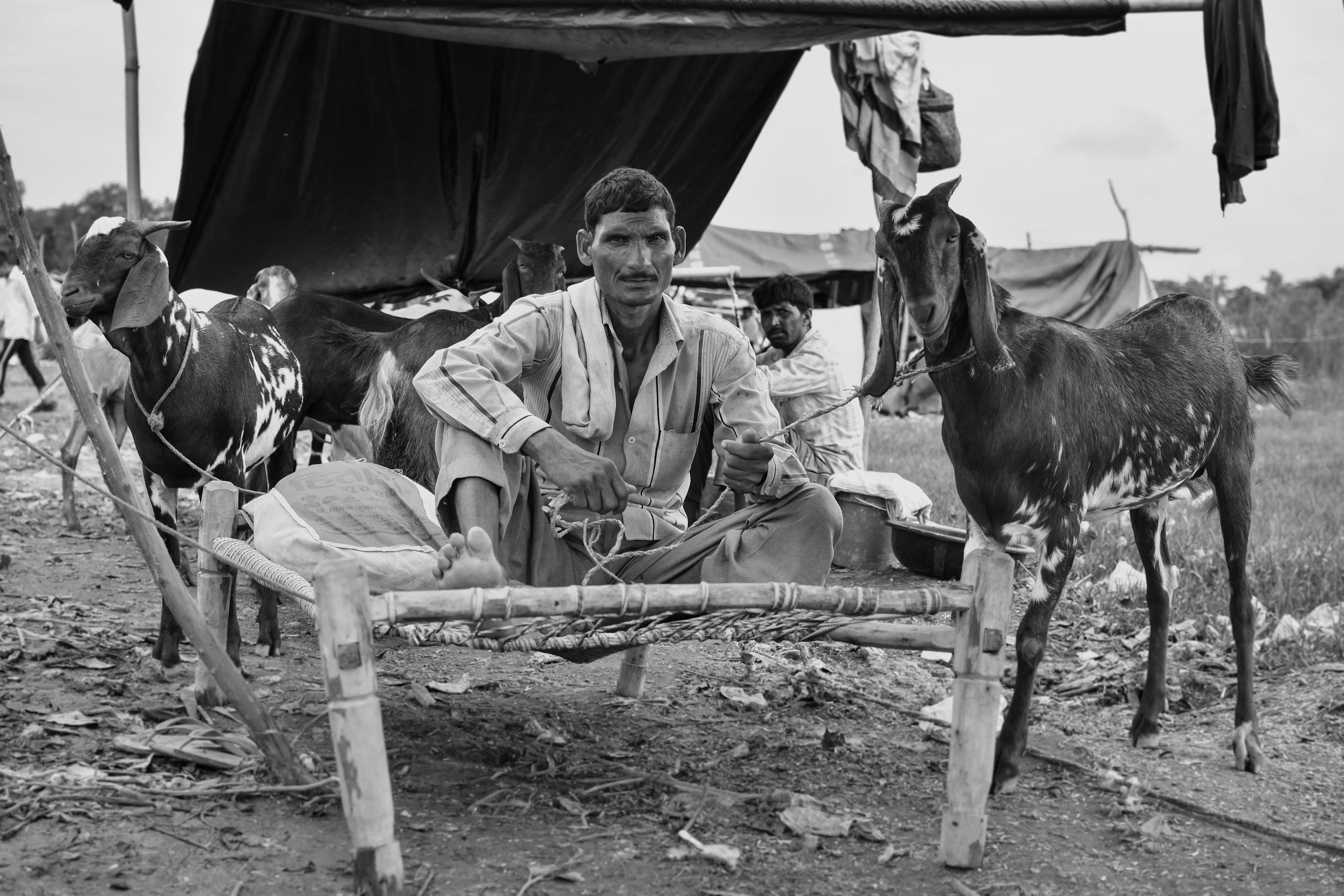Classic Filter: Create Timeless, Professional Images
Enhance Your Visuals with Balanced Contrast and Refined Color Tones
Snapied's Classic Filter elevates your images with a timeless, professional look that enhances clarity, balances contrast, and refines color tones. Perfect for creating polished, sophisticated visuals that stand the test of time.
Unlike trendy filters that quickly become dated, our Classic filter applies subtle, balanced adjustments that enhance your image's natural qualities without overpowering them. The result is a refined, professional look that brings out the best in your photos while maintaining their authentic character—ideal for business content, portfolios, editorial imagery, and any visual that needs to convey quality and professionalism.
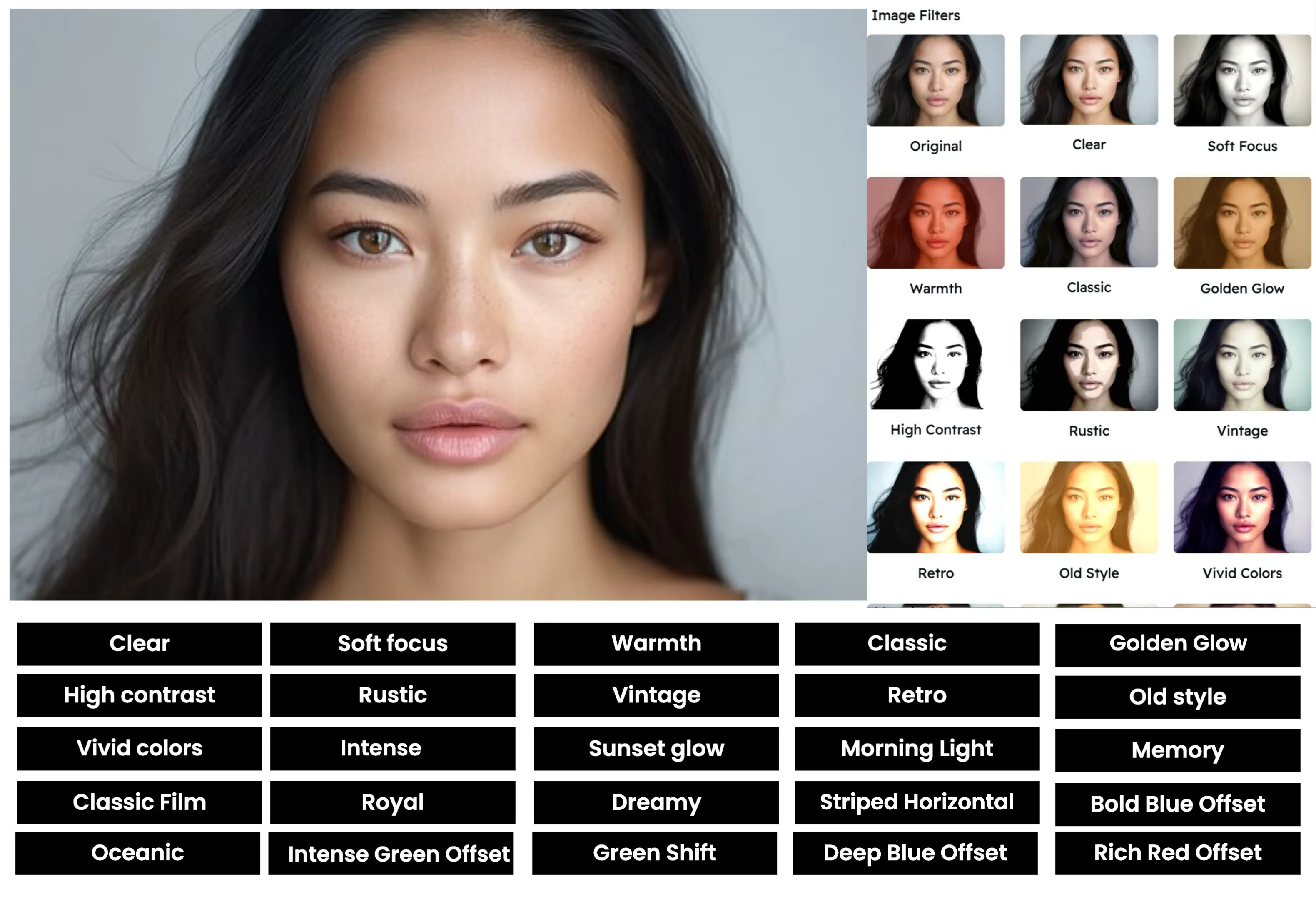
Apply the Classic Filter in Three Simple Steps
Create timeless, professional images with our intuitive process:
Upload Your Image
Start by uploading the image you want to enhance. Snapied supports all major image formats including JPG, PNG, WebP, and more.
Select the Classic Filter
Navigate to the Filters panel and select the "Classic" filter from the collection. You'll see a real-time preview of how the filter will transform your image with balanced contrast, refined color tones, and enhanced clarity.
Adjust and Apply
Use the intensity slider to control the strength of the Classic effect. For more precise control, fine-tune individual aspects like contrast balance, color refinement, and clarity enhancement to achieve your desired professional look. Our intelligent algorithm preserves important details while creating a timeless, sophisticated aesthetic. Once you're happy with the result, click "Apply" to finalize your changes.
Interactive Classic Filter Demo
See the difference our Classic filter makes with this before and after comparison


Classic Filter Examples
See how the Classic filter enhances different types of images
Business Content
Elevate your business imagery with the Classic filter to create professional, polished visuals that convey quality and attention to detail—perfect for corporate websites, LinkedIn profiles, and marketing materials.
Professional Portraits
Enhance professional portraits with the Classic filter to create sophisticated, timeless images that highlight your subject's best features while maintaining a natural, authentic appearance.
Editorial Photography
Transform editorial imagery with the Classic filter to create refined, high-quality visuals that tell your story with clarity and sophistication—ideal for publications, blogs, and content marketing.
Before & After: See the Difference
Examine the impact of the Classic filter on image quality and professionalism

Before Classic Filter
Original image with standard contrast and color. While the image contains all the necessary information, it lacks the refined balance, enhanced clarity, and professional polish that could transform it into a sophisticated, timeless visual.

After Classic Filter
With the Classic filter applied, the image is transformed with balanced contrast and refined color tones. Notice how the filter enhances clarity, improves definition, and creates a timeless, professional aesthetic while preserving the natural qualities of the original image.
Creative Uses for the Classic Filter
Discover innovative ways to use the Classic filter in your designs
Portfolio Enhancement
Elevate your creative portfolio with the Classic filter to create a cohesive, professional collection that showcases your work with refined clarity and sophisticated color balance—making a strong impression on potential clients.
Try It NowProduct Photography
Enhance product images with the Classic filter to create professional, high-quality visuals that accurately represent your products with improved clarity and refined color—increasing customer confidence and conversion rates.
Try It NowReal Estate Photography
Transform real estate imagery with the Classic filter to create professional, appealing property photos with enhanced clarity and balanced lighting that showcase spaces at their best—attracting more potential buyers.
Try It NowBrand Consistency
Maintain a consistent, professional visual identity across all brand materials by applying the Classic filter to your imagery, creating a cohesive look that reinforces brand recognition while ensuring your visuals always look polished and sophisticated.
Try It NowPro Tips for the Classic Filter
Get the most out of Snapied's Classic filter with these expert techniques
Start with Well-Composed Images
The Classic filter enhances existing qualities rather than creating dramatic transformations, so start with well-composed images. Photos with good lighting, clear subjects, and thoughtful composition will benefit most from the filter's subtle refinements. While the filter can improve many images, it works best when enhancing already solid photography rather than trying to fix significant issues.
Adjust Intensity Based on Purpose
Different applications benefit from different intensity levels of the Classic filter. For subtle enhancement of professional portraits or product photography, use a lower intensity (30-50%) to maintain a natural look while adding refinement. For editorial imagery or business content where a more defined look is appropriate, medium intensities (50-70%) create a more noticeable improvement in clarity and contrast. Always consider your specific audience and purpose when determining the optimal filter strength.
Consider Color Balance
The Classic filter refines color tones while maintaining natural balance, but it's still important to consider your image's existing colors. Images with a good mix of tones will benefit most from the filter's refinements. If your image has very strong or unusual colors that are important to your message, use a lower intensity to preserve those distinctive hues while still gaining the benefits of improved contrast and clarity.
Create a Consistent Visual Identity
Use the Classic filter consistently across your content to establish a recognizable, professional visual identity. Save your preferred Classic filter settings as a preset in Snapied to ensure all your images have the same refined, sophisticated look. This consistency helps create a cohesive visual brand that audiences will come to associate with quality and professionalism—particularly effective for businesses, portfolios, and publications where a consistent aesthetic reinforces your brand values.
Ready to Create Timeless, Professional Images?
Transform your visuals with the sophisticated Classic filter.
Your images deserve that professional, polished aesthetic.