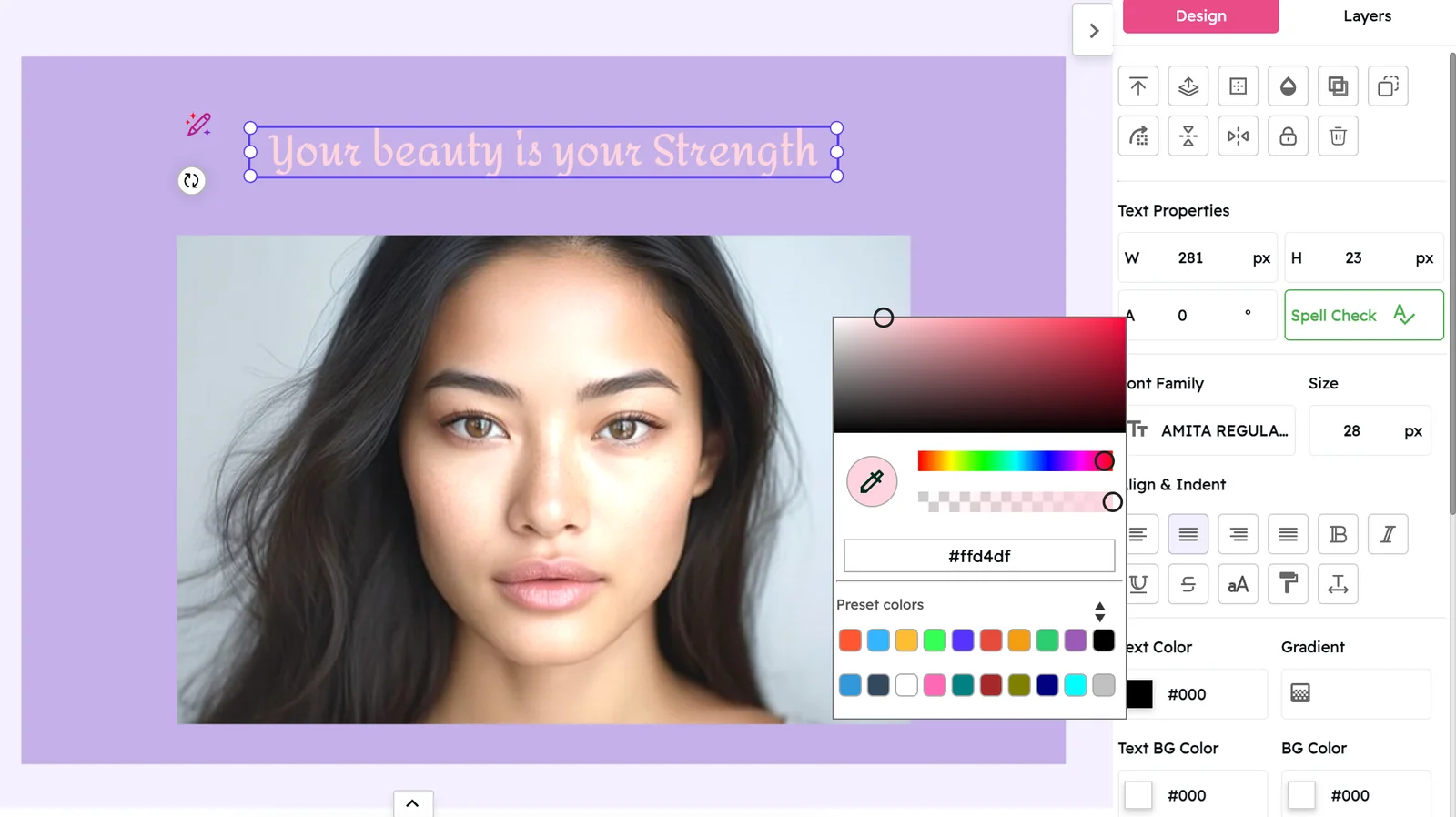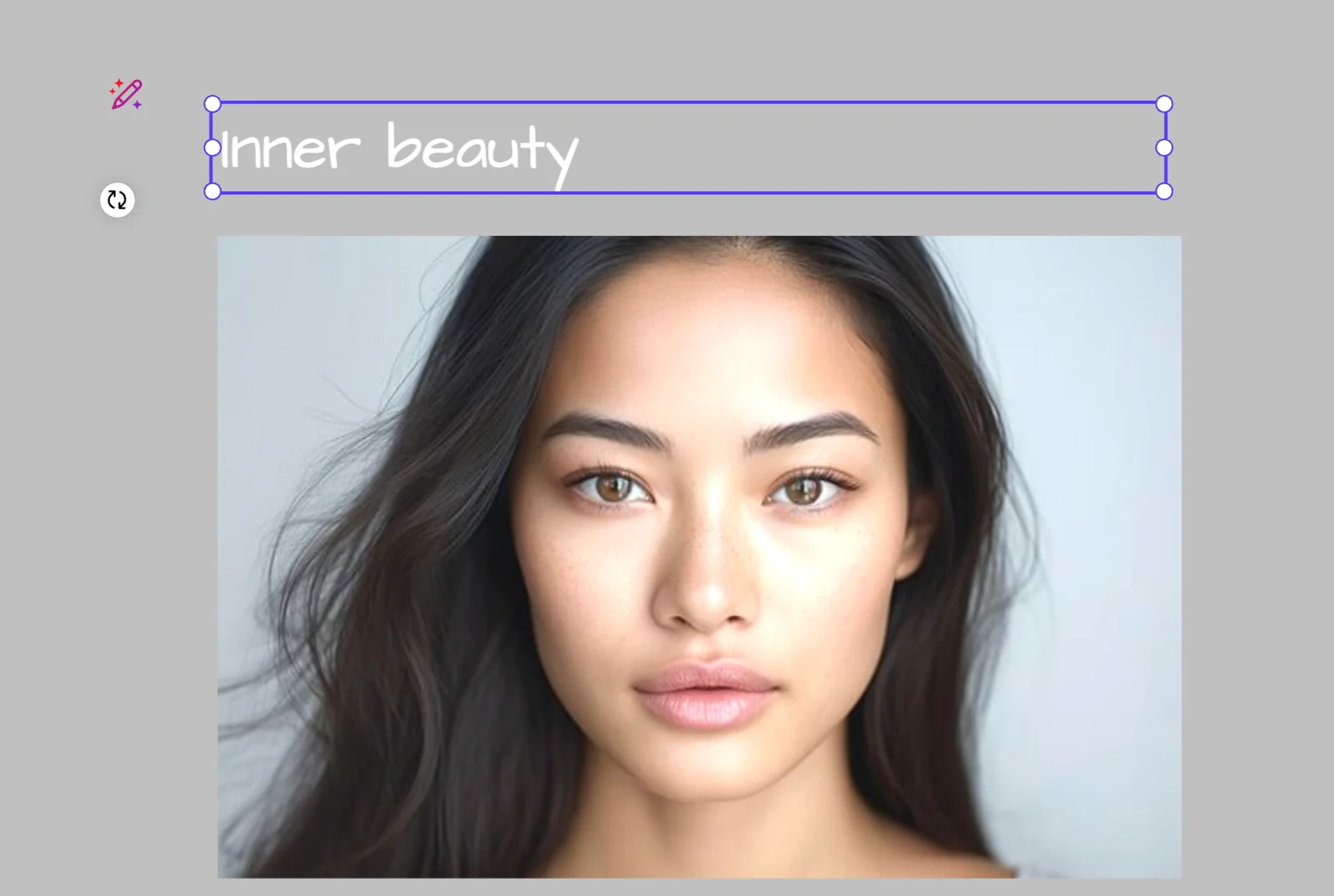Quote Maker
Create beautiful quotes and inspirational graphics that capture attention and inspire your audience.
Design shareable quote images with our easy-to-use templates and editing tools optimized for social media.
Why Use Snapied's Quote Maker?
Inspiring Templates
Choose from hundreds of professionally designed quote templates for motivation, inspiration, and social media sharing.
Social Media Optimized
All templates are perfectly sized for Instagram, Facebook, Twitter, and other social platforms for maximum engagement.
Beautiful Typography
Access a wide range of fonts, text effects, and typography styles to make your quotes visually stunning and impactful.
Quote Library
Browse our extensive library of inspirational, motivational, and thought-provoking quotes from famous authors, leaders, and thinkers.
How to Create Quotes with Snapied
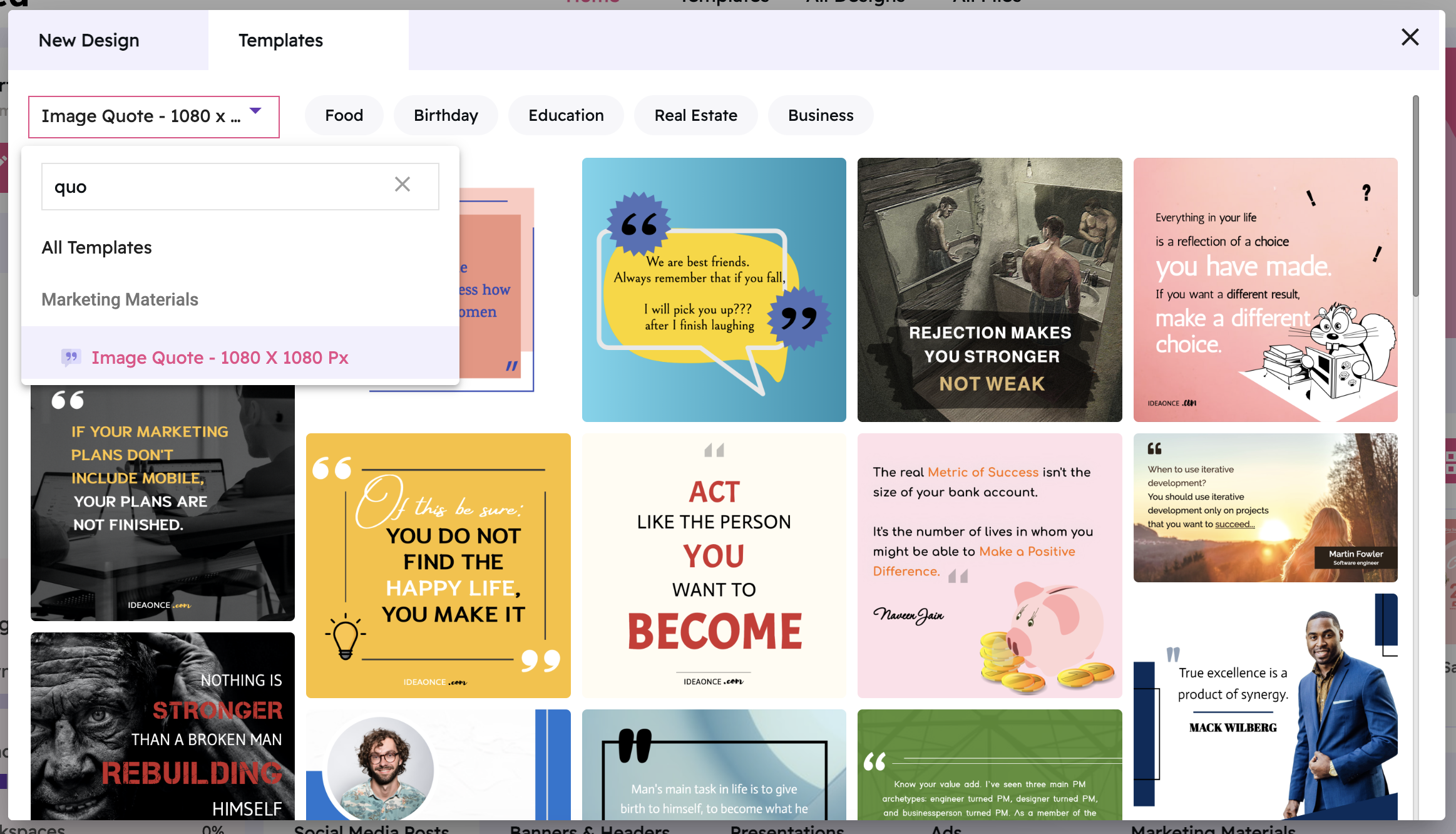
Choose a Template
Select from our library of professionally designed quote templates or start with a blank canvas.
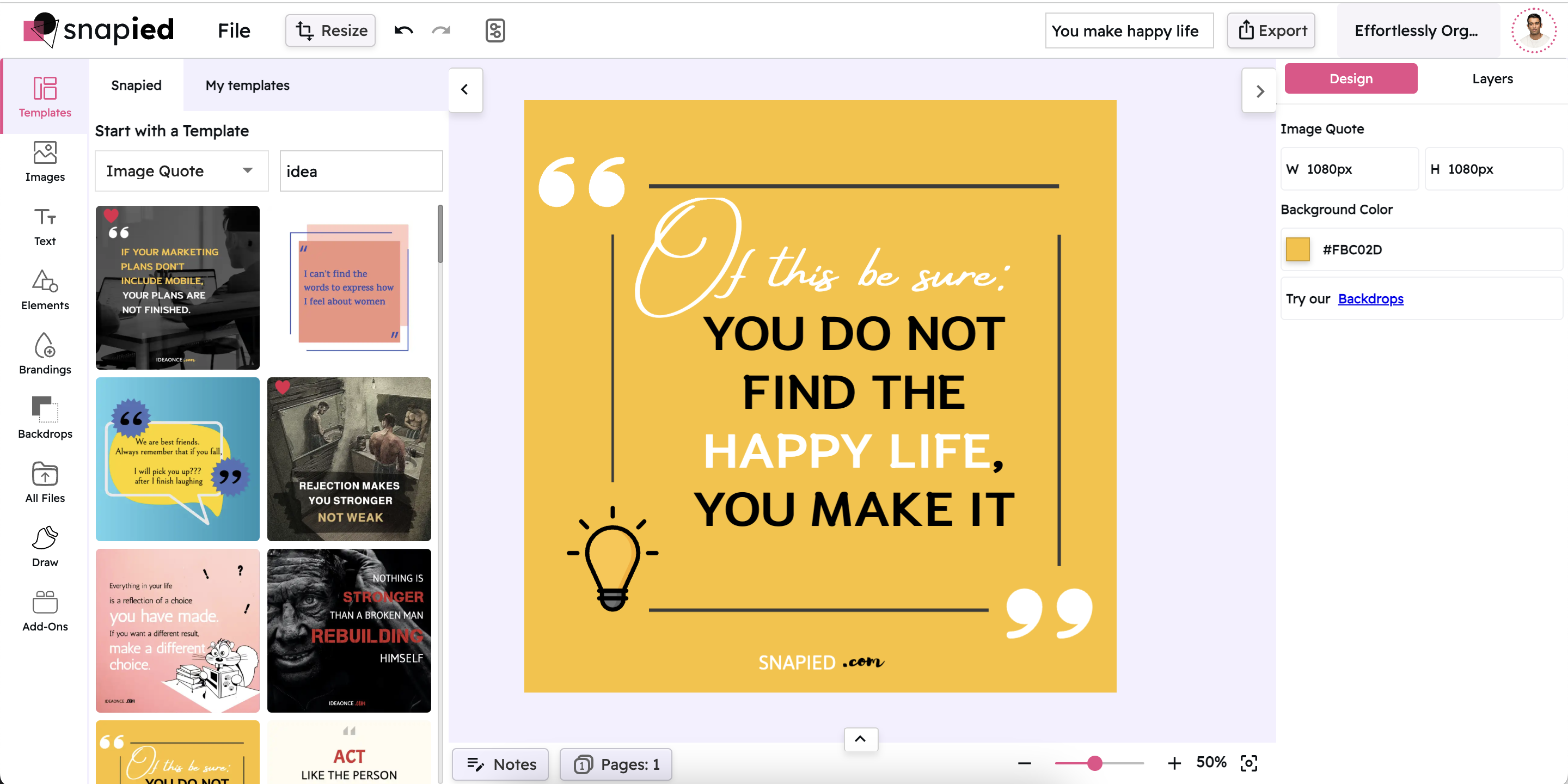
Add Your Quote
Type in your own quote or select from our extensive library of famous quotes. Add attribution if needed.
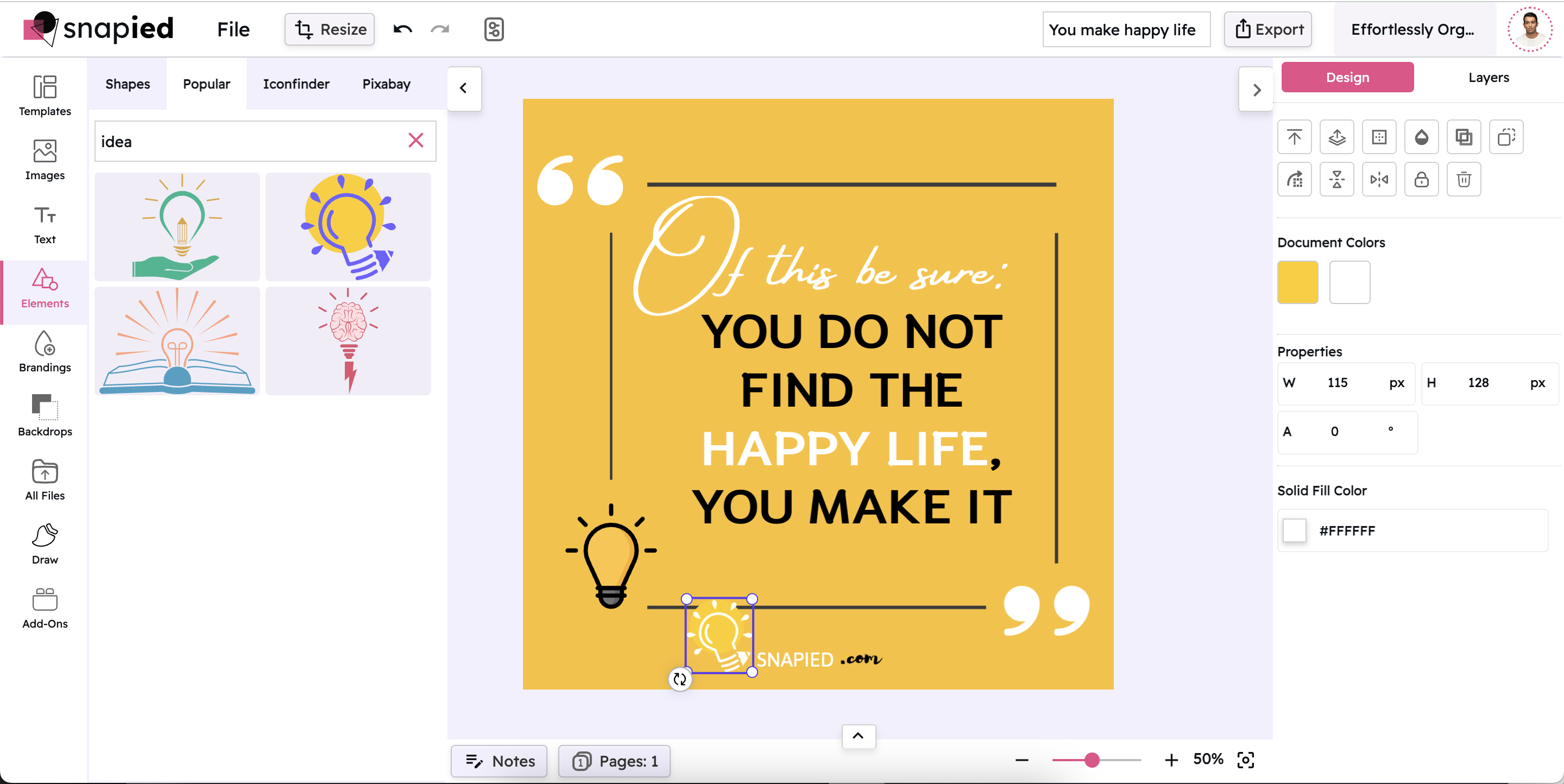
Customize Design
Adjust fonts, colors, backgrounds, and add visual elements to make your quote stand out and reflect its meaning.
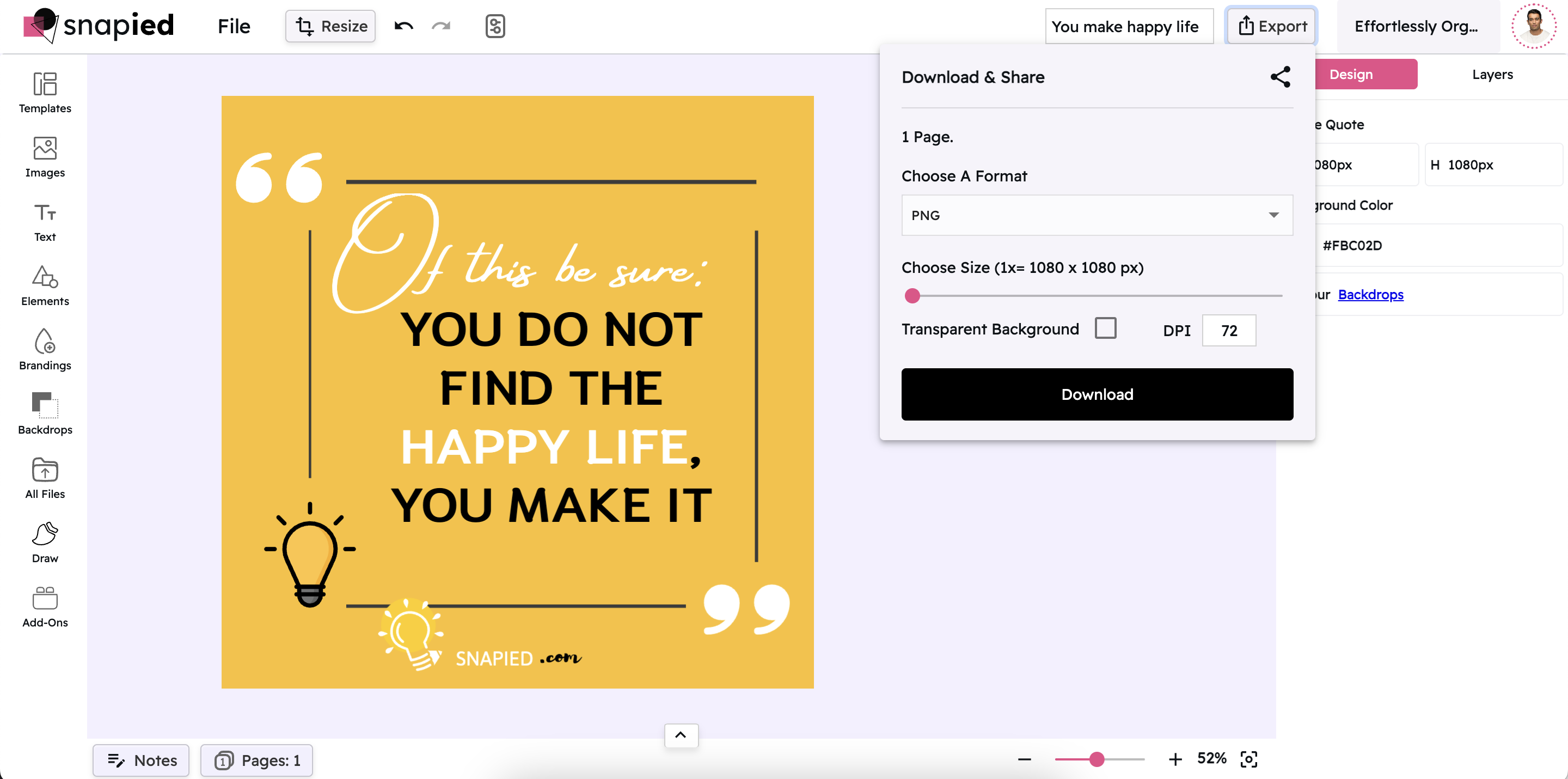
Download & Share
Download your finished quote design and share it directly to social media or save it for later use.
Tips for Creating Engaging Quote Graphics
Keep It Brief
The most shareable quotes are concise and impactful. Aim for quotes that can be read in just a few seconds.
Match Visuals to Message
Choose backgrounds and imagery that complement the mood and meaning of your quote for greater emotional impact.
Use Contrast for Readability
Ensure your text stands out clearly against the background for easy reading on all devices and screen sizes.
Always Add Attribution
When using quotes from others, always include proper attribution to the original author to maintain credibility.
Frequently Asked Questions
What size should my quote images be for social media?
+For Instagram, we recommend 1080x1080 pixels (square). For Twitter, 1200x675 pixels works best. For Facebook, 1200x630 pixels is optimal. Our templates are pre-sized for each platform.
Do you have quotations available in the platform?
+Yes, we have an extensive library of quotes that you can add to your YouTube thumbnails!
To access our quotes collection, simply navigate to the "Add-ons" menu in the editor, then select "Quotes." You can browse by category, search for specific topics or authors, and instantly add inspiring quotations to make your thumbnails more engaging and thought-provoking.
Our quotes library includes motivational, educational, and topic-specific quotations that can help increase viewer interest and click-through rates on your videos.
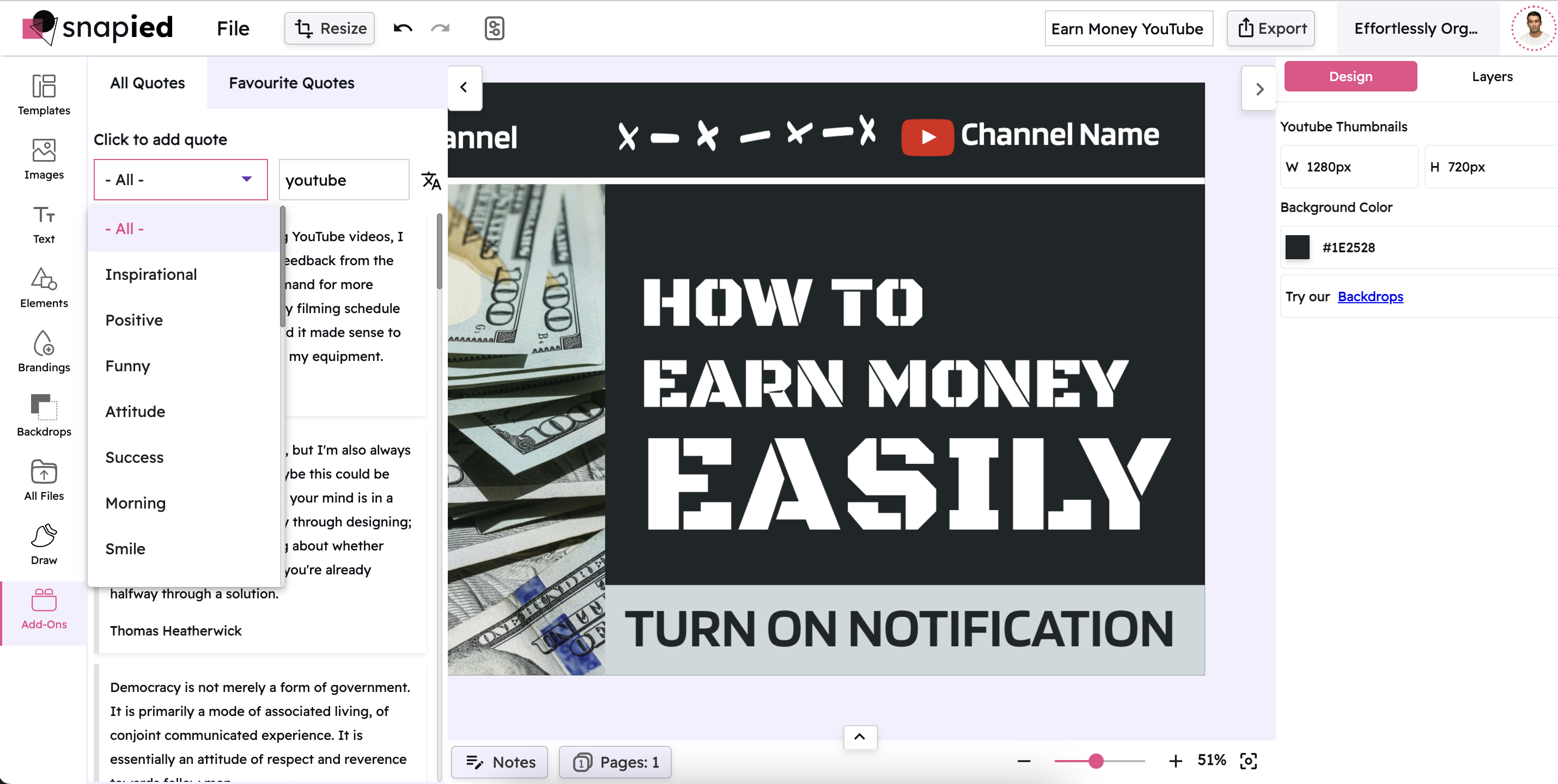
Can I save my quotes to use again later?
+Yes, with a Snapied account you can save all your quote designs to your personal library for future editing and reuse.
Is this quote maker free to use?
+Yes, our basic quote maker is completely free to use. We also offer premium templates, fonts, and features with our paid plans.
Can I create quote collections or series?
+Yes, with our premium plan, you can create collections of quotes with consistent branding and styling for content series or campaigns.
Advanced Quote Creation Tools
Enhance your quotes with these powerful editing tools designed for maximum impact.
Font Pairing
Access professionally curated font combinations that work perfectly together for quote and attribution text.
Text Effects
Add shadows, glows, and other text effects to make your quotes stand out and create visual interest.
Quote Library
Browse thousands of curated quotes organized by category, author, and theme for instant inspiration.
Background Gallery
Choose from hundreds of curated backgrounds including gradients, textures, and images perfect for quote graphics.
Layout Templates
Access professionally designed layouts specifically created for different quote lengths and styles.
Brand Consistency
Save your brand colors, fonts, and logo to maintain consistent branding across all your quote graphics.
Ready to Create Inspiring Quotes?
Sign up for free and gain access to all our premium templates and powerful design features.
Sign Up & Start Creating