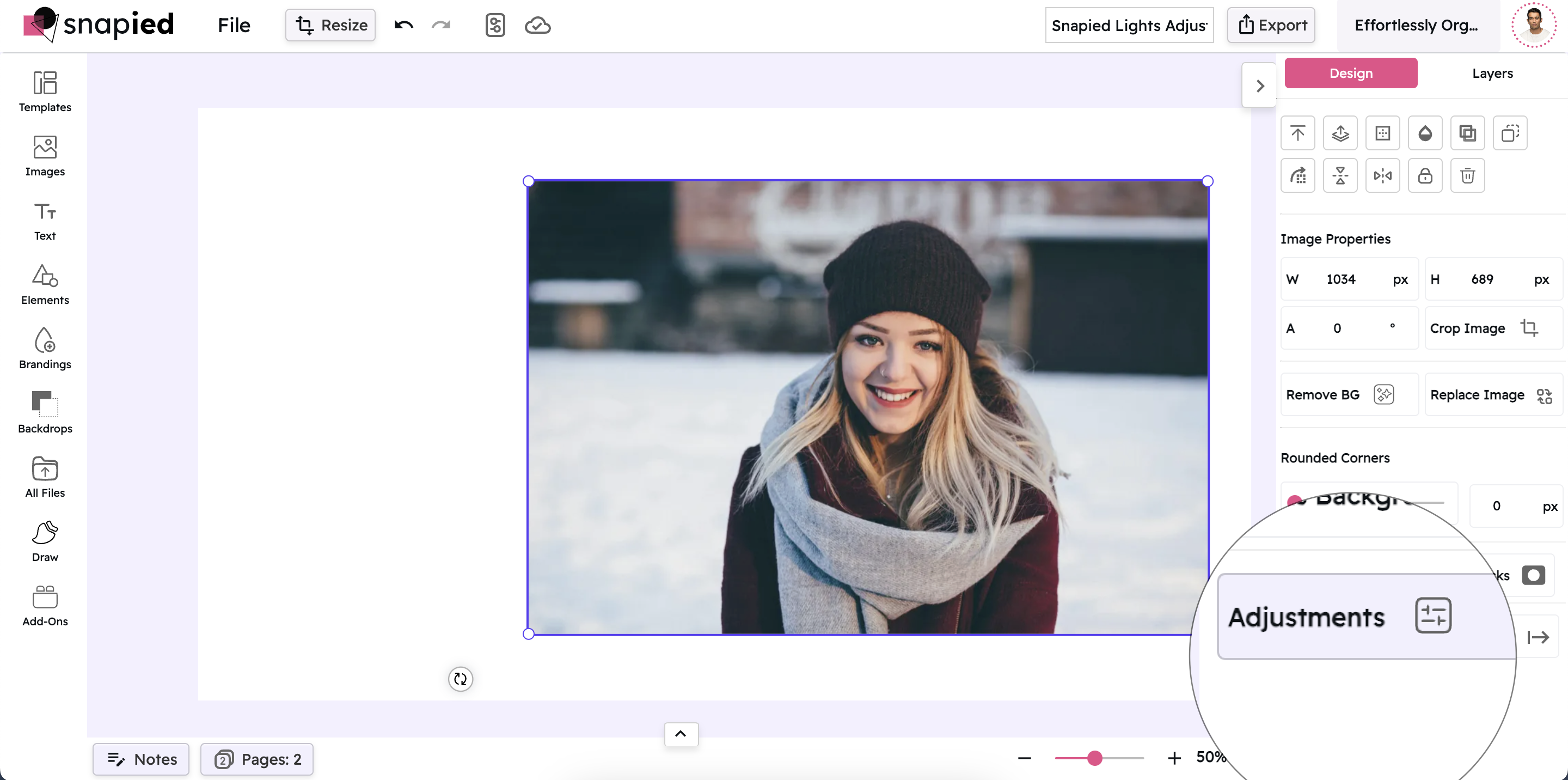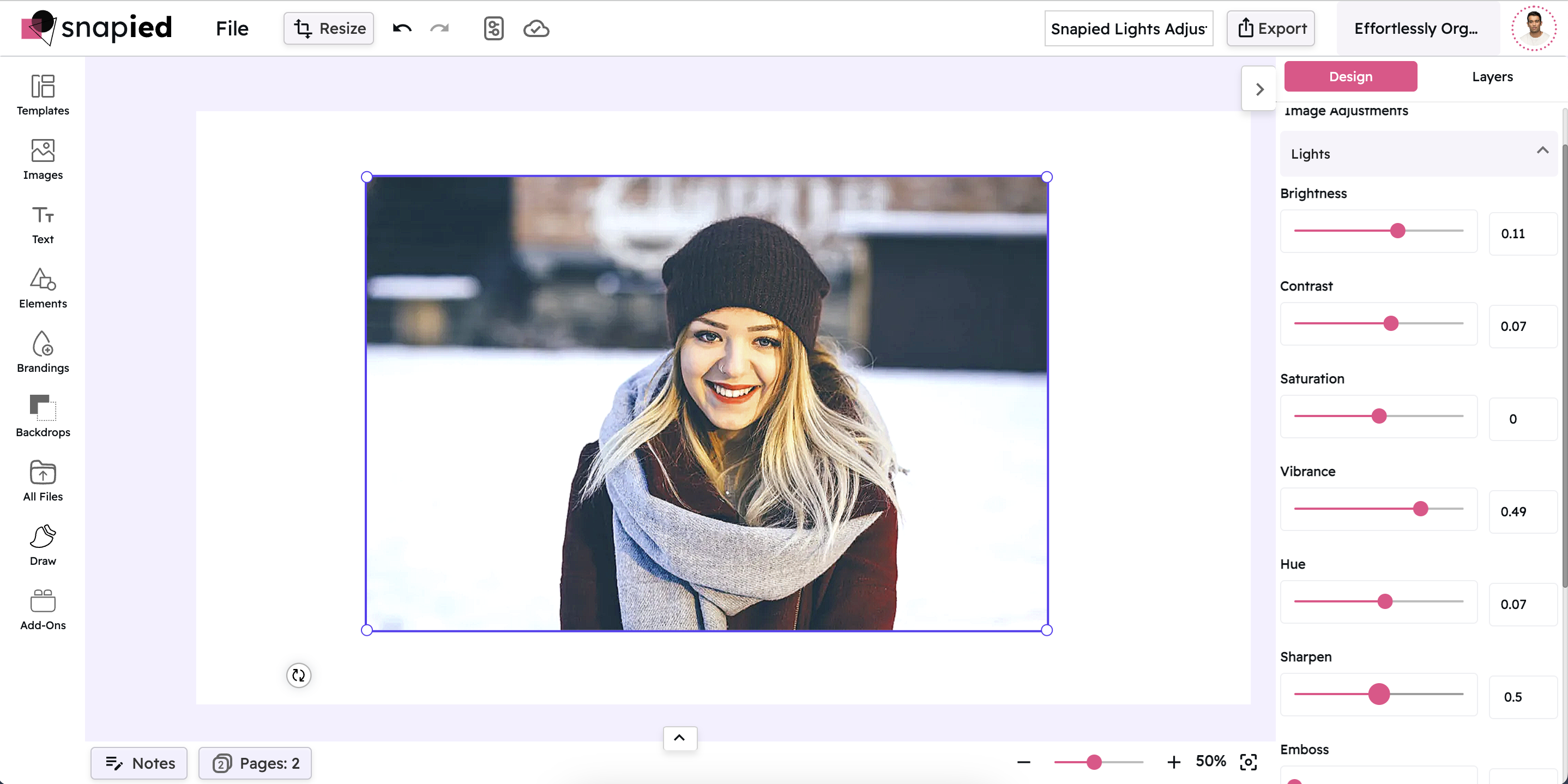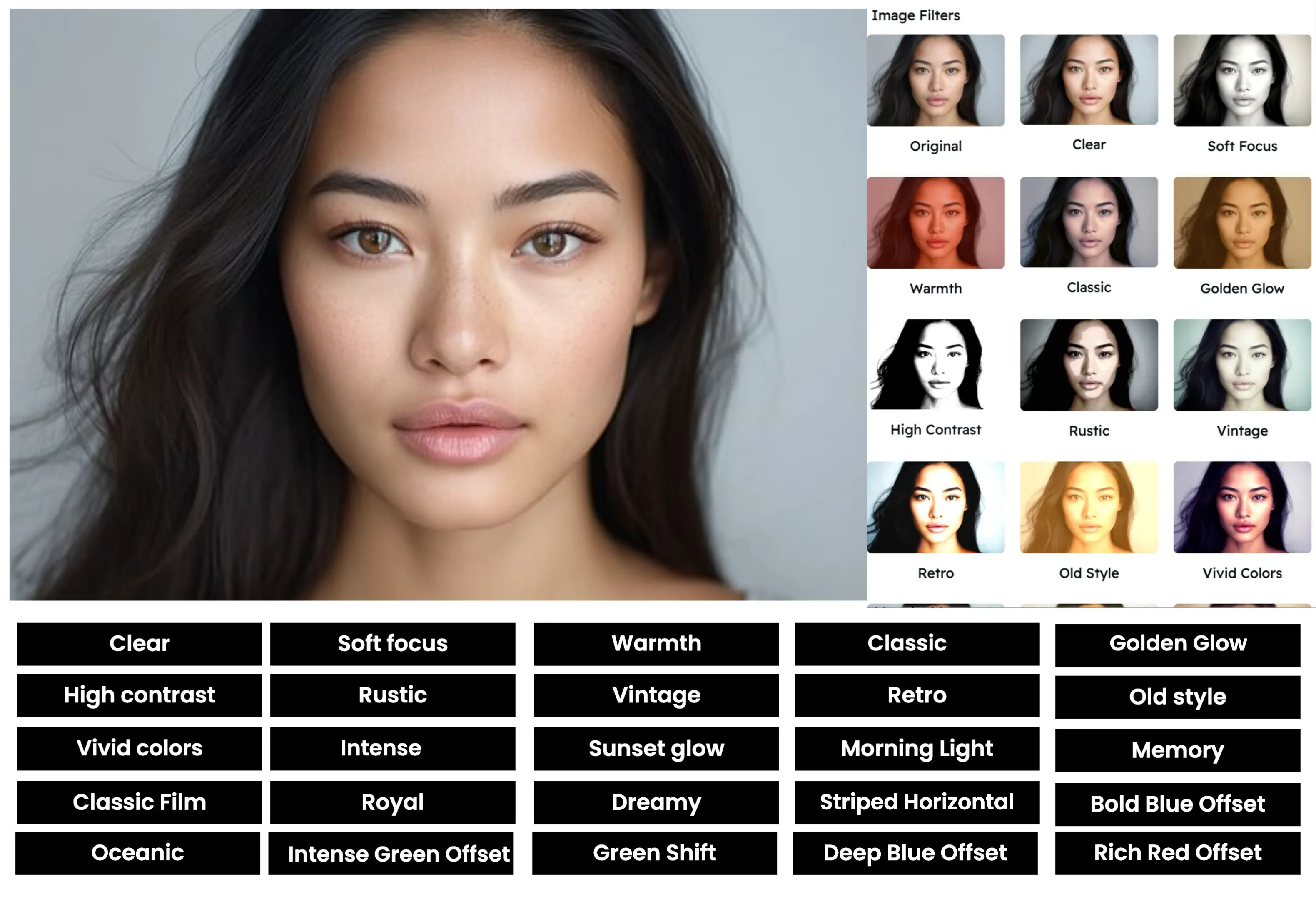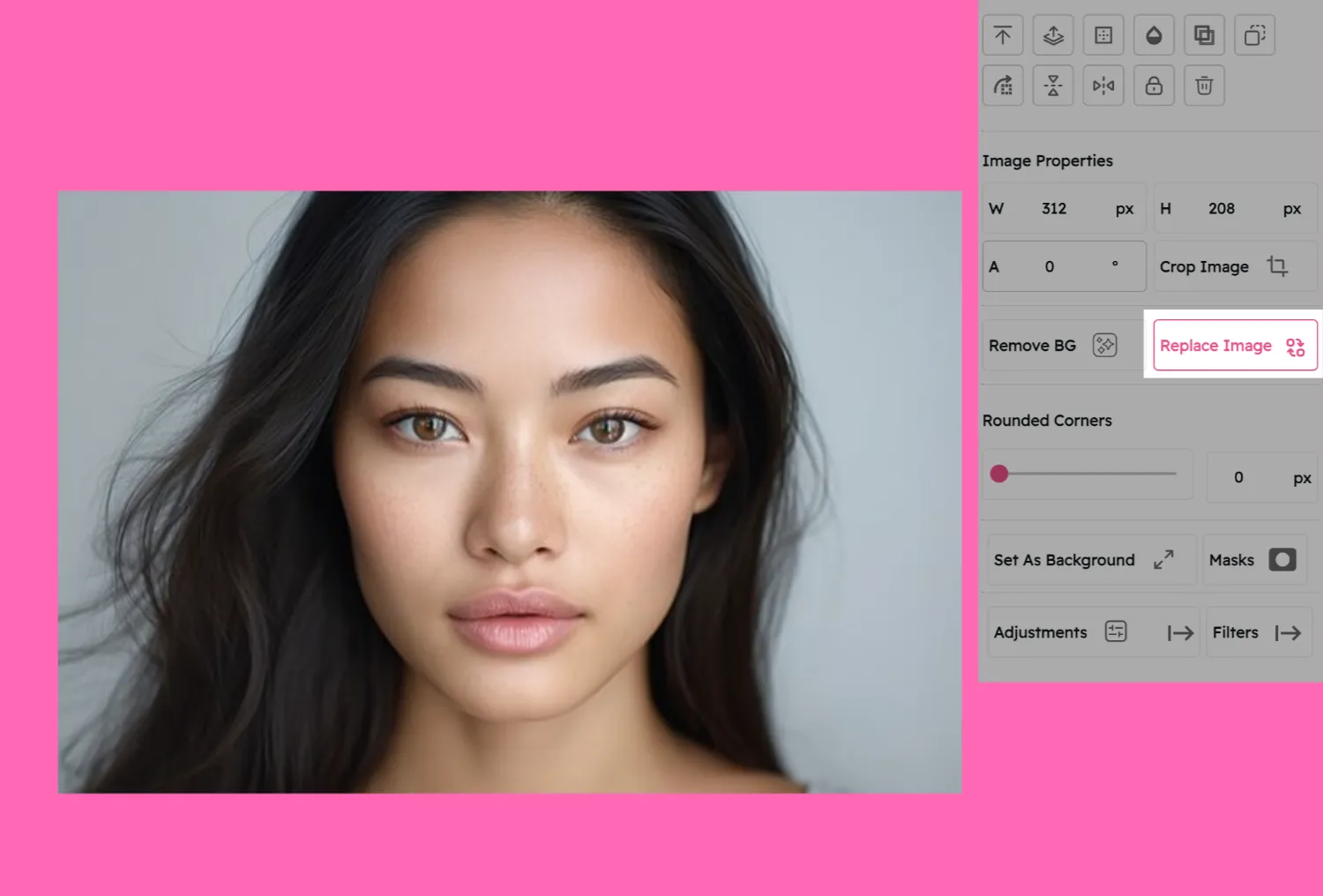Make an Image Another Hue: Complete Color Transformation
Transform Your Images with One-Click Color Shifts
Snapied's Hue Transformation lets you completely change the color scheme of your images with a single click. Unlike standard hue adjustments that shift all colors equally, this feature intelligently transforms your image to a specific color palette, creating dramatic and artistic effects.
Choose from preset color transformations or create your own custom hue shifts. Perfect for creating themed designs, matching brand colors, or adding artistic flair to your projects. See your transformations in real-time and apply them with a single click.
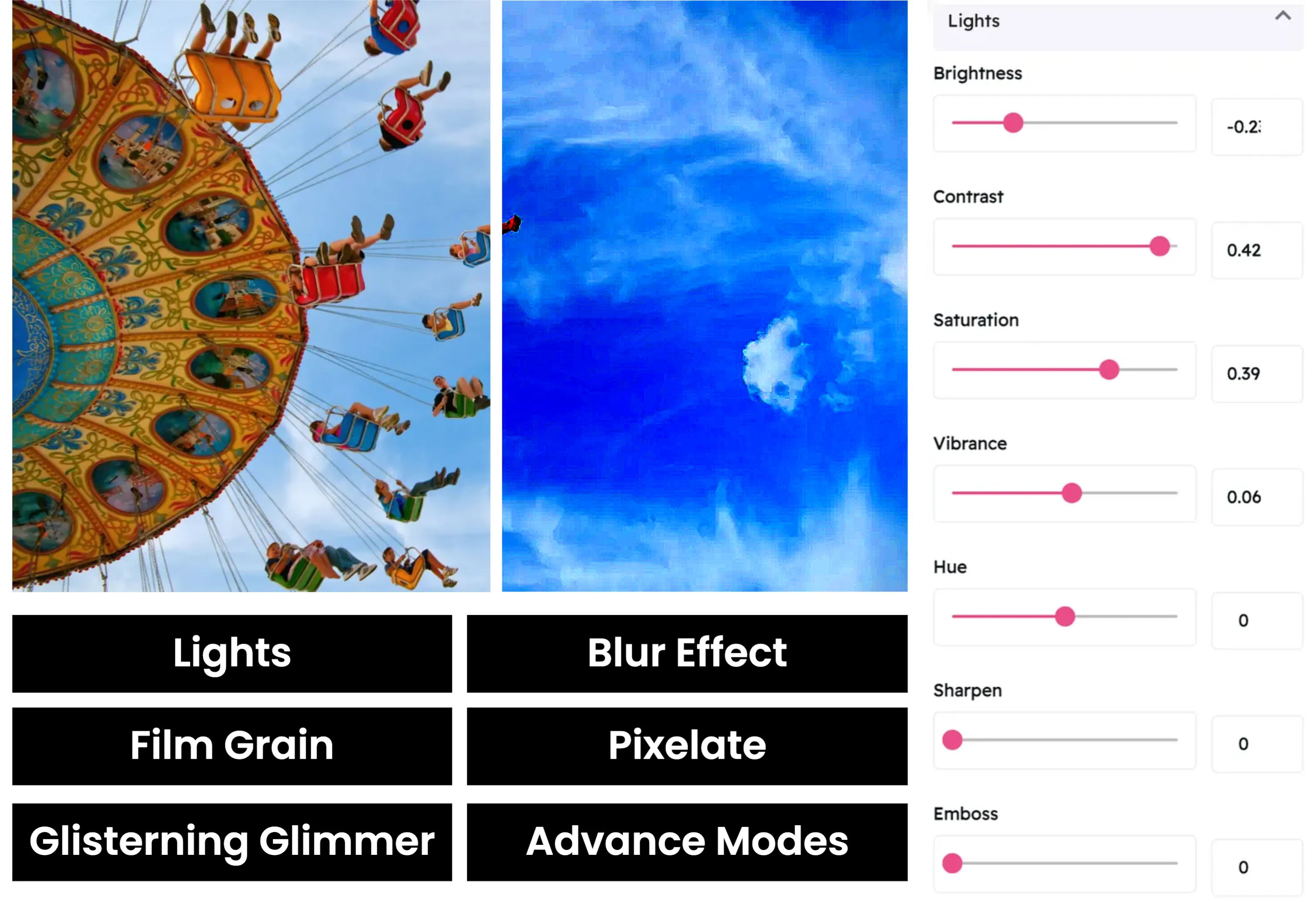
Transform Image Hue in Three Simple Steps
Change your image's color scheme with our intuitive hue transformation tool:
Upload Your Image
Start by uploading the image you want to transform. Snapied supports all major image formats including JPG, PNG, WebP, and more.
Access Hue Transformation Tool
Select your image and click on the Effects icon in the left sidebar. Then choose "Make an Image Another Hue" from the effects menu.
Choose a Hue Preset or Create Custom
Select from our library of preset hue transformations or create your own custom color shift. Preview the changes in real-time and apply with a single click.
Hue Transformation Presets
Choose from a variety of preset hue transformations to instantly change your image's color scheme
Select a Hue Transformation
Click on any preset to see how it transforms the image:
Hue Transformation Examples
See how different hue transformations can completely change the mood of your images
Blue Transformation
Transform your image with a cool blue color scheme, perfect for creating a calm, professional atmosphere or evoking feelings of trust and reliability.
Vintage Transformation
Give your images a nostalgic, retro feel with our vintage hue transformation. Great for creating timeless designs with a touch of history.
Cyberpunk Transformation
Create futuristic, high-contrast designs with vibrant neon colors using our cyberpunk hue transformation. Perfect for tech-themed projects.
Perfect For
Discover how hue transformation can enhance your design projects
Brand Consistency
Transform stock photos and images to match your brand colors, creating a cohesive visual identity across all your marketing materials.
Social Media Themes
Create consistent color themes for your social media posts to establish a recognizable visual style that stands out in crowded feeds.
Seasonal Marketing
Quickly transform existing images to match seasonal themes—orange for Halloween, red and green for Christmas, pastels for Easter, and more.
Artistic Projects
Create unique artistic effects for your photography or design projects by applying dramatic color transformations that evoke specific moods.
Hue Adjustment vs. Hue Transformation
Understanding the difference between standard hue adjustment and complete hue transformation
| Feature | Standard Hue Adjustment | Make an Image Another Hue |
|---|---|---|
| Color Shift Method | Shifts all colors equally around the color wheel | Intelligently transforms to a specific color palette |
| Preset Options | Limited to degree adjustments | Multiple themed presets (Blue, Vintage, Cyberpunk, etc.) |
| Preserves Luminance | Yes | Yes |
| Preserves Contrast | Yes | Yes |
| One-Click Application | No | Yes |
| Best For | Subtle color corrections and shifts | Complete color transformations and themed designs |
Pro Tips for Hue Transformation
Get the most out of Snapied's hue transformation feature with these expert techniques
Start with High-Contrast Images
Hue transformations work best on images with good contrast and clear subjects. Images with a variety of tones will show the transformation more dramatically than monochromatic images.
Adjust Contrast After Transformation
After applying a hue transformation, consider fine-tuning the contrast to make the new colors pop. This can help maintain visual impact after changing the color scheme.
Use Selective Editing
For more control, apply hue transformations to specific parts of your image using Snapied's selection tools. This allows you to create multi-colored effects or keep certain elements in their original colors.
Create Custom Transformations
Don't limit yourself to the preset transformations. Experiment with combining different effects and adjustments to create your own unique color transformations that match your creative vision.
Ready to Transform Your Images?
Change the entire color scheme of your images with just one click using our powerful hue transformation tools.
Give your designs a completely new look with the perfect color palette.