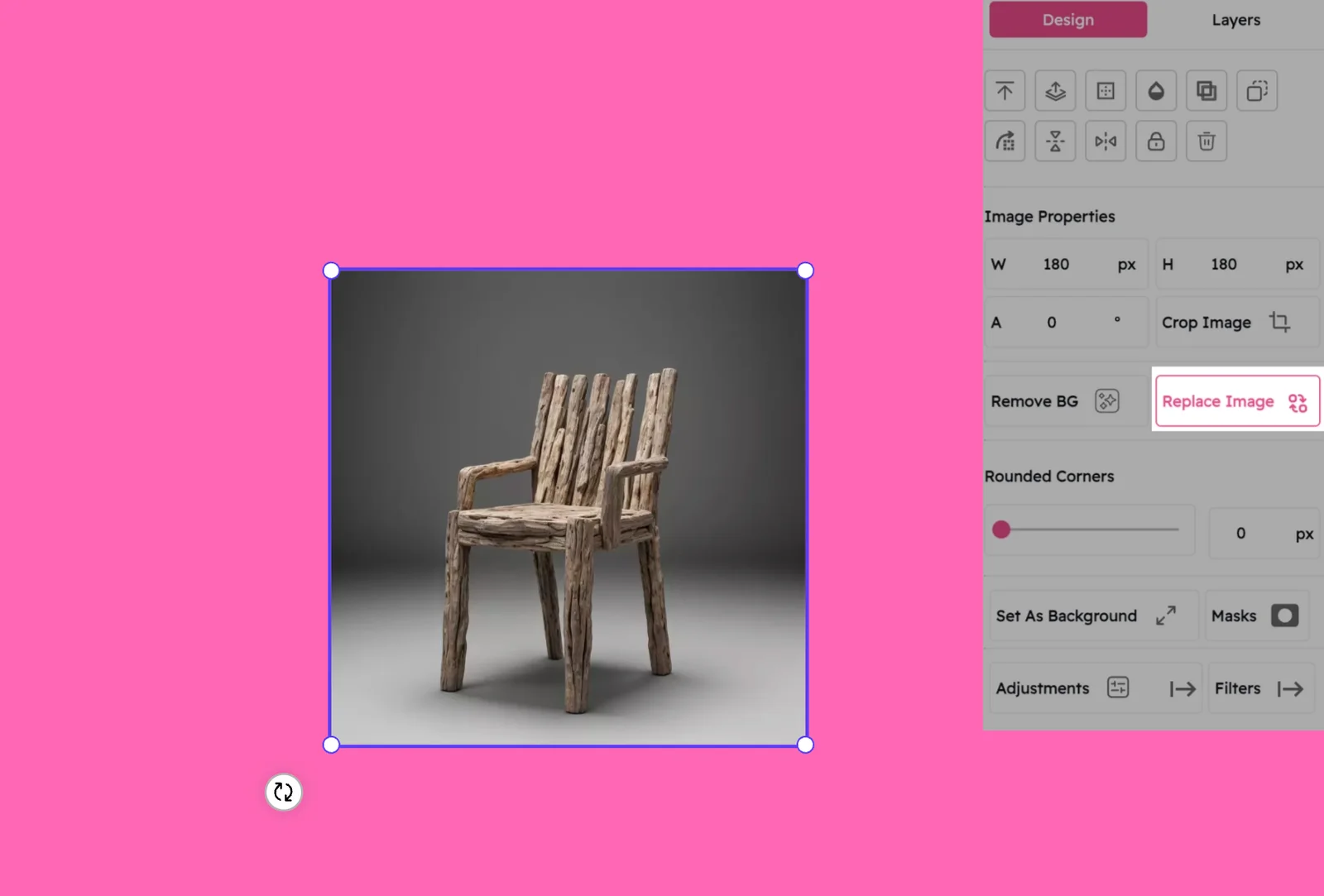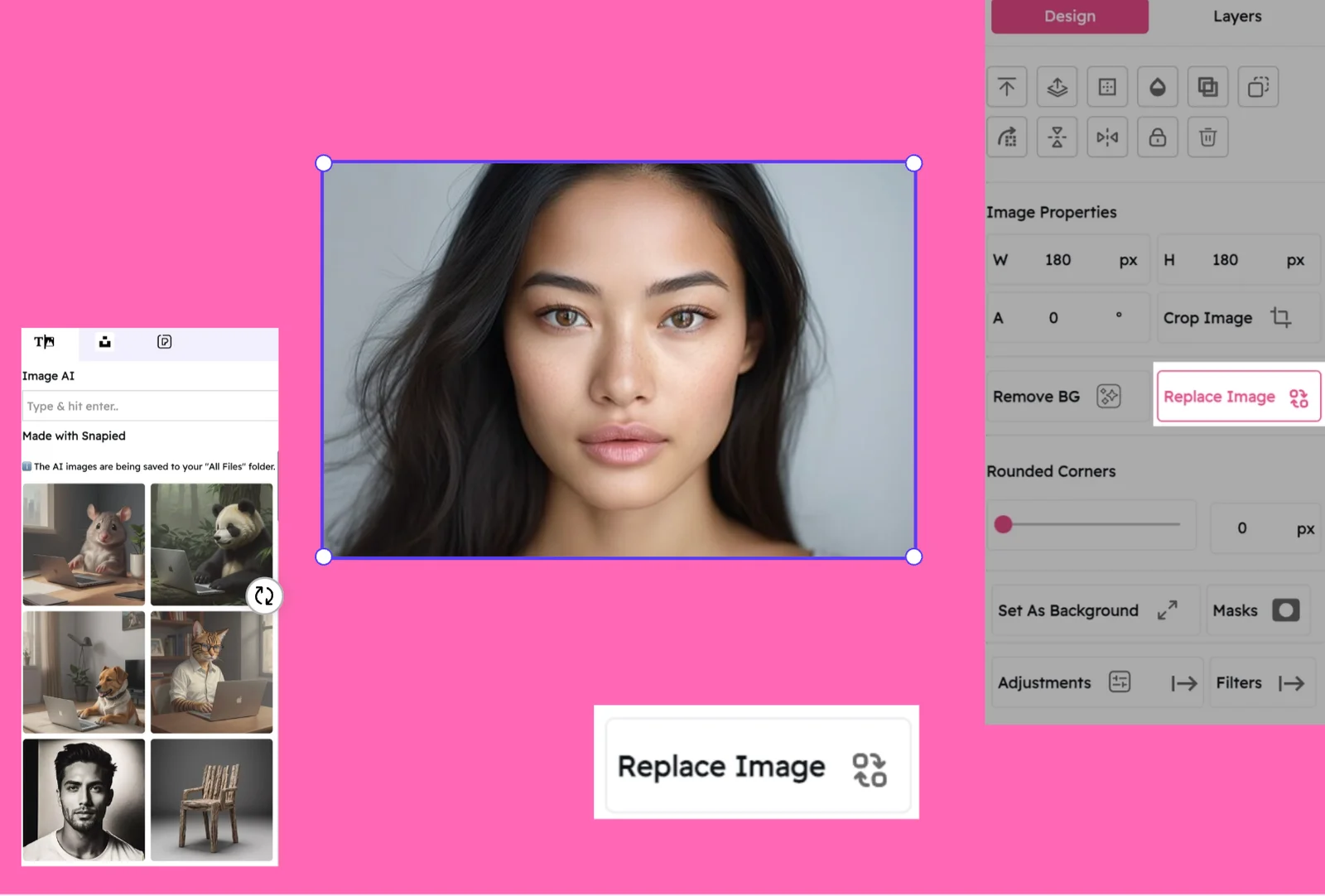Replace One Image With Another
Swap Visuals in a Click, Keep Your Design Intact
Update any image in your design while preserving all your formatting, effects, and layout. Perfect for refreshing campaigns, testing variations, or updating product shots.
Try Snapied's time-saving image replacement tool today!
Swap Images Without Starting Over
Replace any image while keeping your design intact. Here's how it works:
Select Your Image
Click on the image you want to replace in your design.
Click "Replace Image"
Find the replace option in the toolbar or right-click menu. Then:
- Upload a new image from your device
- Choose from Snapied's stock library
- Paste a URL for online images
Perfect & Export
Your new image automatically adopts the size, position, and effects of the original. Make any final adjustments if needed, then export your refreshed design.
Why Designers Love This Feature
Lightning-Fast Updates
Refresh designs in seconds instead of minutes. No need to recreate your work.
Preserve All Formatting
Keep filters, effects, masks, and adjustments intact when swapping images.
Smart Scaling
New images automatically scale to fit the original dimensions while maintaining aspect ratio.
Experiment Freely
Test different visuals without commitment. Perfect for A/B testing or client approvals.
Perfect For Every Creative Need
Social Media Managers
Update campaign visuals across platforms while maintaining brand consistency.
E-commerce Businesses
Quickly update product photos in promotional materials without redesigning layouts.
Graphic Designers
Test different visual concepts and iterate quickly on client feedback.
Content Creators
Refresh seasonal content or update portfolio pieces with minimal effort.
Snapied vs. The Rest
Ready to Transform Your Design Workflow?
Stop rebuilding designs from scratch. Start swapping images with a single click.
Your designs stay perfect, your time stays yours.