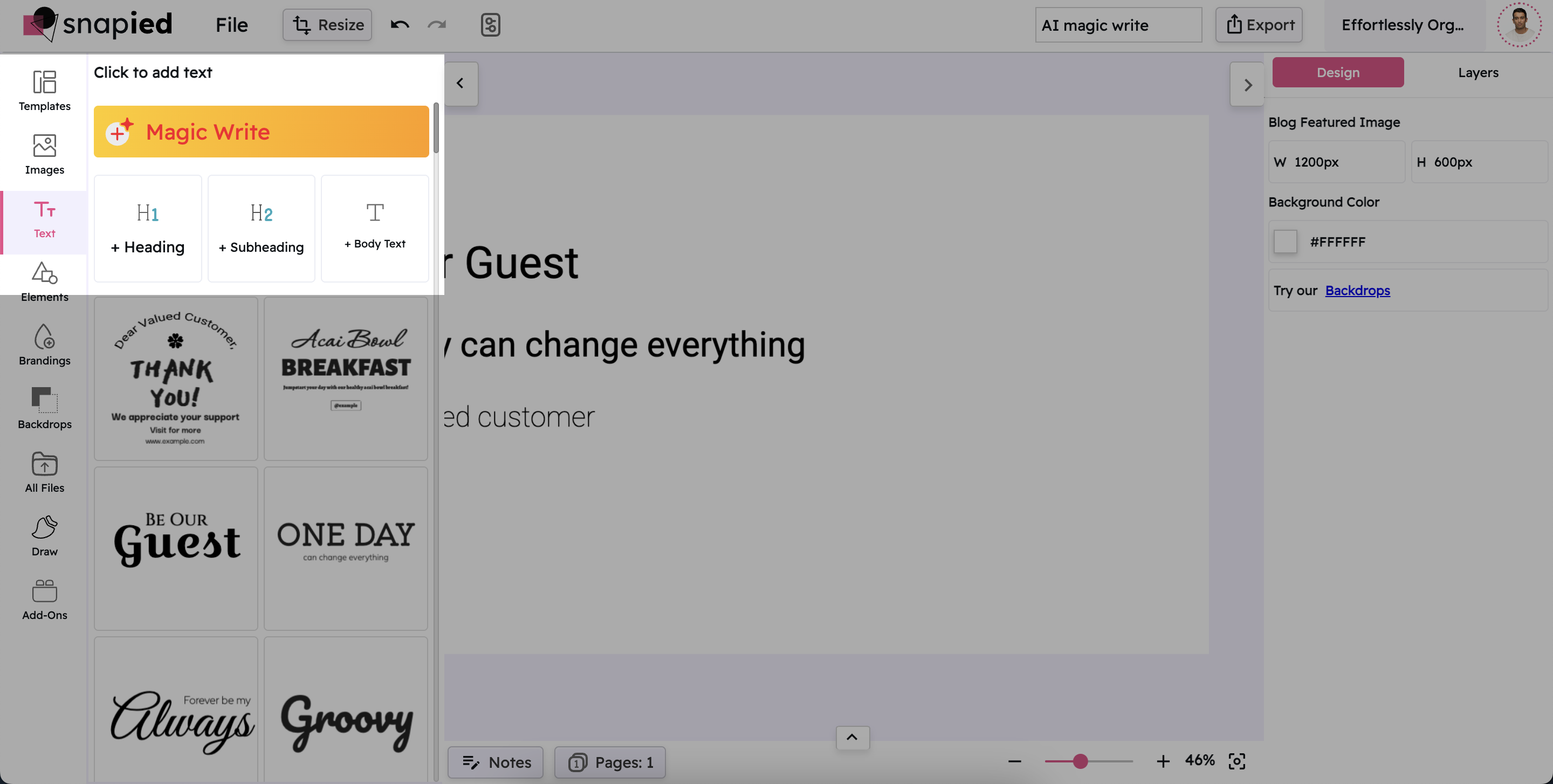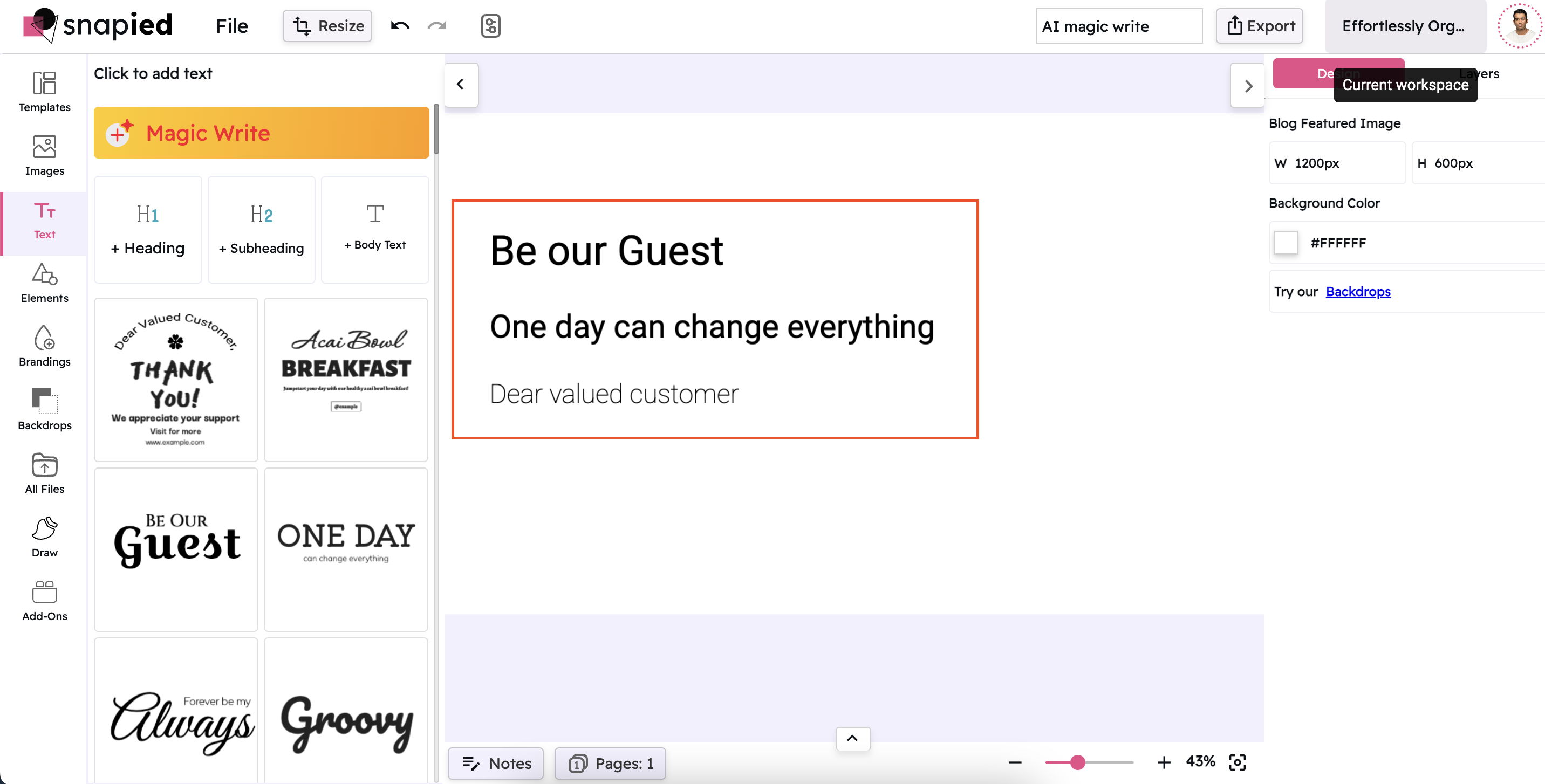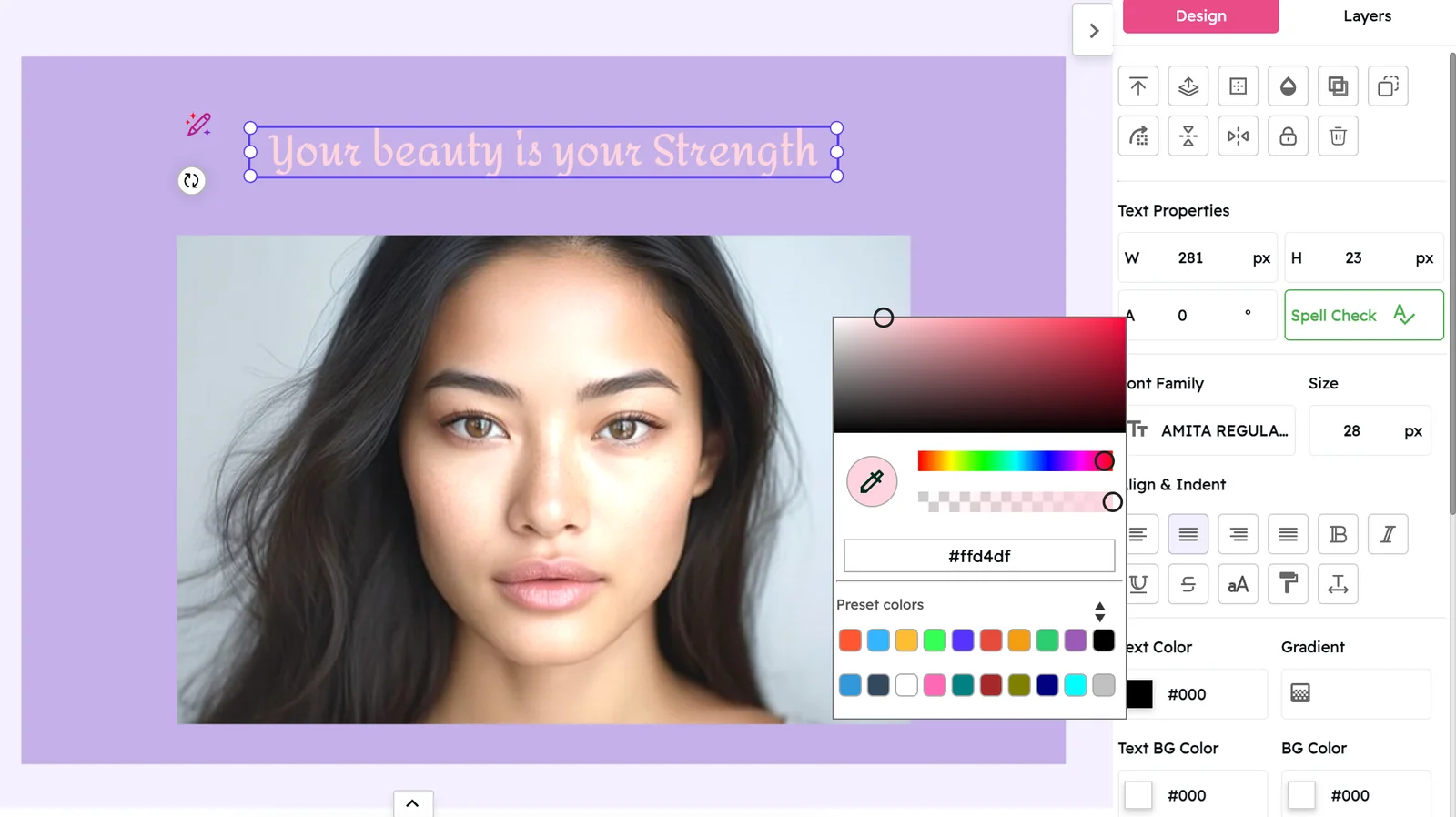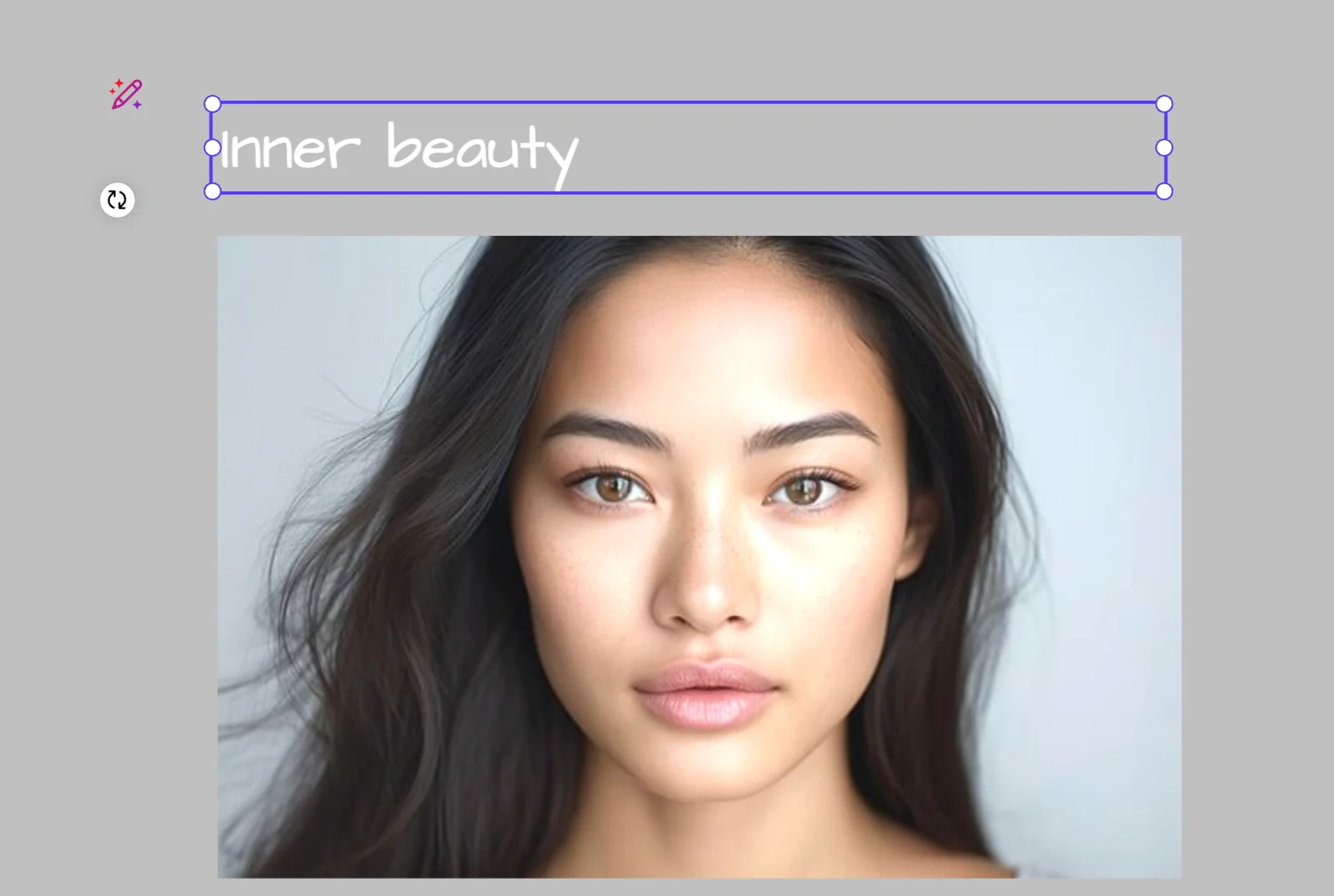Add Headings, Subheadings and Body Text
Heading, Subheading & Body: Organize Your Text with Preset Styles
Streamline your design by using preset styles for titles, subtitles, and body content.
This feature makes it simple to maintain consistent formatting throughout your project, ensuring a professional and cohesive look across all your designs.
How It Works
Apply consistent text formatting in just two simple steps:
Access the Text Tool
Navigate to the left panel and click on Text to open the text editing options. This is where you'll find all the preset text styles ready to use.
Add Your Text
Choose the type of text you want to add:
- Heading: For main titles and important sections.
- Subheading: For secondary titles and subsections.
- Body: For general content and paragraphs.
Simply click on the desired style and add your text to the canvas.
Available Text Styles
Choose from these preset styles to organize your content effectively
Heading
Perfect for main titles and important sections. Headings stand out with larger font size and bolder weight to create visual hierarchy.
This is a Heading
Use headings to introduce new sections and guide your audience through your content. They help create structure and improve readability.
Subheading
Ideal for secondary titles and subsections. Subheadings provide additional structure while maintaining visual hierarchy.
This is a Subheading
Use subheadings to break down complex topics into manageable sections. They help organize your content and improve scanability.
Body
Perfect for general content and paragraphs. Body text is designed for optimal readability with comfortable line height and spacing.
This is body text that's easy to read and perfect for longer content. It maintains a comfortable size and spacing for extended reading.
Use body text for the main content of your design. It's optimized for readability and works well for descriptions, explanations, and stories.
Benefits of Using Text Styles
Enhance your design workflow with these powerful advantages
Consistency
Use uniform styles for a clean, professional layout. Preset text styles ensure that all your headings, subheadings, and body text maintain the same formatting throughout your project, creating a polished and cohesive design.
Simplicity
Quickly add and modify text without manual formatting. With just a few clicks, you can apply professional typography to your designs, saving time and reducing the need for tedious adjustments.
Organization
Easily distinguish between titles, subtitles, and body text. Clear visual hierarchy helps guide your audience through your content, making it more engaging and easier to understand at a glance.
Perfect For Every Project
See how text styles can enhance different types of designs
Presentations
Create professional slides with consistent typography. Text styles help maintain visual hierarchy across all slides, making your presentations more polished and easier to follow.
Social Media Graphics
Design eye-catching posts with balanced text elements. Consistent styling across your social media content helps reinforce your brand identity and improves recognition.
Marketing Materials
Create professional brochures, flyers, and ads with structured text. Preset styles help organize information in a way that guides readers through your marketing message effectively.
Website Mockups
Design website layouts with consistent typography. Text styles help create a clear visual hierarchy that improves user experience and makes your mockups look more professional.
Pro Tip
Create a consistent visual hierarchy by using heading styles for the most important information, subheadings for supporting points, and body text for detailed explanations. This structure guides your audience's attention and improves comprehension.
For maximum impact, limit yourself to no more than three different text styles in a single design. Too many variations can create visual noise and diminish the professional appearance of your work.
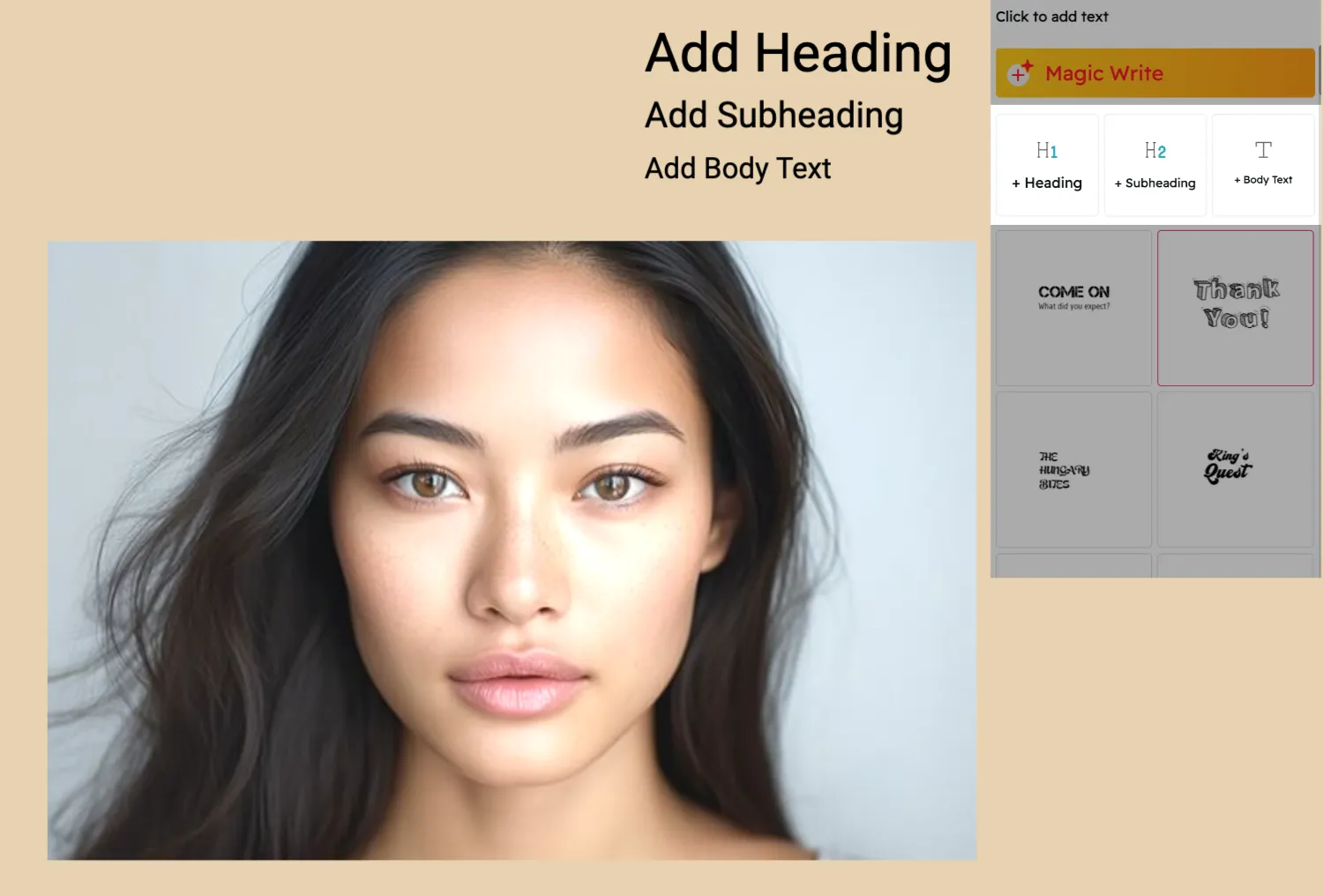
Ready to Organize Your Text?
Create professional designs with consistent typography in just a few clicks.
Your designs deserve professional typography.