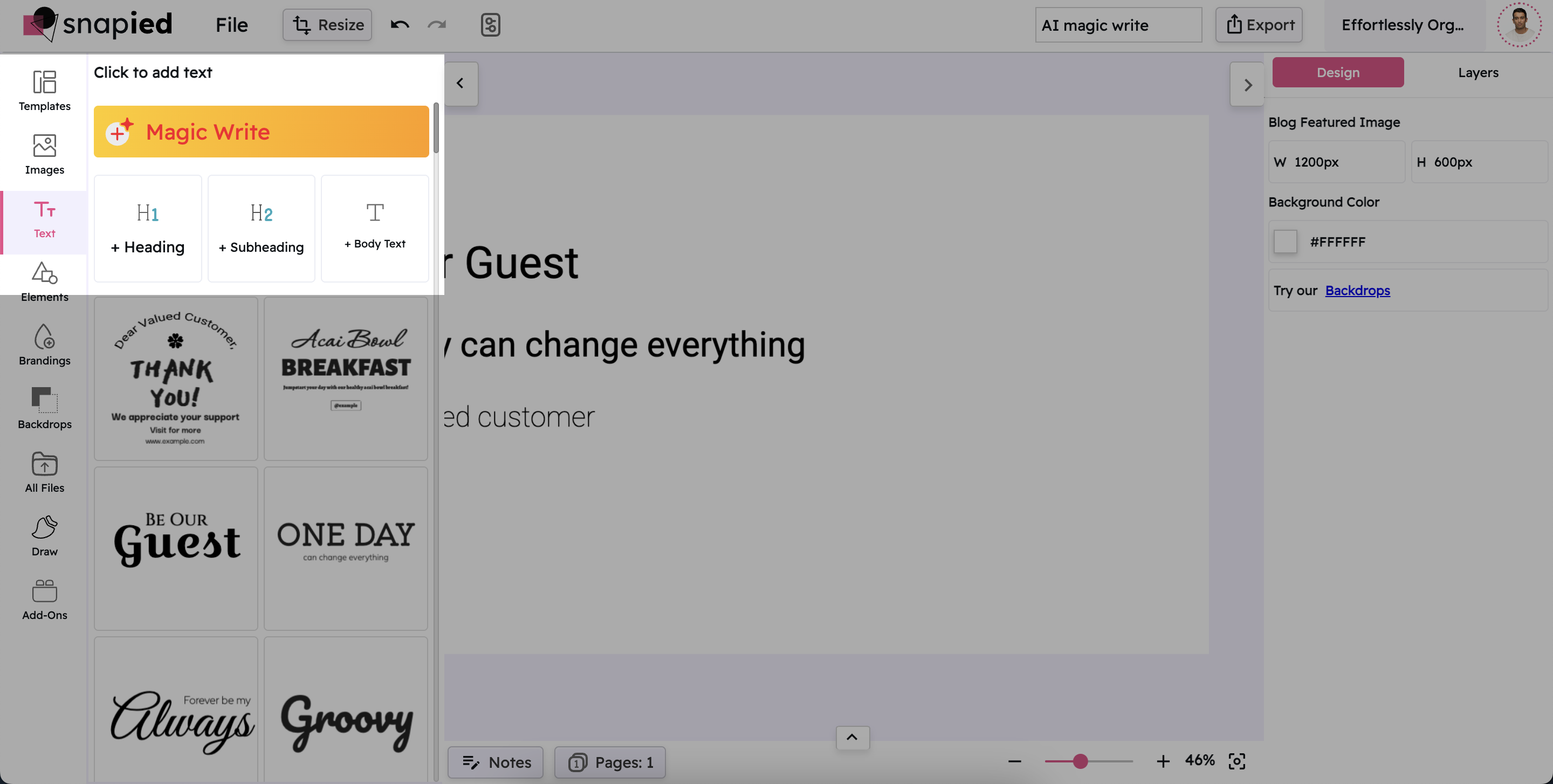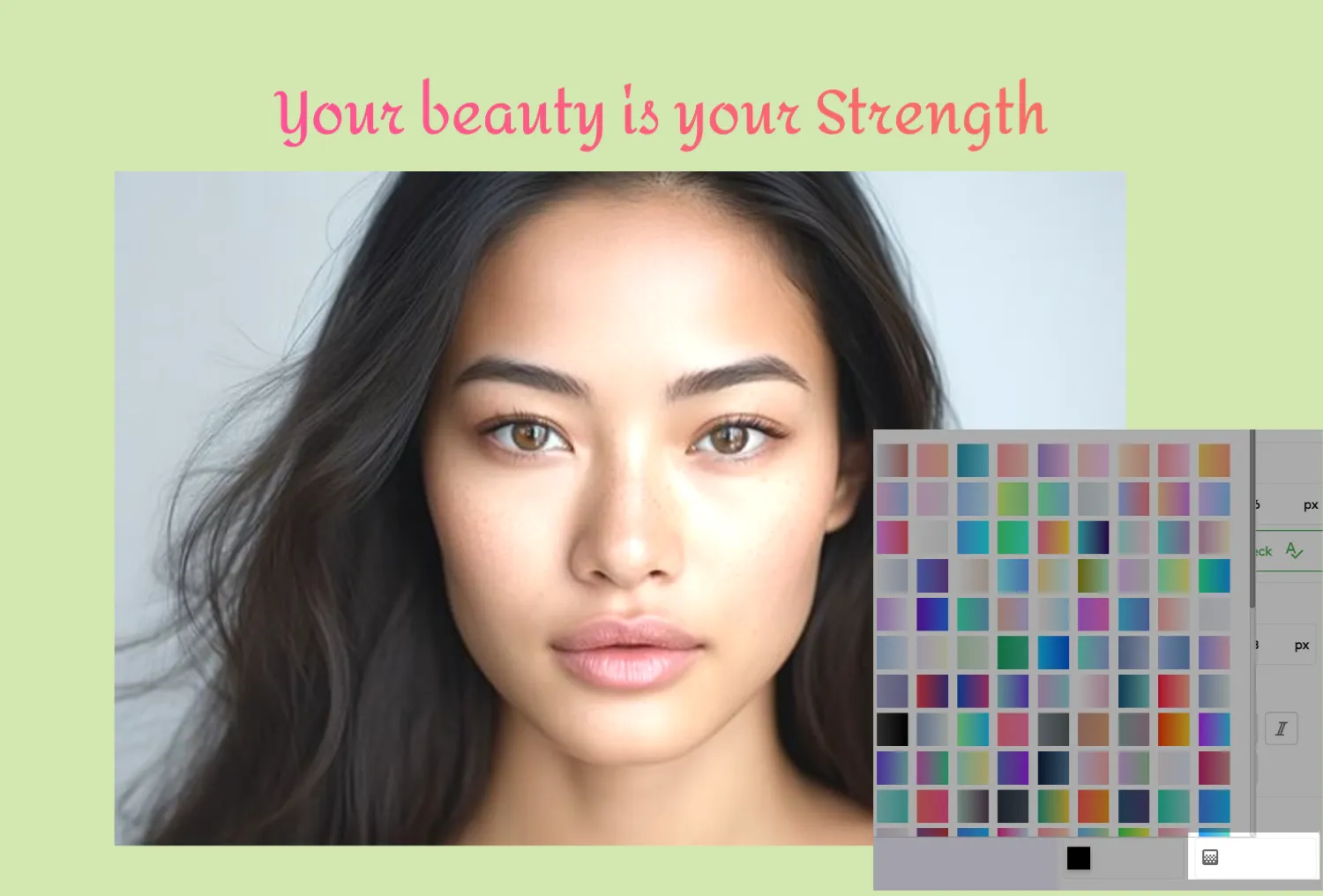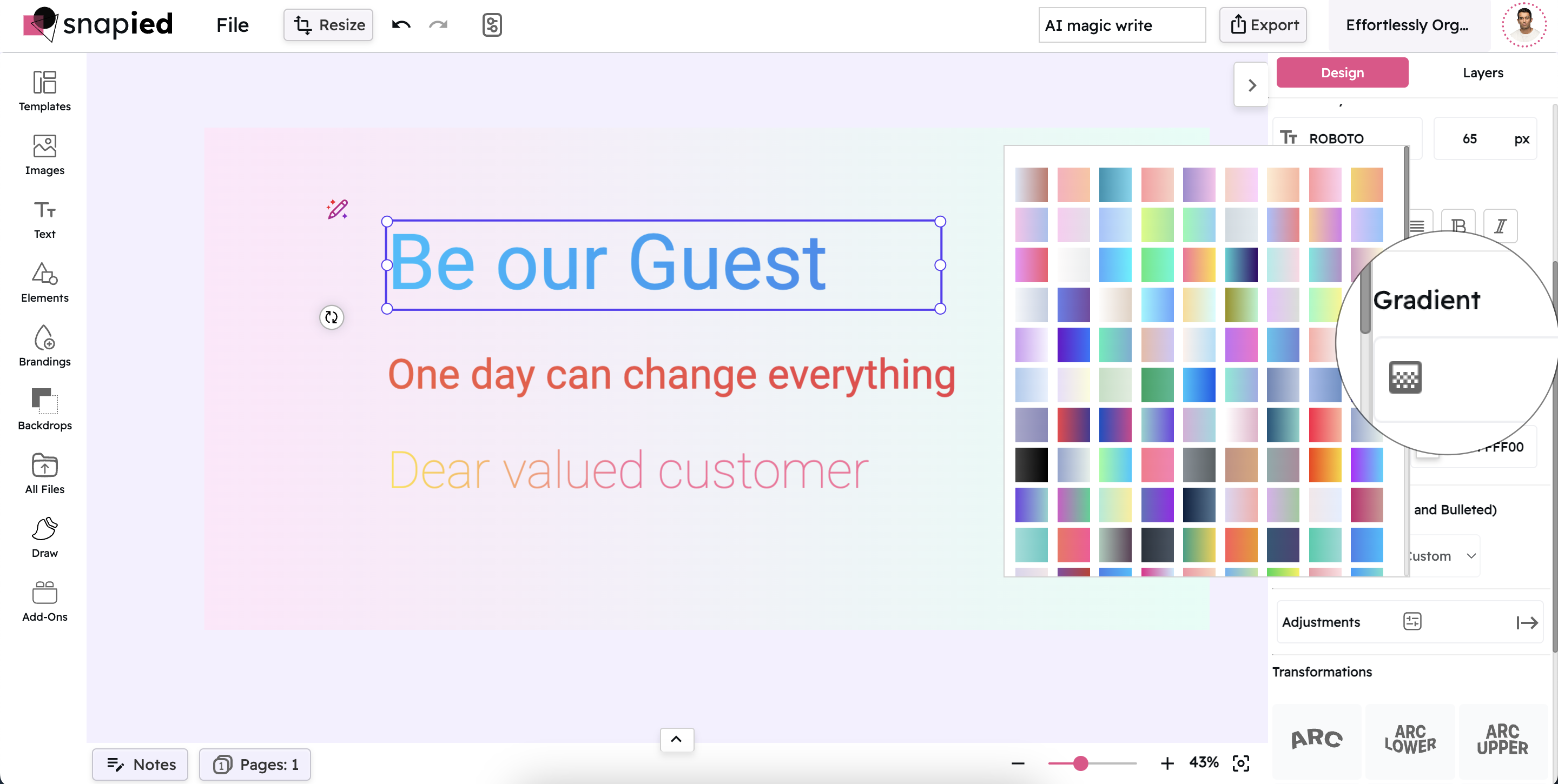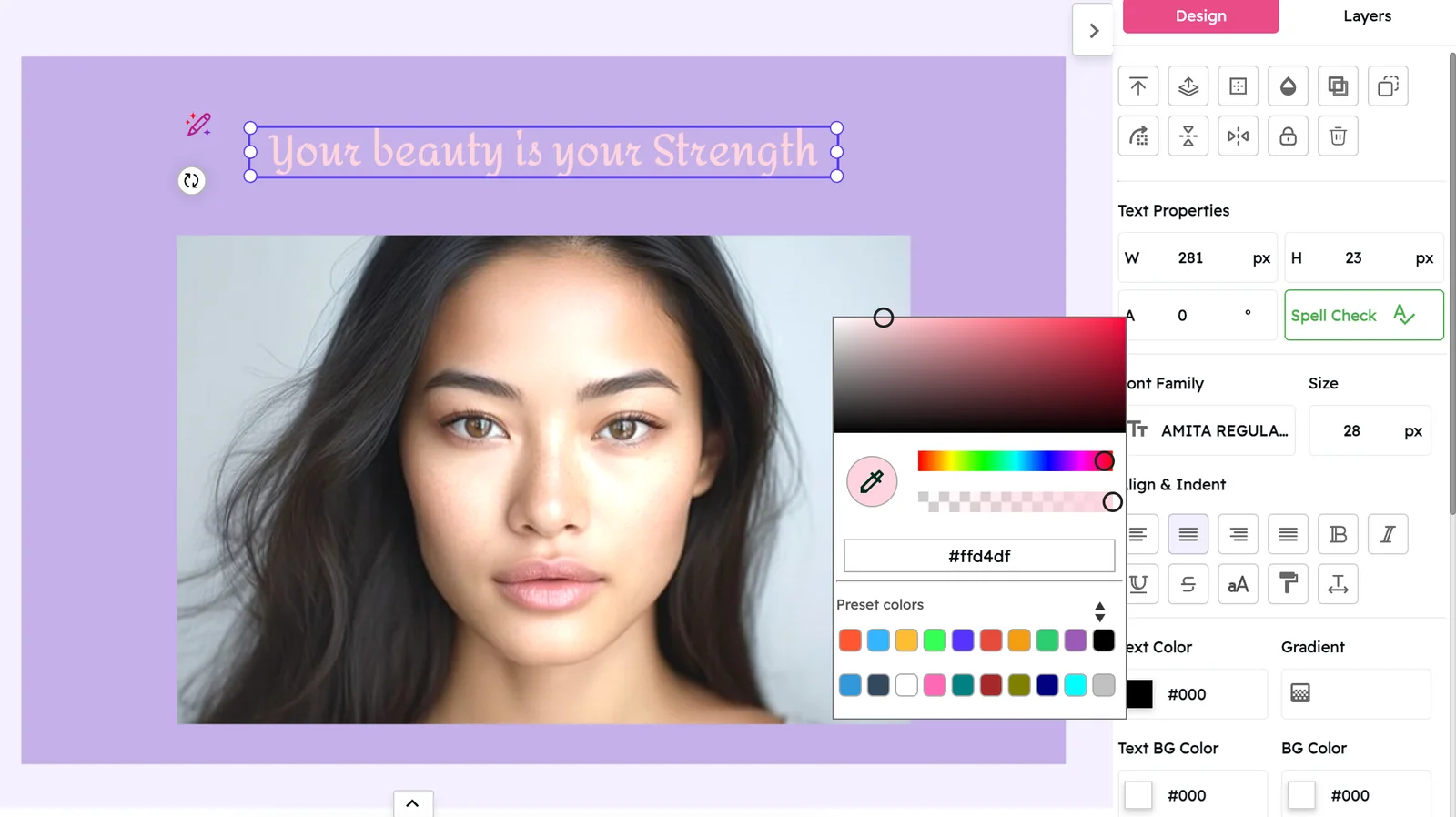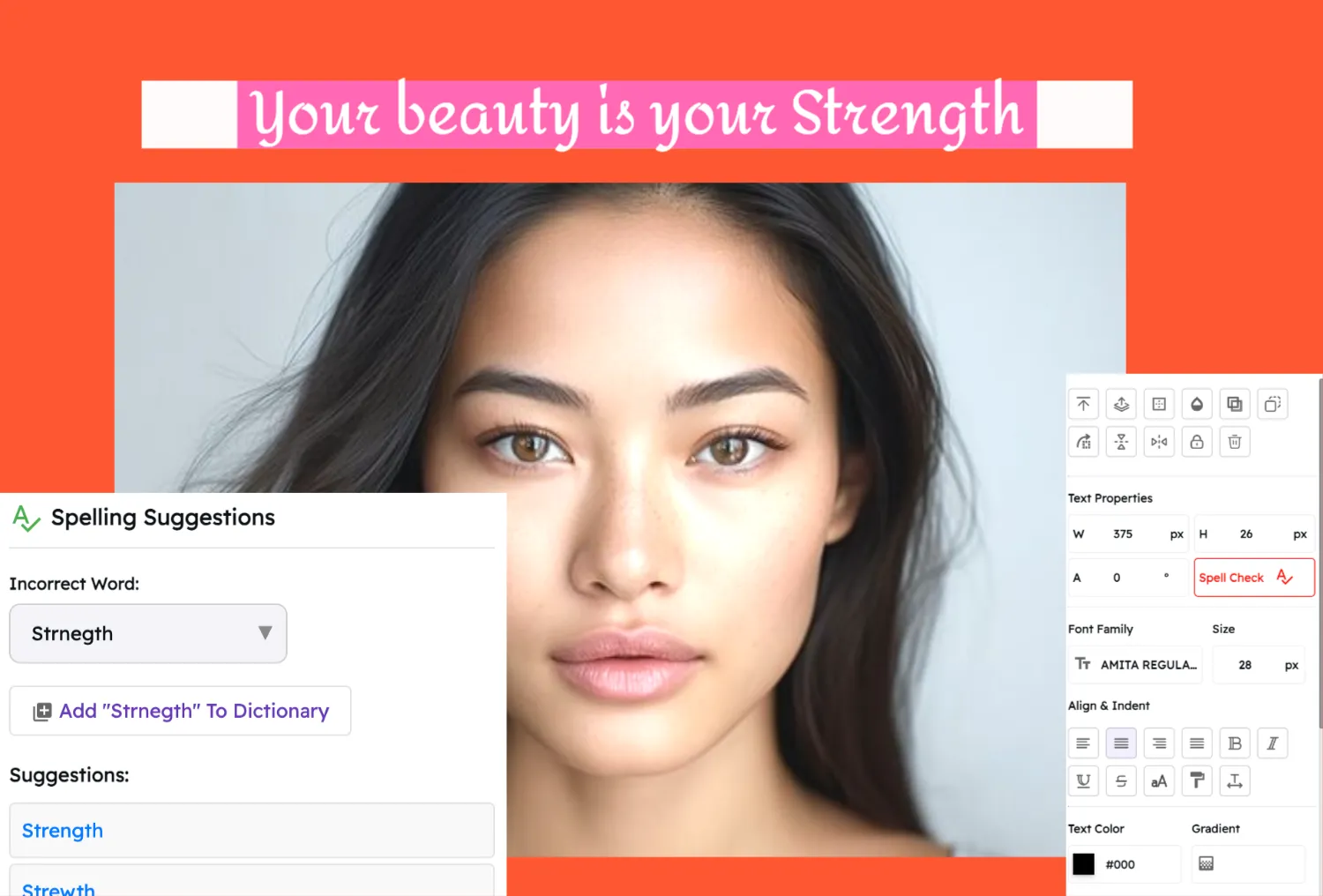Make Gradient Text
Give your text a fresh, modern look with dynamic gradient effects
Transform plain text into a standout design element with Gradients Color. This feature allows you to add smooth, multi-tone gradient effects to your text, giving your typography a sophisticated, contemporary edge. Whether you're crafting headlines, banners, or call-to-action buttons, Gradients Color makes it simple to enhance your design without any hassle.
Using Gradients Color ensures that your content stands out, creating a visually engaging experience for your audience. It's an easy way to give your designs a modern and professional touch, helping you capture attention and communicate your message effectively.
How It Works
Apply stunning gradient effects to your text in just three simple steps:
Select Your Textbox
Click on the textbox that contains the text you want to modify. This activates the editing mode for your text, allowing you to make changes to its appearance.
Open the Gradient Panel
From the right-hand navigation, click on the Gradient option. A gradient box will open, displaying a range of gradient styles for you to choose from.
Apply Your Chosen Gradient
Browse through the available gradient options and click on the one you like. The selected gradient will be applied immediately to your textbox, updating the look of your text in real time.
Stunning Gradient Options
Choose from a variety of eye-catching gradient styles
Sunset Vibes
Sunset Vibes
A warm, energetic gradient that transitions from vibrant red to fiery orange. Perfect for headlines that need to capture attention and convey passion or excitement.
Ocean Breeze
Ocean Breeze
A refreshing blue gradient that flows from deep azure to bright cyan. Ideal for creating a calm, trustworthy impression in corporate or tech-related designs.
Mystic Twilight
Mystic Twilight
A dreamy gradient that blends purple, blue, and teal tones. Creates an ethereal, magical feel that's perfect for creative projects and imaginative content.
Royal Purple
Royal Purple
A luxurious gradient that transitions from rich purple to deep indigo. Conveys elegance and sophistication, making it ideal for premium brands and upscale designs.
Golden Hour
Golden Hour
A warm, inviting gradient that shifts from sunny yellow to peachy orange. Creates a positive, optimistic mood that's perfect for friendly, approachable brands.
Emerald Forest
Emerald Forest
A refreshing gradient that blends teal and deep blue. Evokes feelings of growth, renewal, and harmony, making it ideal for environmental or wellness-focused content.
Why Choose Gradients Color
Enhance your designs with these powerful advantages
Effortless Customization
Adjust your text's appearance with just a few clicks. The intuitive interface makes it easy to experiment with different gradient styles until you find the perfect look for your design.
Modern Design Aesthetics
Choose from a variety of gradient options to find the perfect match for your brand. Gradient text is a contemporary design trend that adds sophistication and visual interest to your typography.
Instant Visual Impact
See changes immediately, allowing you to refine your design on the fly. The real-time preview helps you make quick decisions and iterate rapidly to achieve the perfect look.
Pro Tip
For maximum impact, use gradient text on larger font sizes like headings and titles. The effect is more noticeable and impressive at larger scales, while smaller text may lose some of the gradient detail.
Consider the background color when choosing your gradient. Ensure there's enough contrast between your gradient text and the background to maintain readability. Dark backgrounds often make colorful gradients pop more dramatically.
Ready to Transform Your Text?
Experience the simplicity and power of Gradients Color and add a touch of modern flair to your typography.
Start creating engaging, visually appealing text elements that capture attention.