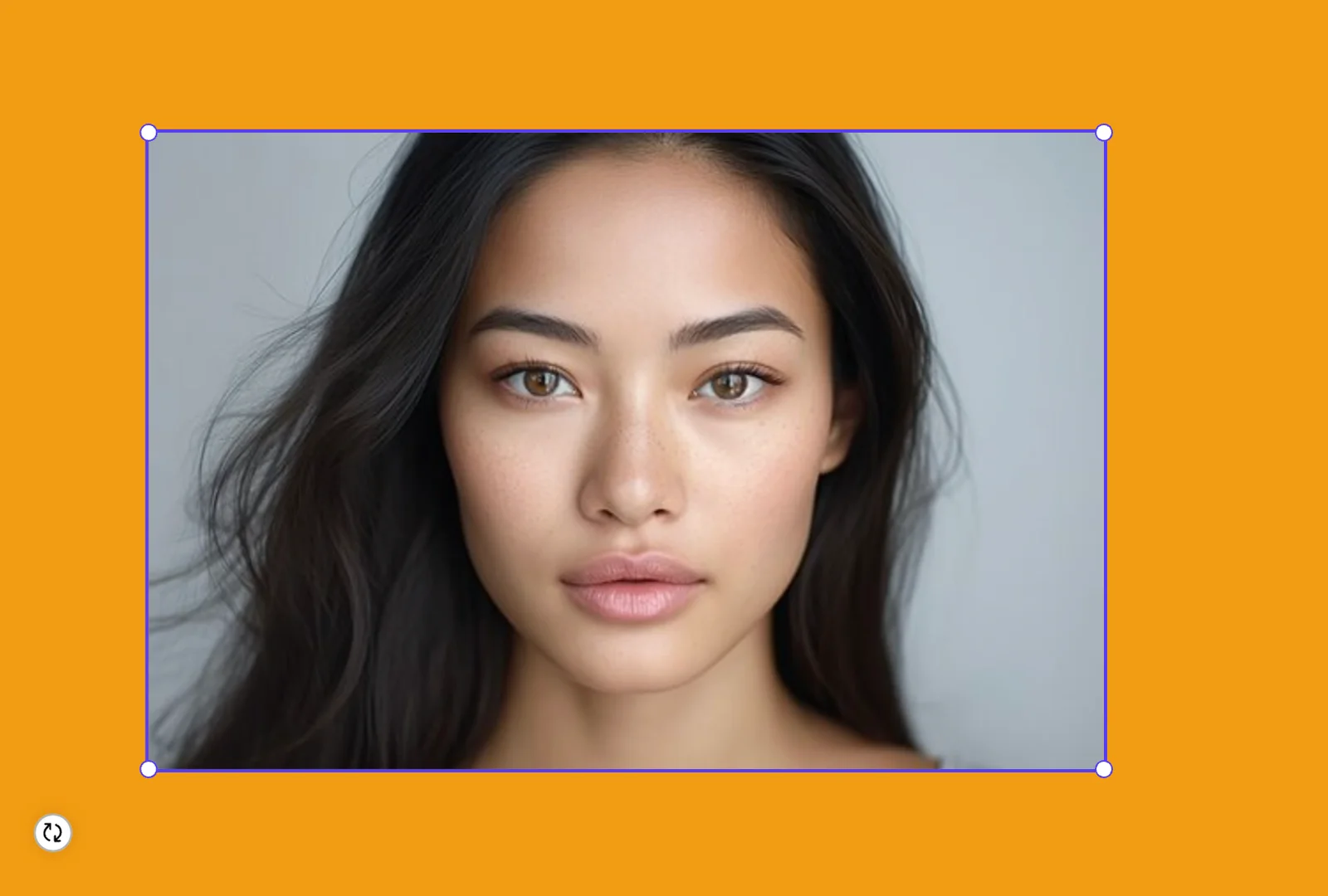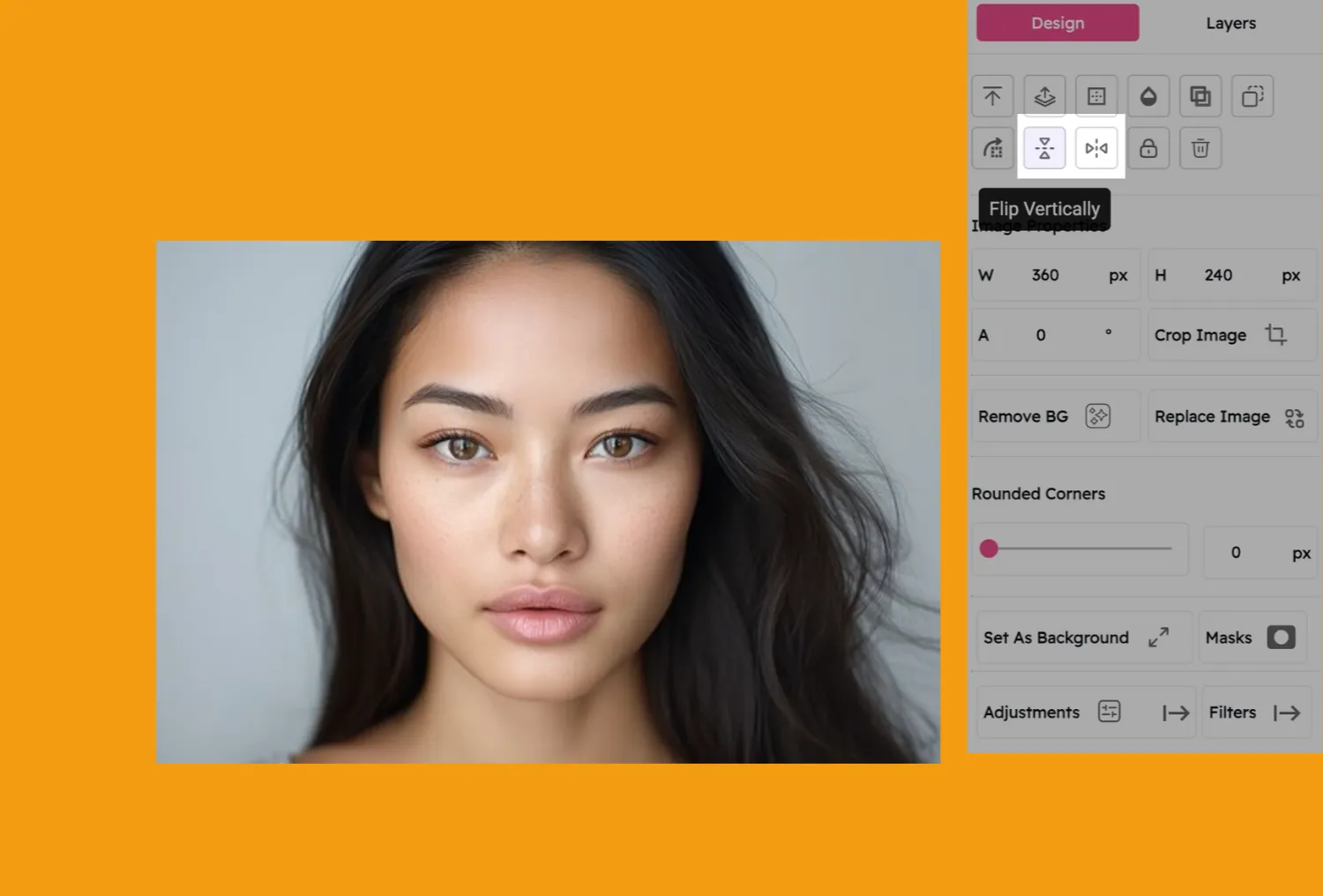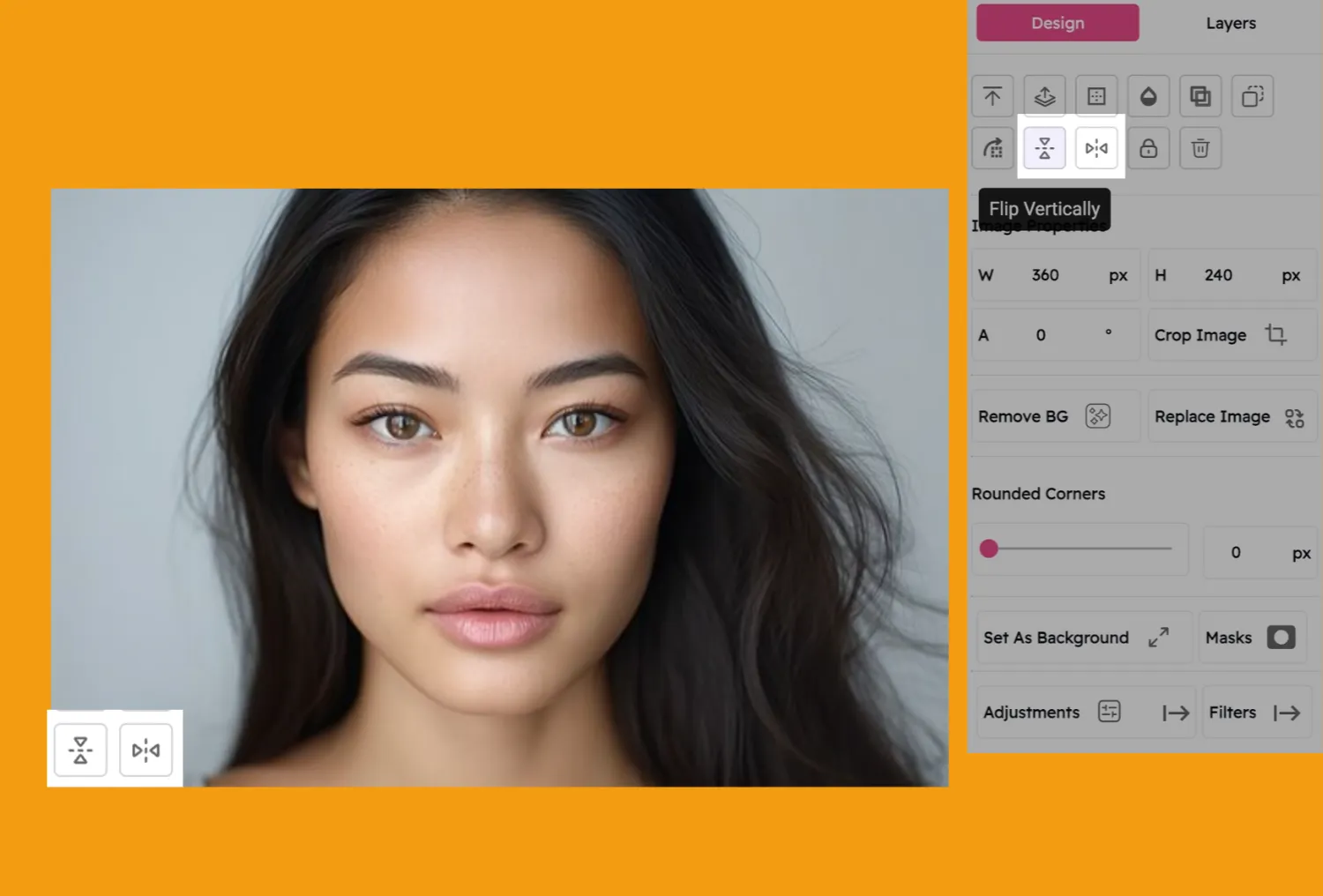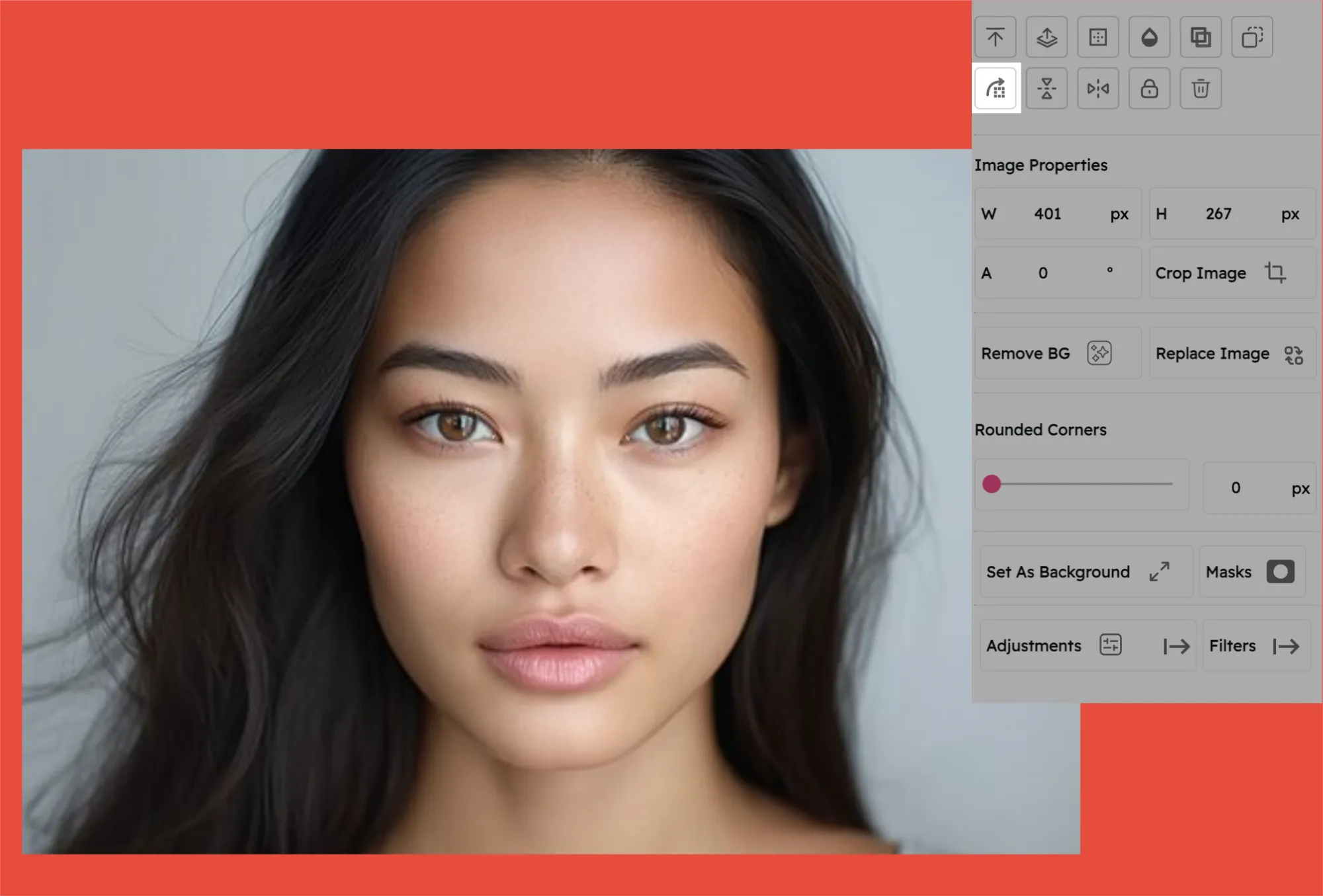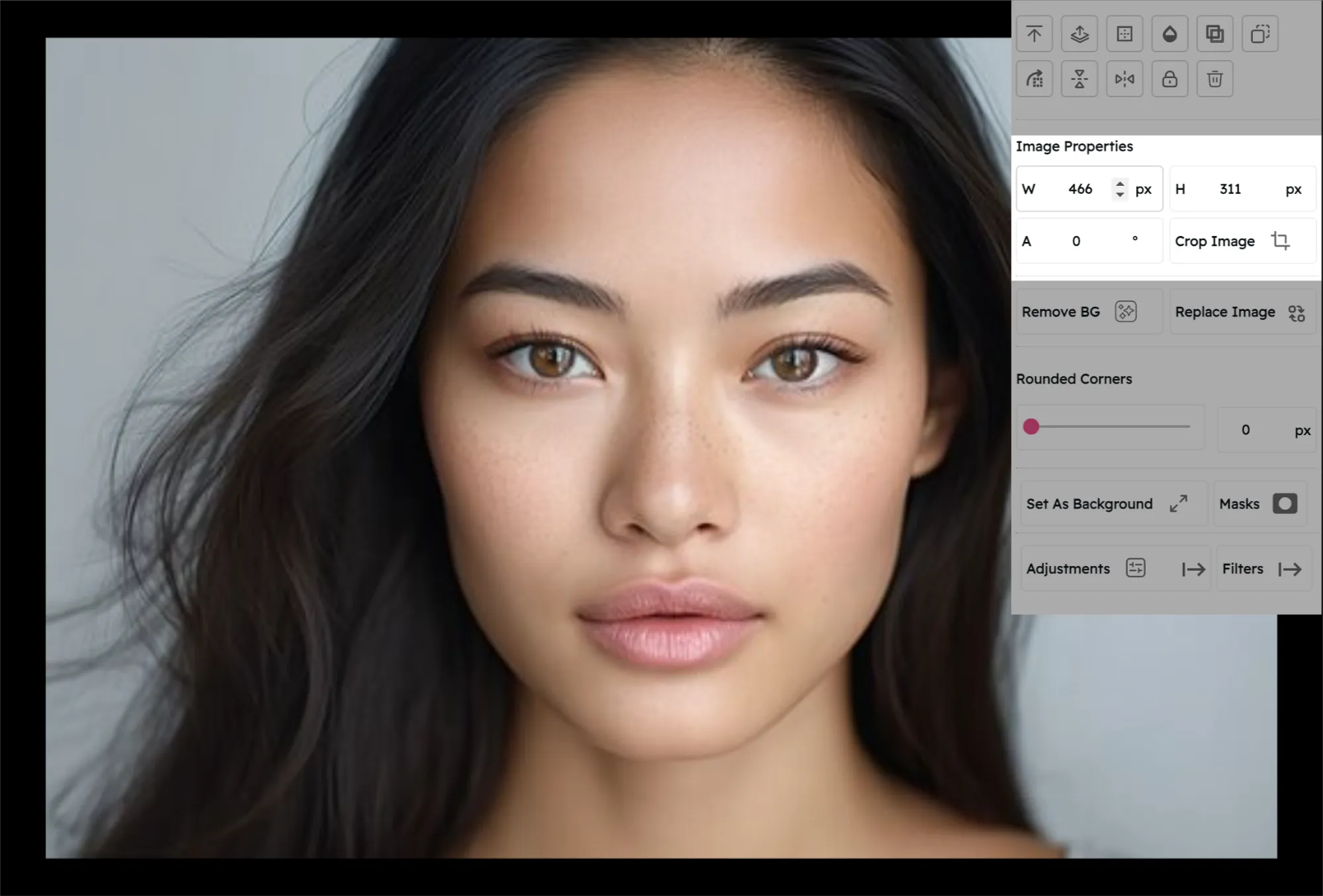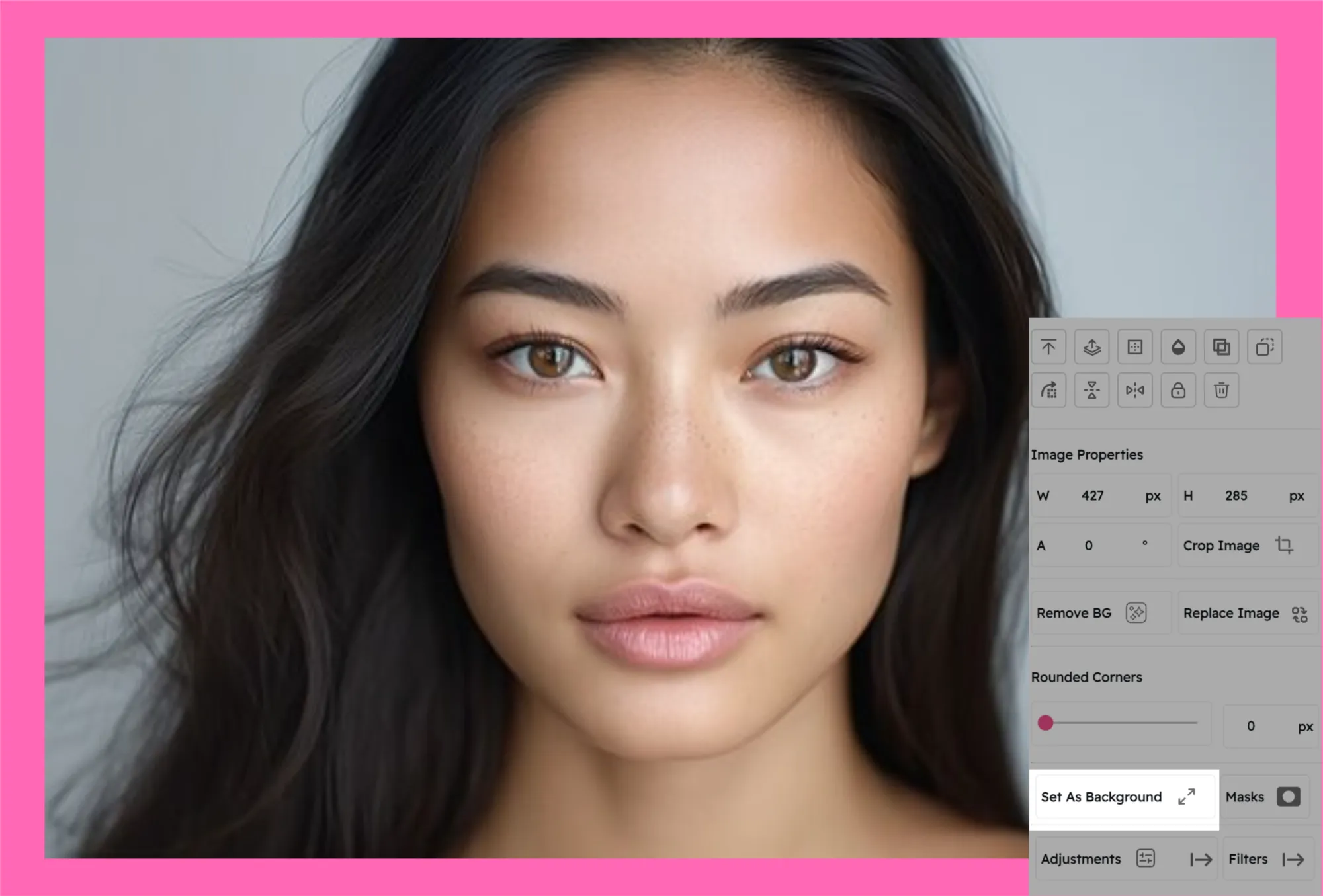Flip Object: Mirror Your Creativity
Turn Your Design on Its Head
Looking for a quick way to create a fresh perspective? Snapied's Flip Object tool lets you effortlessly mirror any element—whether it's an image, text box, or shape.
Flip your design vertically for a reversed look or horizontally to change its orientation. It's a one-click solution for achieving symmetry or adding a creative twist.
How It Works
Mirror any element with just a few simple steps
Select Your Element
Click on the image, text, or shape you want to flip.
Open the Flip Tool
In the right panel, click on the "Flip" button to see your mirroring options.
Choose Your Flip Direction
Flip Horizontally: Mirror your element from left to right.
Flip Vertically: Mirror your element from top to bottom.
Why You'll Love This Feature
Instant Mirror Effects
Create reflective, balanced designs in seconds.
Effortless Symmetry
Perfect for enhancing layouts with minimal effort.
Universal Compatibility
Works seamlessly with images, text, shapes, and more.
Simple & Intuitive
No advanced skills needed—just a click to flip!
Pro Tip: Experiment with Layers
Combine the Flip Object tool with Snapied's Rotate and Layering features to craft dynamic, multi-dimensional designs. Whether you need a reversed logo or a mirrored product shot, the creative possibilities are endless!
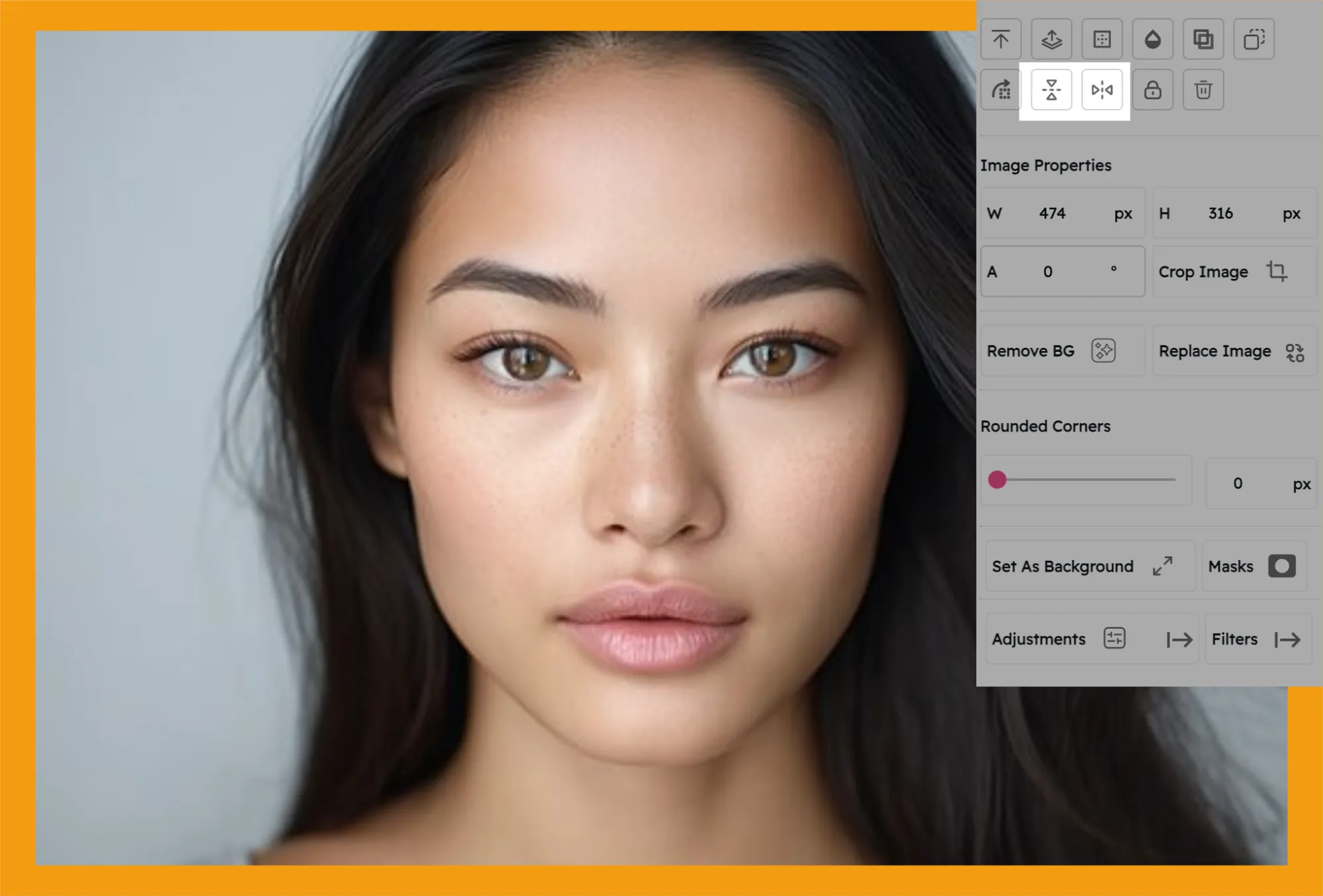
Ready to Mirror Your Creativity?
Join Snapied today and flip elements with precision for perfect symmetry.