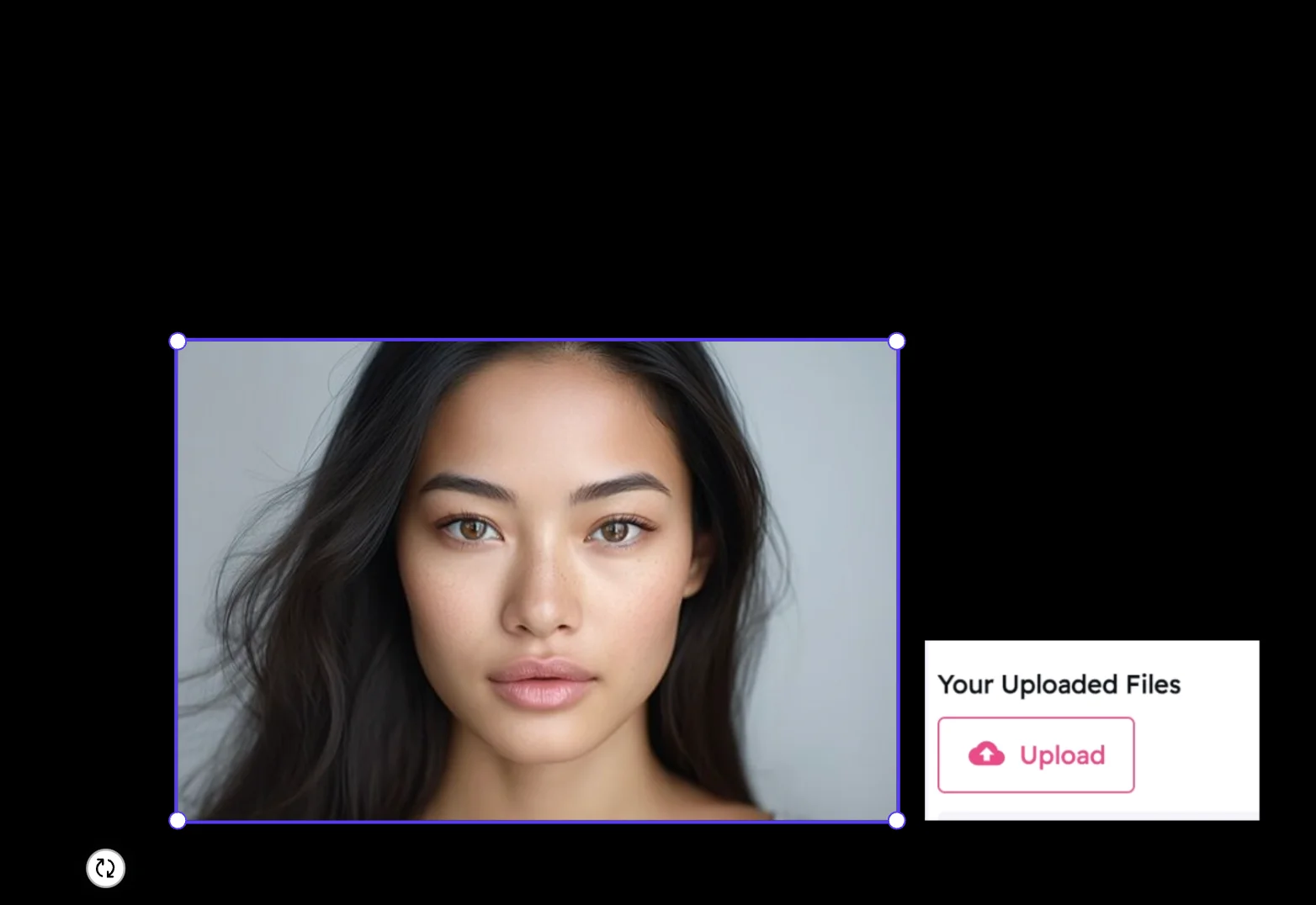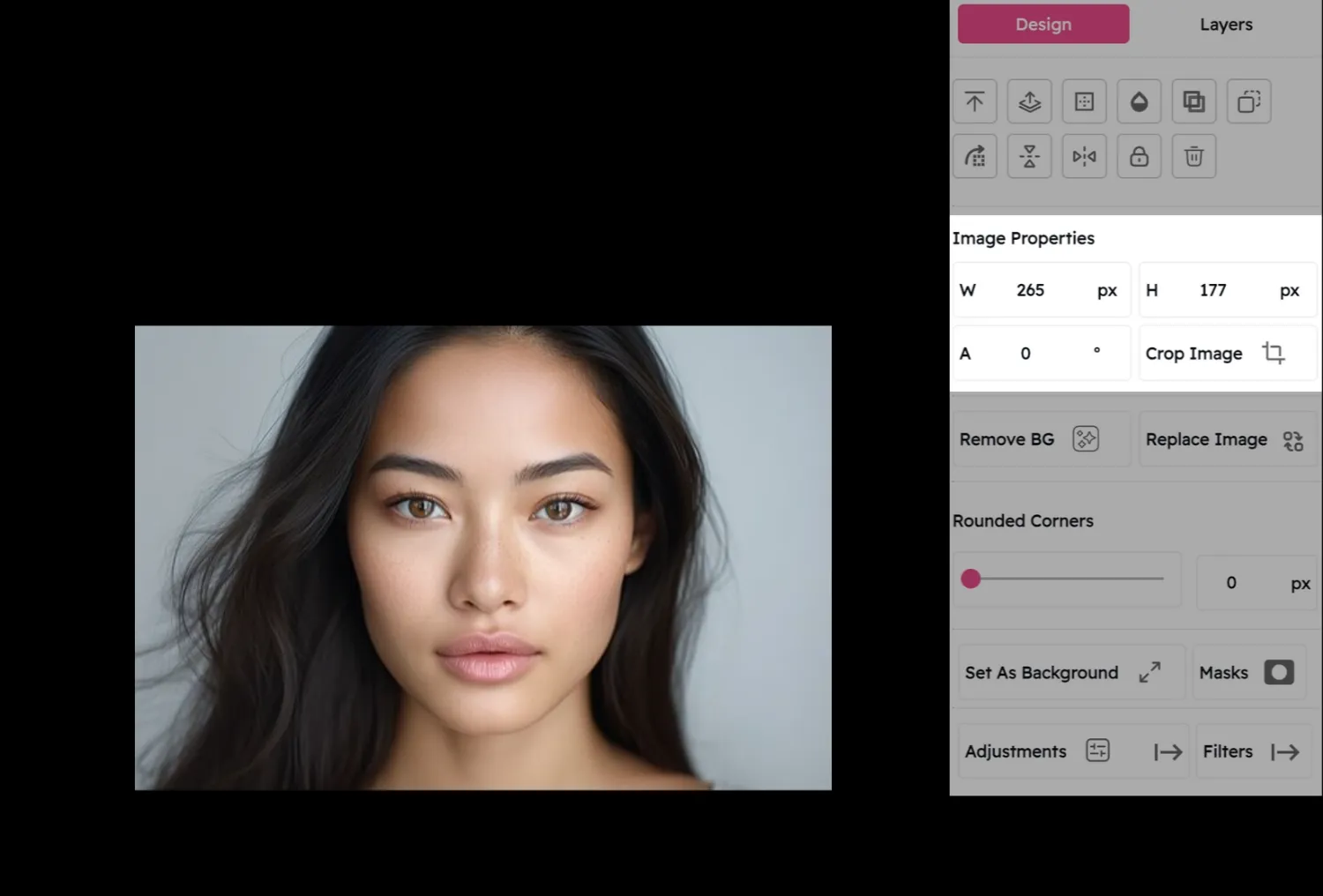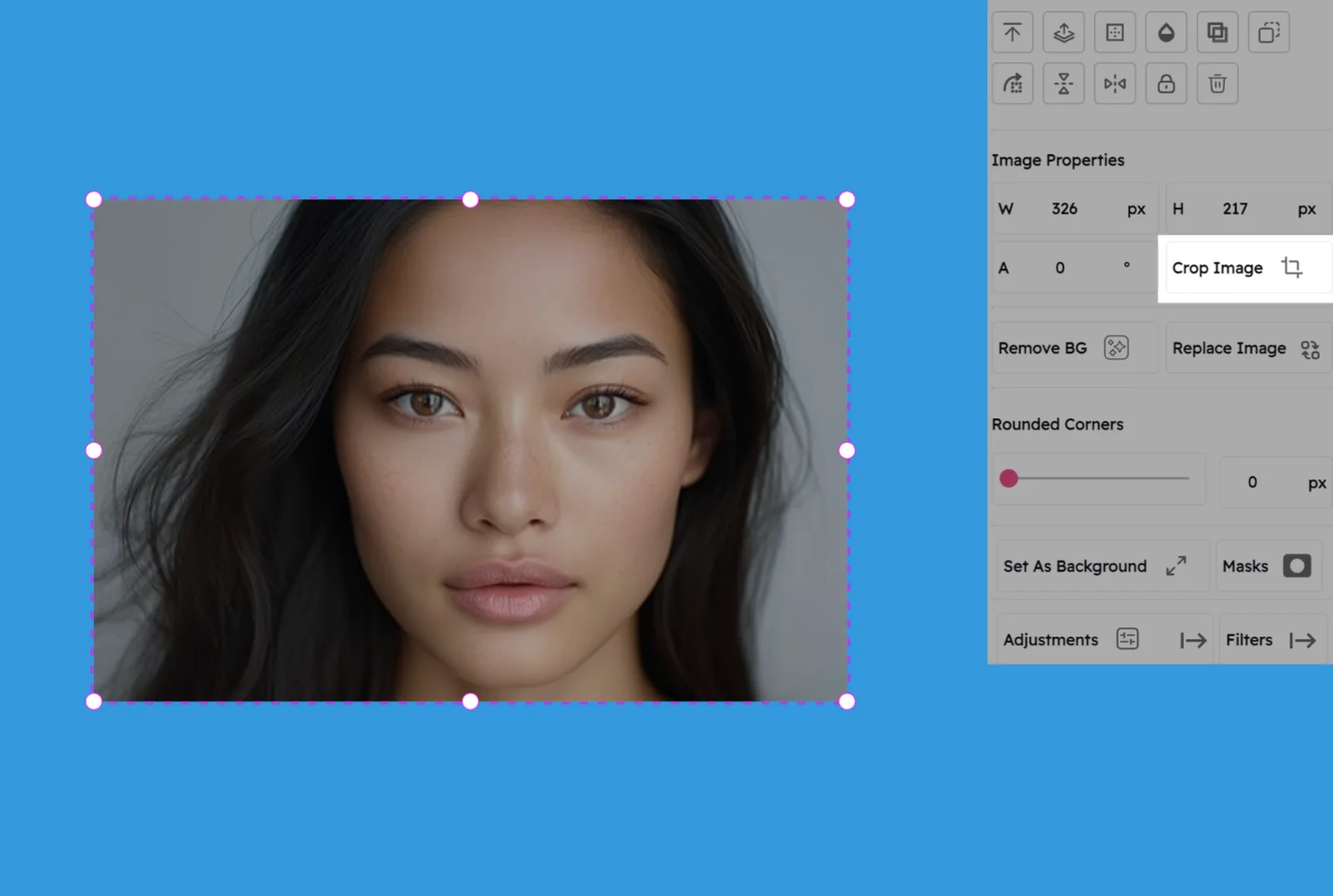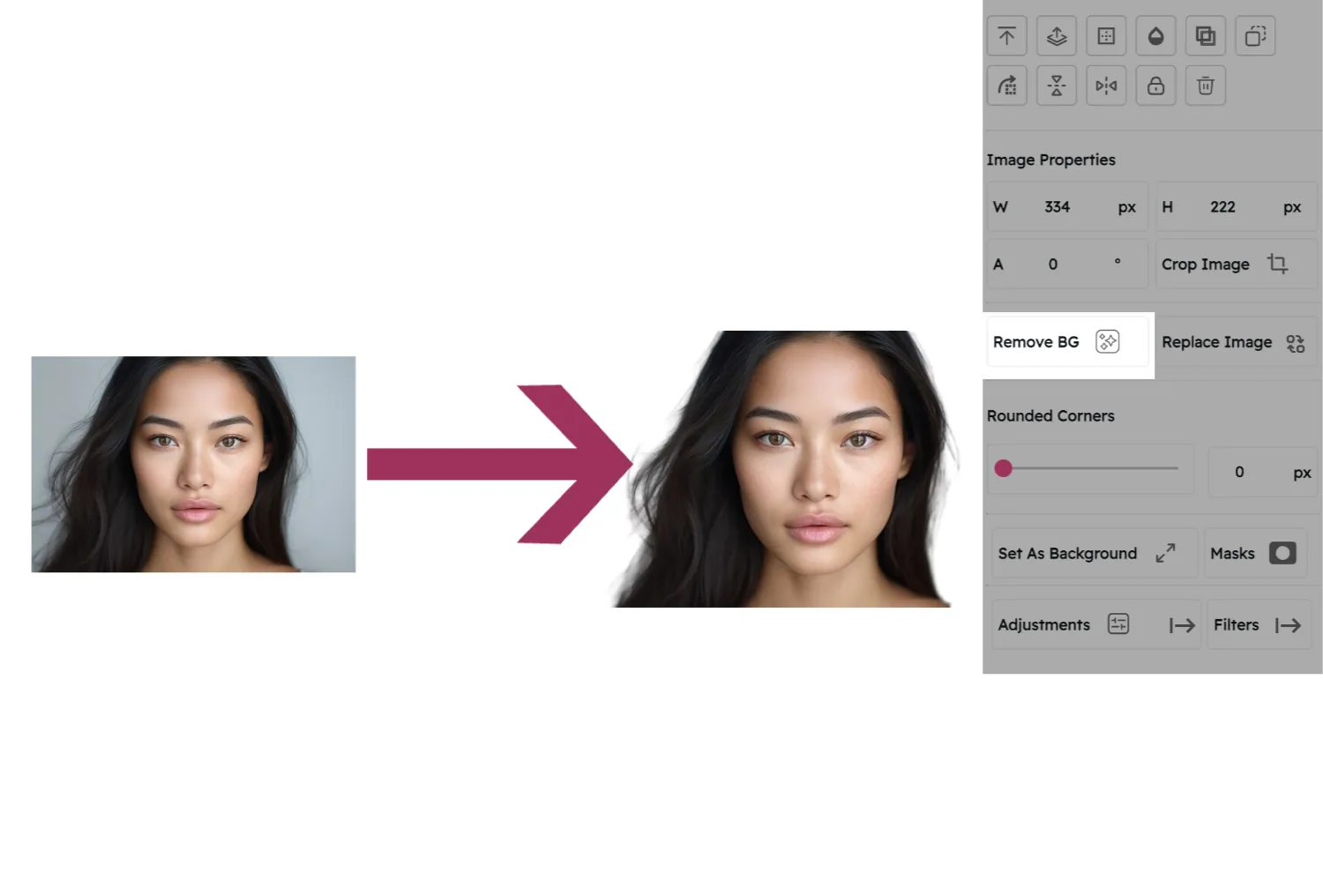Image Properties: Perfect Your Visuals
Fine-Tune Every Detail of Your Images
Take complete control of your images with Snapied's comprehensive Image Properties panel. Adjust brightness, contrast, saturation, and more with intuitive sliders that give you real-time feedback.
Whether you're enhancing a product photo or creating a mood for your social media post, these professional-grade tools help you achieve exactly the look you want—no photo editing experience required.
How It Works
Enhance your images with just a few simple steps
Select Your Image
Click on the image you want to enhance or adjust.
Open the Properties Panel
In the right sidebar, click on "Image Properties" to reveal all adjustment options.
Adjust Your Settings
Use the sliders to fine-tune brightness, contrast, saturation, and more—watch your image transform in real-time.
Why You'll Love This Feature
Professional-Grade Controls
Access the same adjustments used by professional photographers.
Real-Time Feedback
See changes instantly as you adjust each property.
Non-Destructive Editing
Make changes without permanently altering your original image.
Beginner-Friendly
Intuitive sliders make complex adjustments simple for everyone.
Pro Tip: Create a Consistent Look
For brand consistency, save your favorite image property combinations as presets. This allows you to apply the same look across multiple images with just one click. Try subtle adjustments first—small changes in contrast and saturation often make the biggest impact!
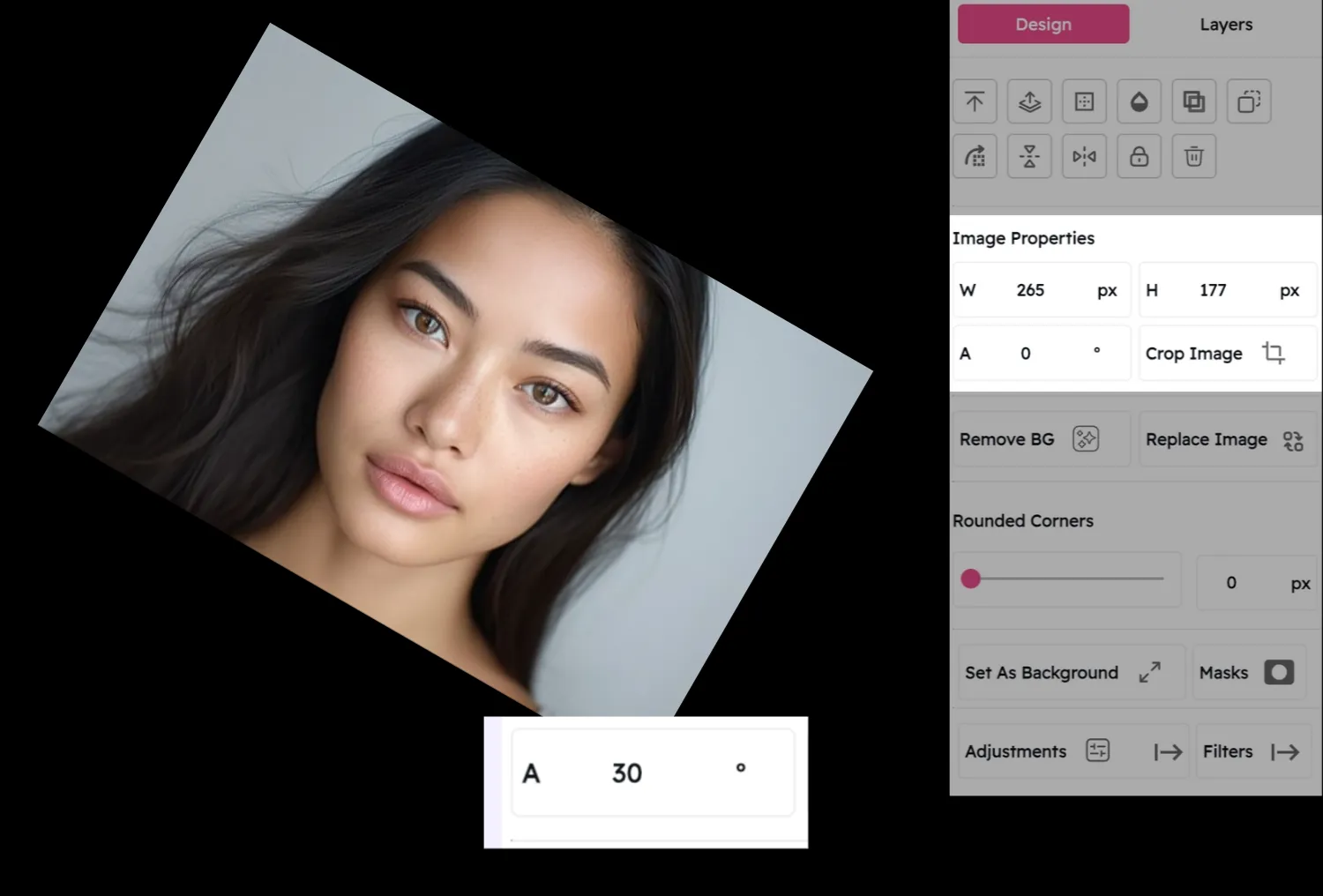
Ready to Perfect Your Images?
Join Snapied today and enhance your visuals with professional-grade tools.