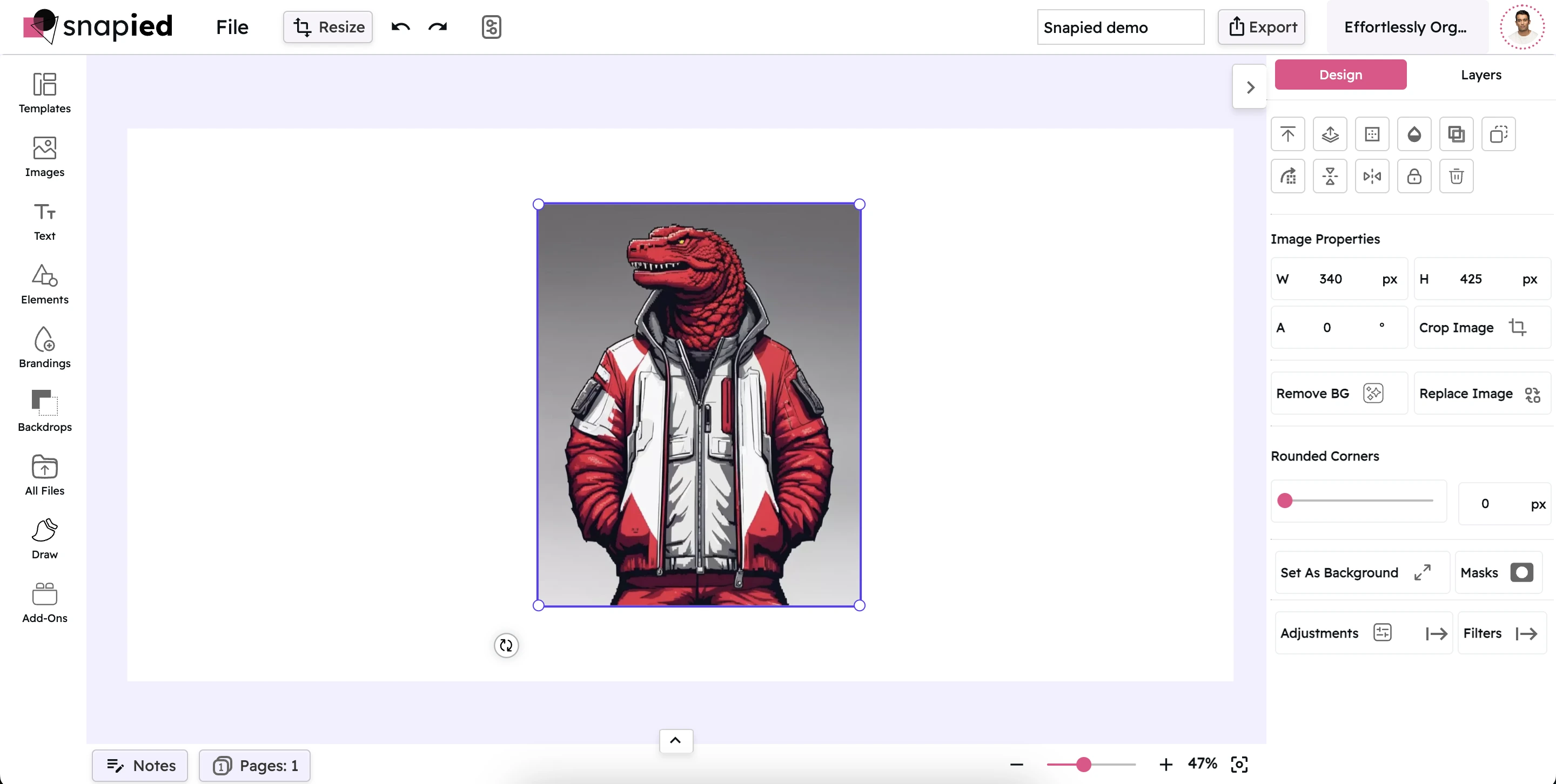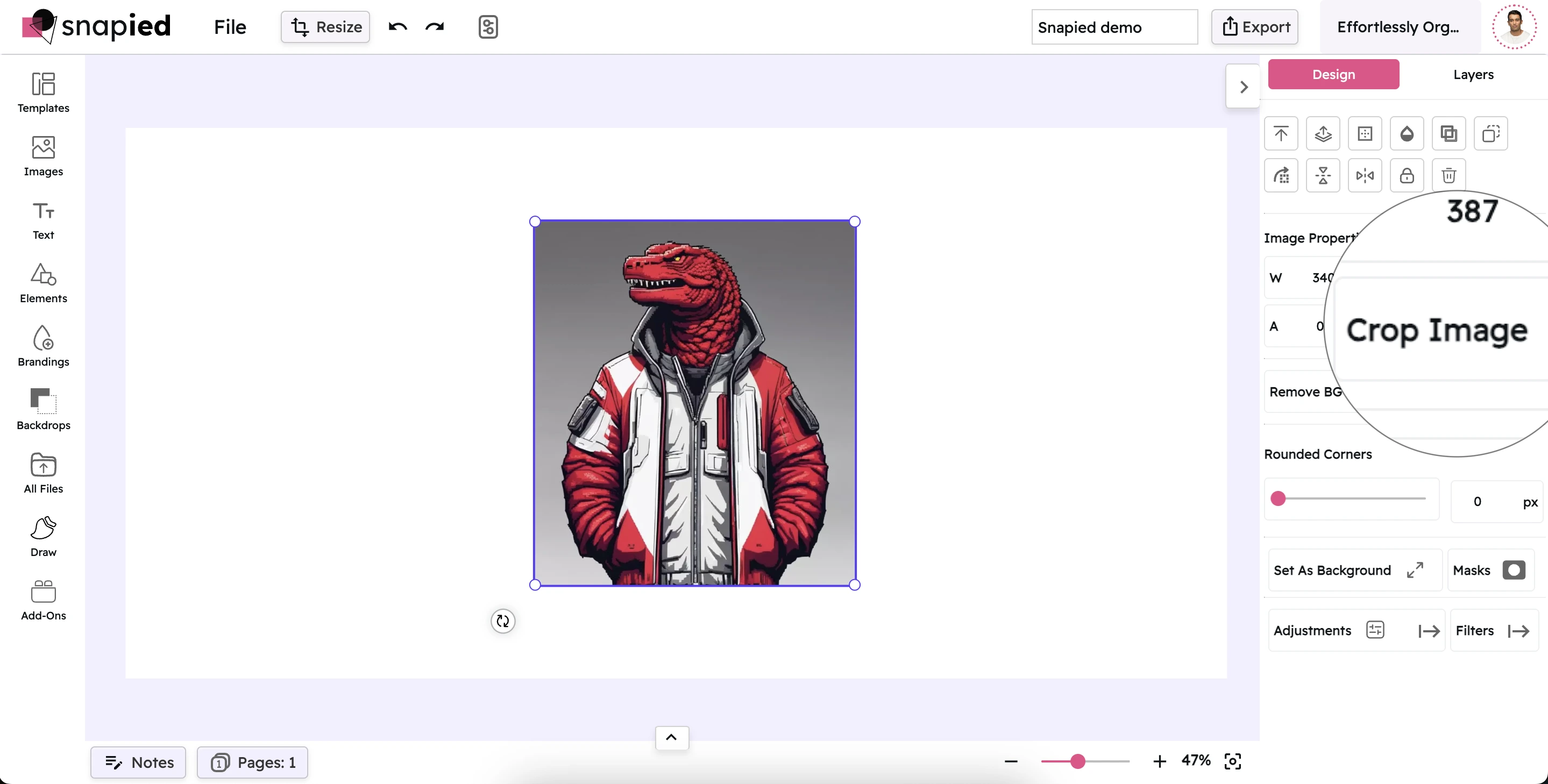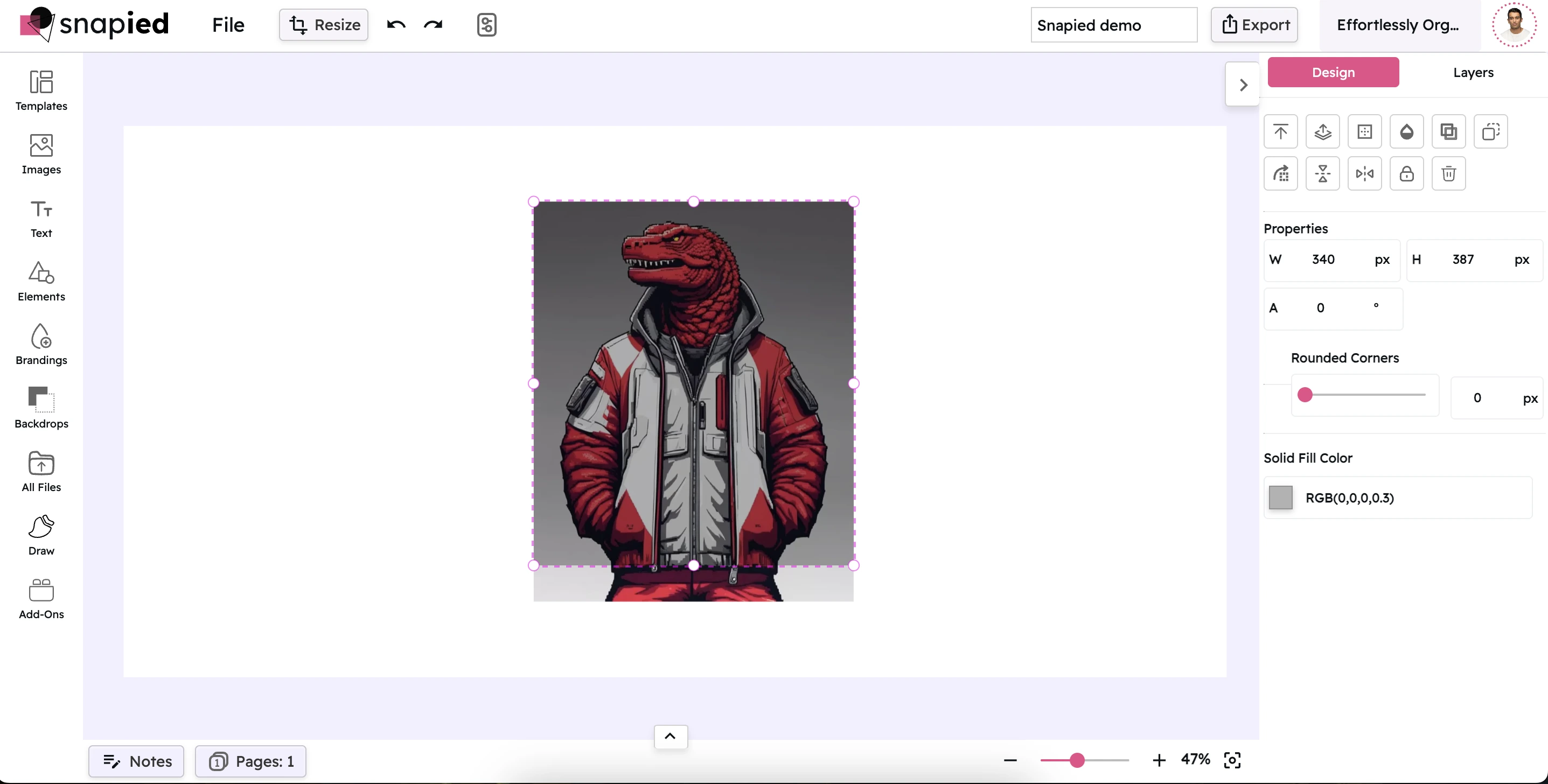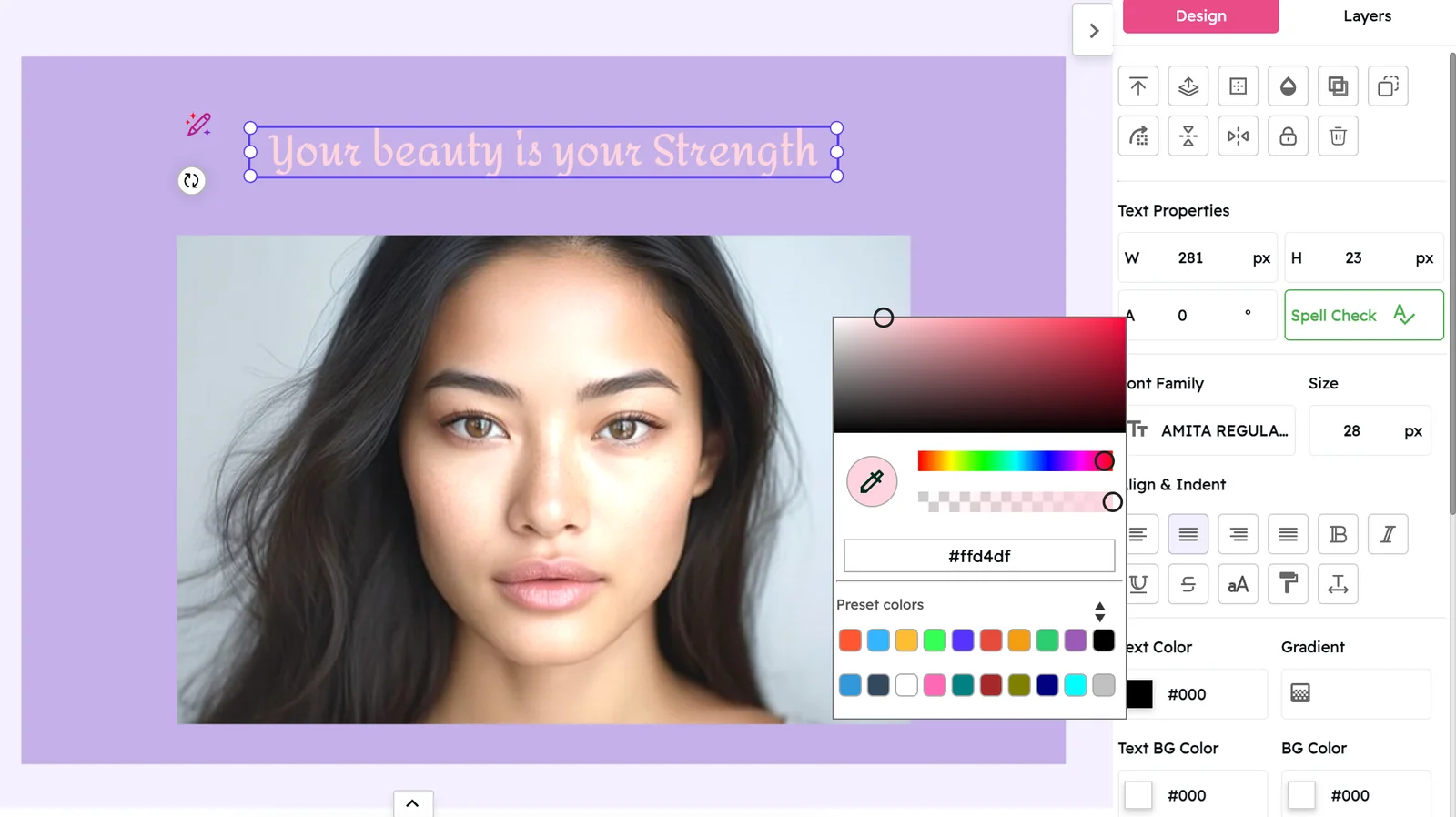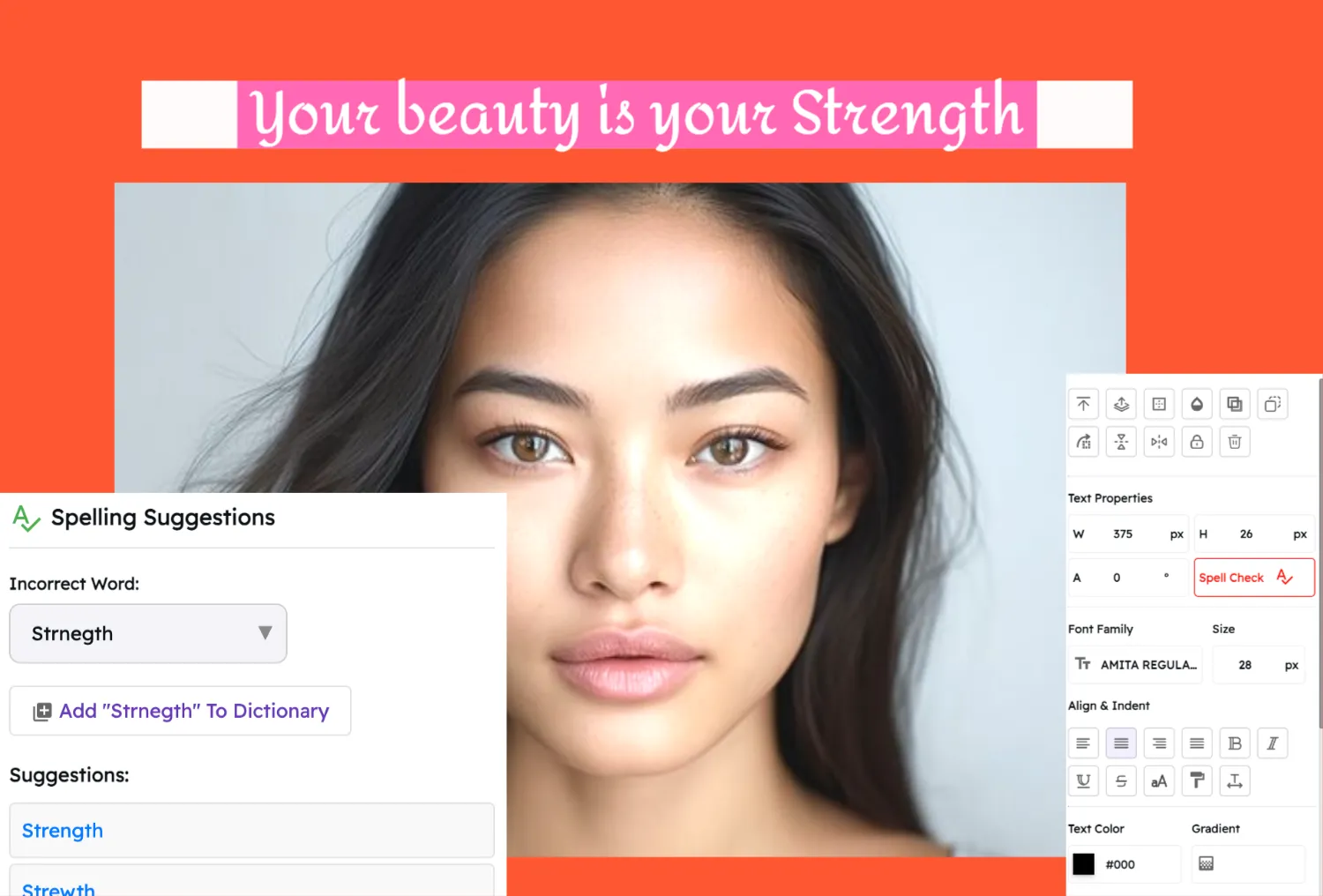Crop Images Effortlessly with Snapied – Fast, Free & Easy!
Highlight Your Key Details
Refine your photos effortlessly with Snapied crop image by removing unwanted areas. Adjust crop boundaries to highlight key elements and create a perfect focal point. Cropping has never been easier!
Enhance your visuals quickly with Snapied crop image. Fine-tune crop boundaries to emphasize important details and clean up your design with ease. Simple and intuitive!
Crop Your Images in Three Simple Steps
Refine your visuals with precision and ease:
Select Your Image
Click on the image you want to refine. This activates the image and prepares it for editing.
Open the Crop Tool
Access the crop feature from the editing toolbar. This will display the crop handles around your image.
Adjust the Crop Boundaries
Drag the edges or corners to frame the area you want to keep. You can also select from preset ratios like square, 16:9, or 4:3. Confirm your selection to remove the excess parts instantly.
Why You'll Love Snapied Crop Image
Precision Editing
Focus solely on the essential elements of your design by removing distractions and unnecessary background elements.
User-Friendly
Intuitive controls make cropping effortless for beginners and professionals alike, with no learning curve.
Instant Impact
Remove distractions quickly to enhance the overall visual appeal of your designs with immediate results.
Seamless Integration
Works perfectly with other Snapied tools for a smooth design experience, allowing you to crop first and then apply other enhancements.
Perfect For Every Visual Creator
Social Media Managers
Quickly adapt images to different platform requirements, ensuring your content looks perfect on every social channel.
E-commerce Businesses
Create clean, focused product images by removing distracting backgrounds and highlighting key features.
Graphic Designers
Refine compositions by precisely framing elements and creating balanced layouts that guide the viewer's eye.
Photographers
Improve composition and focus by trimming excess space and reframing shots to emphasize the subject.
Snapied vs. The Rest
Pro Tip
Experiment with different crop ratios to see what best highlights your subject. Sometimes an unexpected crop can create a more dynamic and engaging composition.
Combine cropping with other editing features like filters and overlays to create dynamic compositions. Try cropping first to focus on your subject, then apply adjustments to enhance the mood and impact of your image.
Perfect Your Images in Moments—The Ultimate Crop Tool
Introducing Snapied's Crop Tool: the browser-based solution for precise image framing. Adjust compositions instantly with our intuitive cropping interface—no software installation required. Ideal for content creators, marketers, and designers, Snapied helps you frame subjects perfectly, apply aspect ratios, and create professionally composed visuals with just a few clicks.
Frame Your Subjects with Precision
Enhance your compositions by expertly framing your subjects. Snapied's intelligent cropping technology helps you create balanced, visually appealing images that draw attention to exactly what matters.
With our intuitive crop interface, you can instantly improve composition, remove distractions, and create professional-looking images that communicate your message effectively.
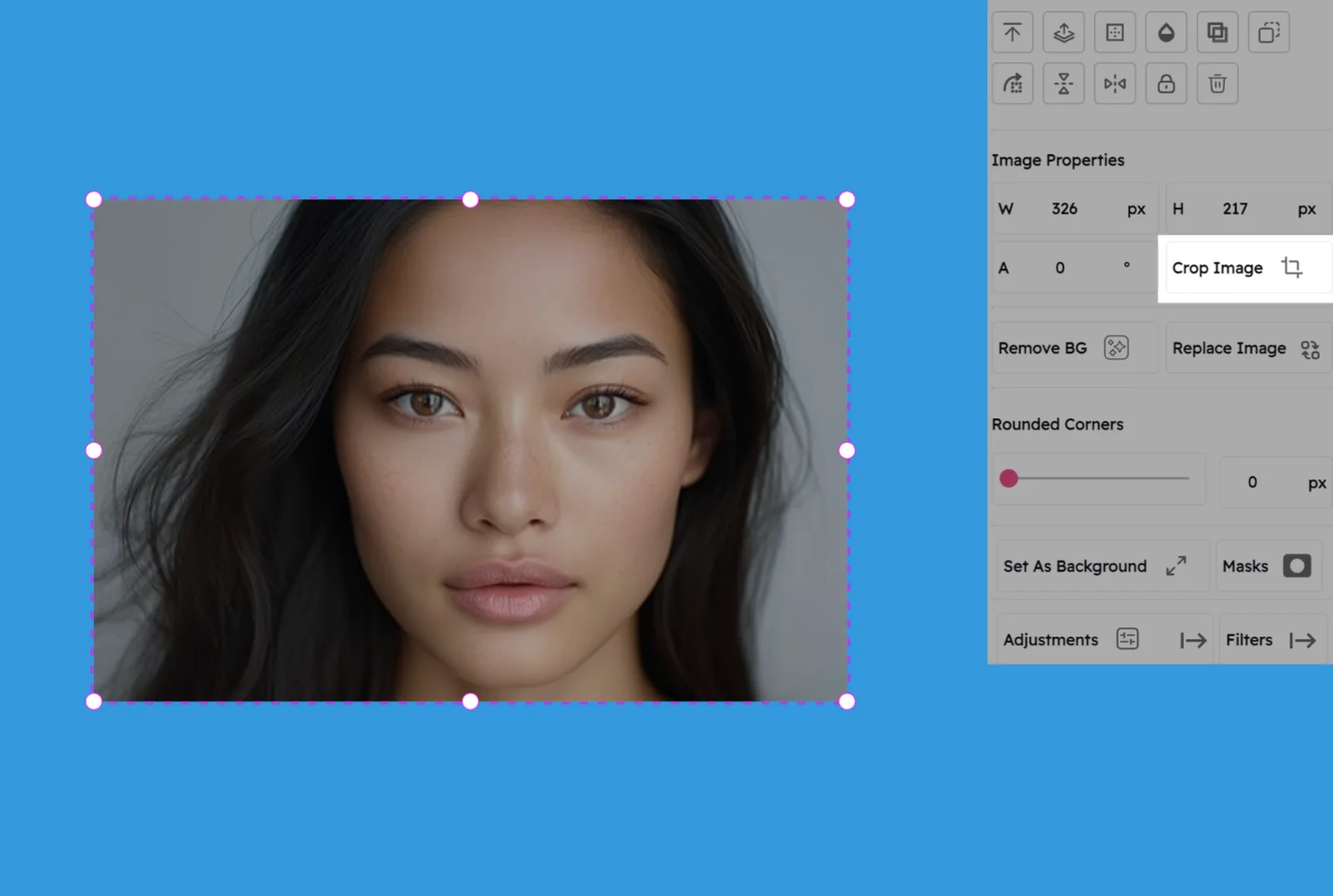
Highlight What Matters with Smart Framing
Guide your audience's attention with strategic composition. Snapied's crop tool helps you eliminate distractions and create focused images that communicate your message clearly and effectively.
Whether you're showcasing products, portraits, or landscapes, our cropping features help you create visual hierarchy and emphasize the elements that tell your story best.


Precise Aspect Ratios for Any Need
Adapt your images for any purpose with our comprehensive aspect ratio options. From classic 4:3 and 16:9 to social media-specific formats like 1:1 and 9:16, Snapied makes it simple to prepare your visuals for any medium.
Our crop tool offers both standard presets and custom ratio options, giving you complete control over how your images are framed and presented across different platforms and projects.
Unlock Creative Cropping Techniques
With Snapied's advanced crop tool, explore these professional techniques:
Rule of Thirds
Use our grid overlay to place key elements at intersection points, creating balanced and visually appealing compositions.
Panoramic Crops
Create dramatic wide-format images for headers, banners, and landscape presentations with our custom aspect ratio tools.
Platform-Ready
Instantly optimize images for specific platforms with our preset dimensions for social media, e-commerce, and web design.
Crop Image with More Customizations
Enhance your designs with these powerful editing tools that complement our clipart feature.
Crop
Optimize image composition by eliminating useless clutter with the crop tool.
Border
Highlight your creatives using borders of varying colors and widths to attract attention.
Drop Shadow
Add a three-dimensional feel to your designs by enabling shadows.
Resize
Use the image resizer tool to modify your design's dimensions and achieve optimum resolution.
Flip
Confuse and mesmerize your audience by flipping the subject of your design or mirroring images.
Rotate
Spin and orient objects in your designs ideally to bring out their true meaning.
Frequently Asked Questions
Everything you need to know about our Image Cropper
How do I crop an image?
+To crop an image, upload your photo or drag and drop it into the editor. Then, click on the Crop Tool located at the top of the canvas. Adjust the selection to remove unwanted portions of your image and download the edited version in your preferred format.
How can I crop a picture quickly?
+For faster cropping, double-click on the uploaded image to activate the crop tool instantly. Adjust the dimensions to remove any unwanted areas. It’s that quick and easy!
What is the best online crop tool?
+Snapied is one of the best online tools for cropping images quickly and efficiently. It allows you to enhance your photo composition without relying on complex software like Photoshop.
Is the image cropper tool easy to use?
+Yes, Snapied’s image cropper is simple and intuitive. It’s designed for users of all skill levels, allowing you to edit and crop images effortlessly without the need for advanced technical expertise.
Can I add text, icons, photos, and other elements to my image?
+Absolutely! You can personalize your images by adding text, icons, photos, illustrations, mockups, and other design elements to create visually engaging content.
Can I use the downloaded images for commercial purposes?
+Yes, images downloaded from Snapied can be used for both personal and commercial projects without any attribution required.
Ready to Focus on What Matters?
Transform your images by removing distractions and highlighting what's important.
Your visuals deserve to be perfectly framed.