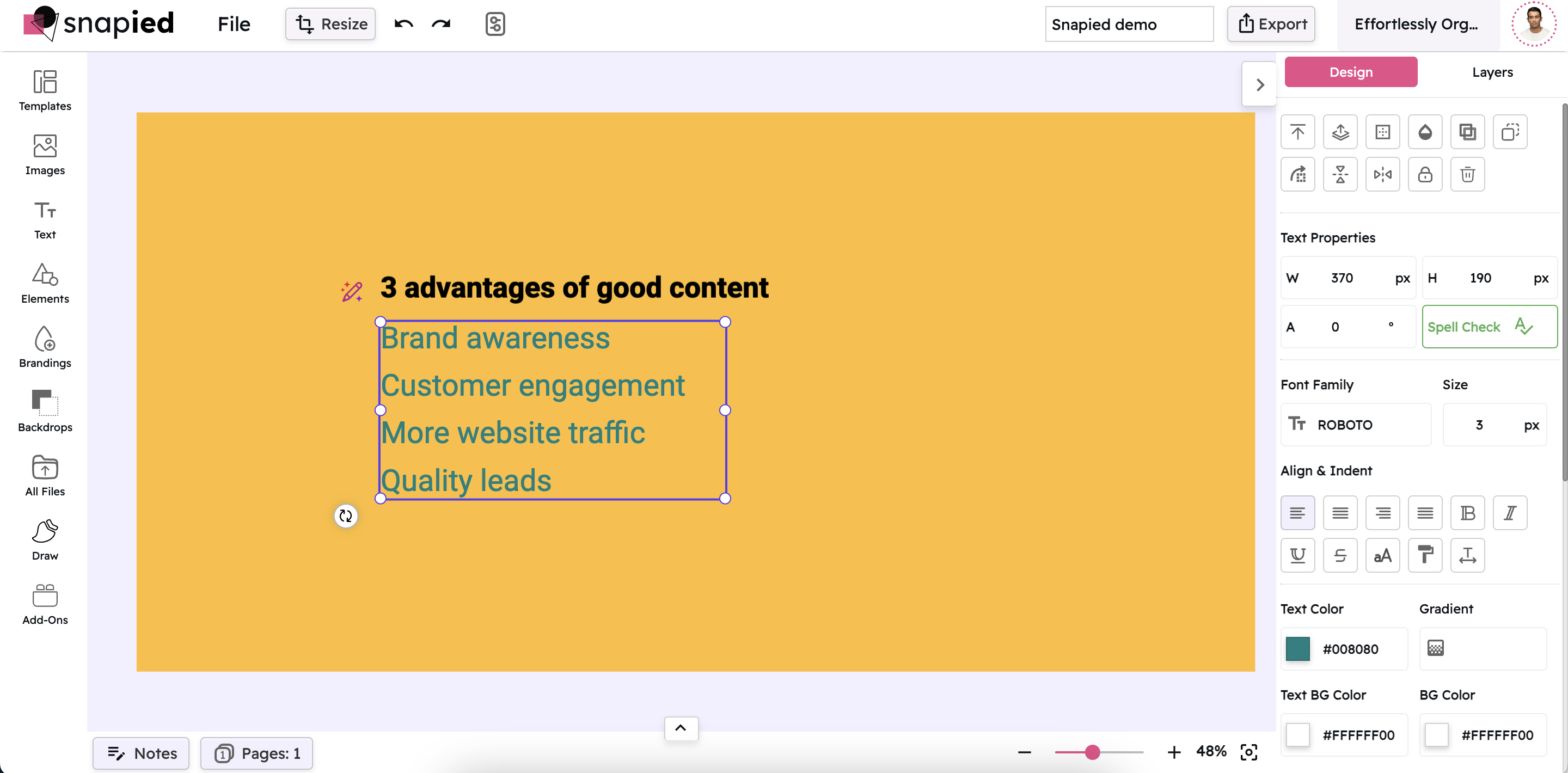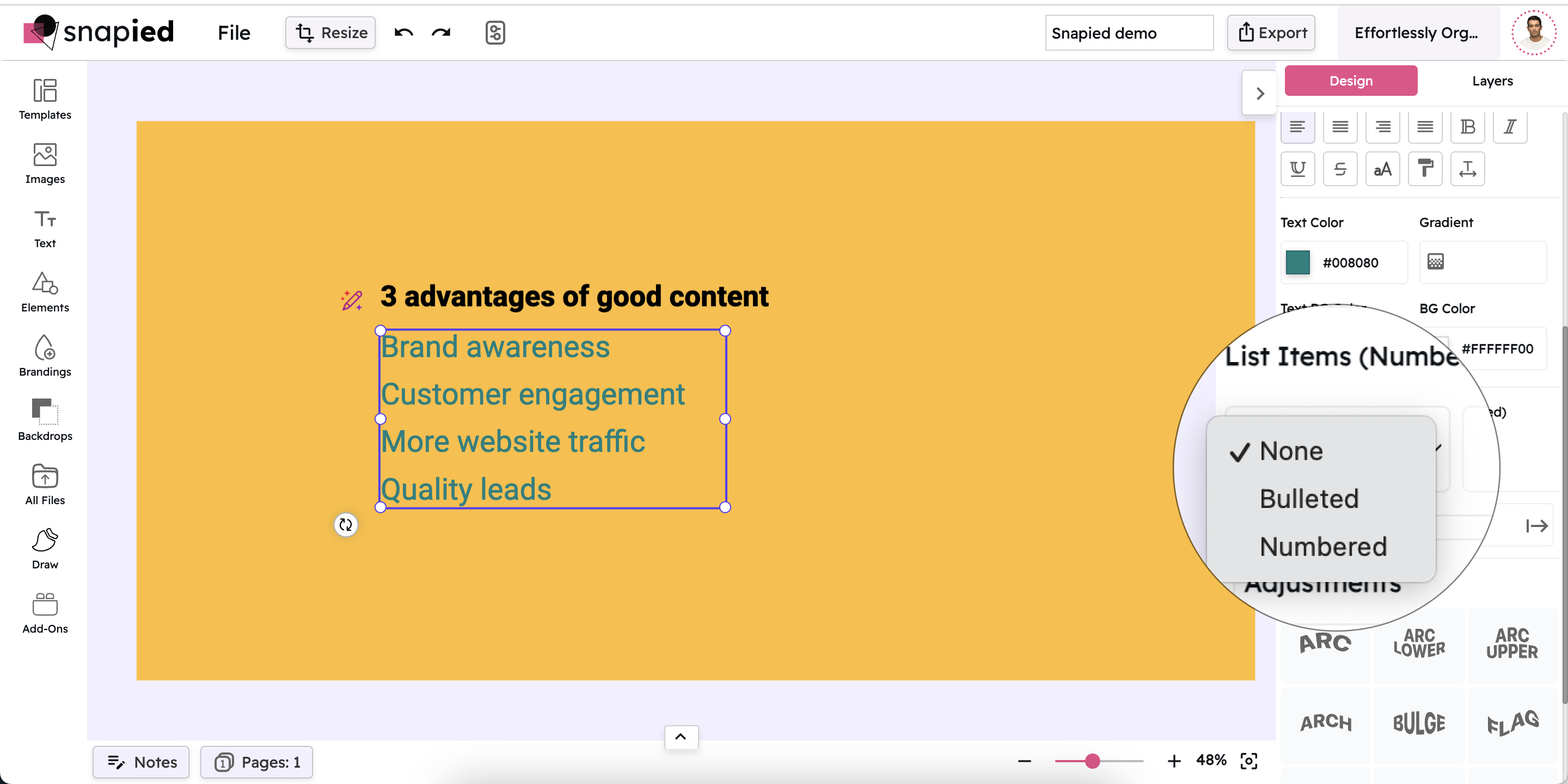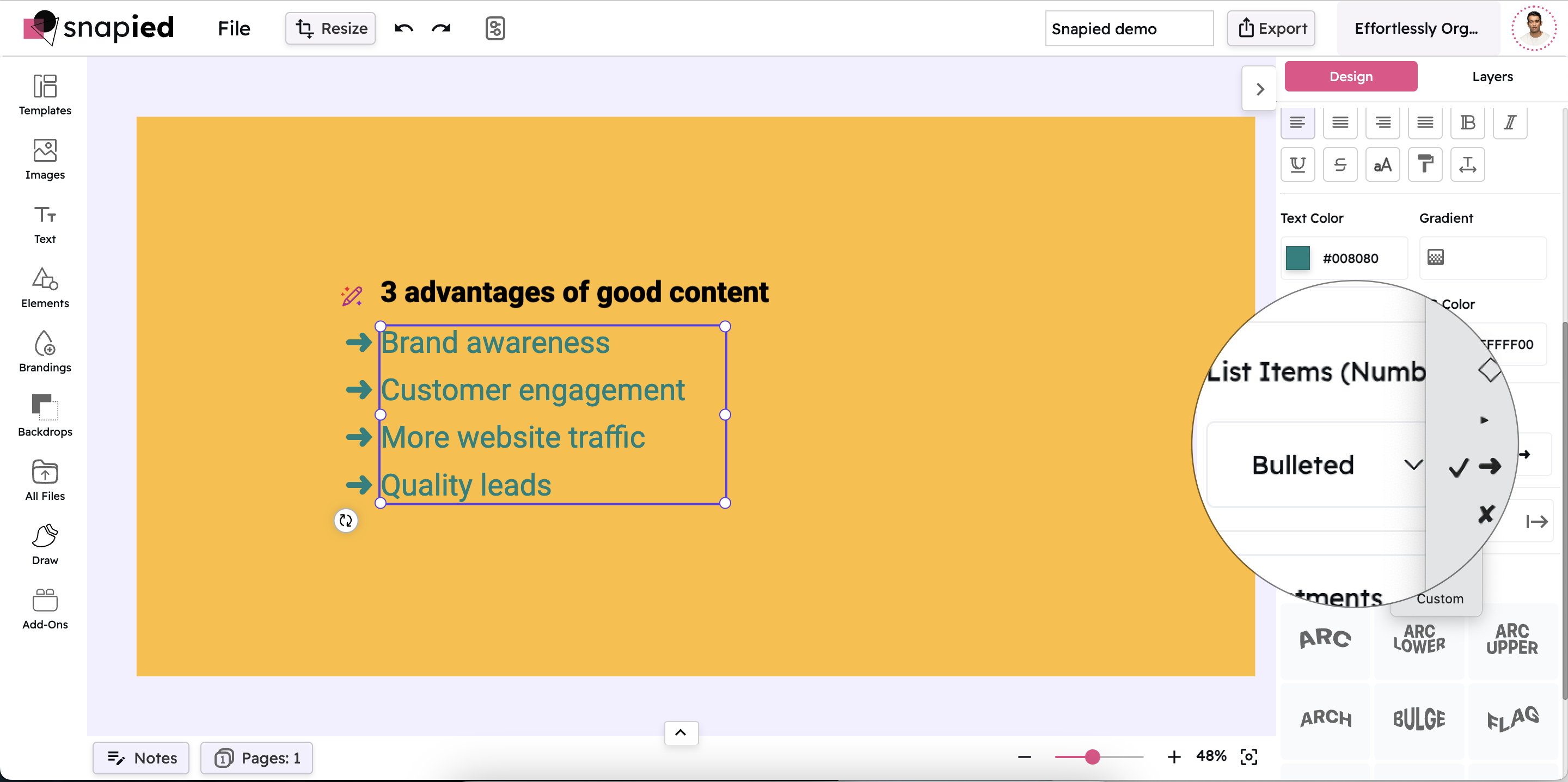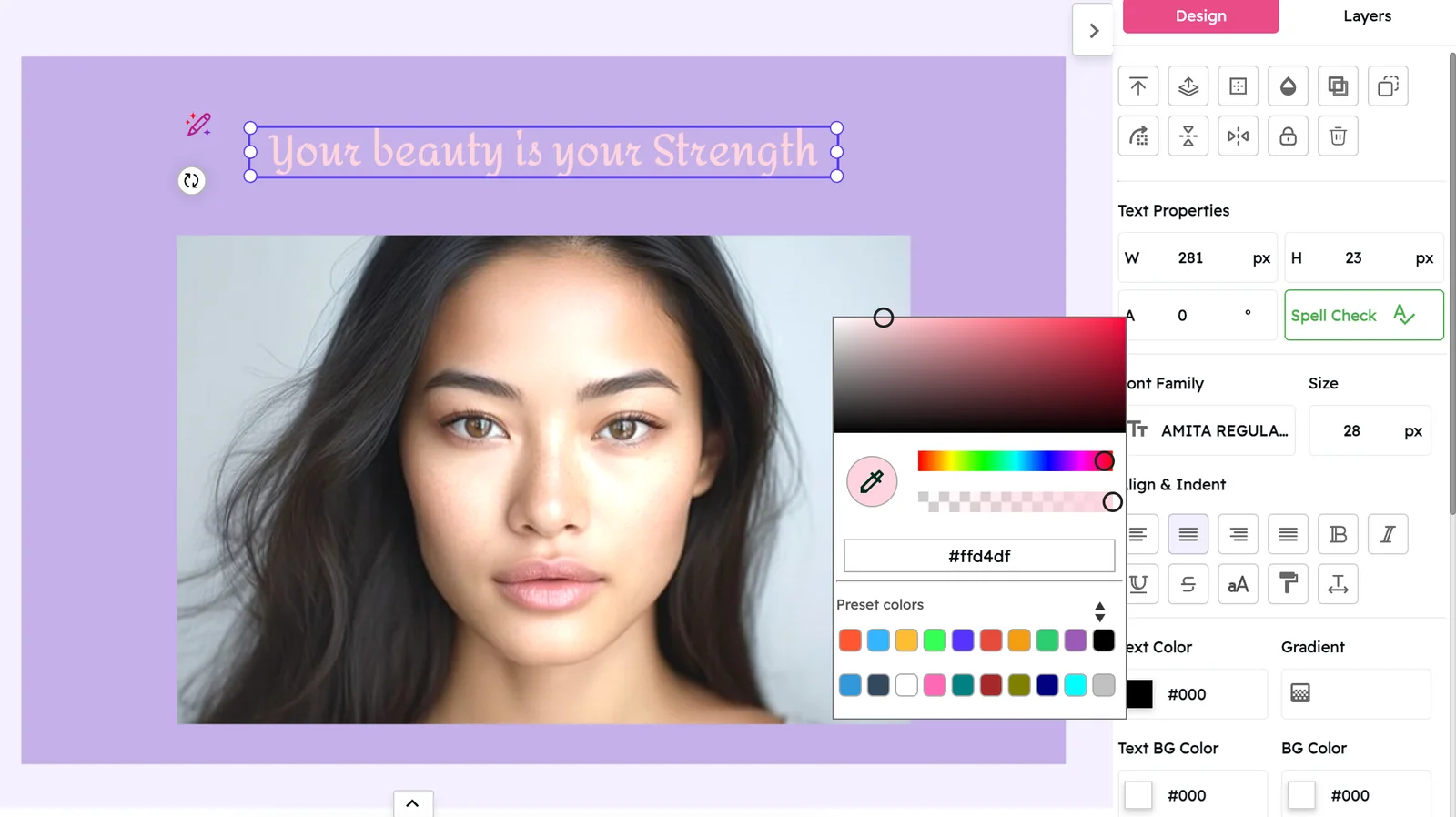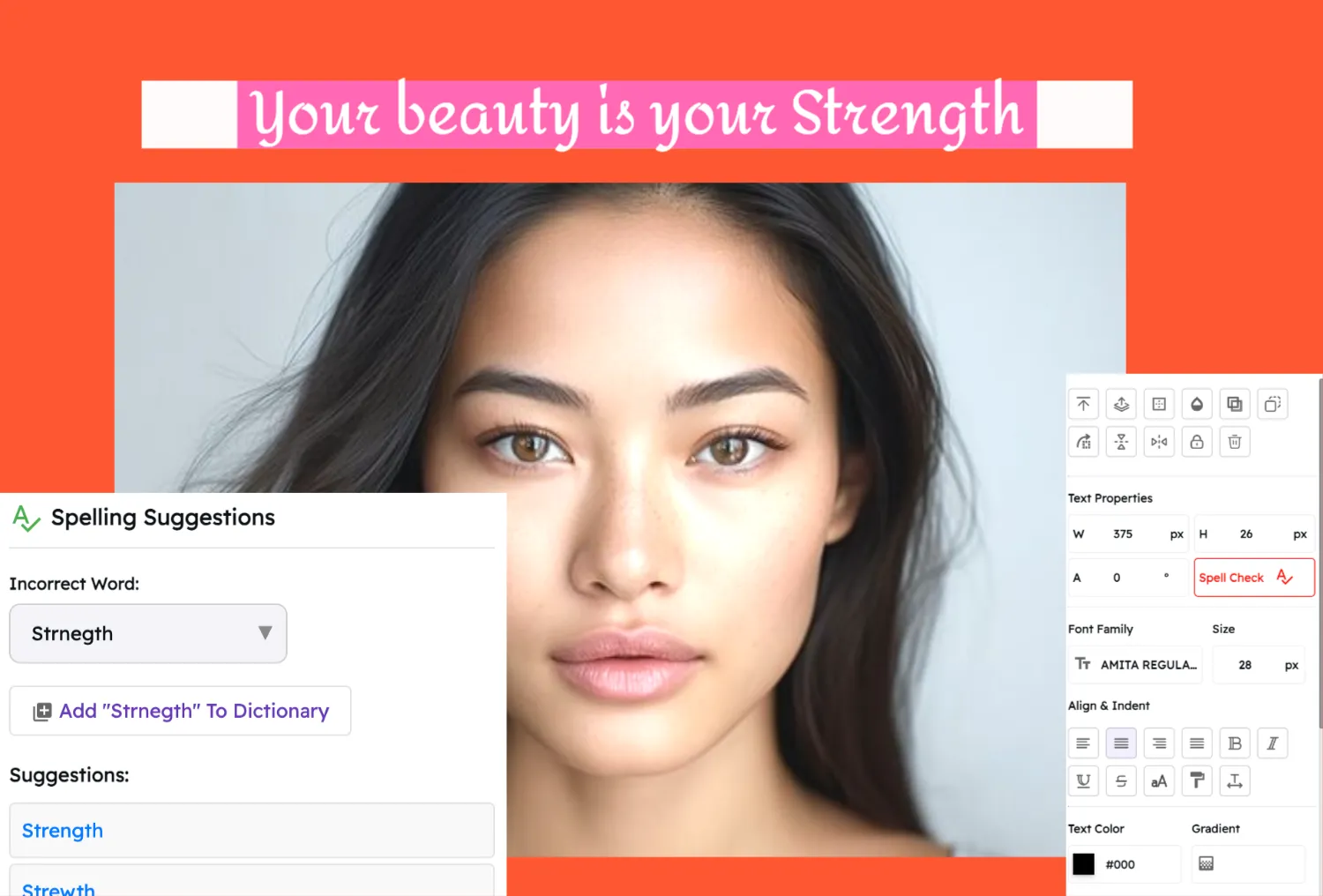Create a bulleted or numbered list
Organize Your Content with Clarity
Well-structured lists make your content easier to read and understand.
- Instantly create numbered lists, bulleted lists, or custom-designed lists to match your brand style
- Transform dense paragraphs into scannable content that keeps readers engaged
- Use drag-and-drop formatting to organize information with professional polish
Create Structured Lists in Three Simple Steps
Transform your content into organized, scannable information:
Select the Textbox
Click on the textbox you want to edit. This activates the text container so you can apply formatting.
Open the List Items Panel
In the right-hand navigation panel, click on List Items (Numbered and Bulleted). This opens the settings for list options.
Choose Your List Style
Select either a numbered or bulleted list. If you choose a bulleted list, you have the option to add your own custom bullet to further personalize the look.
- Numbered Lists: Perfect for sequential steps, rankings, or any ordered information.
- Bulleted Lists: Ideal for unordered items, key points, or feature highlights.
- Custom Bullets: Upload your own icons or symbols to match your brand style.
Explore Our List Style Options
Choose the perfect format for your content:
Numbered Lists

Perfect for step-by-step instructions, tutorials, or any content where sequence matters. Numbers provide clear progression and make it easy for readers to follow along.
Bulleted Lists

Ideal for highlighting key points, features, or any unordered collection of items. Standard bullets create visual separation and make scanning content effortless.
Custom Bullet Lists

Express your brand personality by using custom icons, symbols, or graphics as bullets. This creates a unique visual identity while maintaining the organizational benefits of lists.
Benefits of Using Snapied List Options
Improved Readability
Numbered lists help readers follow sequential steps or ranked information, making complex processes easier to understand.
Enhanced Organization
Bulleted lists break up dense text and highlight key points, creating visual breathing room in your content.
Customization
Custom bullet options allow you to match your list style with your overall design and brand identity.
Information Accessibility
Structured lists make your content more accessible to all users, including those who scan text or use screen readers.
Perfect For Every Content Creator
Instructional Designers
Create clear, step-by-step tutorials and learning materials with numbered lists that guide users through processes.
Content Marketers
Highlight product features and benefits with bulleted lists that make key selling points stand out in promotional materials.
UX/UI Designers
Organize information architecture with structured lists that improve navigation and user experience in digital interfaces.
Technical Writers
Document complex procedures with clear, numbered lists that make technical information more accessible and easier to follow.
Snapied vs. The Rest
Pro Tip
For maximum impact, keep your list items concise and parallel in structure. Start each item with the same part of speech (like a verb or noun) to create rhythm and make your lists more scannable.
When using custom bullets, choose icons that visually reinforce your message. For example, use checkmarks for completed tasks, stars for benefits, or arrows for action items. This visual consistency helps readers quickly understand the purpose of your list.
Ready to Organize Your Content?
Transform dense text into clear, structured information that guides your audience.
Your content deserves to be organized and accessible.