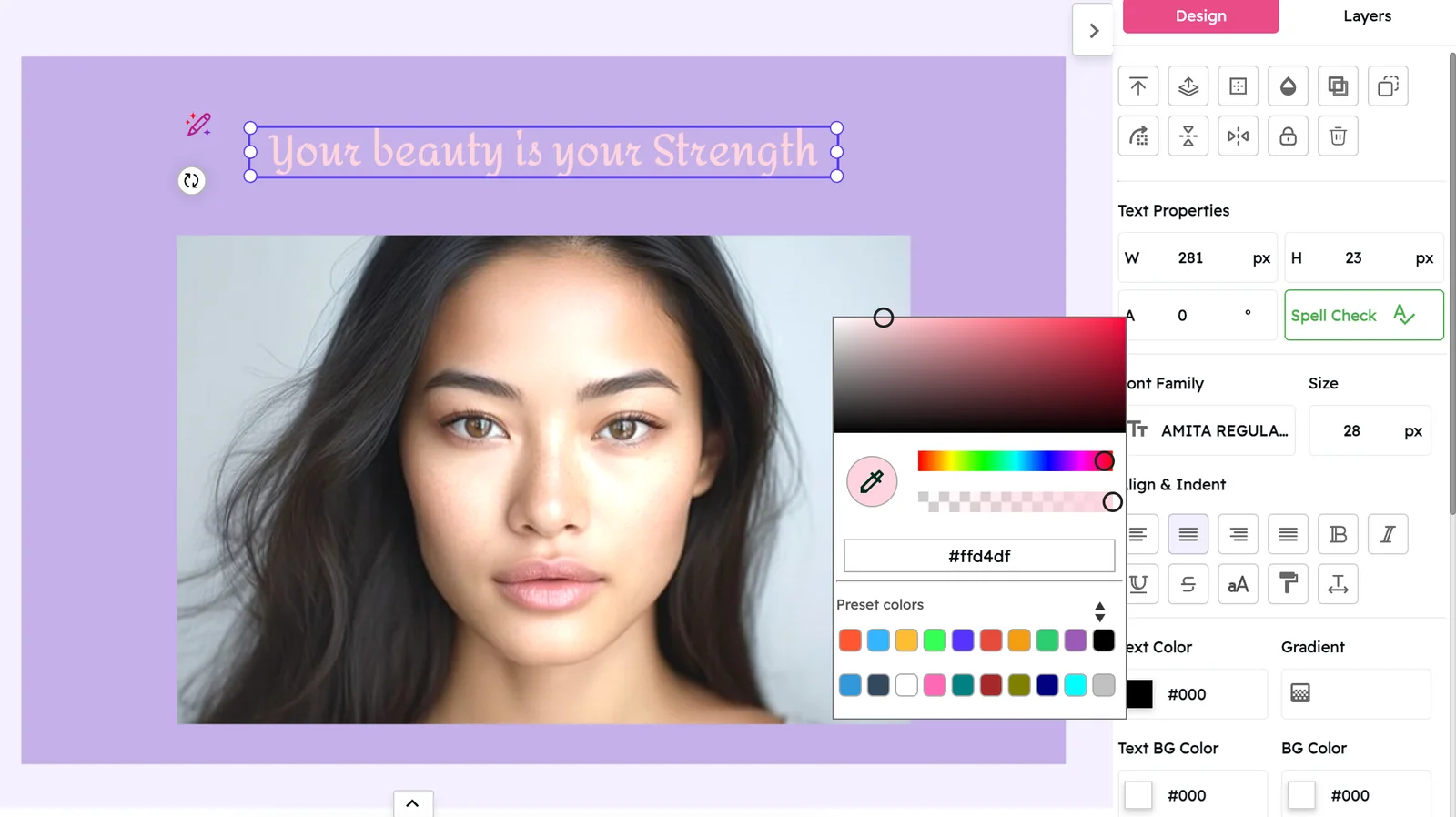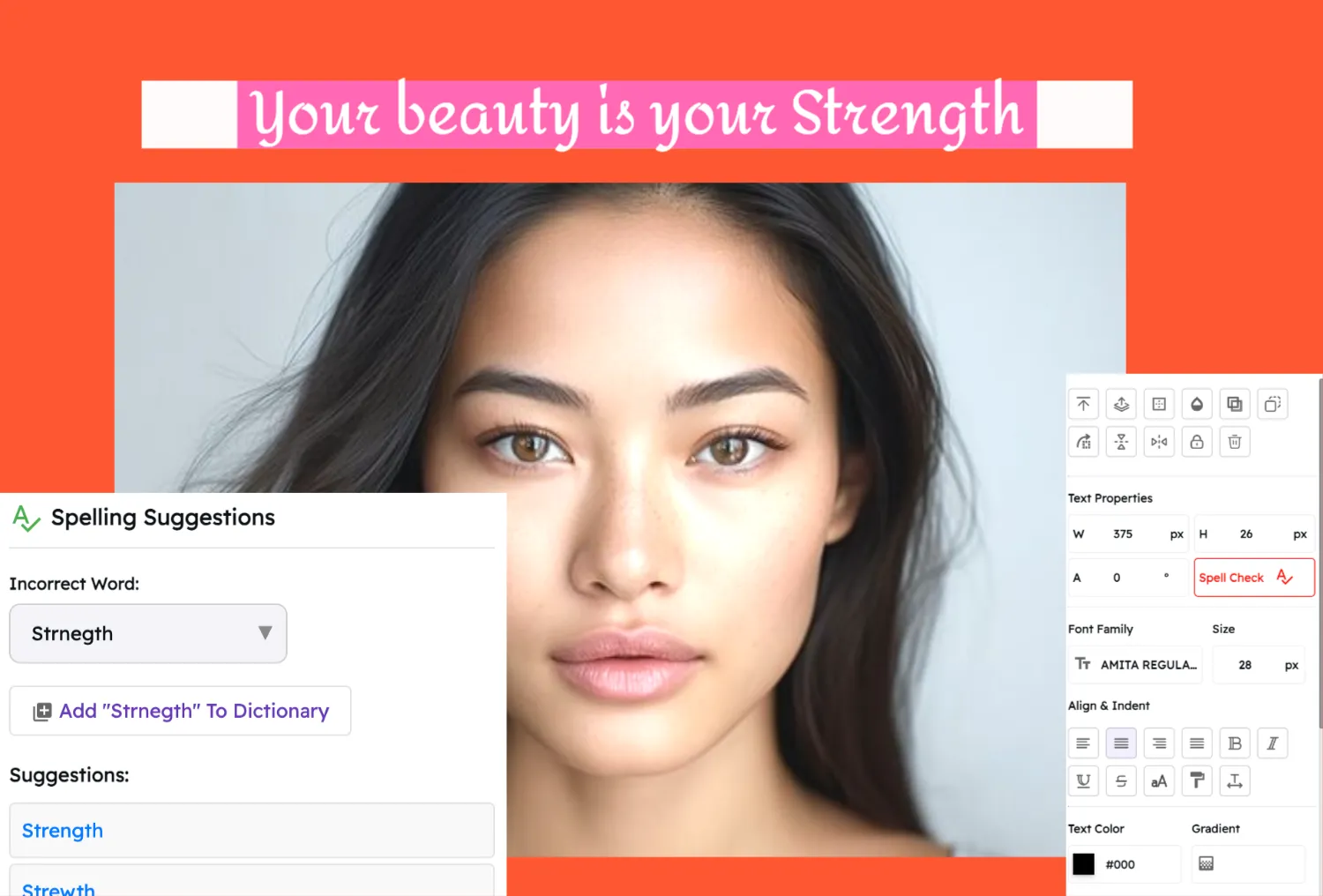YouTube Banner Maker With Awesome Layouts
Create professional YouTube channel art that establishes your brand identity and makes a great first impression.
Design eye-catching channel banners with our easy-to-use templates and editing tools optimized for YouTube's recommended dimensions (1280 x 720 pixels).
Why Use Snapied's YouTube Banner Maker?
Professional Templates
Access hundreds of professionally designed YouTube channel art templates optimized for all devices and screen sizes.
Perfect Dimensions
All templates are perfectly sized at 1280 x 720 pixels with clear safe zones to ensure your YouTube channel art looks great on all devices.
Brand-Focused Customization
Customize every element including text, colors, images, and graphics to create YouTube channel art that perfectly represents your brand identity.
Multi-Device Preview
Preview how your YouTube channel art will look on desktop, tablet, mobile, and TV screens to ensure perfect visibility across all devices.
YouTube Channel Art Templates
Browse our collection of professionally designed templates tailored for YouTube channel branding.
How to Create YouTube Channel Art with Snapied
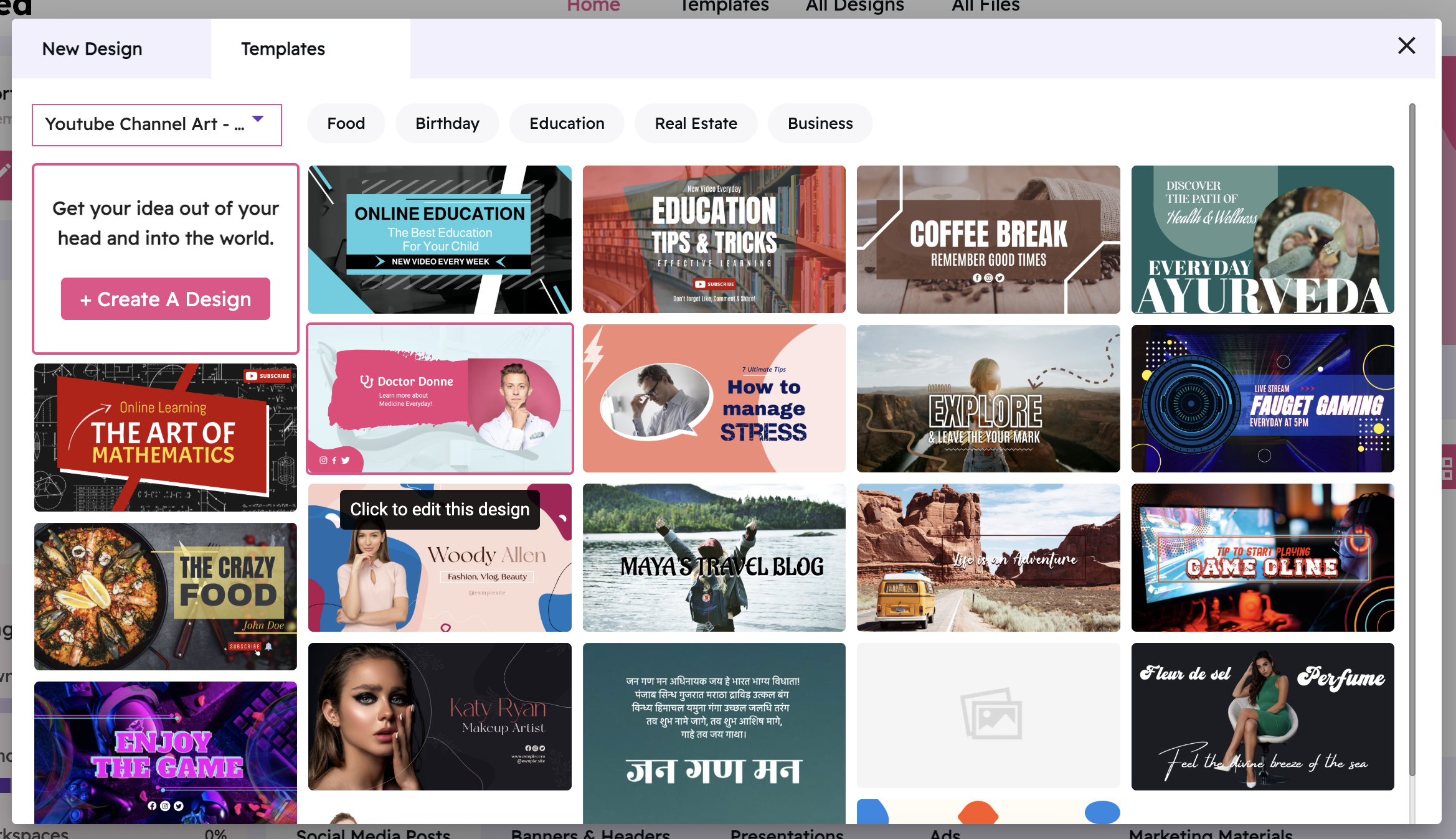
Choose a Template
Select from our library of professionally designed YouTube channel art templates or start with a blank 1280 x 720 canvas.
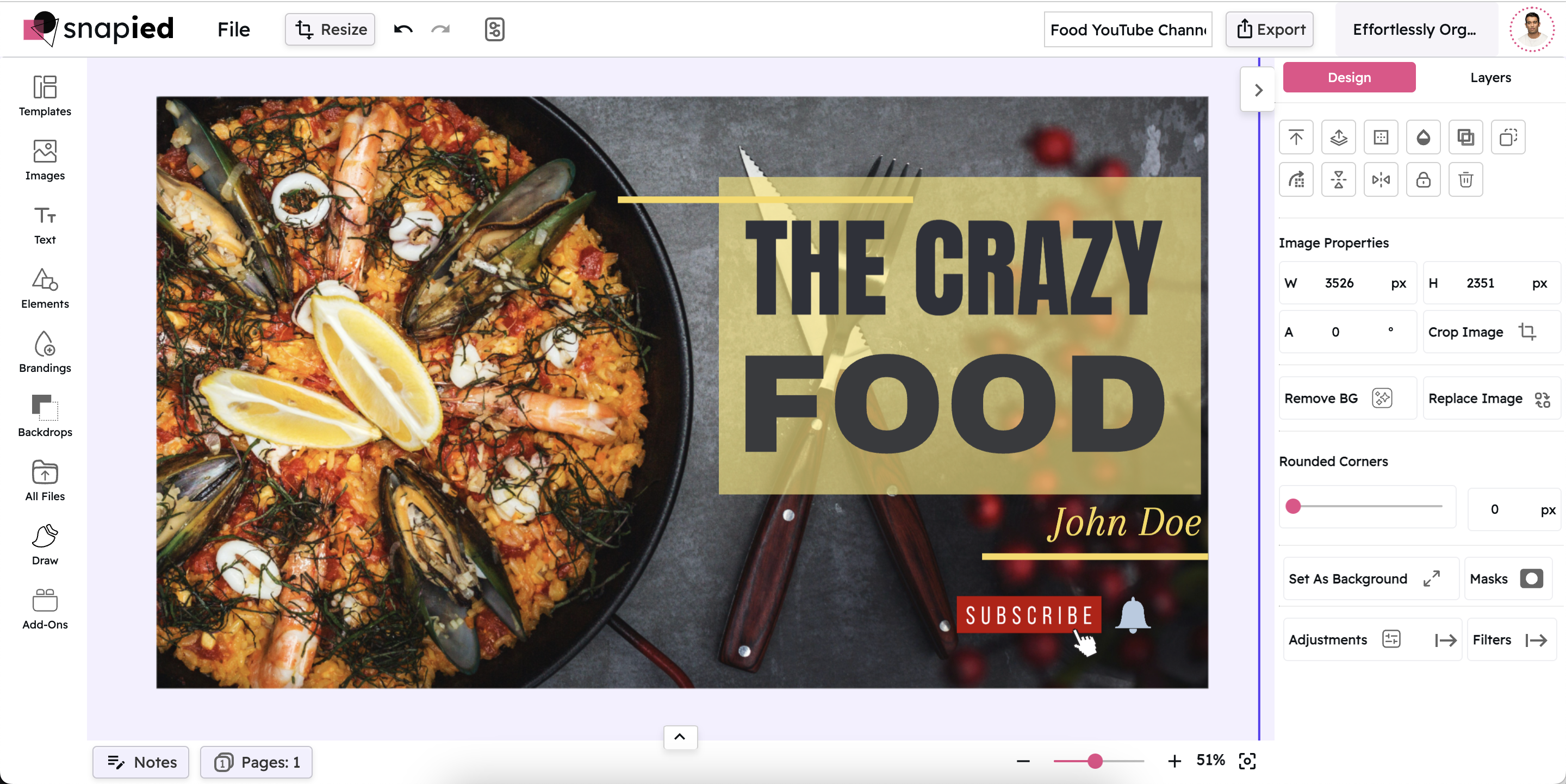
Customize Your Banner
Add your own text, images, and branding elements. Keep important content within the safe zone to ensure visibility on all devices.
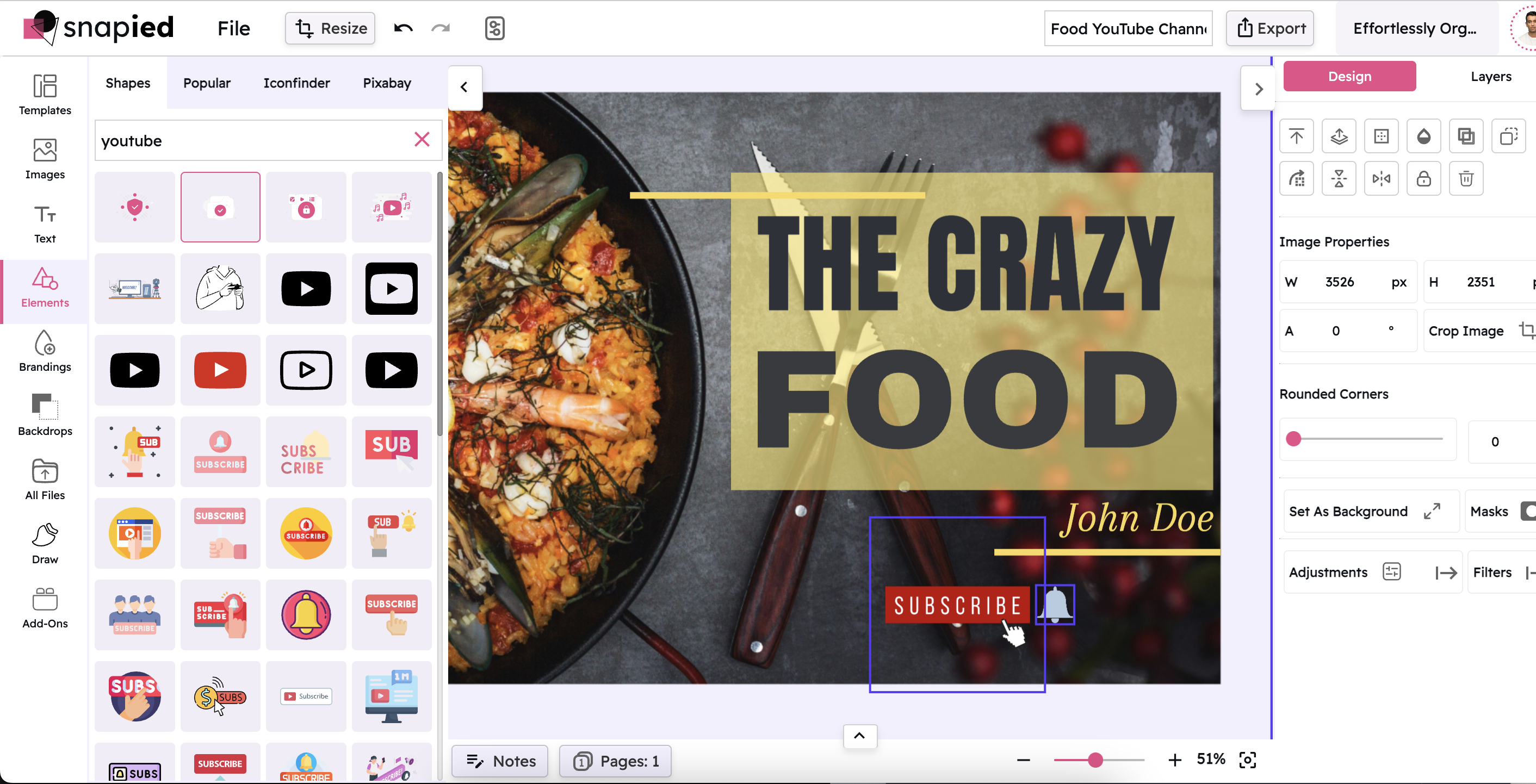
Preview on Multiple Devices
Use our multi-device preview tool to see how your YouTube channel art will appear on desktop, tablet, mobile, and TV screens.
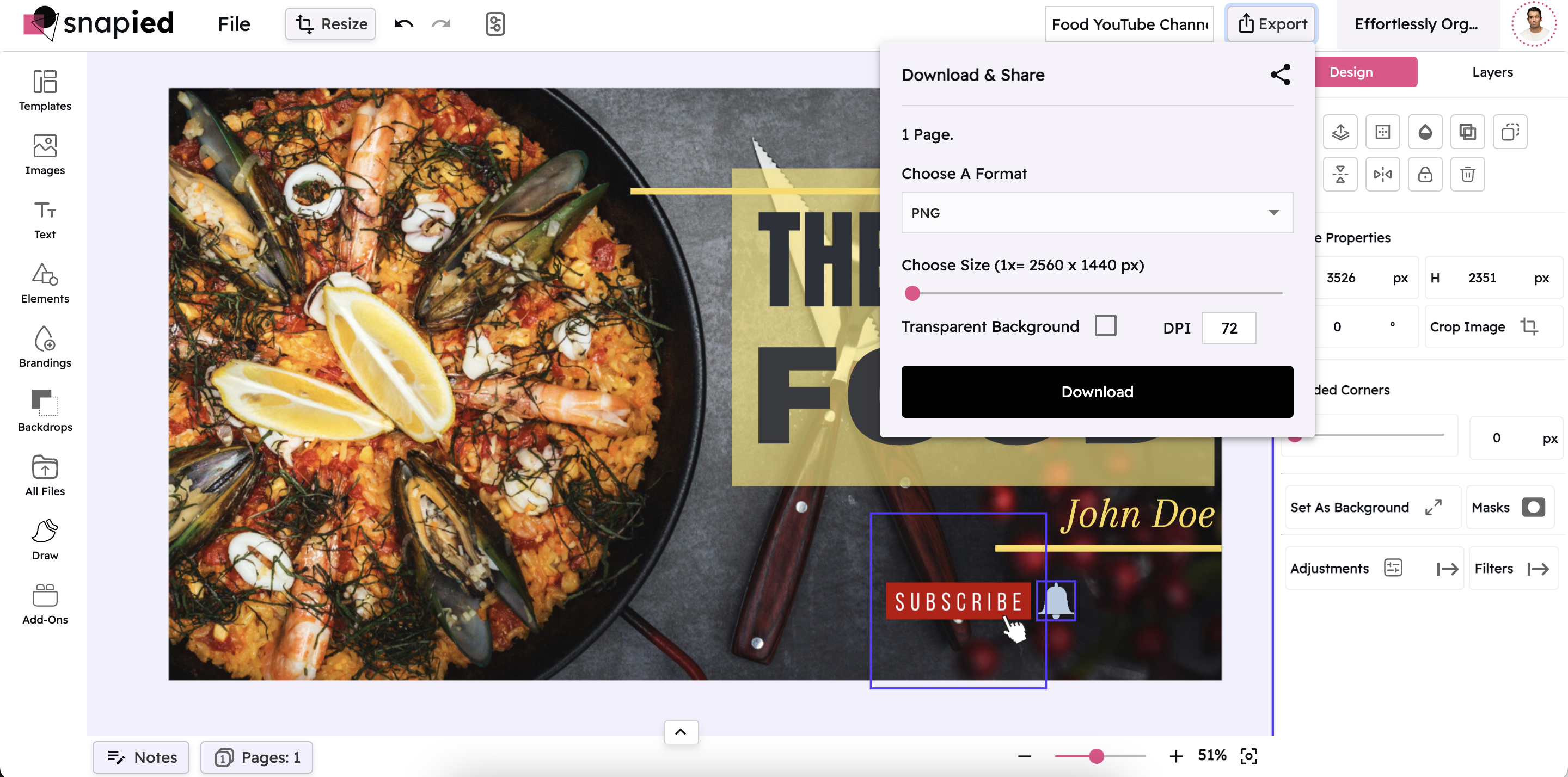
Download & Upload
Download your finished YouTube channel art in high resolution and upload it to your YouTube channel to establish your brand identity.
Tips for Creating Effective YouTube Channel Art
Focus on the Safe Zone
Keep important text and logos within the central safe zone to ensure they're visible on all devices when viewing your YouTube channel art.
Showcase Your Brand
Include your logo, channel name, and brand colors to create a consistent visual identity across your YouTube channel.
Keep It Simple
Avoid cluttering your YouTube channel art with too many elements. A clean, focused design is more effective at communicating your brand.
Use High-Quality Images
Ensure all images and graphics are high resolution to maintain a professional appearance on larger screens.
Frequently Asked Questions
What size should my YouTube channel art be?
+The recommended YouTube channel art size is 1280 x 720 pixels. However, it's important to keep essential elements centered to ensure visibility across all devices. Our templates are designed with these specifications in mind.
How can I ensure my YouTube channel art looks good on all devices?
+Our editor includes a multi-device preview feature that lets you see how your YouTube channel art will appear on desktop, tablet, mobile, and TV screens. Keep important elements within the safe zone, and use our preview tool to check visibility across all devices.
Is this YouTube banner maker free to use?
+Yes, our basic YouTube banner maker is completely free to use. We also offer premium templates and advanced features with our paid plans.
Can I create YouTube channel art that matches my channel's branding?
+With our premium plan, you can save your brand colors, fonts, and logo to maintain a consistent style across all your channel graphics, including banners, thumbnails, and end screens.
Do you have quotations available in the platform?
+Yes, we have an extensive library of quotes that you can add to your YouTube channel art!
To access our quotes collection, simply navigate to the "Add-ons" menu in the editor, then select "Quotes." You can browse by category, search for specific topics or authors, and instantly add inspiring quotations to make your channel banner more engaging and reflective of your content theme.
Our quotes library includes motivational, educational, and topic-specific quotations that can help communicate your channel's purpose and philosophy to viewers.
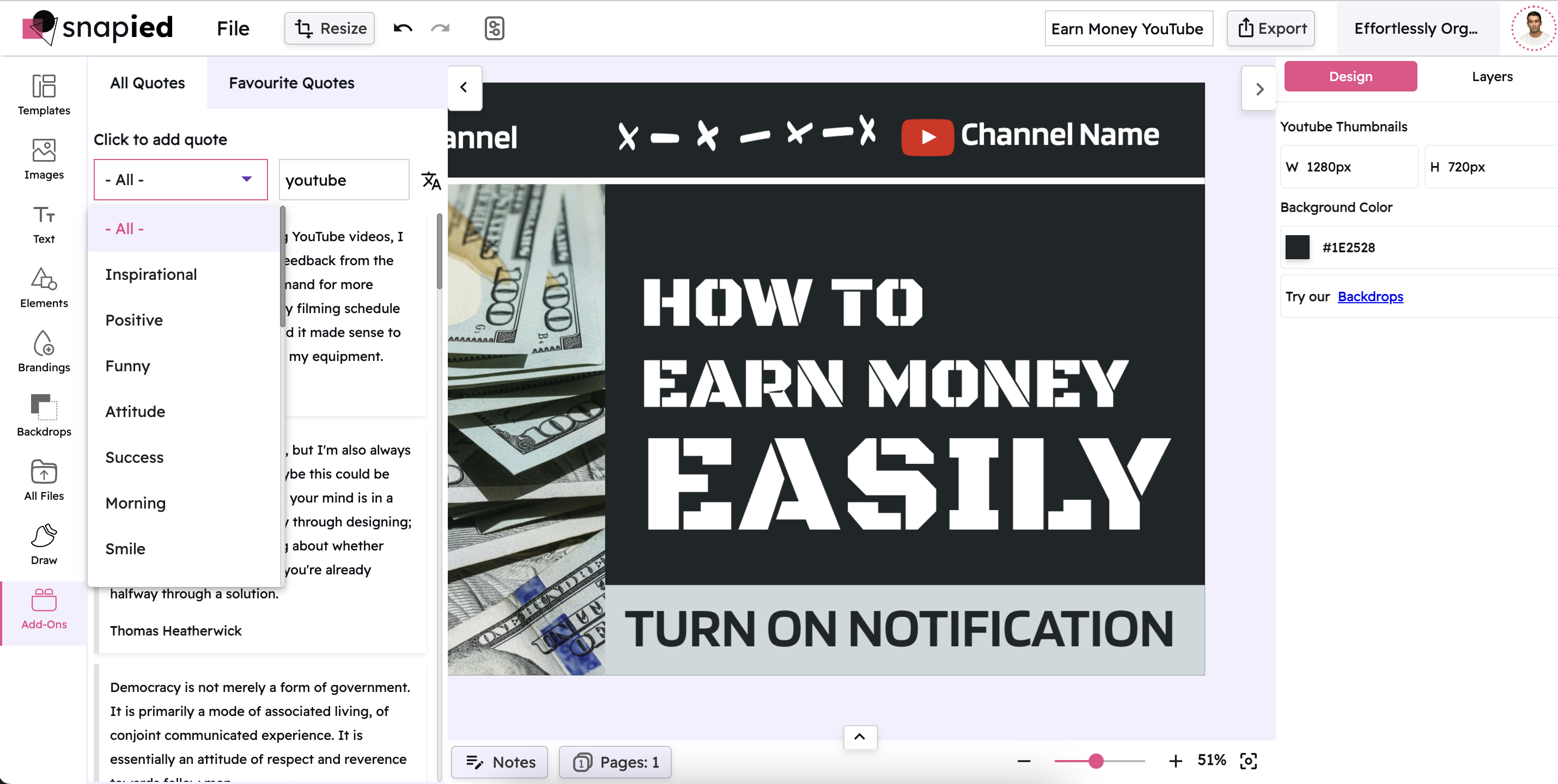
Advanced YouTube Channel Art Tools
Enhance your YouTube channel art with these powerful editing tools designed to establish your brand identity.
Safe Zone Guide
Visual guides that show you exactly where to place important content to ensure visibility across all devices.
Multi-Device Preview
See how your YouTube channel art will appear on desktop, tablet, mobile, and TV screens before you publish.
Banner Effects
Apply professional effects like drop shadows, overlays, and gradients to make your YouTube channel art visually appealing.
Brand Elements
Easily add your logo, channel name, and social media handles to create a cohesive brand presence.
Background Library
Access a vast library of background patterns, textures, and images to create a unique foundation for your YouTube channel art.
Channel Theme Creator
Create a consistent visual theme across all your YouTube channel graphics with our integrated theme creator.
Ready to Create Professional YouTube Channel Art?
Sign up for free and gain access to all our premium templates and powerful design features.
Sign Up & Start Creating