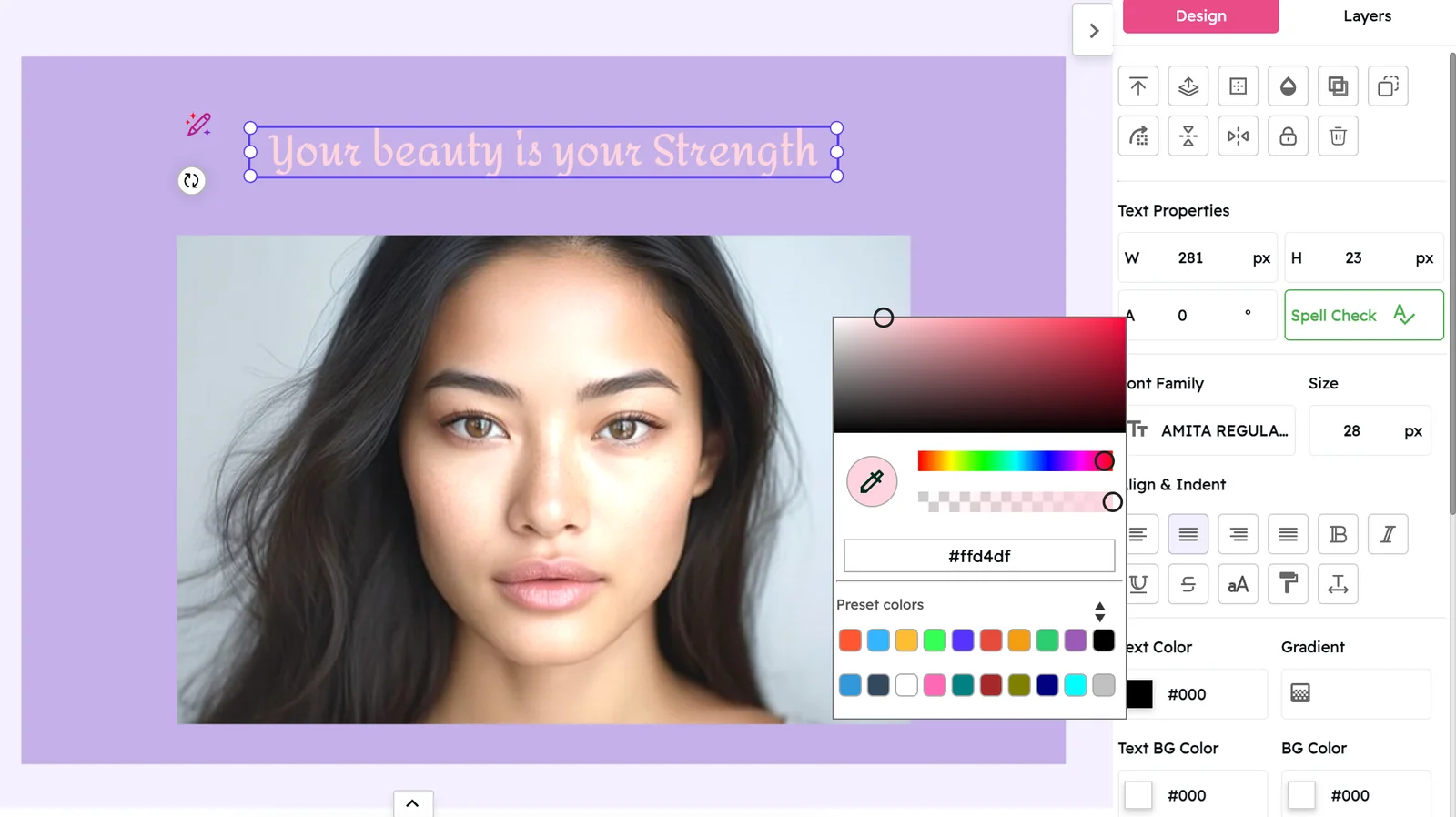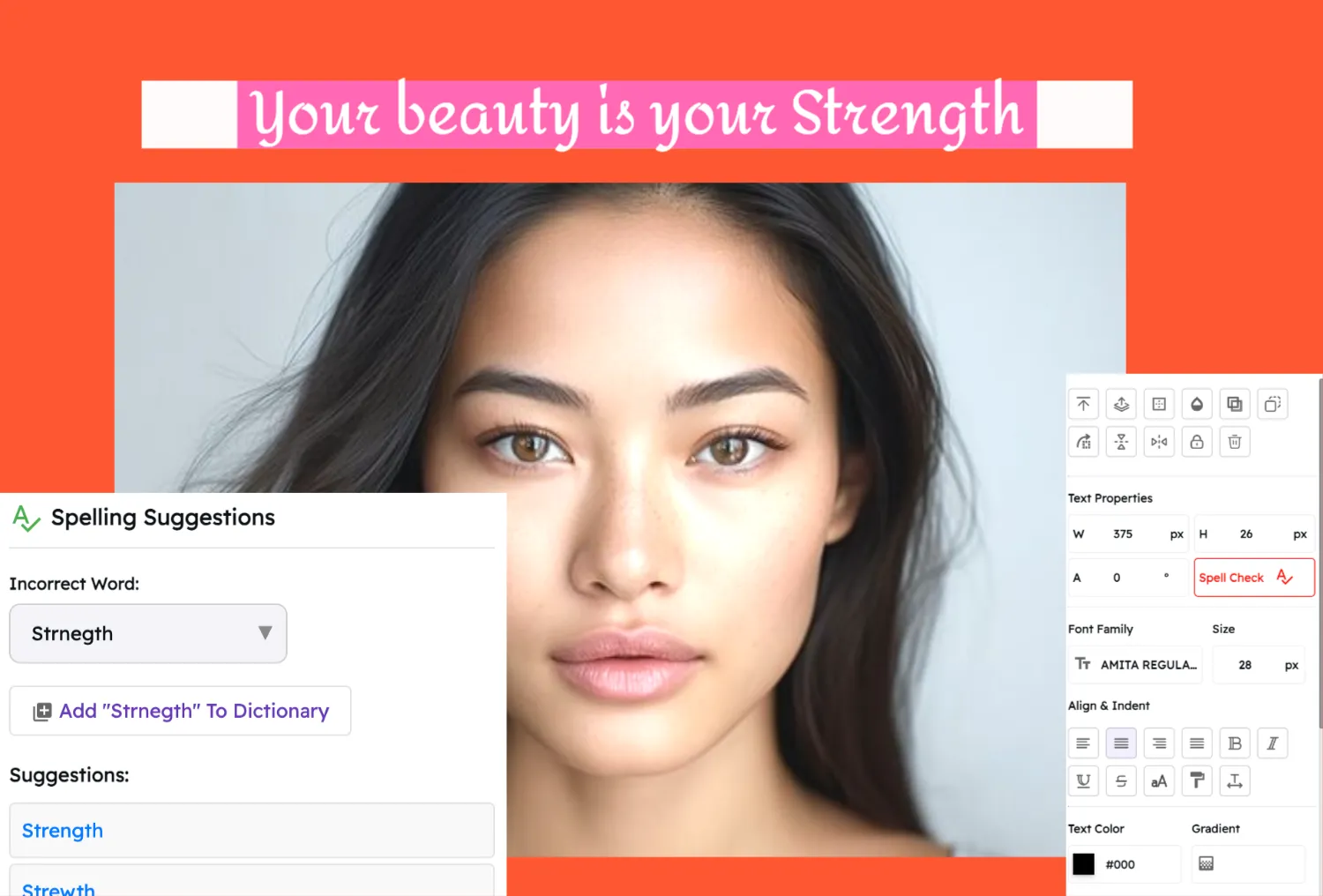Twitter Content Designer
Transform your Twitter presence with visually striking content that captures attention and drives meaningful engagement. Our intuitive platform empowers you to create professional-quality graphics that elevate your brand and amplify your message in today's crowded feeds.
Why Choose Snapied's Twitter Content Designer?
Premium Design Templates
Access our extensive library of professionally crafted templates optimized for various industries, campaigns, and content strategies.
Platform-Optimized Dimensions
Every design is precisely calibrated at 1600 × 900 pixels (16:9 ratio) for maximum visual impact and perfect display in Twitter feeds.
Intuitive Personalization
Customize every element with our user-friendly editor—modify typography, color schemes, imagery, and layouts to perfectly align with your brand identity.
Engagement-Driven Design
Create visually compelling content strategically designed to generate more likes, retweets, and replies, expanding your reach and influence.
Professional Twitter Content Templates
Explore our curated collection of expertly designed templates to jumpstart your content creation process.
Creating Impactful Twitter Content in 4 Steps
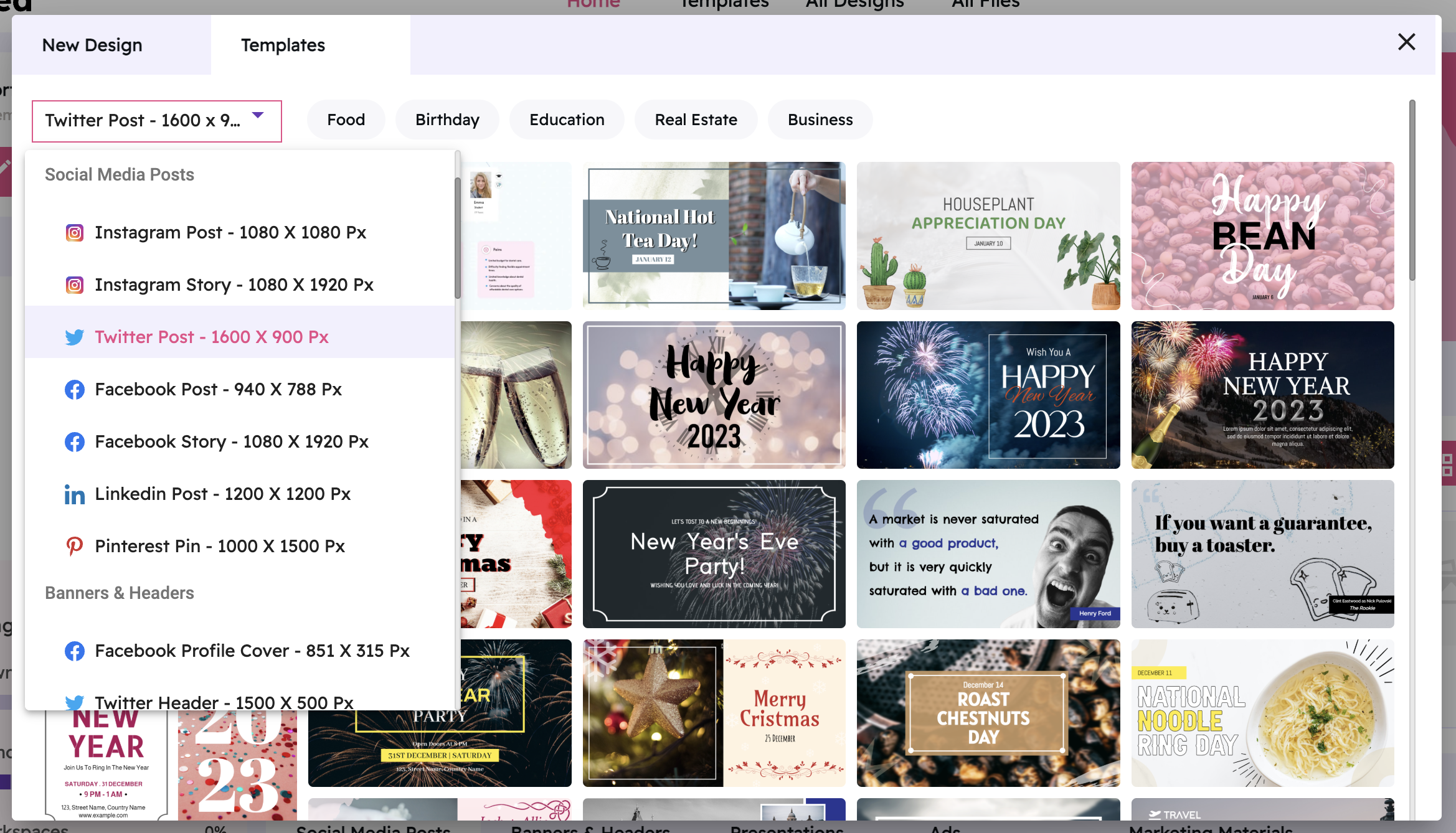
Select Your Foundation
Begin with a professionally designed template aligned with your goals or start with a blank canvas for complete creative freedom.
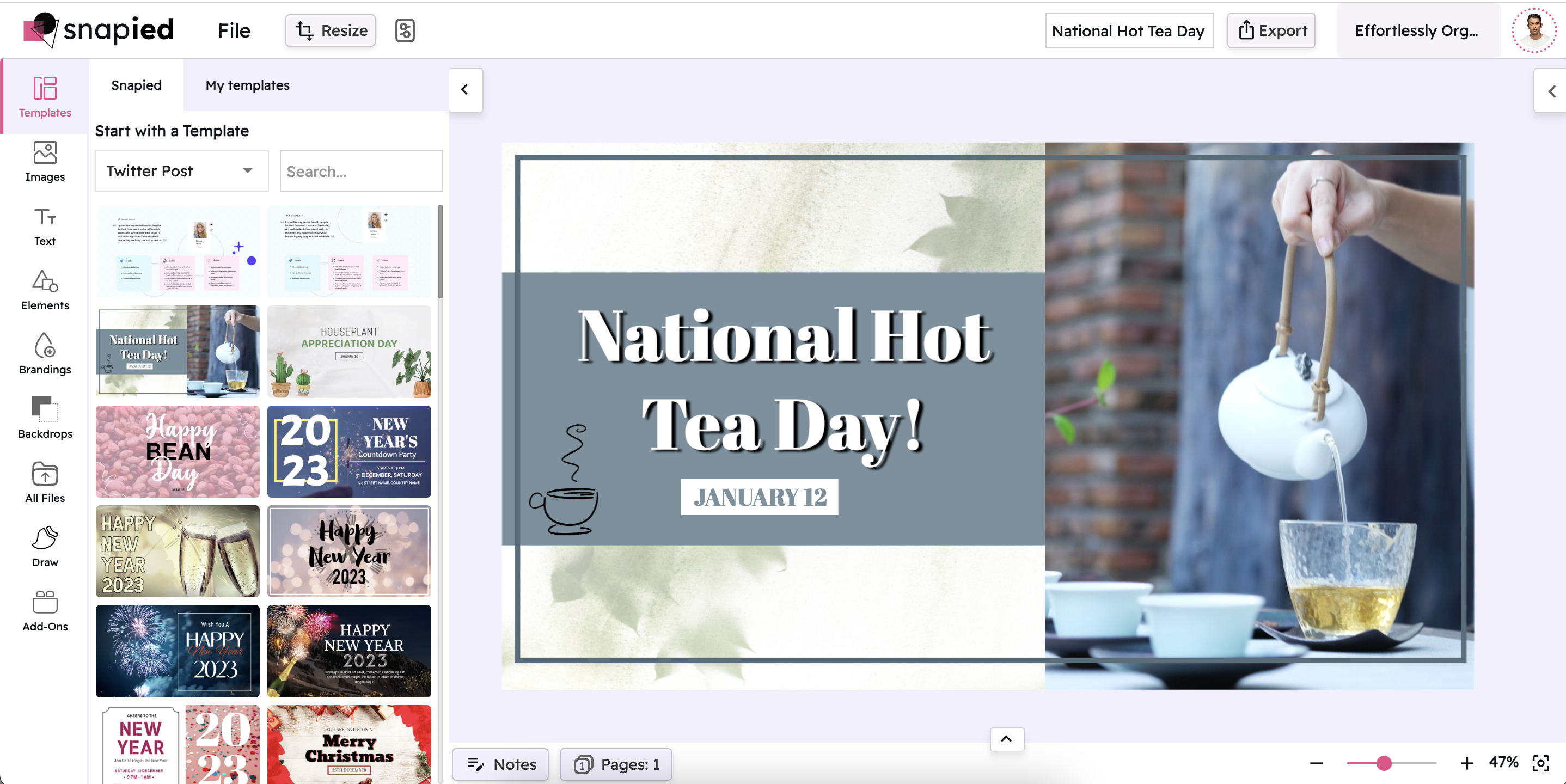
Personalize Your Design
Incorporate your unique content, brand elements, and visual identity. Adjust typography, color schemes, and layouts to reflect your style.
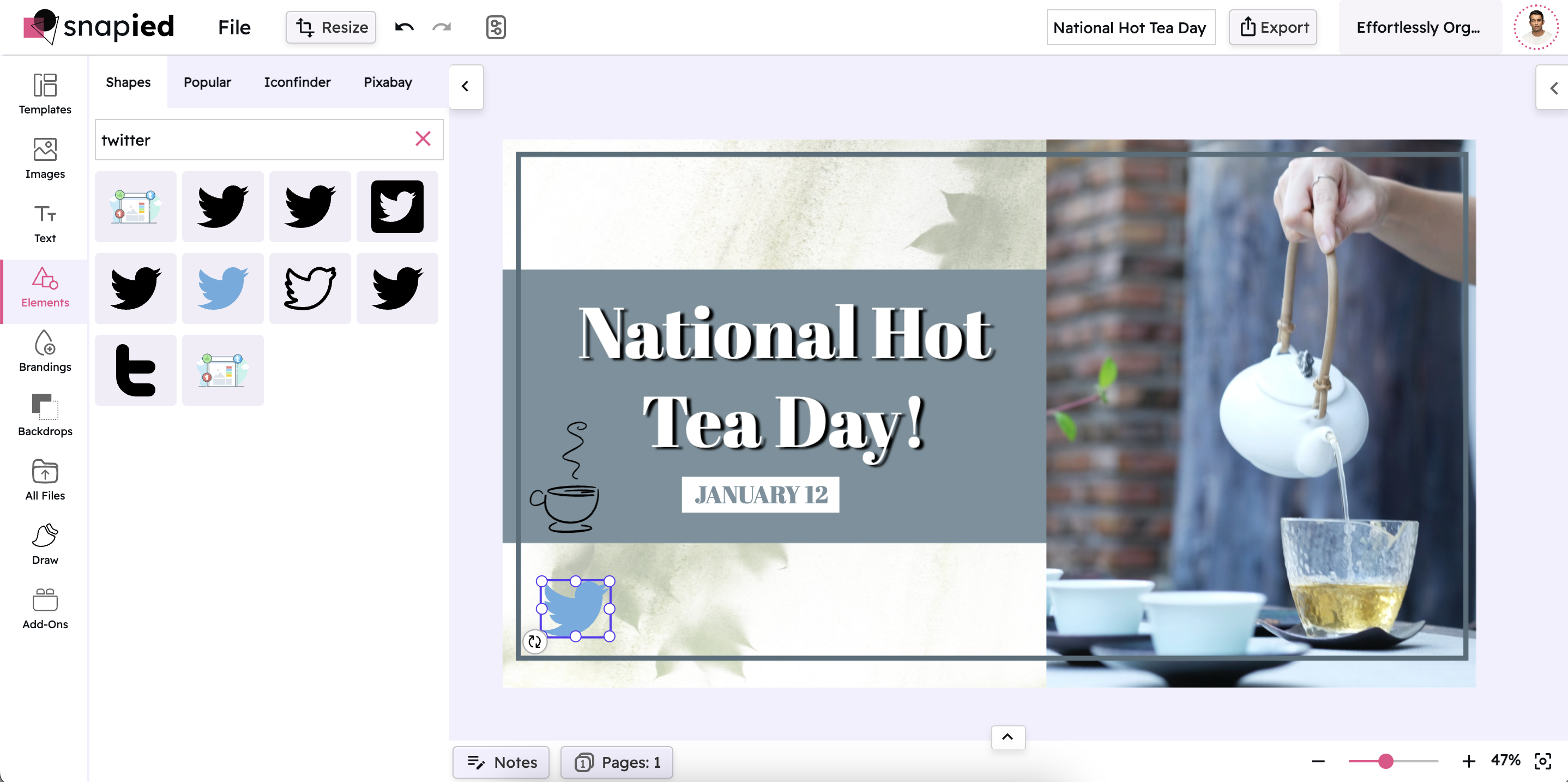
Enhance With Strategic Elements
Integrate hashtags, mentions, and visual components that drive engagement and create meaningful connections with your audience.
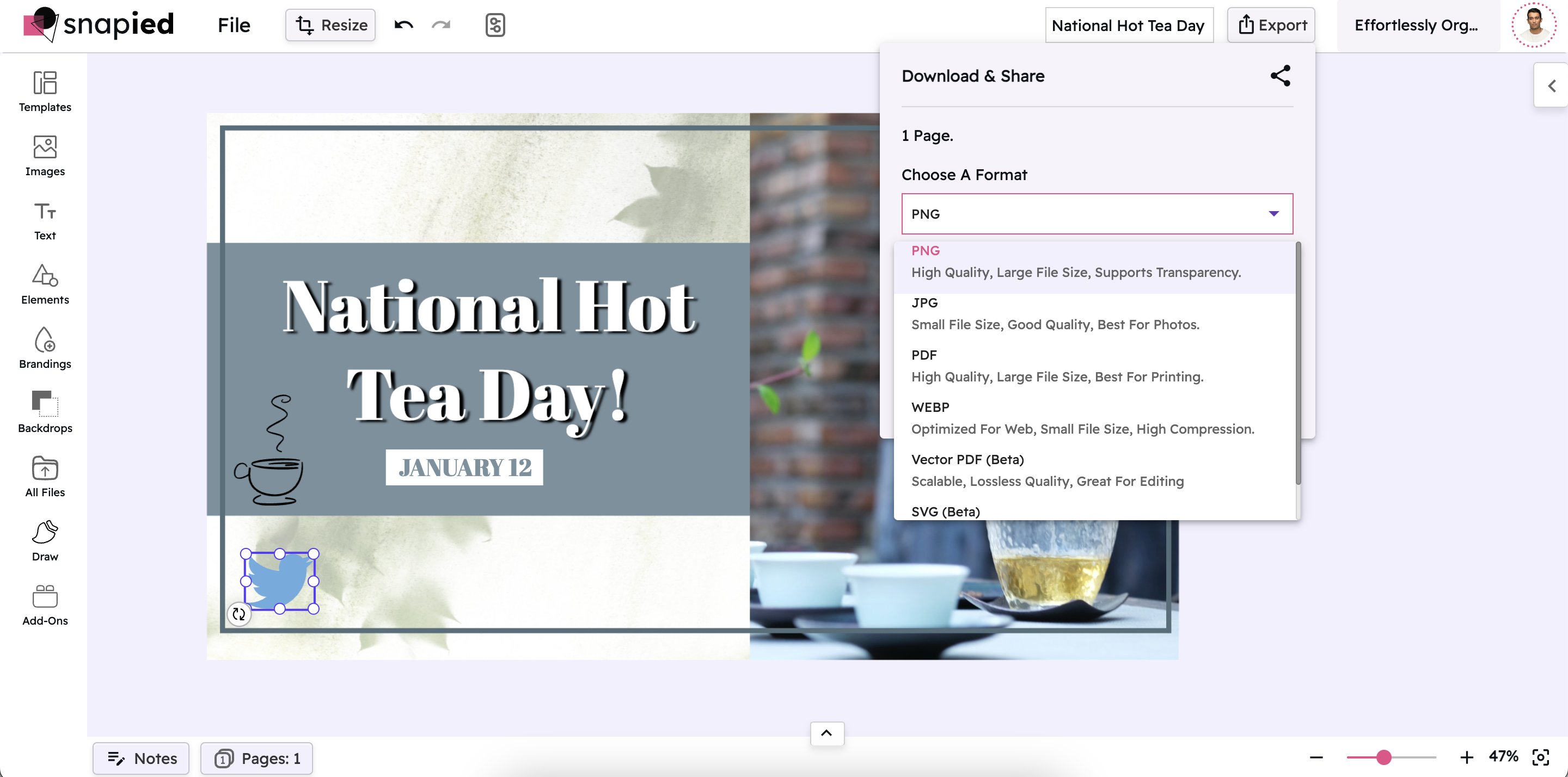
Publish & Analyze
Export your finished design in high resolution and share it on Twitter to expand your reach, strengthen your brand, and grow your influence.
Strategic Tips for Twitter Content Excellence
Strategic Hashtag Integration
Conduct research to identify and incorporate relevant trending hashtags that expand your content's discoverability and connect with targeted audiences.
Message Clarity & Brevity
Despite expanded character limits, prioritize concise, impactful messaging that communicates your key points with clarity and drives audience action.
Visual Impact Optimization
Invest in high-quality visuals that command attention—content with compelling imagery receives up to 150% more engagement than text-only alternatives.
Brand Consistency Framework
Establish a recognizable visual identity by maintaining consistent design elements, color palettes, and typography across your entire content ecosystem.
Frequently Asked Questions
What are the optimal dimensions for Twitter content?
+The optimal dimensions for Twitter image content are 1600 × 900 pixels with a 16:9 aspect ratio. Our platform automatically calibrates all designs to these specifications for maximum visual impact in Twitter feeds.
Can I incorporate my own brand assets?
+Absolutely. Our platform supports seamless integration of your custom brand assets including logos, background images, typography, and other visual elements to create fully branded Twitter content that reinforces your identity.
Is there a free version of the Twitter content designer?
+Yes, we offer a free tier that includes essential design capabilities and select templates. Our premium subscriptions unlock our complete template library, advanced customization tools, and enhanced design features for professional content creators.
What's the process for publishing my designs?
+After finalizing your design, download it in high resolution and upload it directly to Twitter when composing your tweet. Simply click the image icon in the tweet composer and select your downloaded design from your device.
Advanced Design Toolkit
Elevate your Twitter content with these specialized editing tools designed for creating professional-quality visual communications.
Precision Cropping
Refine visual composition by eliminating distractions and focusing attention on the essential elements of your message.
Stylized Borders
Frame your content with customizable borders that enhance visual appeal and create distinctive brand recognition.
Dimensional Shadows
Add depth and visual hierarchy to your content elements with customizable shadow effects that create a professional finish.
Smart Resizing
Optimize your visual assets with intelligent resizing tools that maintain proportions and quality across all content elements.
Creative Mirroring
Transform your imagery with horizontal and vertical flipping tools that create visual interest and unique compositional effects.
Precision Rotation
Fine-tune the orientation of your design elements with precise rotation controls for perfect alignment and dynamic compositions.
Ready to Transform Your Twitter Presence?
Create your free account today and gain access to our professional design tools and premium content templates.
Start Creating Content