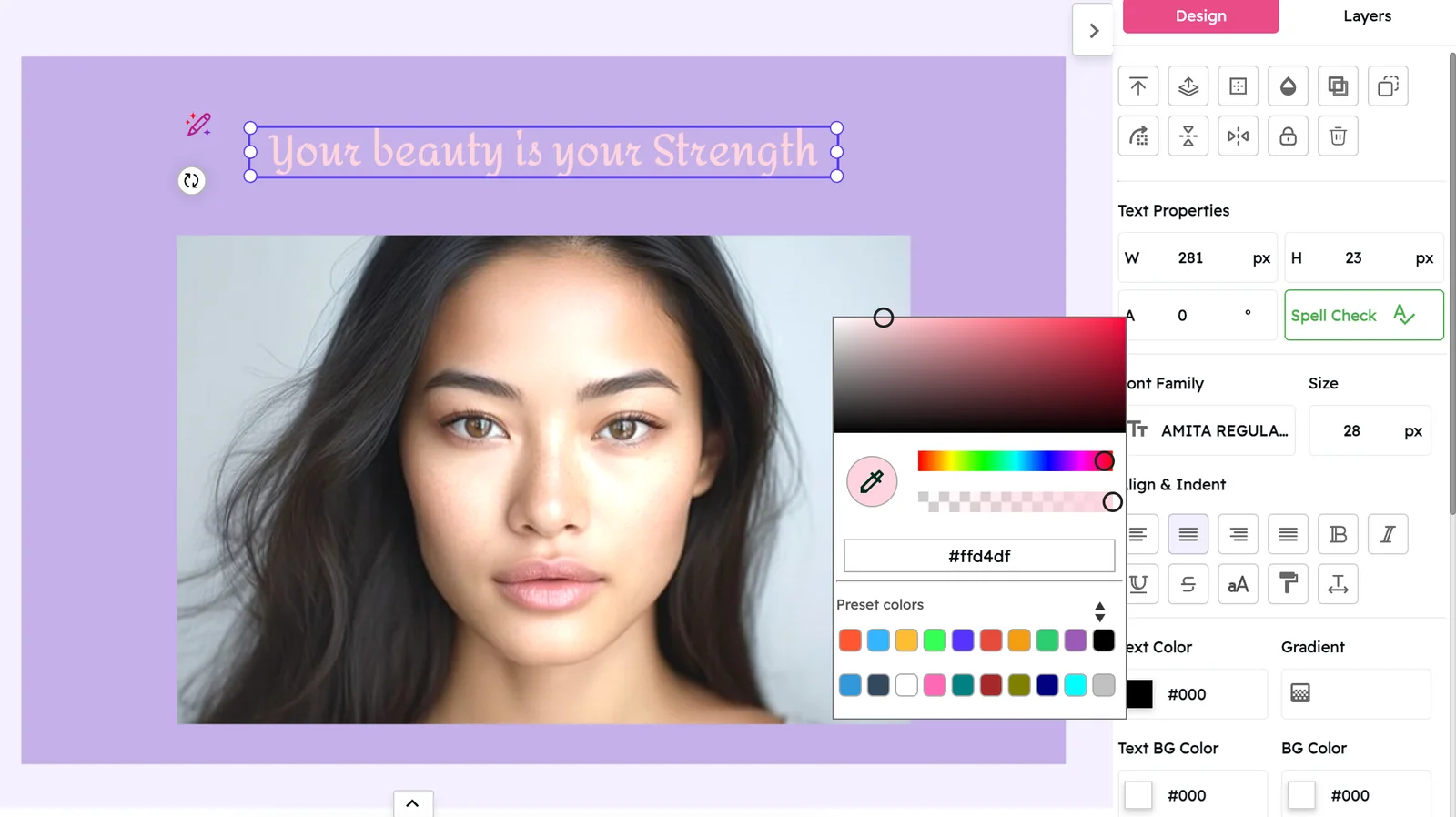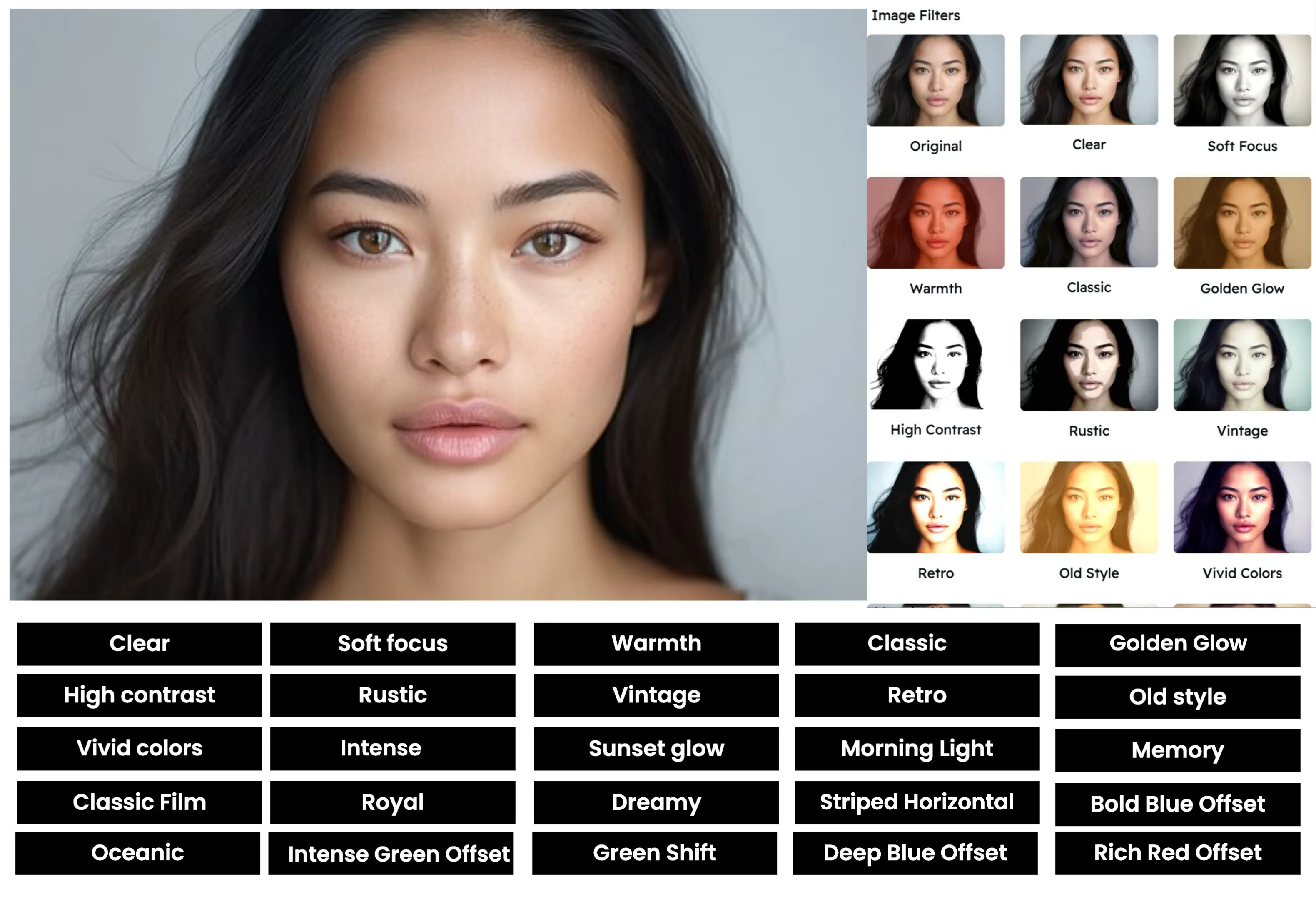Logo Maker
Create professional logos that establish your brand identity in minutes. Choose from hundreds of templates or start from scratch to design a memorable logo that makes a lasting impression across all platforms.
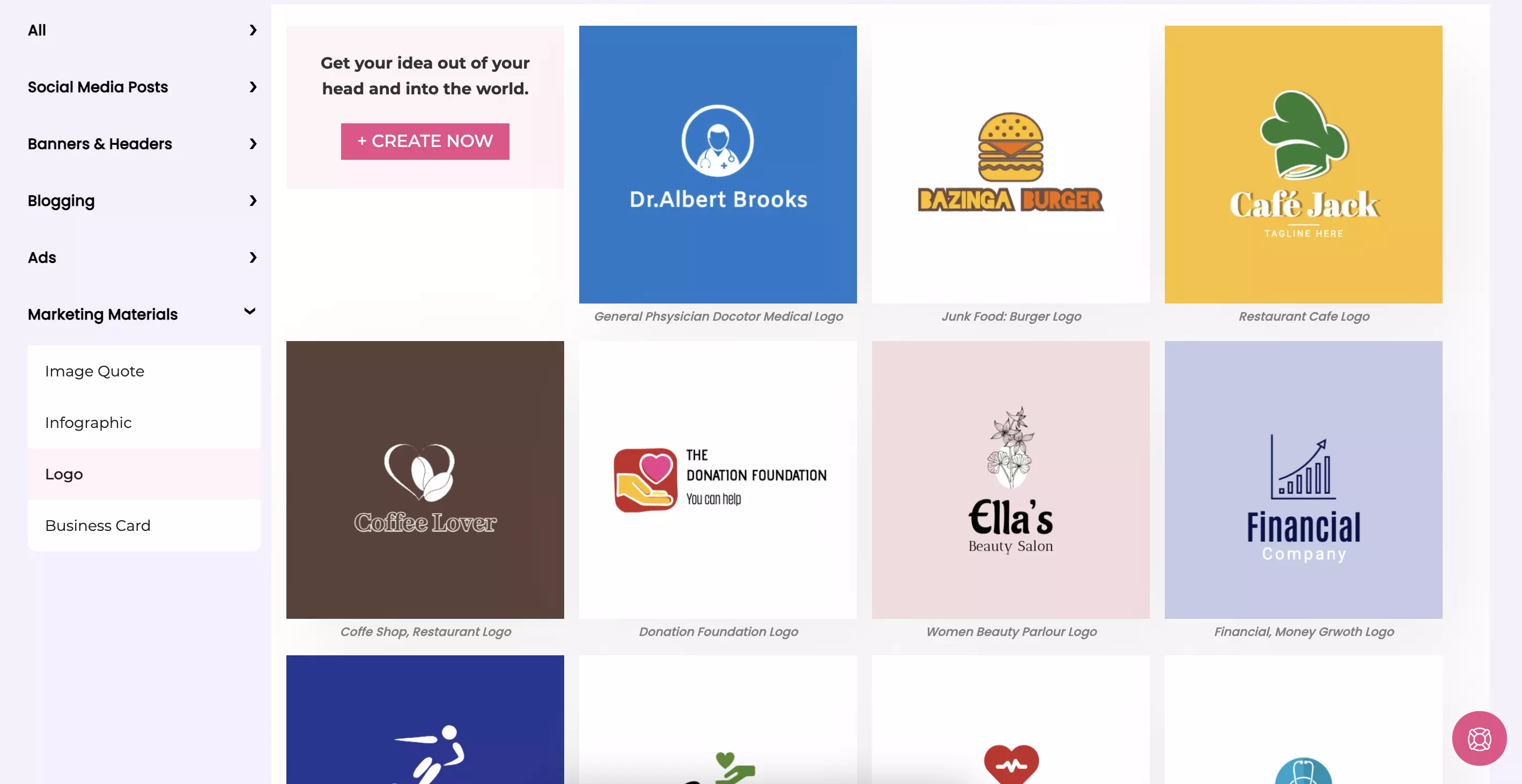
Why Use Snapied's Logo Maker?
Professional Templates
Choose from hundreds of professionally designed logo templates for any industry or style.
Multiple File Formats
Download your logo in multiple formats (PNG, JPG, SVG) for use across all platforms and materials.
Easy Customization
Customize every element including text, colors, icons, and shapes to match your brand vision perfectly.
Brand Recognition
Create a memorable logo that builds instant recognition and establishes your brand identity.
Logo Templates
Browse our collection of professionally designed templates and start creating your brand identity.
How to Create Logos with Snapied
Choose a Template
Select from our library of professionally designed logo templates or start from scratch with our intuitive editor.
Customize Your Design
Add your business name, adjust colors to match your brand, and select icons or symbols that represent your business.
Refine Your Logo
Fine-tune your design with advanced editing tools. Adjust spacing, alignment, and proportions for a professional finish.
Download & Use
Download your finished logo in multiple formats (PNG, JPG, SVG) for use on your website, social media, business cards, and more.
Tips for Creating Effective Logos
Keep It Simple
The most memorable logos are often the simplest. Avoid cluttering your design with too many elements or complex details.
Consider Scalability
Your logo should look good at any size, from a tiny favicon to a large billboard. Test your design at different sizes before finalizing.
Choose Colors Carefully
Colors evoke emotions and communicate messages. Select colors that reflect your brand personality and appeal to your target audience.
Ensure Versatility
Your logo should work well across all mediums and backgrounds. Create versions with and without backgrounds for maximum flexibility.
Frequently Asked Questions
Do I need design experience to create a logo?
+Not at all! Our logo maker is designed for users with no design experience. Our templates and intuitive editor make it easy to create professional logos without any design skills.
Can I use my logo for commercial purposes?
+Yes, all logos created with Snapied are yours to use for any commercial purpose. You retain full ownership and copyright of your designs.
What file formats can I download my logo in?
+You can download your logo in PNG (with transparent background), JPG, and SVG formats. Premium users can also access high-resolution files and source files for advanced editing.
Can I edit my logo after creating it?
+Yes, you can edit your logo anytime by logging into your Snapied account. Your designs are saved automatically, allowing you to make changes whenever needed.
Professional Logo Design Tools
Enhance your logo with these powerful editing tools designed for creating professional brand identities.
Shape Library
Access a vast collection of geometric and organic shapes to build the foundation of your logo.
Typography Tools
Choose from hundreds of fonts and customize text spacing, alignment, and styling for perfect typography.
Grid System
Use our precision grid system to ensure perfect alignment and proportions in your logo design.
Color Harmony
Access professional color palettes and harmony tools to create visually appealing color combinations for your logo.
Layer Management
Organize your logo elements with advanced layer controls for precise positioning and editing.
3D Effects
Add depth and dimension to your logo with subtle 3D effects, shadows, and highlights for a modern look.
Ready to Create Your Professional Logo?
Sign up for free and get access to all our premium templates and features.
Sign Up & Start Creating