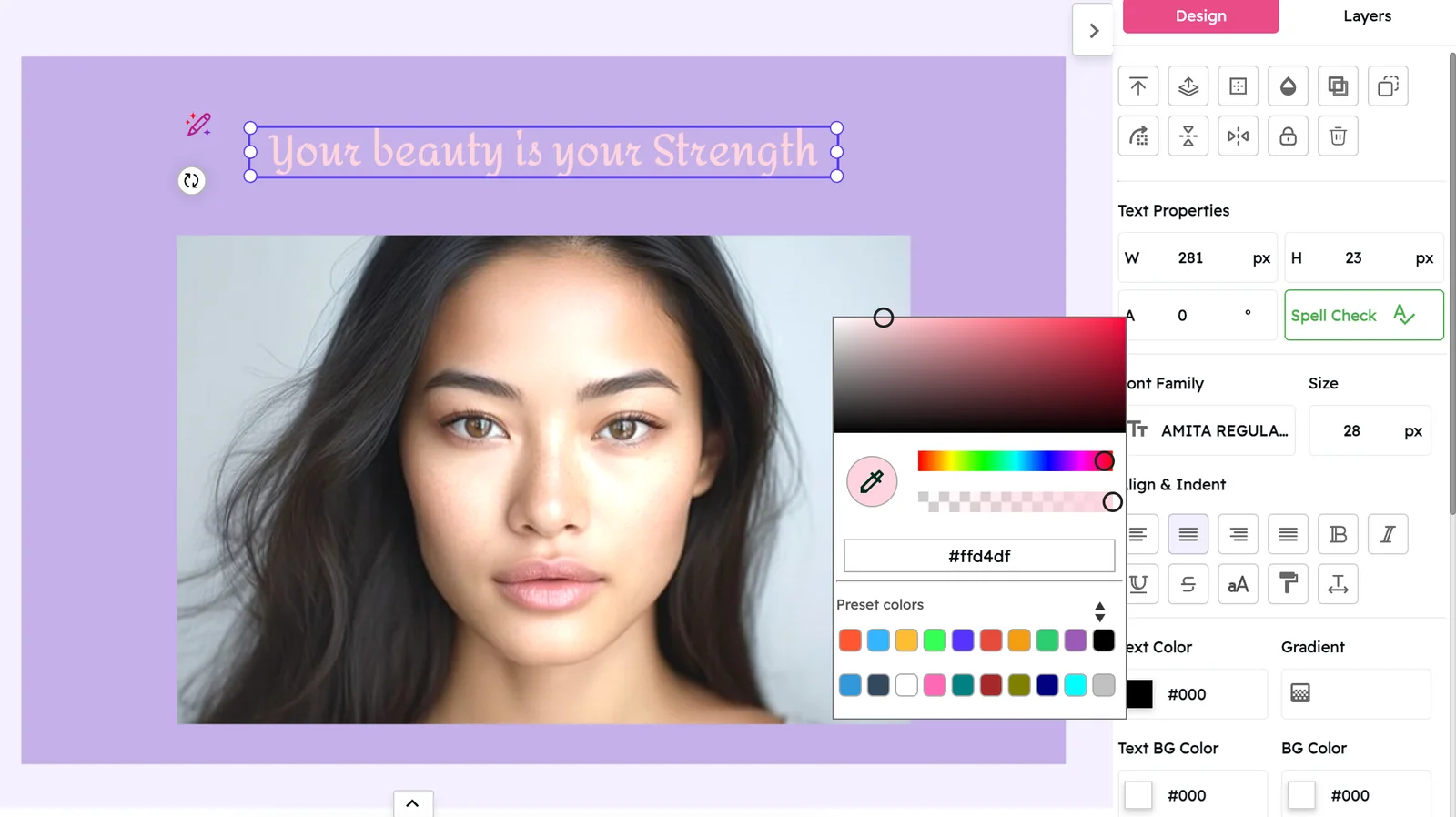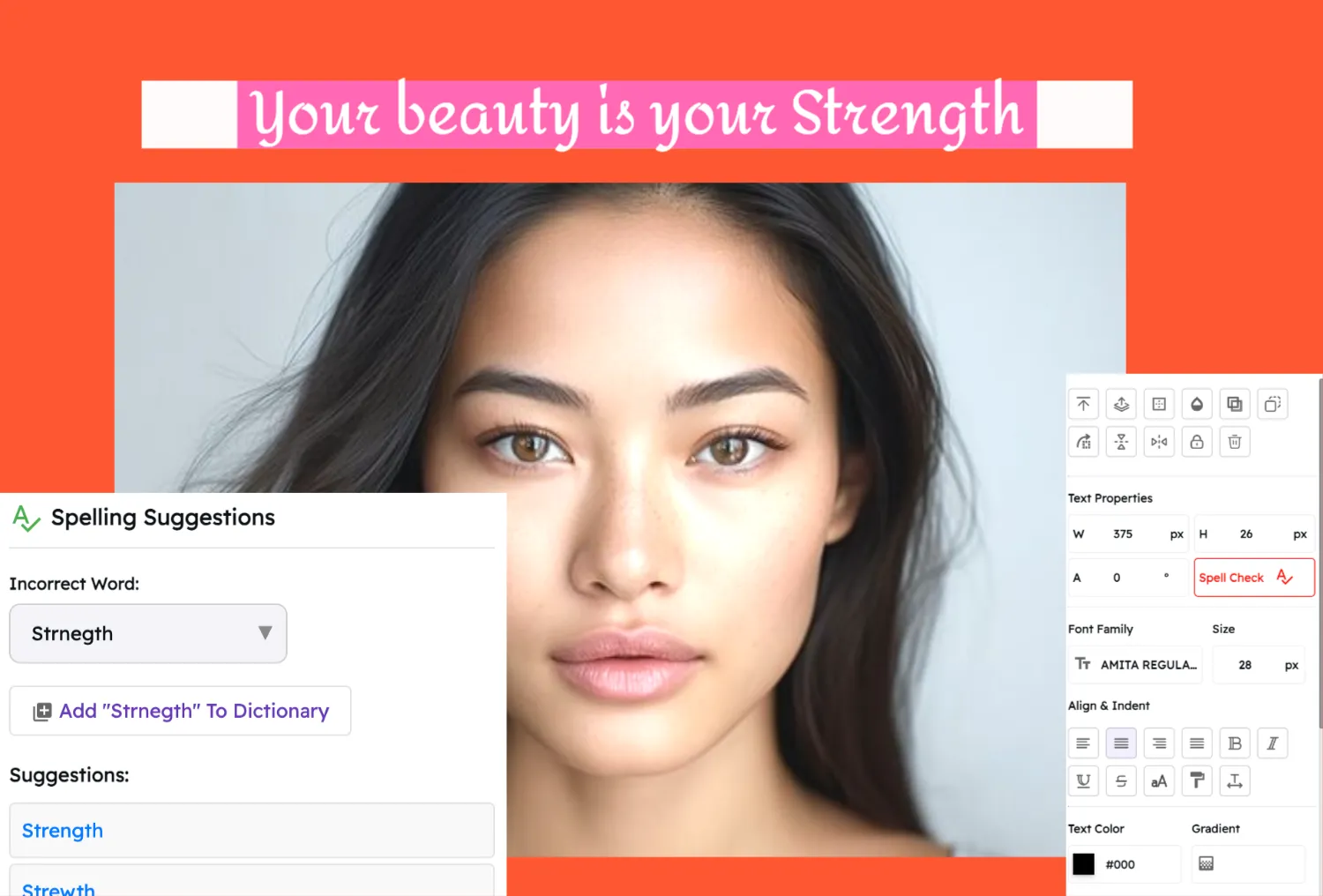LinkedIn Post Maker
Create professional LinkedIn posts that elevate your personal brand and drive engagement.
Design impactful content with our easy-to-use templates and professional editing tools tailored for the LinkedIn platform.
Why Use Snapied's LinkedIn Post Maker?
Professional Templates
Access hundreds of professionally designed LinkedIn post templates optimized for business networking and thought leadership.
LinkedIn-Optimized Dimensions
All templates are perfectly sized at 1200 pixels for maximum visibility and engagement in the LinkedIn feed.
Business-Focused Customization
Customize every element including text, colors, images, and branding to align with your professional identity and company guidelines.
Data-Driven Elements
Add charts, statistics, and data visualizations that showcase your expertise and make your content more authoritative and shareable.
LinkedIn Post Templates
Browse our collection of professionally designed templates tailored for LinkedIn's business audience.
How to Create LinkedIn Posts with Snapied
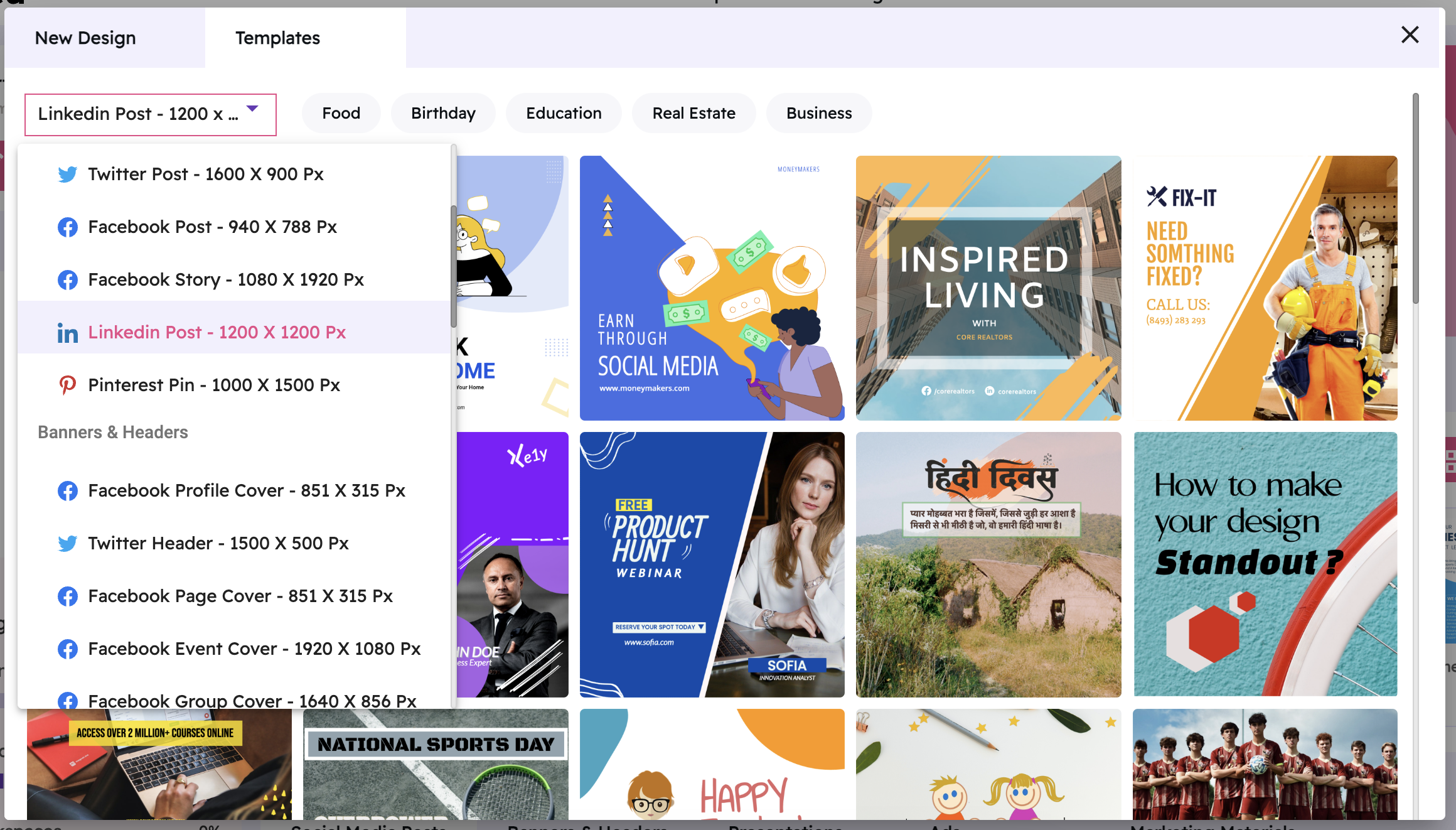
Choose a Template
Select from our library of professionally designed LinkedIn post templates or start with a blank canvas.
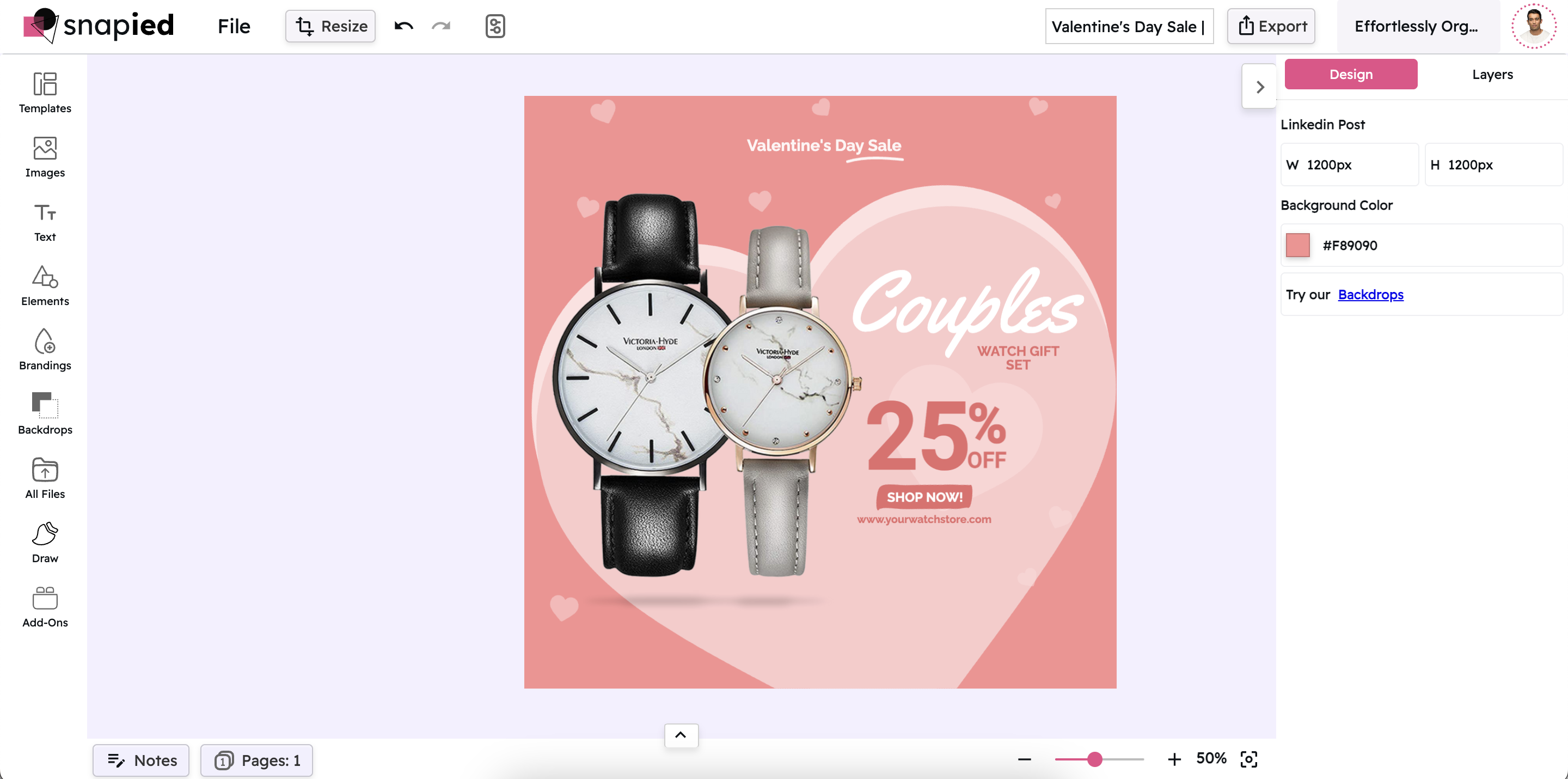
Customize Your Post
Add your own text, professional images, and branding elements. Adjust colors, fonts, and layouts to match your company style.
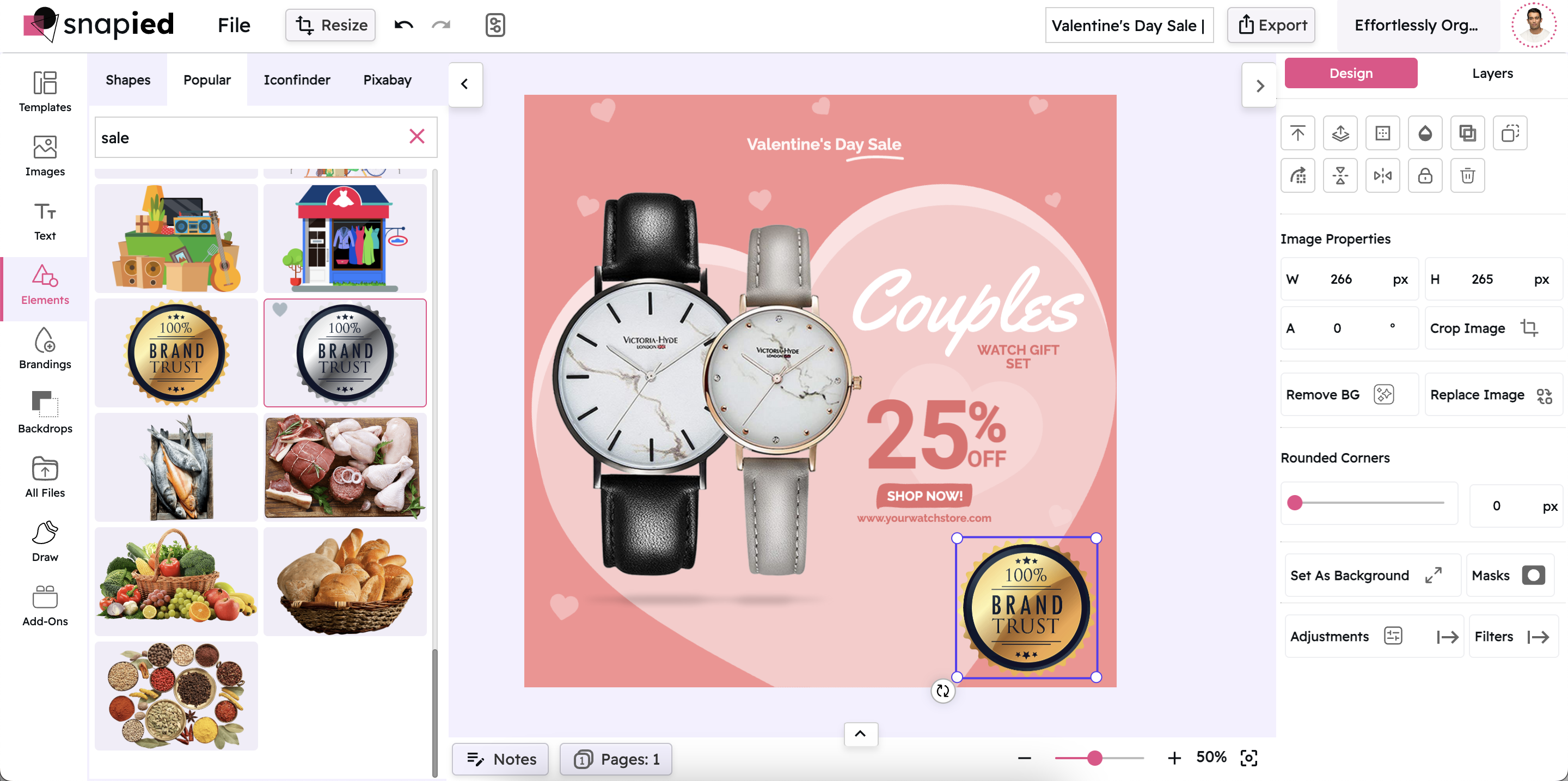
Add Data Elements
Enhance credibility with charts, statistics, and data visualizations that support your message and demonstrate expertise.
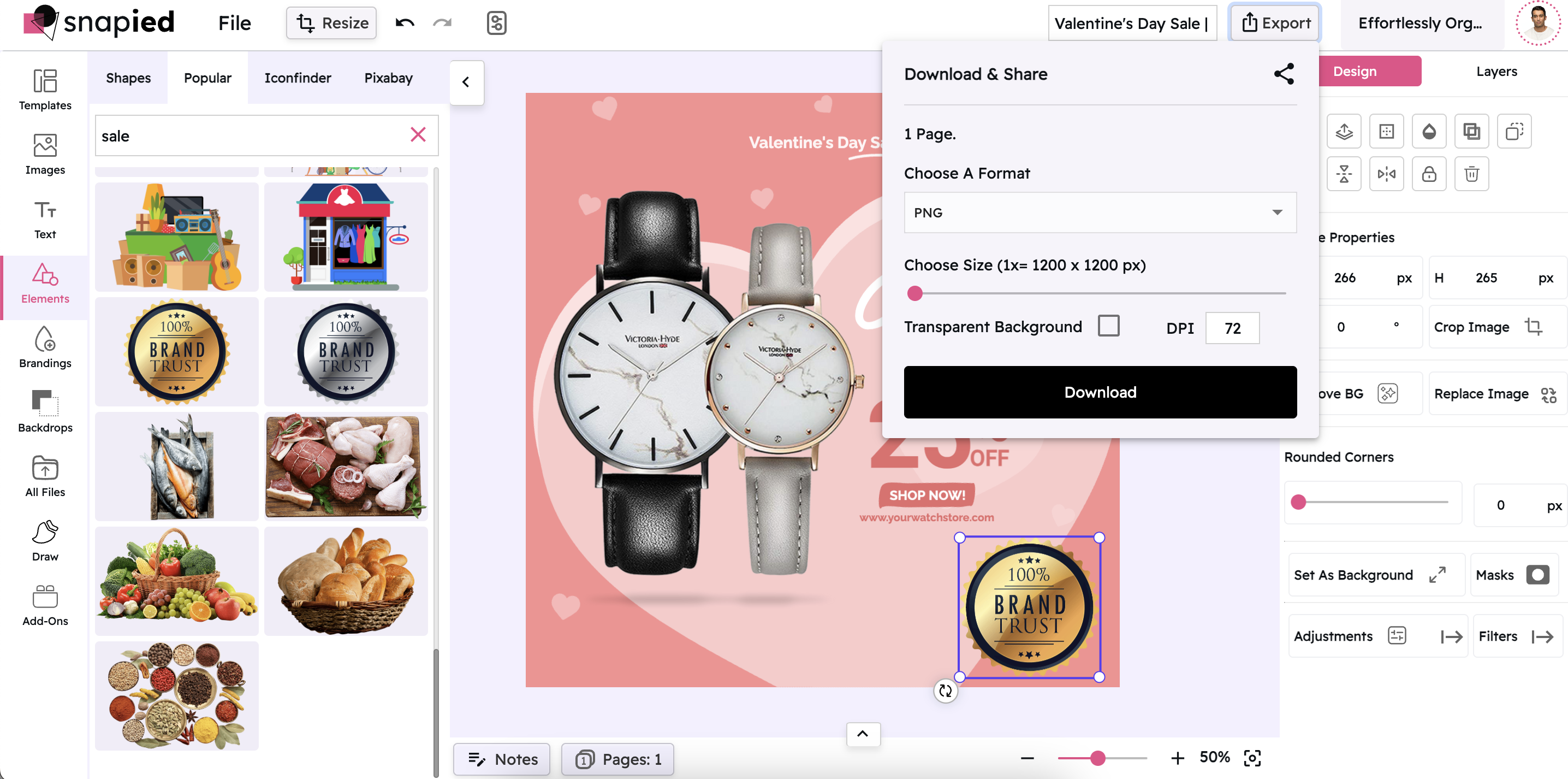
Download & Share
Download your finished design and upload it to LinkedIn along with compelling copy to maximize engagement with your network.
Tips for Creating Engaging LinkedIn Posts
Lead with Value
Focus on providing actionable insights, industry knowledge, or professional advice that your network will find valuable.
Use Data Visualization
Posts with charts, graphs, and statistics typically receive 3x more engagement than text-only posts on LinkedIn.
Maintain Professional Tone
Keep your content professional while still being conversational and authentic to build credibility with your audience.
Include a Clear CTA
End your posts with a specific call-to-action like "Share your thoughts in the comments" to drive engagement.
Frequently Asked Questions
What size should my LinkedIn post image be?
+The optimal LinkedIn post image size is 1200 pixels with a 1:1 aspect ratio. Our templates are designed at this optimal size for maximum visibility in the LinkedIn feed.
Can I add data visualizations and charts to my posts?
+Yes, our premium plan includes a variety of data visualization tools including charts, graphs, and infographic elements specifically designed for business and professional content.
Is this LinkedIn post maker free to use?
+Yes, our basic LinkedIn post maker is completely free to use. We also offer premium templates and advanced business features with our paid plans.
Can I create a series of connected LinkedIn posts?
+Yes, with our premium plan, you can create a series of visually consistent posts that work together as part of a content campaign or thought leadership series.
Professional Customization Tools
Enhance your LinkedIn posts with these powerful editing tools designed for business professionals.
Crop
Optimize image composition by eliminating useless clutter with the crop tool.
Border
Highlight your creatives using borders of varying colors and widths to attract attention.
Drop Shadow
Add a three-dimensional feel to your designs by enabling shadows.
Resize
Use the image resizer tool to modify your design's dimensions and achieve optimum resolution.
Flip
Confuse and mesmerize your audience by flipping the subject of your design or mirroring images.
Rotate
Spin and orient objects in your designs ideally to bring out their true meaning.
Ready to Create Impactful Twitter Posts?
Sign up for free and gain access to all our premium templates and powerful design features.
Sign Up & Start Creating