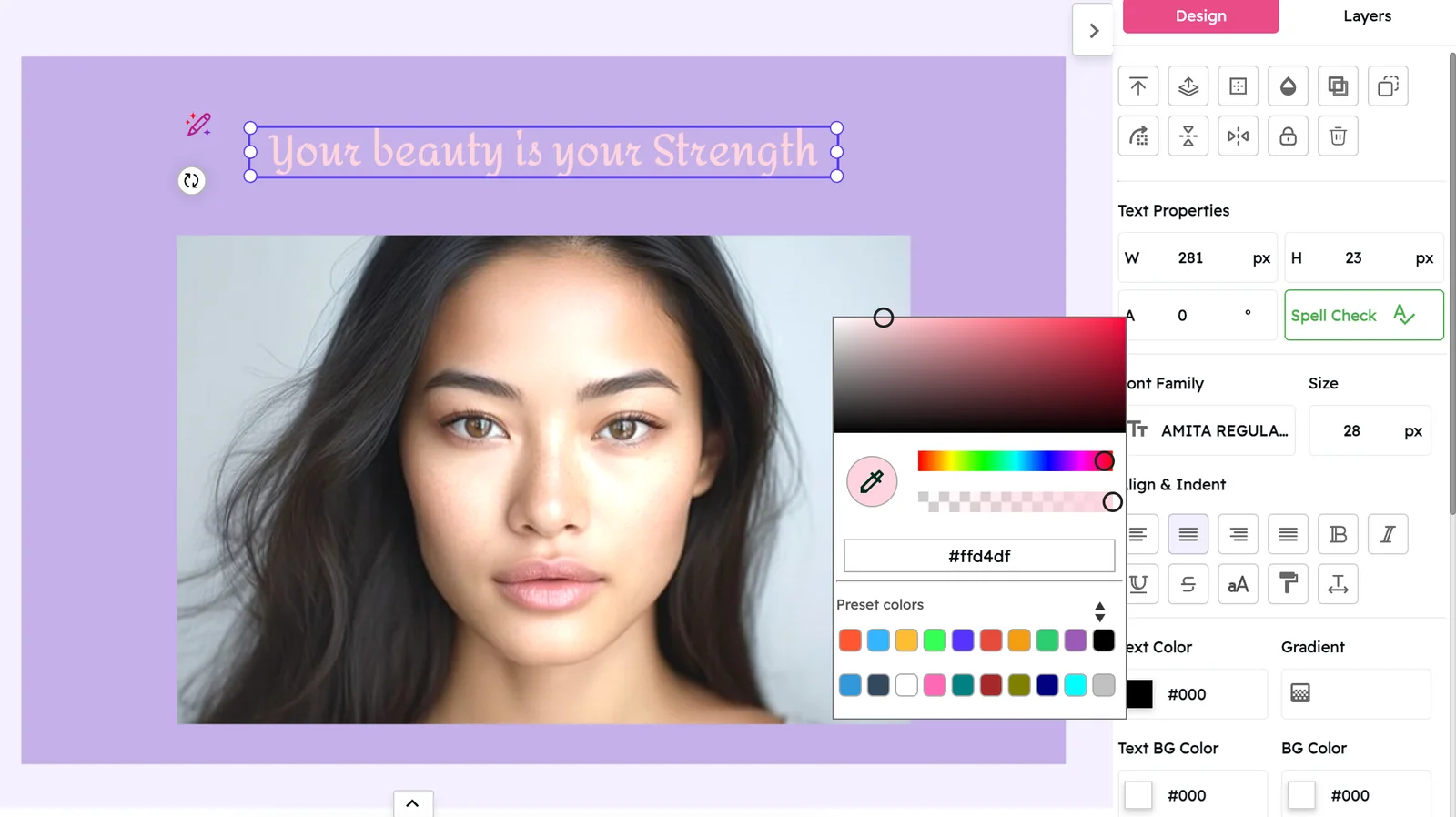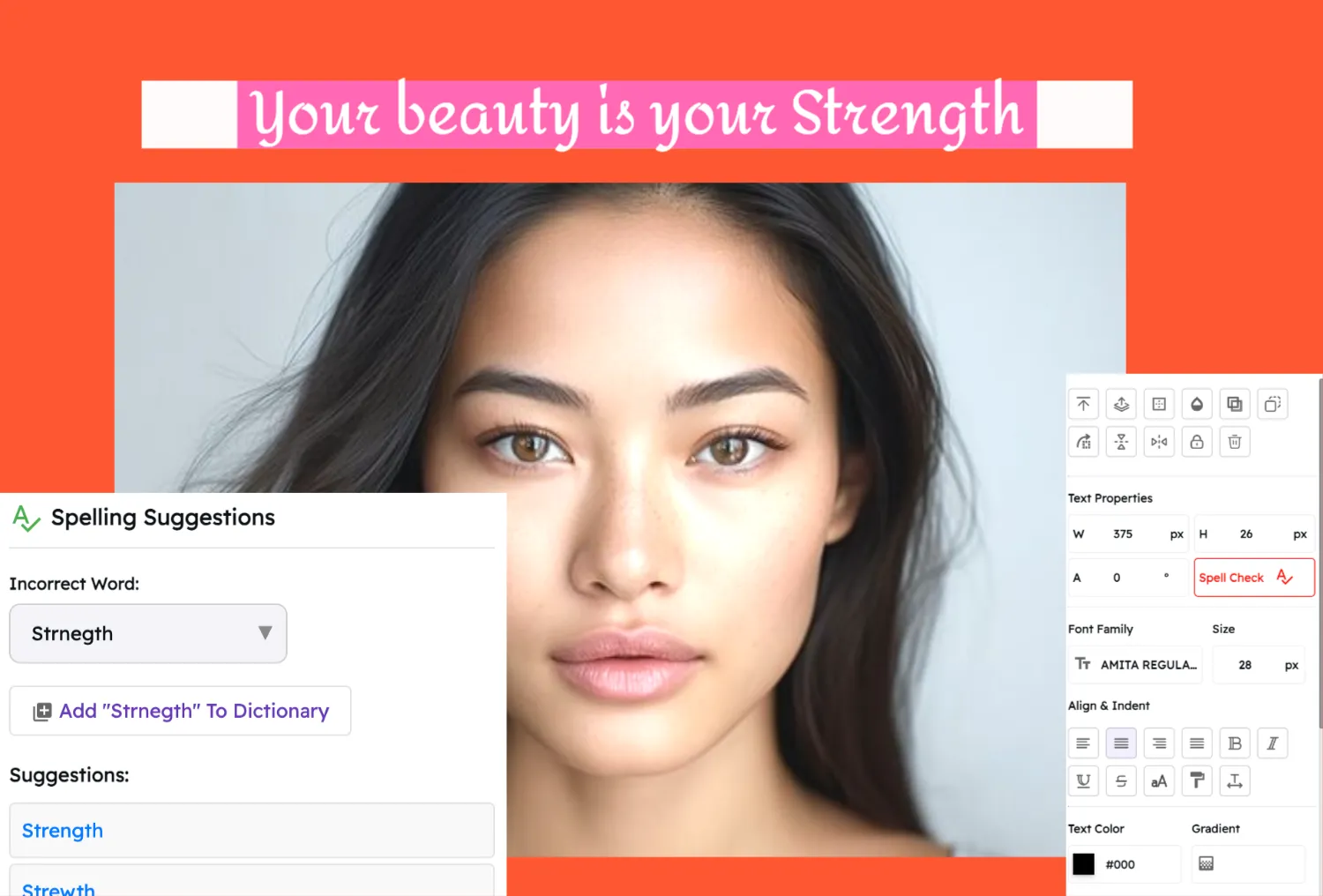Instagram Story Maker
Create captivating Instagram stories that engage your audience and disappear in 24 hours.
Design eye-catching stories with our easy-to-use templates and editing tools.
Why Use Snapied's Instagram Story Maker?
Professional Templates
Choose from hundreds of professionally designed Instagram story templates for any purpose.
Perfect Size Every Time
All templates are perfectly sized at 1080x1920 pixels for optimal Instagram story display.
Easy Customization
Customize every element including text, colors, images, and backgrounds to match your brand.
Interactive Elements
Add polls, questions, sliders, and other interactive stickers to boost engagement with your audience.
Instagram Story Templates
Browse our collection of professionally designed templates and start creating.
How to Create Instagram Stories with Snapied
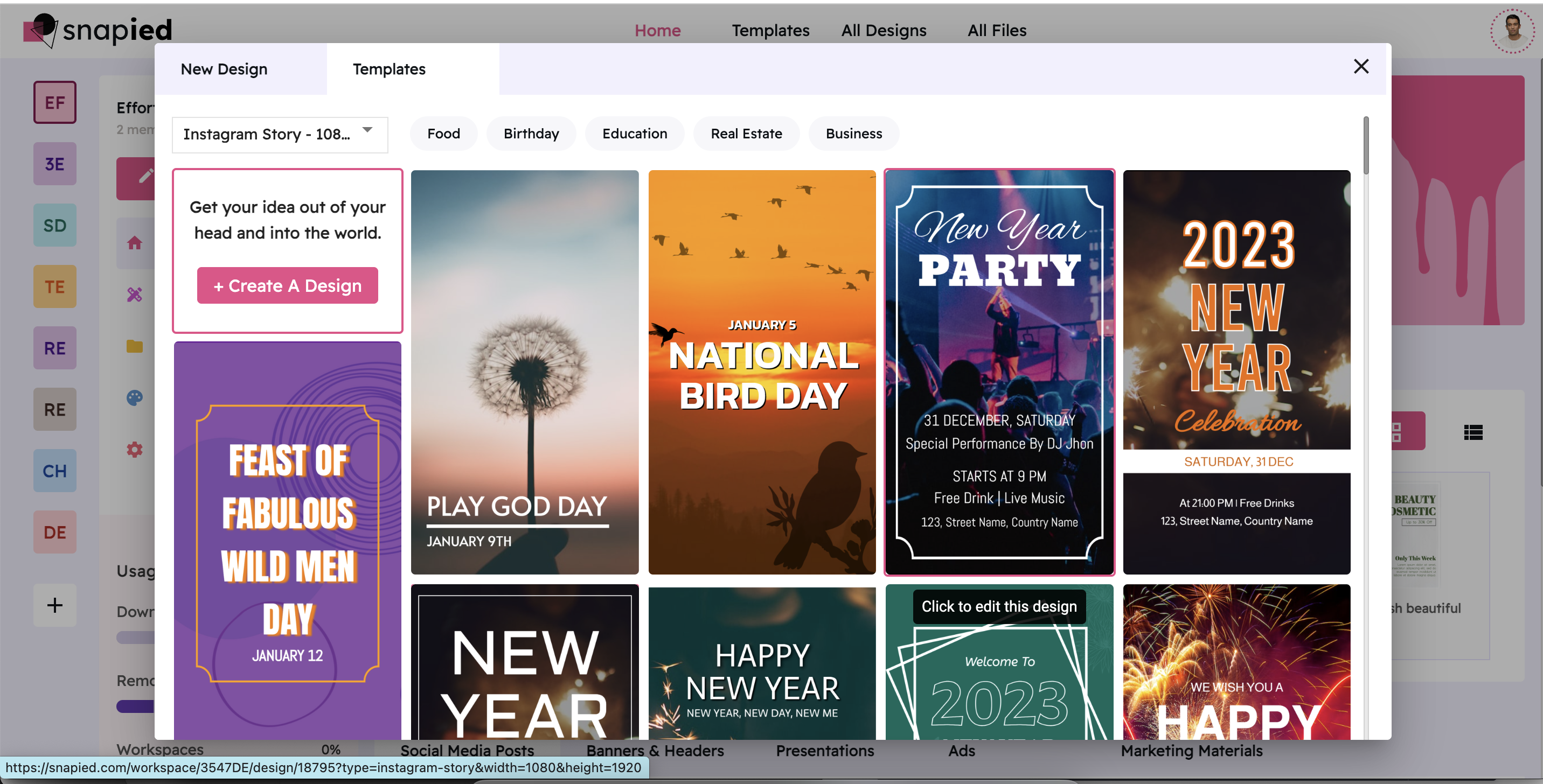
Choose a Template
Select from our library of professionally designed Instagram story templates or start from scratch.
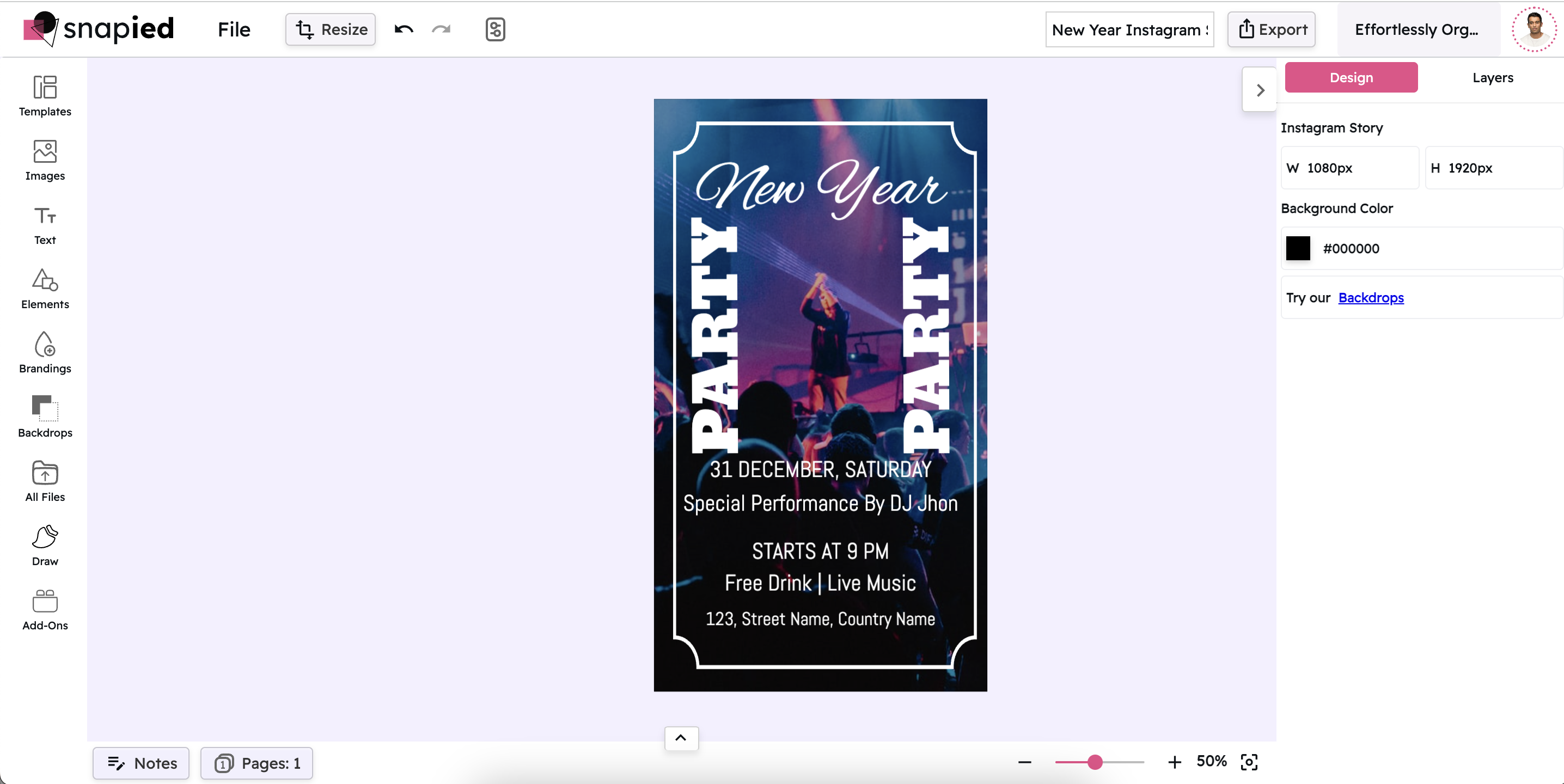
Customize Your Story
Add your own text, images, and branding elements. Adjust colors, fonts, and layouts to match your style.
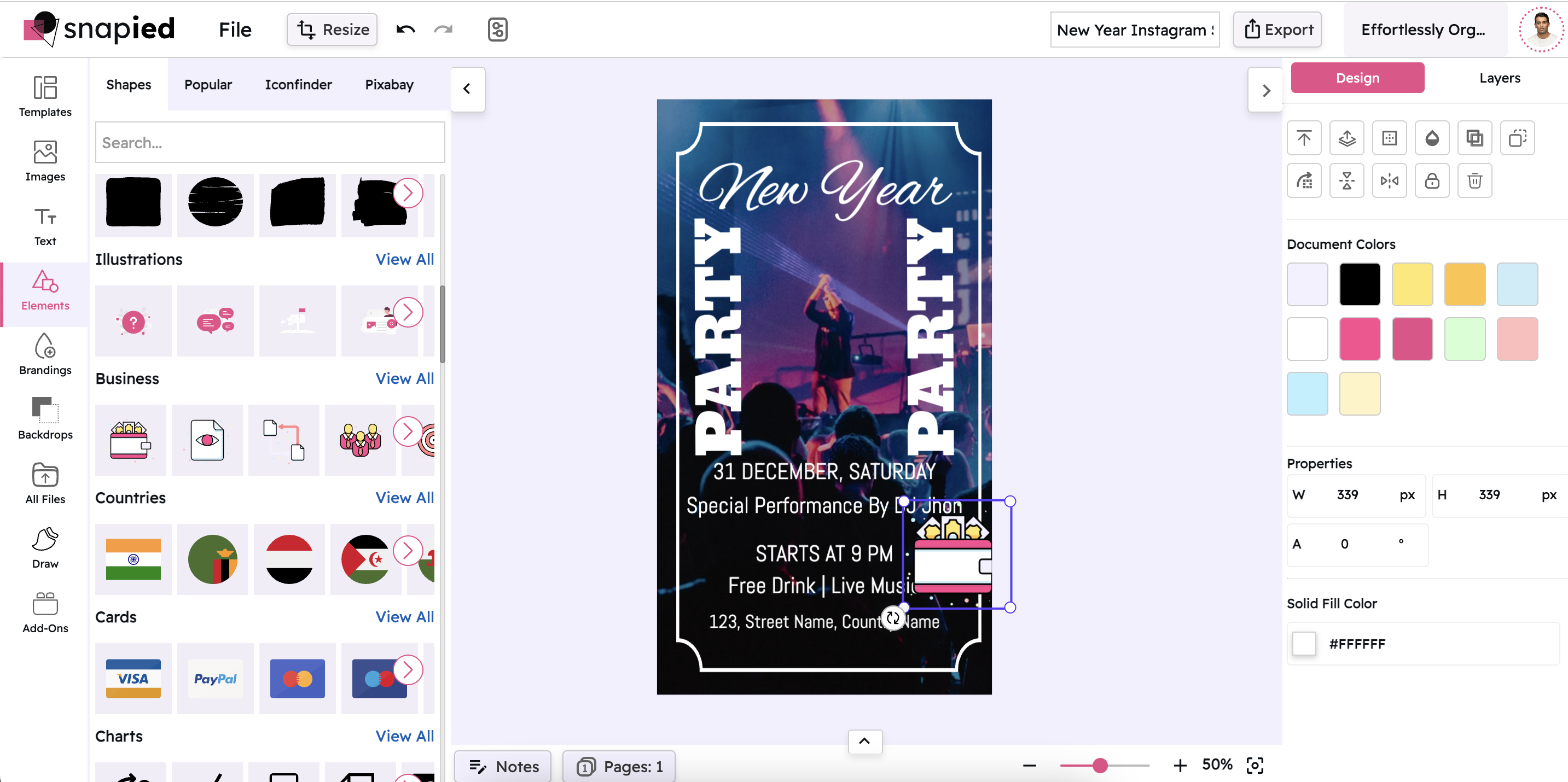
Add Interactive Elements
Enhance engagement with polls, questions, countdown timers, and other interactive stickers.
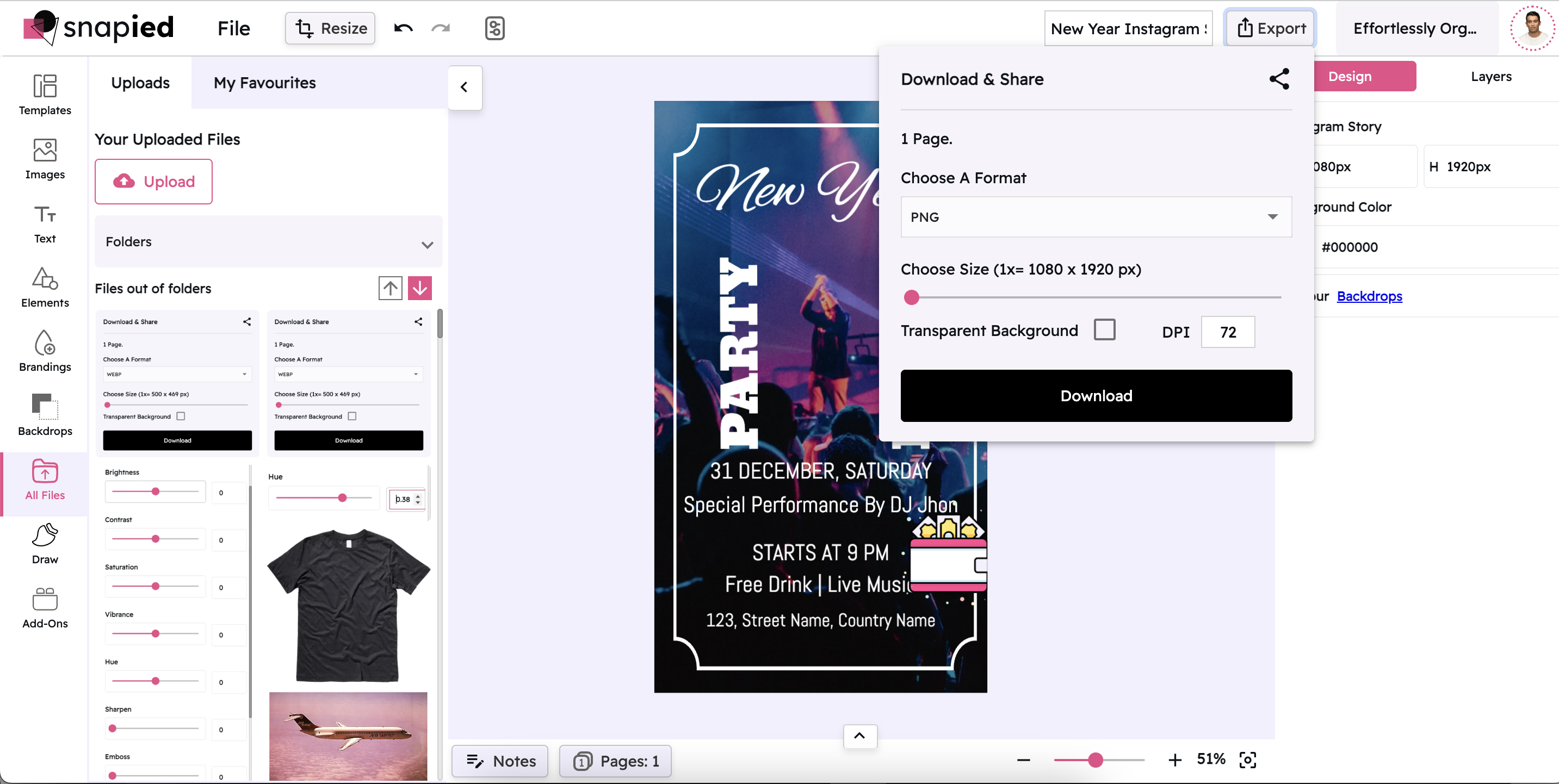
Download & Share
Download your finished design and upload it to Instagram to engage with your audience for 24 hours.
Tips for Creating Engaging Instagram Stories
Keep It Simple
Stories disappear after 24 hours, so keep your message clear and concise for maximum impact.
Use Interactive Elements
Polls, questions, and sliders encourage audience participation and boost engagement rates.
Create a Narrative
Use multiple story frames to tell a cohesive story that keeps viewers tapping through to the end.
Add Call-to-Actions
Include clear CTAs like "Swipe Up" or "DM for more" to guide viewers on what to do next.
Frequently Asked Questions
What size should my Instagram story be?
+The standard Instagram story size is 1080x1920 pixels (9:16 vertical ratio). Our templates are designed at this optimal size for the best display in Instagram stories.
Can I add interactive elements like polls and questions?
+Yes, our premium plan allows you to add interactive elements like polls, questions, sliders, and countdown timers to your stories to boost engagement.
Is this Instagram story maker free to use?
+Yes, our basic Instagram story maker is completely free to use. We also offer premium templates and features with our paid plans.
Can I create multiple connected stories?
+Yes, with our premium plan, you can create a series of connected stories that tell a cohesive narrative, with up to 10 frames per series.
Professional Customization Tools
Enhance your Instagram story with these powerful editing tools designed for business professionals.
Crop
Optimize image composition by eliminating useless clutter with the crop tool.
Border
Highlight your creatives using borders of varying colors and widths to attract attention.
Drop Shadow
Add a three-dimensional feel to your designs by enabling shadows.
Resize
Use the image resizer tool to modify your design's dimensions and achieve optimum resolution.
Flip
Confuse and mesmerize your audience by flipping the subject of your design or mirroring images.
Rotate
Spin and orient objects in your designs ideally to bring out their true meaning.
Ready to Create Captivating Instagram Stories?
Sign up for free and get access to all our premium templates and features.
Sign Up & Start Creating