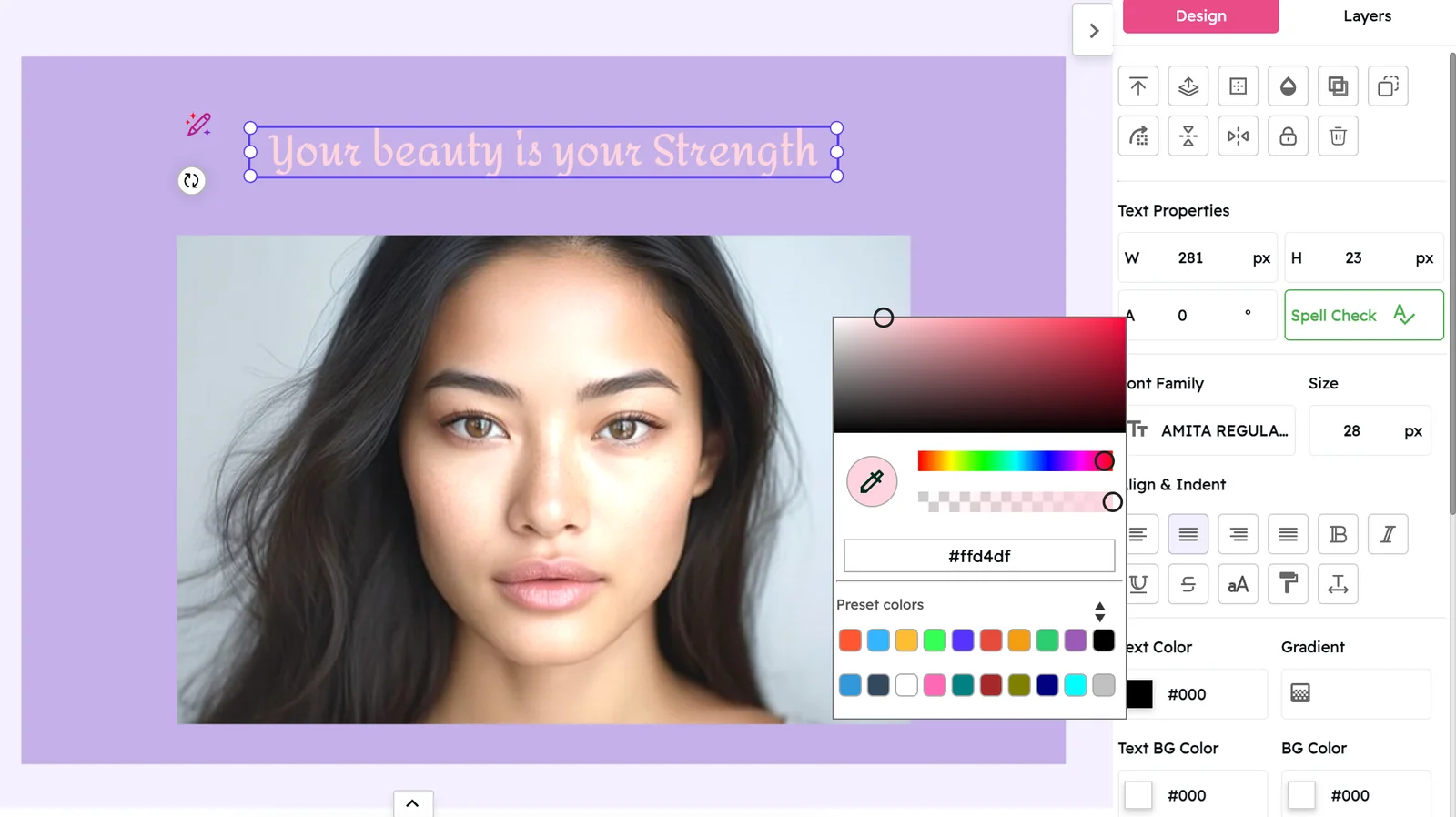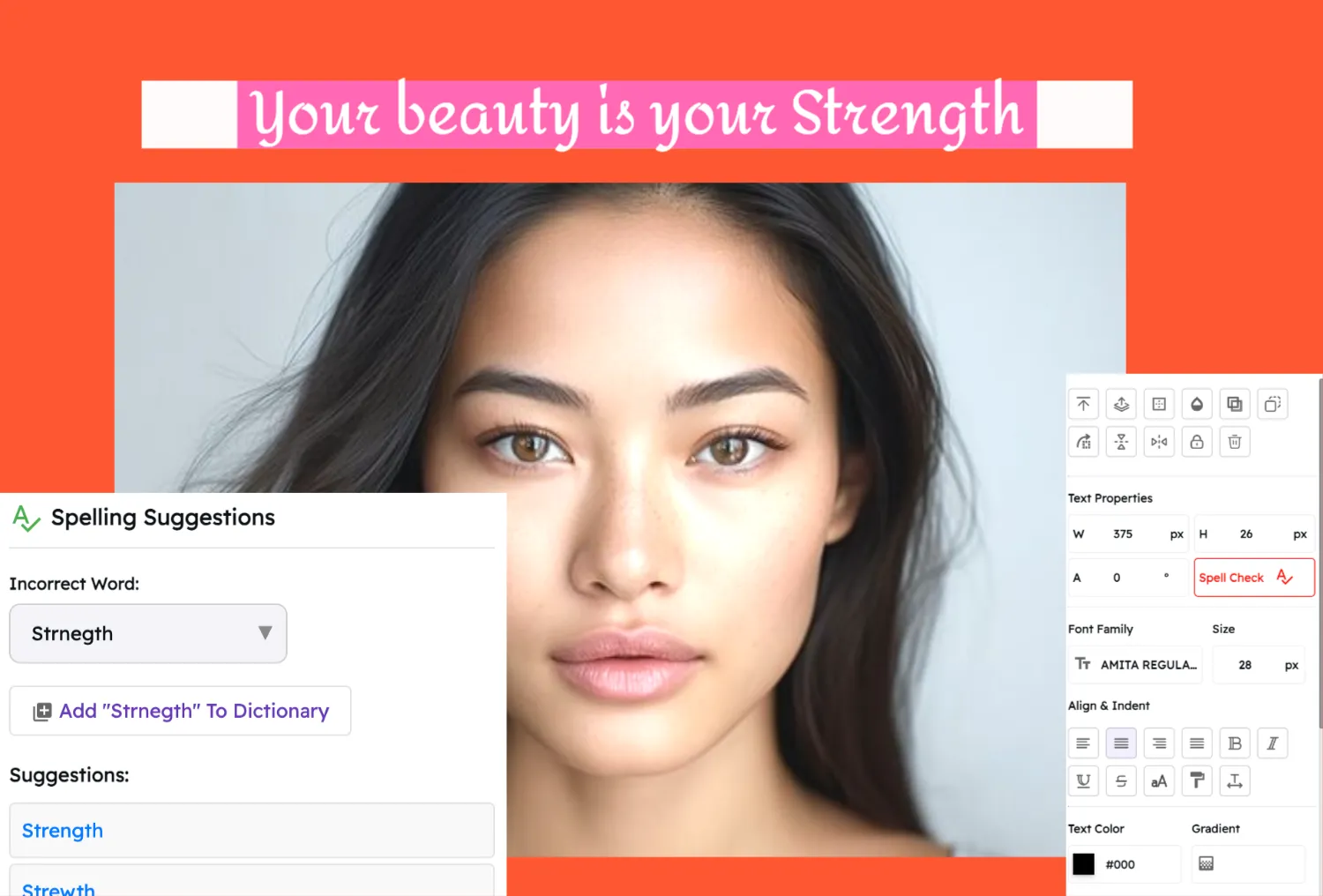Facebook Post Maker
Create eye-catching Facebook posts that drive engagement and shares. Choose from hundreds of templates or start from scratch to create posts that stand out in the feed.
Why Use Snapied's Facebook Post Maker?
Professional Templates
Choose from hundreds of professionally designed Facebook post templates for any purpose.
Perfect Size Every Time
All templates are perfectly sized at 940 × 788 pixels for optimal Facebook feed display.
Easy Customization
Customize every element including text, colors, images, and backgrounds to match your brand.
Boost Engagement
Create visually appealing posts that drive more likes, comments, and shares on Facebook.
Facebook Post Templates
Browse our collection of professionally designed templates and start creating.
How to Create Facebook Posts with Snapied
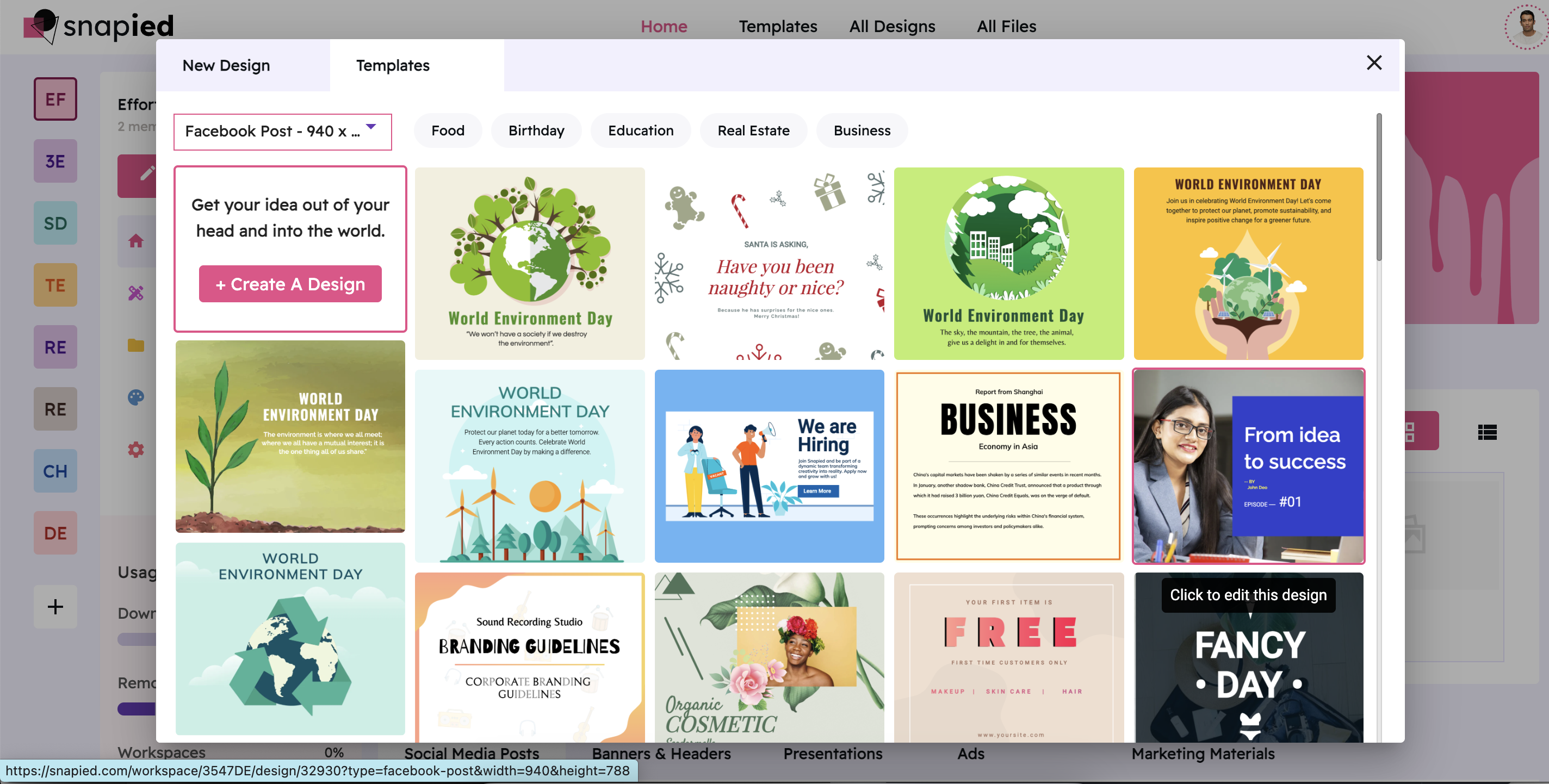
Choose a Template
Select from our library of professionally designed Facebook post templates or start from scratch.
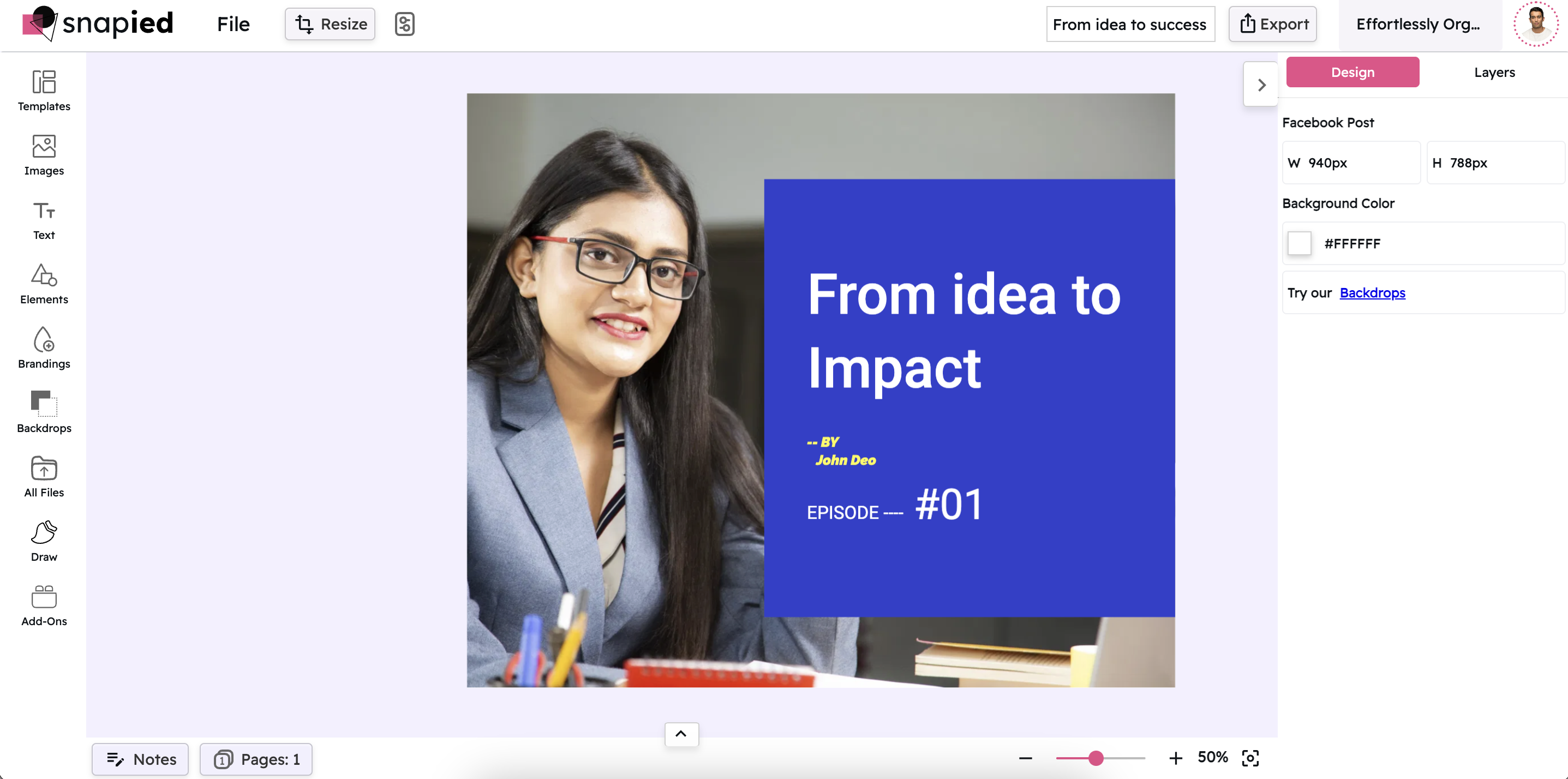
Customize Your Design
Add your own text, images, and branding elements. Adjust colors, fonts, and layouts to match your style.
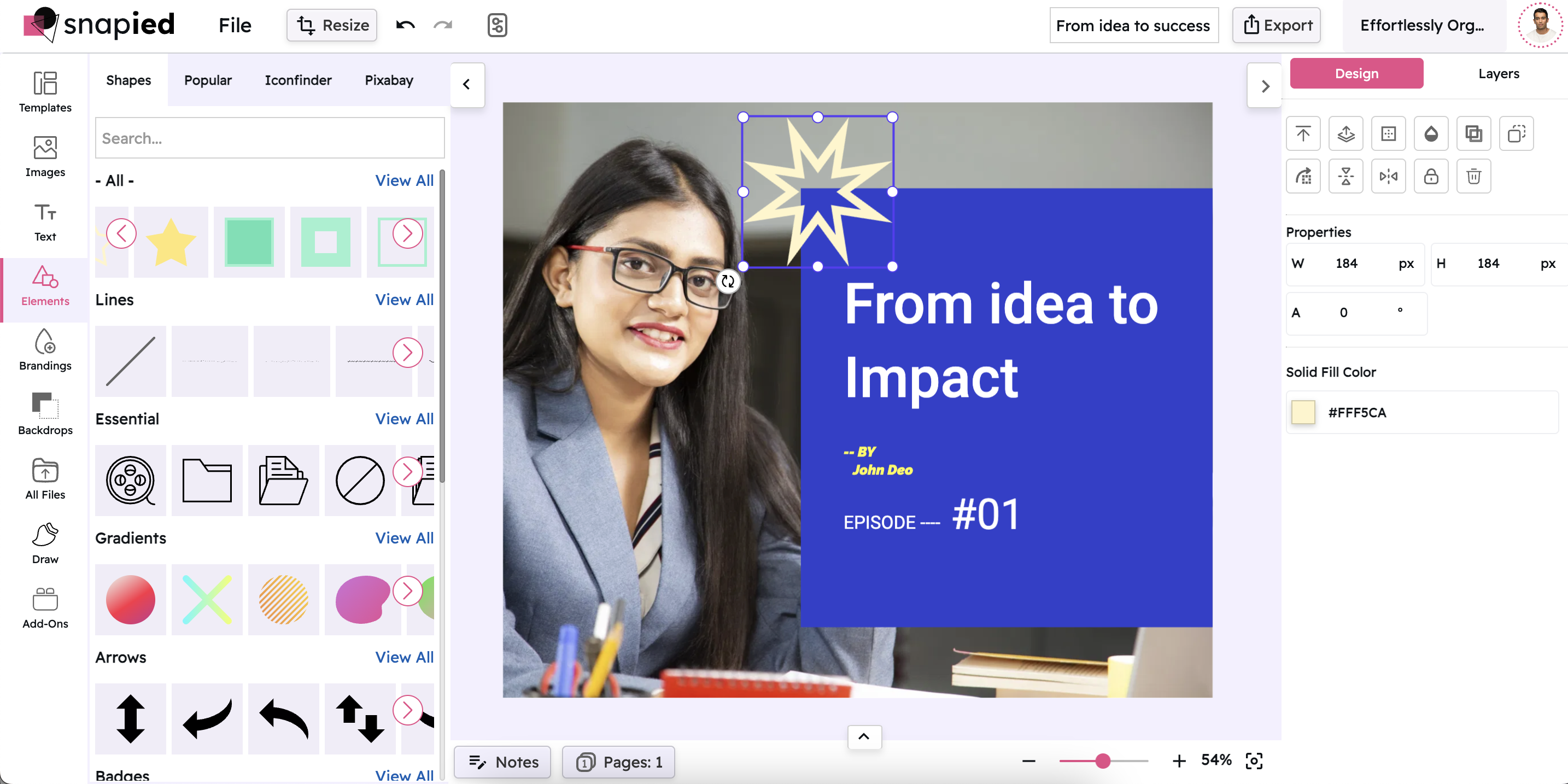
Add Engaging Elements
Include call-to-action buttons, logos, and other elements to increase engagement with your audience.
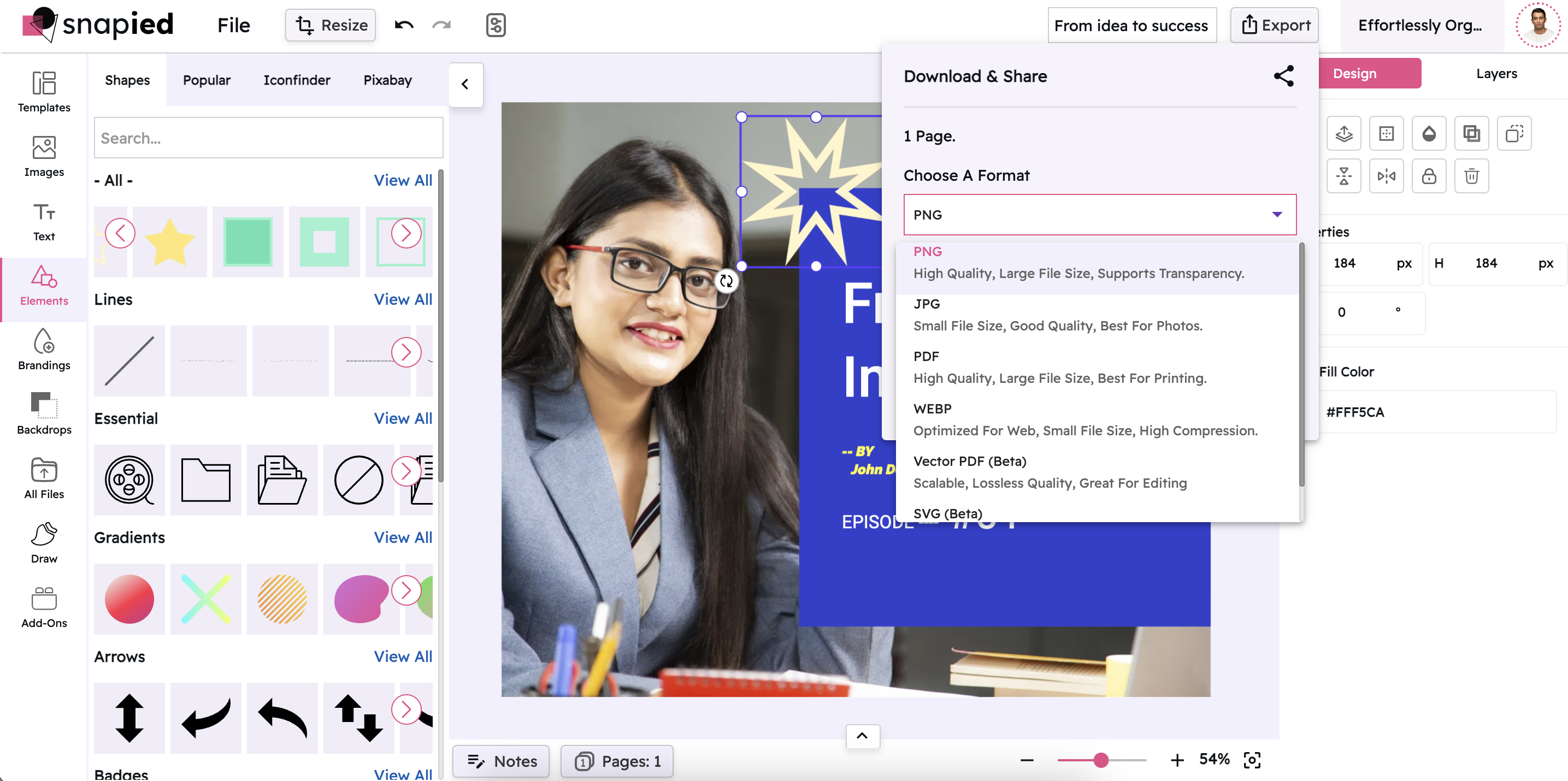
Download & Share
Download your finished design and upload it directly to Facebook to engage with your audience.
Tips for Creating Engaging Facebook Posts
Use High-Quality Visuals
Posts with compelling images get 2.3x more engagement than those without. Use clear, high-resolution images that capture attention.
Keep Text Concise
Facebook recommends keeping text to less than 20% of your image area. Focus on a clear, concise message that's easy to read quickly.
Include a Clear CTA
Tell your audience exactly what action you want them to take. Whether it's "Shop Now," "Learn More," or "Sign Up," make it obvious.
Maintain Brand Consistency
Use your brand colors, fonts, and logo to build recognition. Consistent branding helps followers instantly recognize your content.
Frequently Asked Questions
What's the ideal size for Facebook posts?
+The recommended size for Facebook feed posts is 940 × 788 pixels. Our tool automatically creates posts in this optimal size for the best display in the Facebook feed.
Can I use my own images and logo?
+Yes, you can upload your own background images and logo to create a completely custom Facebook post that represents your brand perfectly.
Is this Facebook post maker free to use?
+Yes, our basic Facebook post maker is completely free to use. We also offer premium templates and features with our paid plans for more advanced needs.
How do I share my design to Facebook?
+After downloading your design, you can upload it directly to Facebook when creating a new post. Simply click on "Photo/Video" when creating a post and select your downloaded image.
Professional Customization Tools
Enhance your Facebook posts with these powerful editing tools designed for business professionals.
Crop
Optimize image composition by eliminating useless clutter with the crop tool.
Border
Highlight your creatives using borders of varying colors and widths to attract attention.
Drop Shadow
Add a three-dimensional feel to your designs by enabling shadows.
Resize
Use the image resizer tool to modify your design's dimensions and achieve optimum resolution.
Flip
Confuse and mesmerize your audience by flipping the subject of your design or mirroring images.
Rotate
Spin and orient objects in your designs ideally to bring out their true meaning.
Ready to Create Engaging Facebook Posts?
Sign up for free and get access to all our premium templates and features.
Sign Up & Start Creating