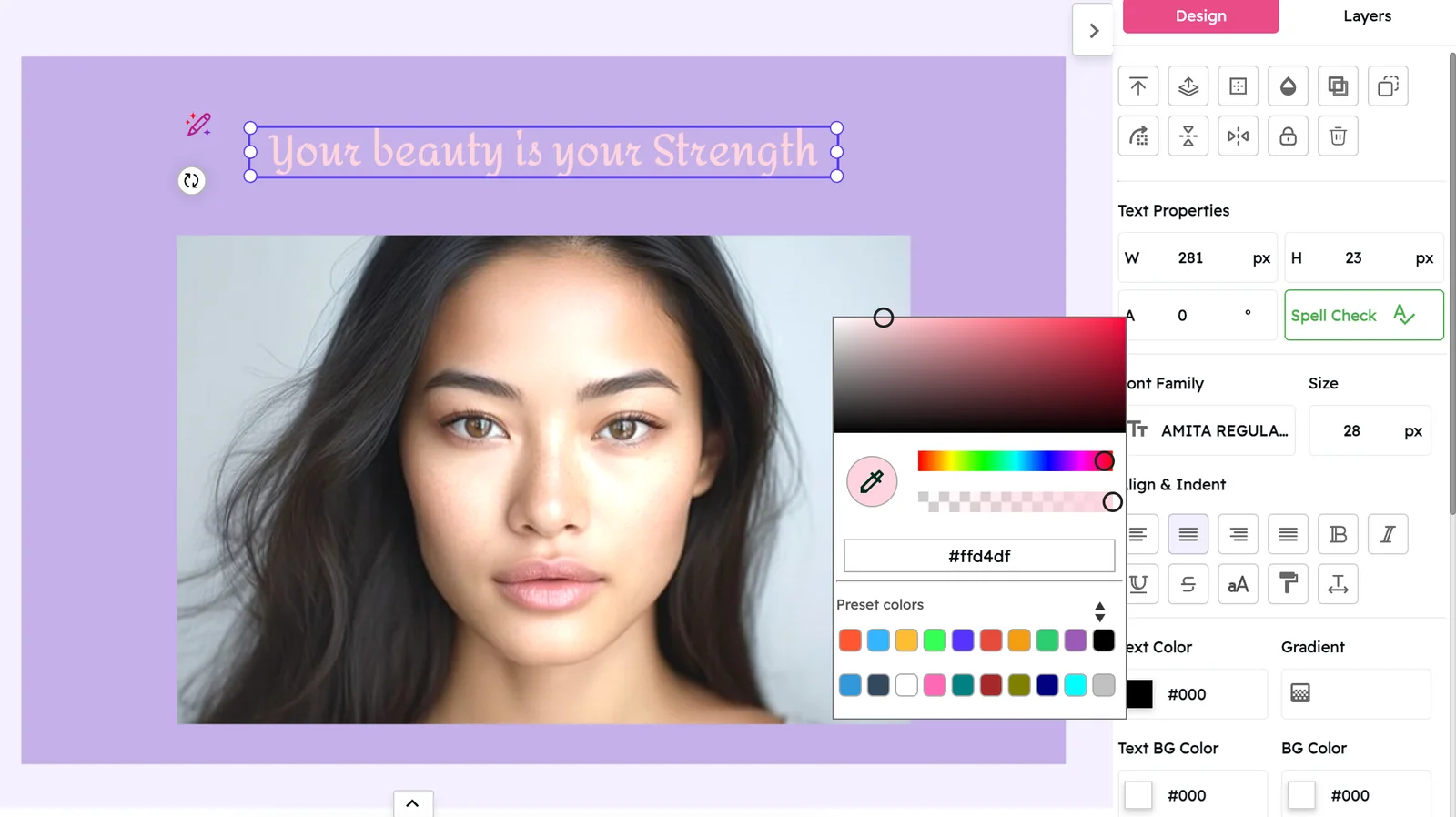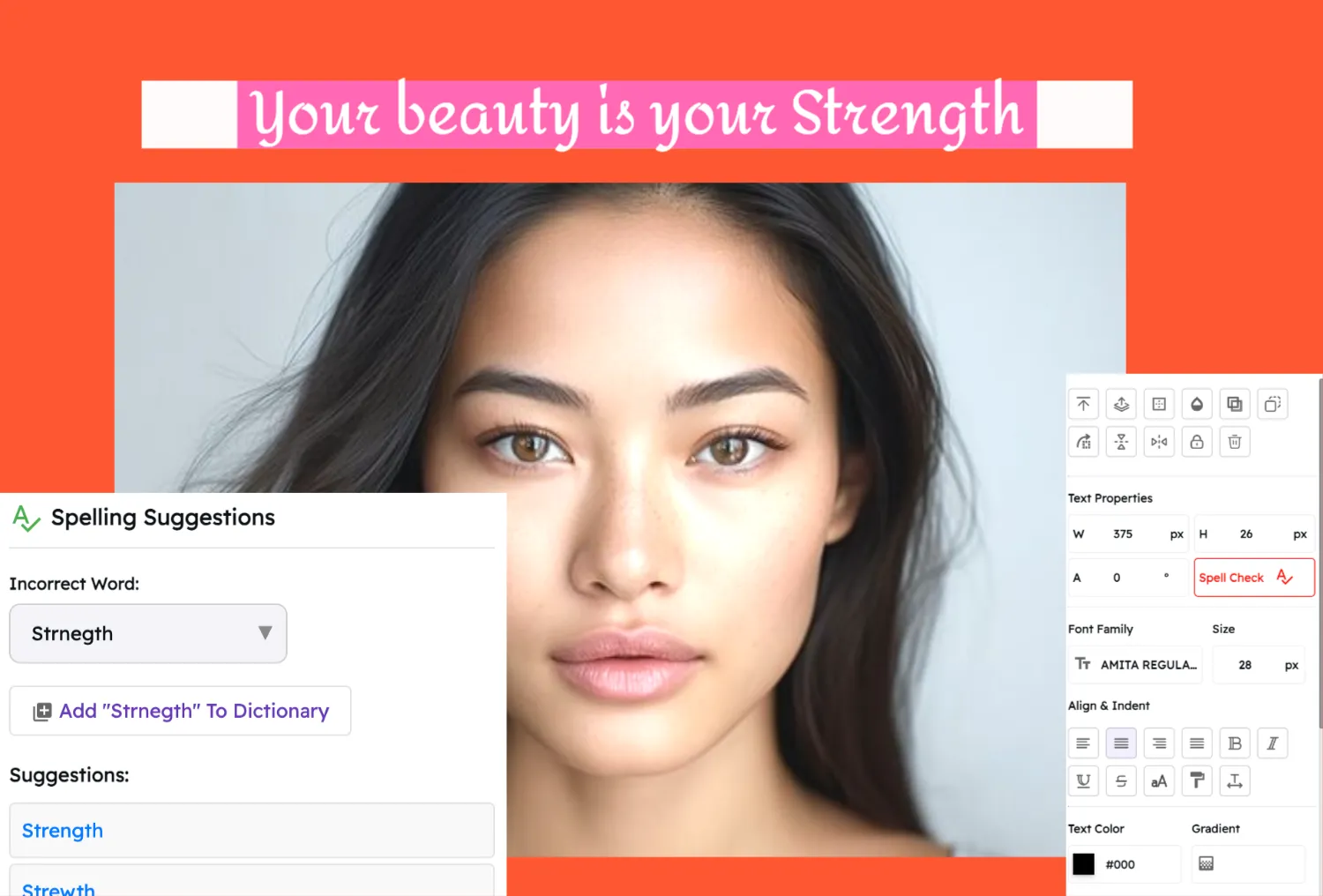Email Header Maker
Create professional, eye-catching email headers that boost open rates and engagement.
Design stunning headers with our easy-to-use templates and editing tools optimized for perfect dimensions (600 x 200 pixels).
Why Use Snapied's Email Header Maker?
Professional Templates
Access hundreds of professionally designed email header templates across various industries and styles to enhance your email marketing campaigns.
Perfect Dimensions
All email headers are created at 600 x 200 pixels, the ideal size for most email clients, ensuring your headers display properly across all devices.
Complete Customization
Customize every element including your logo, typography, colors, and images to create email headers that perfectly align with your brand identity.
Email Client Compatible
Our email headers are optimized for all major email clients including Gmail, Outlook, Apple Mail, and mobile devices, ensuring consistent display across platforms.
Email Header Templates
Browse our collection of professionally designed templates tailored for various industries and email marketing campaigns.
How to Create an Email Header with Snapied
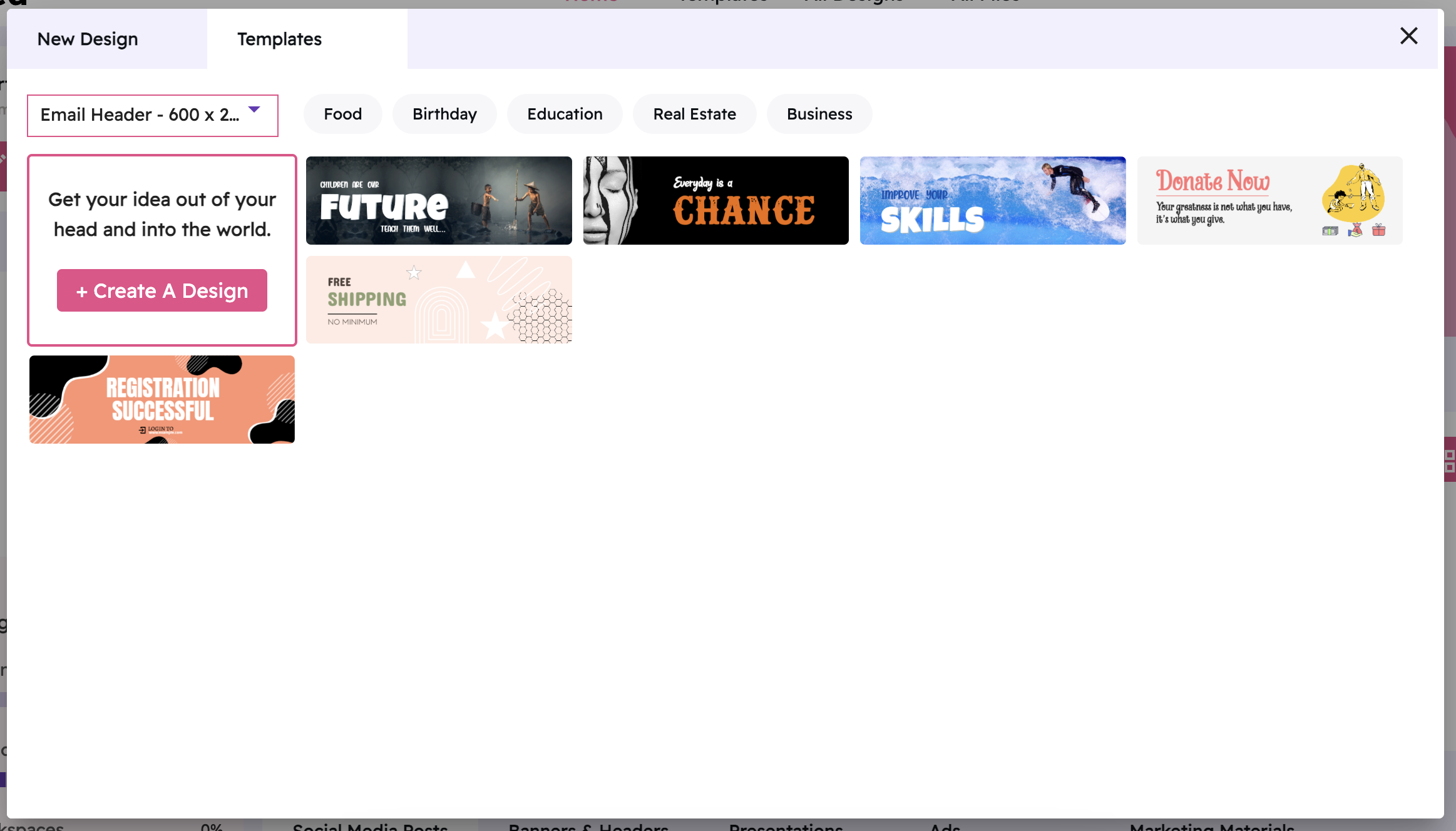
Choose a Template
Select from our library of professionally designed email header templates or start with a blank 600 x 200 canvas to create something completely unique.
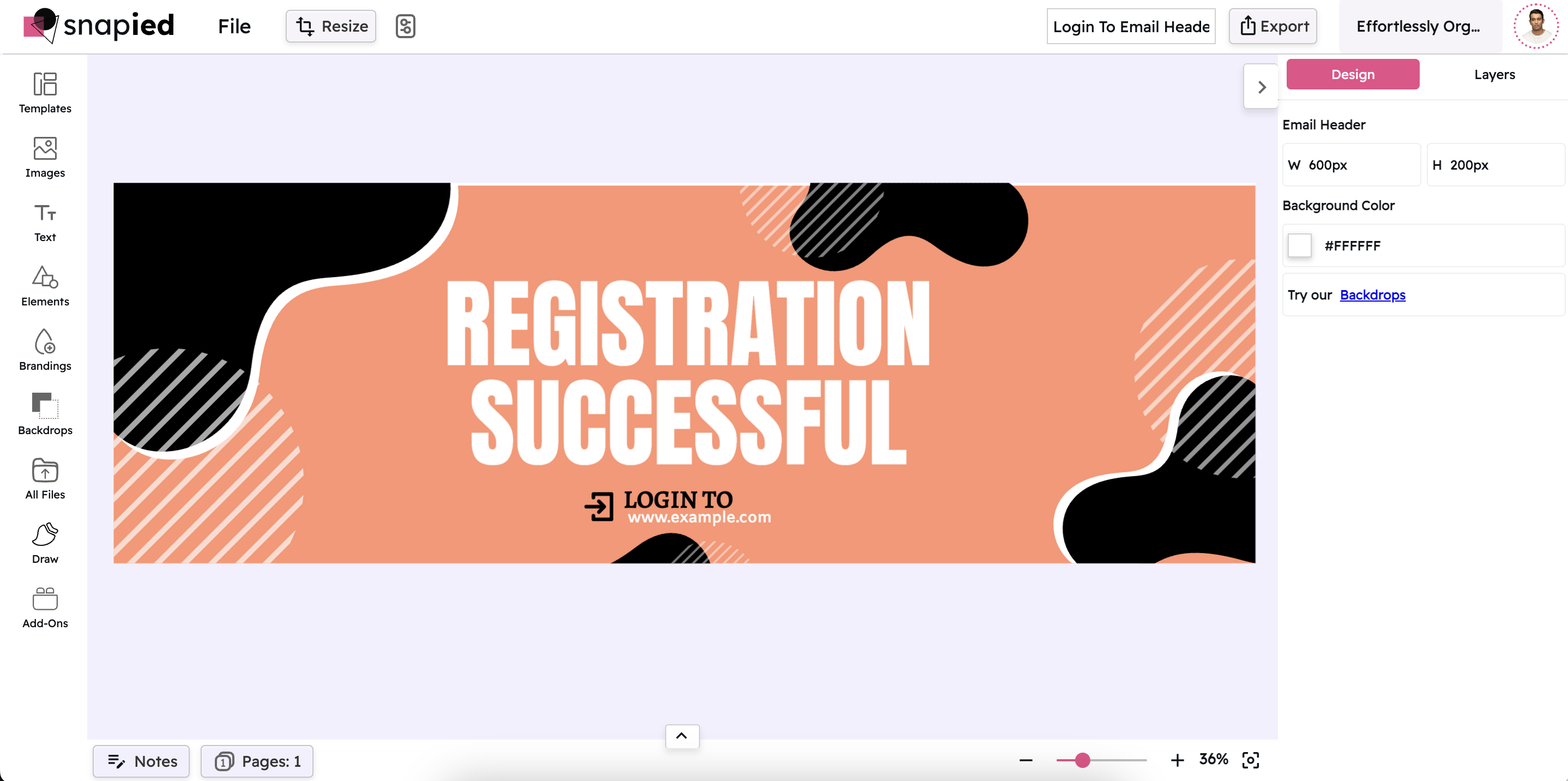
Customize Your Header
Add your logo, customize colors to match your brand, and select typography that resonates with your audience. Include key information like your website or social media links.
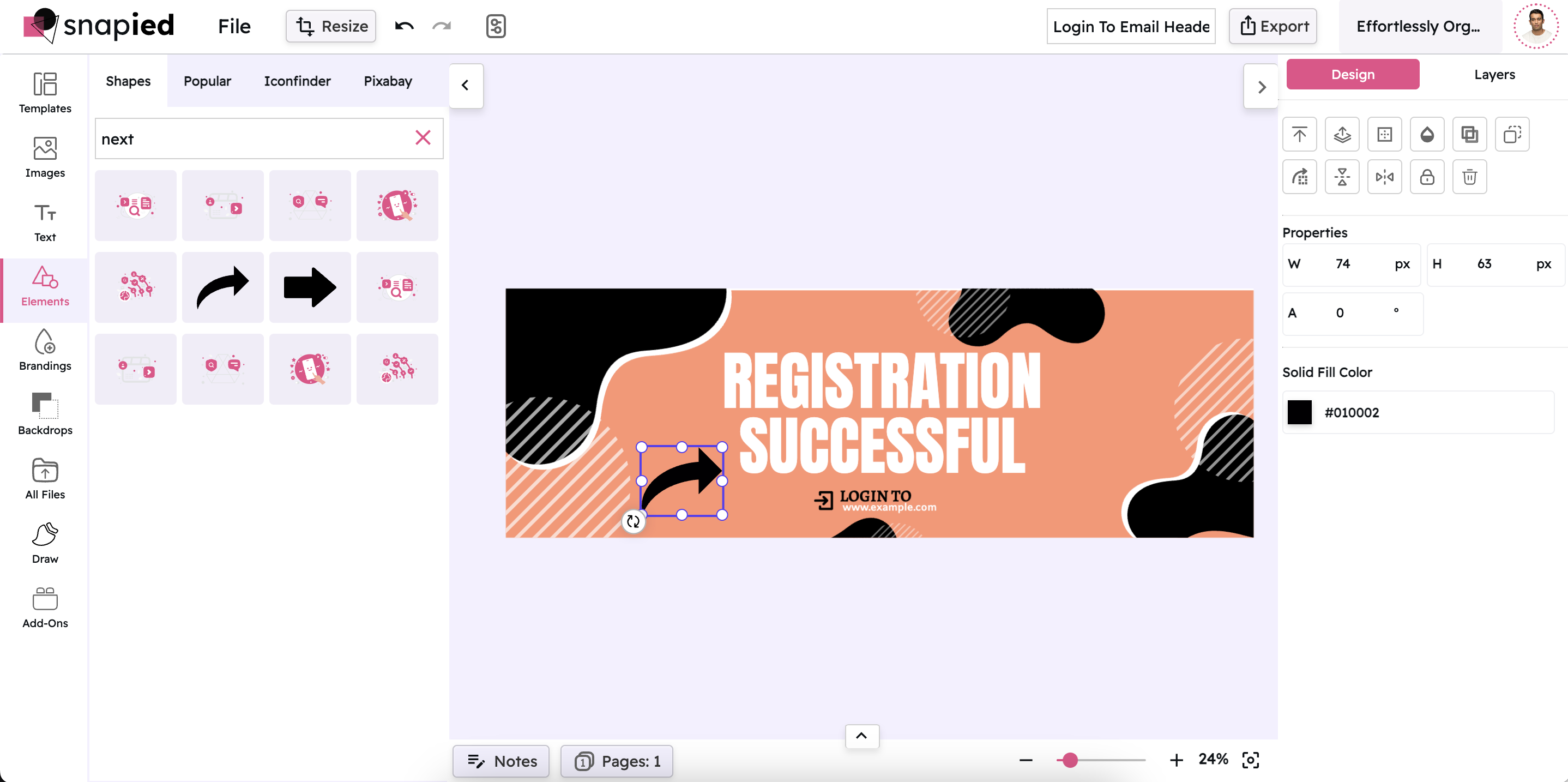
Preview Your Header
Use our email client preview tool to see how your header will look across different email platforms and devices, ensuring consistent display everywhere.
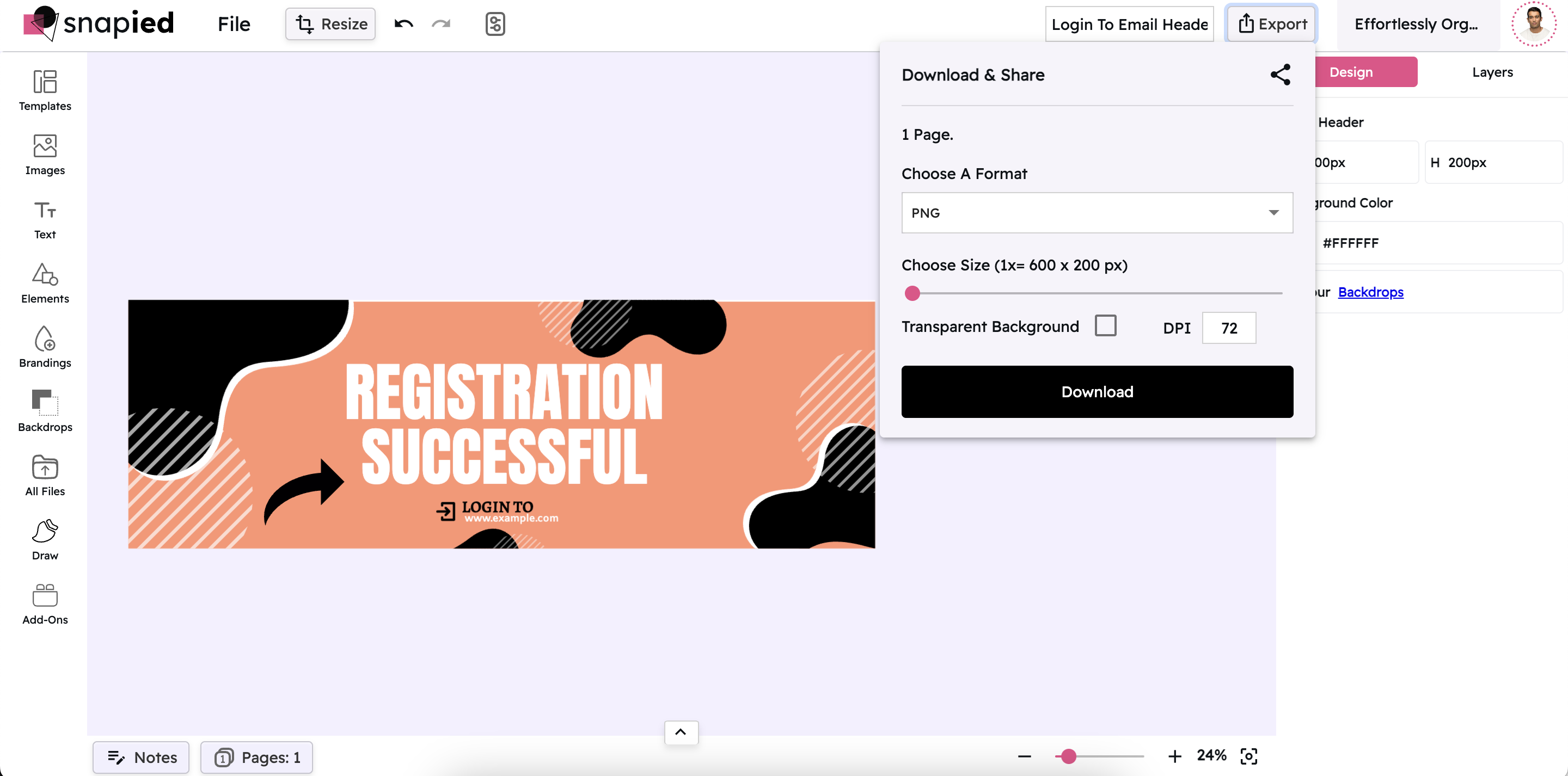
Download & Implement
Download your finished header in the appropriate format and easily implement it in your email marketing platform like Mailchimp, Constant Contact, or Campaign Monitor.
Tips for Creating Effective Email Headers
Keep It Simple
The most effective email headers are clean and uncluttered. Focus on your logo, brand colors, and perhaps one key message or call-to-action.
Maintain Brand Consistency
Your email header should be instantly recognizable as part of your brand. Use consistent colors, fonts, and styling across all your marketing materials.
Optimize for Mobile
With over 60% of emails opened on mobile devices, ensure your header looks great on small screens. Test on multiple devices before finalizing.
Include Essential Information
Your header should include your logo and possibly key navigation links, but avoid overcrowding it with too much information that distracts from your email content.
Frequently Asked Questions
What size should my email header be?
+Our email header maker creates headers at 600 x 200 pixels, which is the ideal size for most email clients. This width ensures your header displays properly across desktop and mobile devices while maintaining a good balance between visibility and not taking up too much vertical space.
Can I use my email header in any email platform?
+Yes, our email headers are designed to be compatible with all major email marketing platforms including Mailchimp, Constant Contact, Campaign Monitor, HubSpot, and more. We provide easy-to-follow instructions for implementing your header in each platform.
Is this email header maker free to use?
+Yes, our basic email header maker is completely free to use. We also offer premium templates and advanced features with our paid plans for businesses that need more customization options.
How do I ensure my email header looks good on mobile?
+Our email headers are designed to be responsive and mobile-friendly by default. We recommend keeping your design simple, using readable fonts, and testing your header using our mobile preview feature before finalizing your design.
Can I create multiple email headers for different campaigns?
+Yes, with a Snapied account, you can create and save multiple email headers for different campaigns or seasons while maintaining your brand consistency. This allows you to refresh your email marketing look without starting from scratch each time.
Advanced Email Header Design Tools
Enhance your email headers with these powerful editing tools designed to make your emails stand out in crowded inboxes.
Brand Kit Integration
Automatically apply your brand colors, fonts, and logo to email headers for consistent branding across all your marketing materials.
Email Client Preview
Preview how your header will appear in different email clients including Gmail, Outlook, Apple Mail, and on various mobile devices.
Custom HTML Support
For advanced users, edit the HTML directly to add custom functionality or styling to your email headers beyond our standard editor capabilities.
A/B Testing Tools
Create multiple versions of your email header and test which performs better with your audience to optimize open rates and engagement.
Seasonal Templates
Access special templates for holidays and seasons to keep your email marketing fresh and relevant throughout the year.
One-Click Platform Export
Export your email header directly to popular email marketing platforms like Mailchimp, Constant Contact, and Campaign Monitor with a single click.
Ready to Create Your Professional Email Header?
Sign up for free and gain access to all our premium templates and powerful design features.
Sign Up & Start Creating