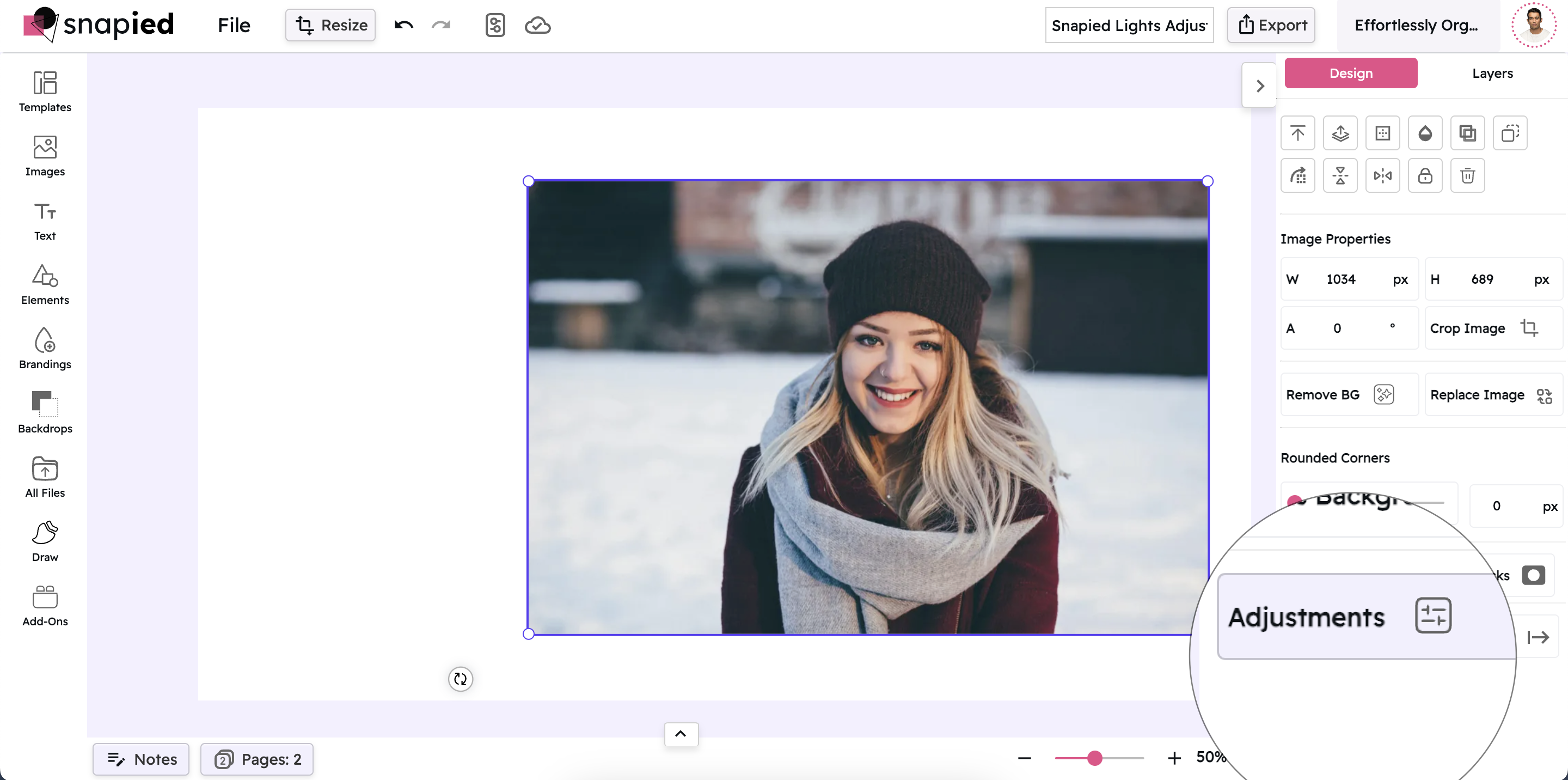Glistening Glimmer: Add Sparkle and Shine to Your Images
Create Eye-Catching Visuals with Precise RGB Gamma Control
Snapied Glistening Glimmer gives you the power to add shimmering highlights and sparkling effects to your images. Enhance specific color channels to create stunning visual effects that make your designs pop with brilliance and depth.
Unlike basic brightness adjustments, our Glistening Glimmer tool offers independent control over red, green, and blue gamma channels with a range from 0.2 to 2.2, allowing you to create subtle color enhancements or dramatic glimmering effects. Perfect for product photography, social media content, and creating eye-catching designs with a professional touch.

Apply Glistening Glimmer in Four Simple Steps
Add sparkling highlights and shimmering effects to your images with our intuitive RGB gamma control:
Upload Your Image
Start by uploading the image you want to enhance. Snapied supports all major image formats including JPG, PNG, WebP, and more.
Access Adjustment Panel
Select your image and click on the Adjustments icon in the left sidebar. This will open the comprehensive adjustment panel.
Open Glistening Glimmer Control
In the Adjustments panel, locate and click on the "Lights" section to expand the lighting controls. Find and expand the "Glistening Glimmer" option to access the RGB gamma sliders.
Adjust and Apply
Use the intuitive RGB sliders to adjust the gamma values for each color channel. Increase values to brighten and enhance specific colors, creating a shimmering effect. Each change is previewed in real-time, allowing you to see exactly how your modifications affect the image. Once you're satisfied with the results, click "Apply" to finalize your changes.
Interactive Glistening Glimmer Control
Experience our intuitive RGB gamma sliders that give you precise control over your image's sparkle and shine

Glistening Glimmer Effect Examples
See how different RGB gamma settings can transform your images

Warm Glow
Enhancing red and green gamma values creates a warm, golden glow that's perfect for portraits, sunset scenes, or creating a cozy, inviting atmosphere in your images.

Cool Shimmer
Boosting blue gamma while slightly reducing red creates a cool, shimmering effect that works beautifully for winter scenes, water photography, or creating a modern, sleek aesthetic.

Vibrant Sparkle
Increasing all three gamma channels creates a vibrant, sparkling effect that makes colors pop and highlights shine. Perfect for product photography, festive scenes, or eye-catching social media content.
Before & After: See the Difference
Examine the impact of Glistening Glimmer on image highlights and color brilliance

Before Glistening Glimmer
Original image with standard lighting and color balance. Notice how the highlights and colors appear flat and lack the sparkle that draws attention.

After Glistening Glimmer
With Glistening Glimmer applied, the image gains enhanced highlights and a shimmering quality that makes colors more vibrant and eye-catching, creating a professional, polished look.
Creative Uses for Glistening Glimmer
Discover innovative ways to use the Glistening Glimmer effect in your designs

Product Photography
Make your products shine with enhanced highlights and sparkle. Glistening Glimmer is perfect for jewelry, cosmetics, glassware, and other reflective products, helping them stand out in online stores and marketing materials.
Try It Now
Portrait Enhancement
Enhance portrait photography by adding a subtle glow to skin tones and making eyes sparkle. Adjusting red and green gamma values can create a flattering warmth, while a slight blue boost can brighten eyes and add dimension.
Try It Now
Seasonal Content
Create festive and seasonal content by adding sparkle to holiday lights, snow scenes, or summer sunshine. Glistening Glimmer can enhance the magical quality of seasonal imagery for social media posts, greeting cards, and marketing campaigns.
Try It Now
Abstract Art Creation
Transform ordinary photographs into stunning abstract art by applying extreme gamma adjustments. This technique can create unique color patterns and light effects that serve as eye-catching backgrounds or standalone artistic pieces.
Try It NowPro Tips for Glistening Glimmer
Get the most out of Snapied's Glistening Glimmer control with these expert techniques
Understand Color Theory
To use Glistening Glimmer effectively, it helps to understand basic color theory. Increasing red gamma adds warmth, blue adds coolness, and green can enhance natural elements. Consider the mood you want to create and adjust your RGB values accordingly.
Make Subtle Adjustments
For professional results, start with subtle adjustments (±0.2-0.3) and gradually increase as needed. Extreme gamma adjustments can look unnatural unless you're specifically aiming for an artistic effect. Remember that small changes can have a significant impact.
Consider Your Subject
Different subjects benefit from different gamma adjustments. For skin tones, a slight increase in red gamma (1.1-1.3) can add a healthy glow. For water or sky, boosting blue gamma (1.2-1.5) can enhance the natural brilliance. Adjust based on your specific subject matter.
Combine with Other Adjustments
For the most impactful results, combine Glistening Glimmer with other adjustments like contrast or saturation. Increasing contrast slightly before applying gamma adjustments can enhance the shimmering effect and make highlights truly pop.
Ready to Make Your Images Sparkle and Shine?
Take complete control of your image's brilliance with our powerful Glistening Glimmer effect.
Your designs deserve to stand out with professional sparkle.