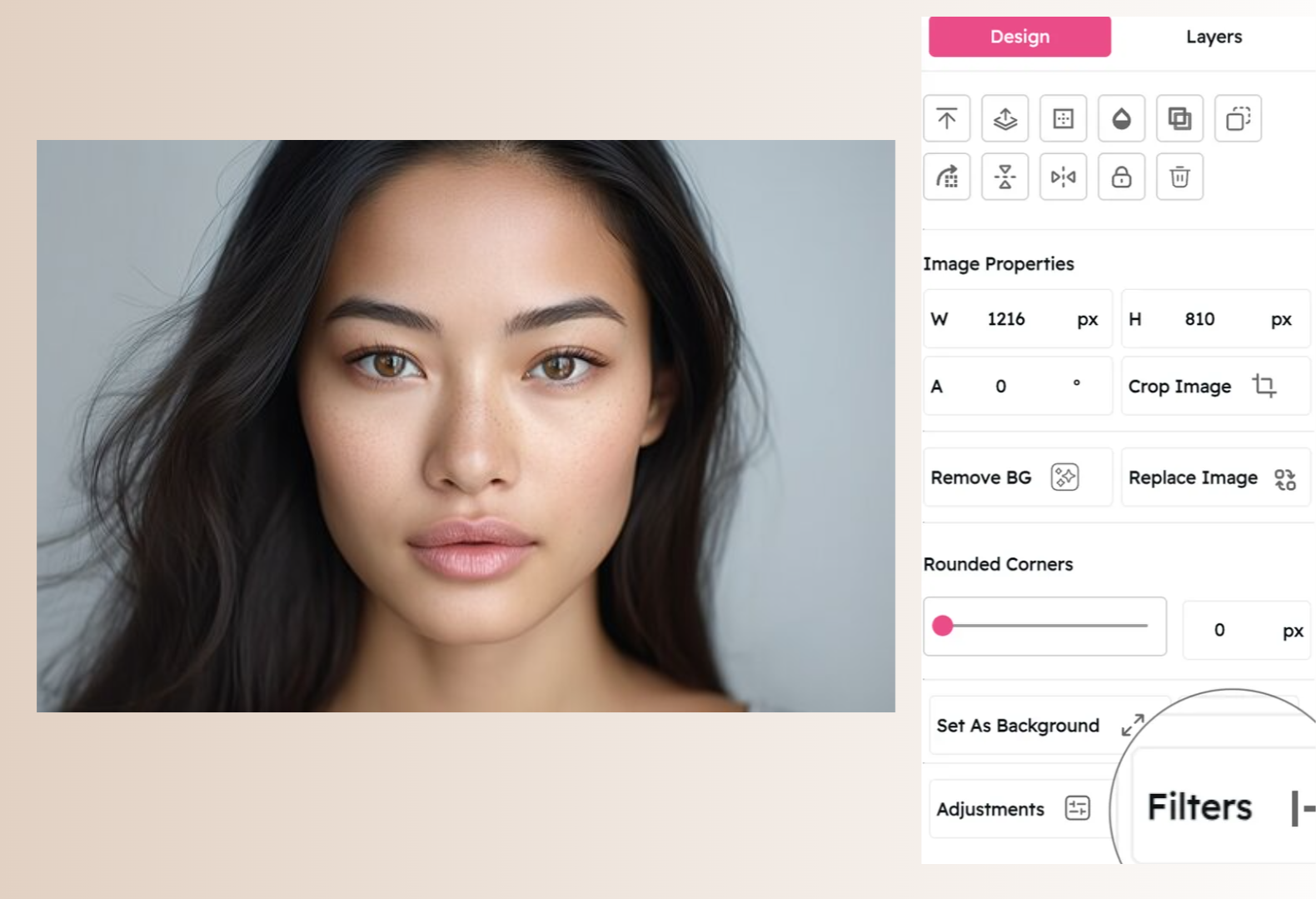Calm Mood Filter: Add Tranquil, Peaceful Tones to Your Images
Create Serene, Balanced Visuals with Soothing Color Harmonies
Snapied's Calm Mood Filter transforms your images with tranquil, peaceful color tones that create a serene, balanced aesthetic. Perfect for creating visuals with a soothing quality that evokes mindfulness, relaxation, and gentle contemplation.
Unlike overly dramatic filters that distort your image's natural qualities, our sophisticated Calm Mood filter applies subtle color harmonies that enhance your photo with a peaceful atmosphere. The result is a balanced, serene look that adds a gentle tranquility—ideal for wellness content, nature photography, mindfulness imagery, and any visual that benefits from a calm, peaceful atmosphere.
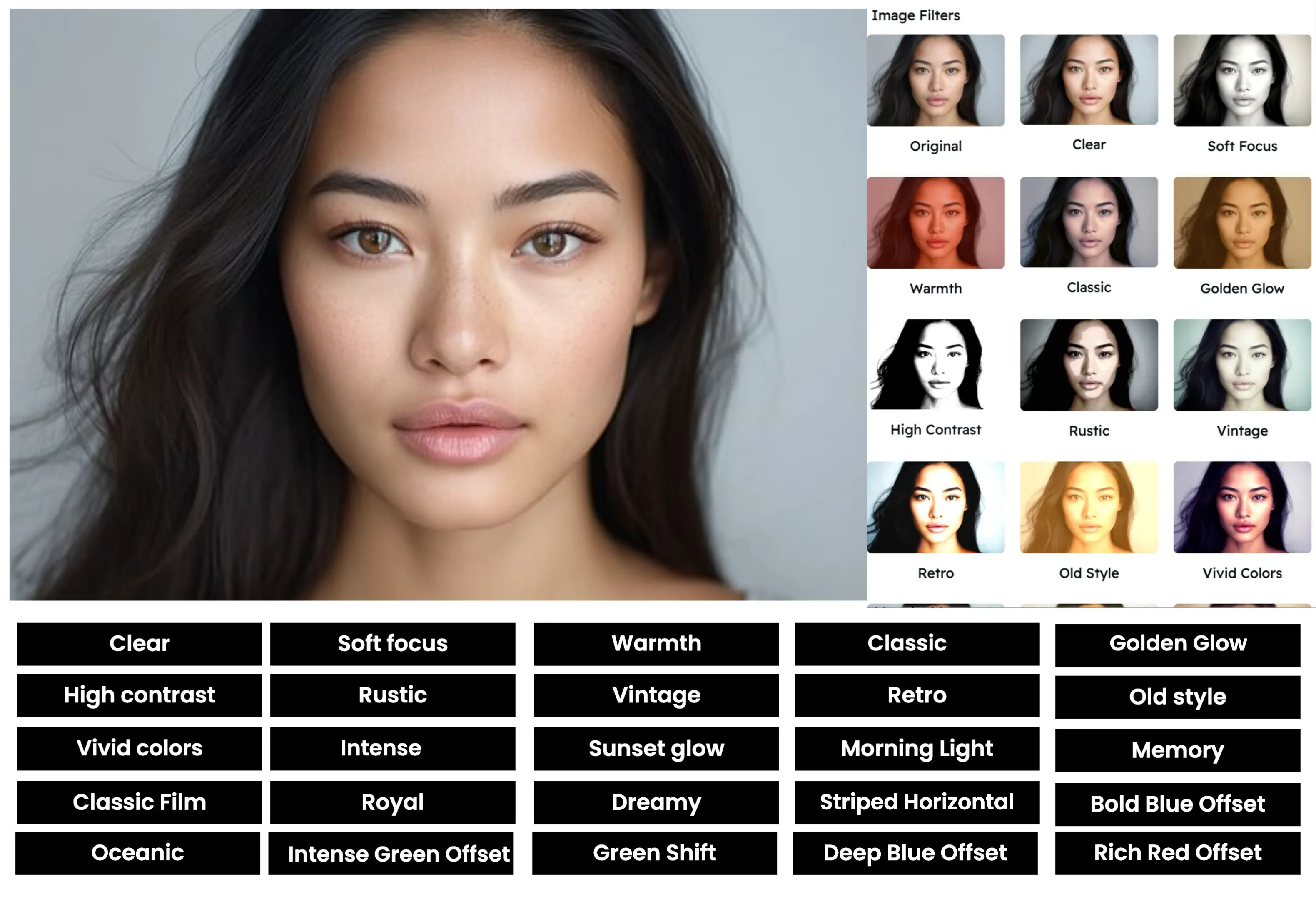
Apply the Calm Mood Filter in Three Simple Steps
Create serene, peaceful images with our intuitive process:
Upload Your Image
Start by uploading the image you want to enhance. Snapied supports all major image formats including JPG, PNG, WebP, and more.
Select the Calm Mood Filter
Navigate to the Filters panel and select the "Calm Mood" filter from the collection. You'll see a real-time preview of how the filter will transform your image with tranquil color tones, subtle refinements, and a peaceful atmosphere.
Adjust and Apply
Use the intensity slider to control the strength of the Calm Mood effect. For more precise control, fine-tune individual aspects like color balance, highlight softness, and shadow gentleness to achieve your desired serene look. Our intelligent algorithm preserves important details while creating a peaceful, balanced aesthetic. Once you're happy with the result, click "Apply" to finalize your changes.
Interactive Calm Mood Filter Demo
See the difference our Calm Mood filter makes with this before and after comparison


Calm Mood Filter Examples
See how the Calm Mood filter enhances different types of images
Nature Photography
Enhance nature photography with the Calm Mood filter to create peaceful, serene landscapes that evoke a sense of tranquility and mindful connection with the natural world.
Wellness Content
Transform wellness imagery with the Calm Mood filter to create serene, balanced visuals that communicate peace, mindfulness, and holistic well-being for yoga, meditation, and self-care content.
Interior Design
Elevate interior design photography with the Calm Mood filter to create peaceful, harmonious spaces that convey a sense of balance, tranquility, and mindful living.
Before & After: See the Difference
Examine the impact of the Calm Mood filter on image atmosphere and feeling

Before Calm Mood Filter
Original image with standard color tones. While the image contains all the necessary information, it lacks the tranquil color balance, peaceful atmosphere, and serene quality that could transform it into a calming, mindful visual.

After Calm Mood Filter
With the Calm Mood filter applied, the image is transformed with tranquil color tones that create a peaceful, serene aesthetic. Notice how the filter adds a gentle balance, enhances calm colors while reducing visual tension, and creates a mindful atmosphere while preserving important details.
Creative Uses for the Calm Mood Filter
Discover innovative ways to use the Calm Mood filter in your designs
Meditation Content
Create peaceful meditation content with the Calm Mood filter to establish a serene, mindful aesthetic that resonates with viewers and enhances the contemplative nature of your meditation guides and resources.
Try It NowSpa & Relaxation
Enhance spa and relaxation imagery with the Calm Mood filter to create tranquil, peaceful visuals that convey a sense of rejuvenation and serene well-being for your wellness business.
Try It NowMindful Living
Transform lifestyle photography with the Calm Mood filter to create peaceful, balanced images that highlight mindful living practices and create a sense of intentional tranquility in everyday moments.
Try It NowWellness Products
Elevate wellness product images with the Calm Mood filter to create serene, peaceful visuals that position your products as sources of balance, tranquility, and mindful self-care for health-conscious consumers.
Try It NowPro Tips for the Calm Mood Filter
Get the most out of Snapied's Calm Mood filter with these expert techniques
Choose Images with Balanced Compositions
The Calm Mood filter works best on images that already have some inherent balance in their composition. Photos with harmonious arrangements, clean lines, and thoughtful negative space will showcase the filter's tranquil refinements most effectively. Images featuring natural elements, open spaces, or mindful moments are particularly well-suited to this filter's peaceful enhancements.
Adjust Intensity Based on Purpose
Different applications benefit from different intensity levels of the Calm Mood filter. For subtle enhancement that maintains a natural feel with just a touch of tranquility, use a lower intensity (30-50%). For wellness and mindfulness content where a more noticeable peaceful quality is desired, medium intensities (50-70%) create a more defined serene atmosphere. For creative or artistic applications where you want to create a strongly peaceful mood that makes a statement, higher intensities (70-90%) can transform ordinary scenes into havens of tranquility.
Consider Color Harmony
The Calm Mood filter enhances blues, soft greens, and gentle neutrals while subtly reducing visual tension from bright or harsh colors. For the most effective results, choose images that already contain some cooler tones or neutral elements. Photos with water, sky, gentle greenery, or soft neutral backgrounds will respond beautifully to the filter. For images with warmer or more vibrant colors, use a lower intensity setting to add just a touch of tranquility without completely transforming the original color impact.
Create a Consistent Visual Narrative
For professional-quality results, use the Calm Mood filter consistently across related content to establish a cohesive visual narrative of tranquility and mindfulness. Save your preferred calm settings as a preset in Snapied to ensure all your images have the same peaceful quality. This consistency helps create a compelling visual story that transports viewers to a state of calm reflection—particularly effective for wellness brands, mindfulness content, or creative projects where you want to establish a distinctive serene aesthetic.
Ready to Add Peaceful Tranquility to Your Images?
Transform your visuals with the sophisticated Calm Mood filter.
Your images deserve that perfect peaceful, tranquil aesthetic.