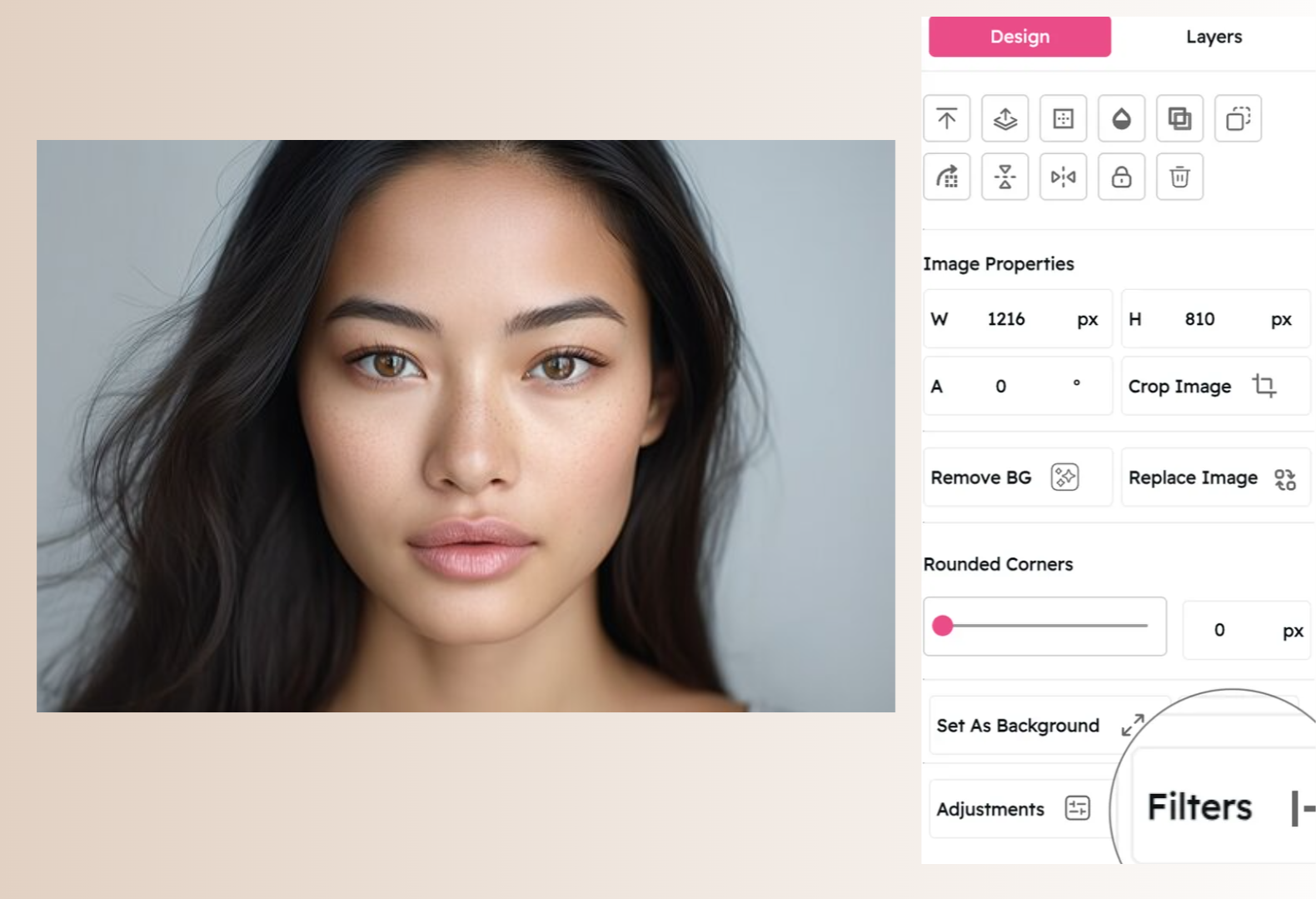Soft Hue Filter: Add Delicate, Dreamy Tones to Your Images
Create Ethereal, Gentle Visuals with Subtle Color Refinement
Snapied's Soft Hue Filter transforms your images with delicate, dreamy color tones that create an ethereal, gentle aesthetic. Perfect for creating visuals with a soft, refined quality that evokes elegance, romance, and subtle beauty.
Unlike harsh filters that dramatically alter your image's character, our sophisticated Soft Hue filter applies gentle color refinements that enhance your photo's natural qualities with a delicate touch. The result is a balanced, dreamy look that adds a subtle ethereal quality—ideal for wedding photography, beauty content, fashion imagery, and any visual that benefits from a soft, elegant atmosphere.
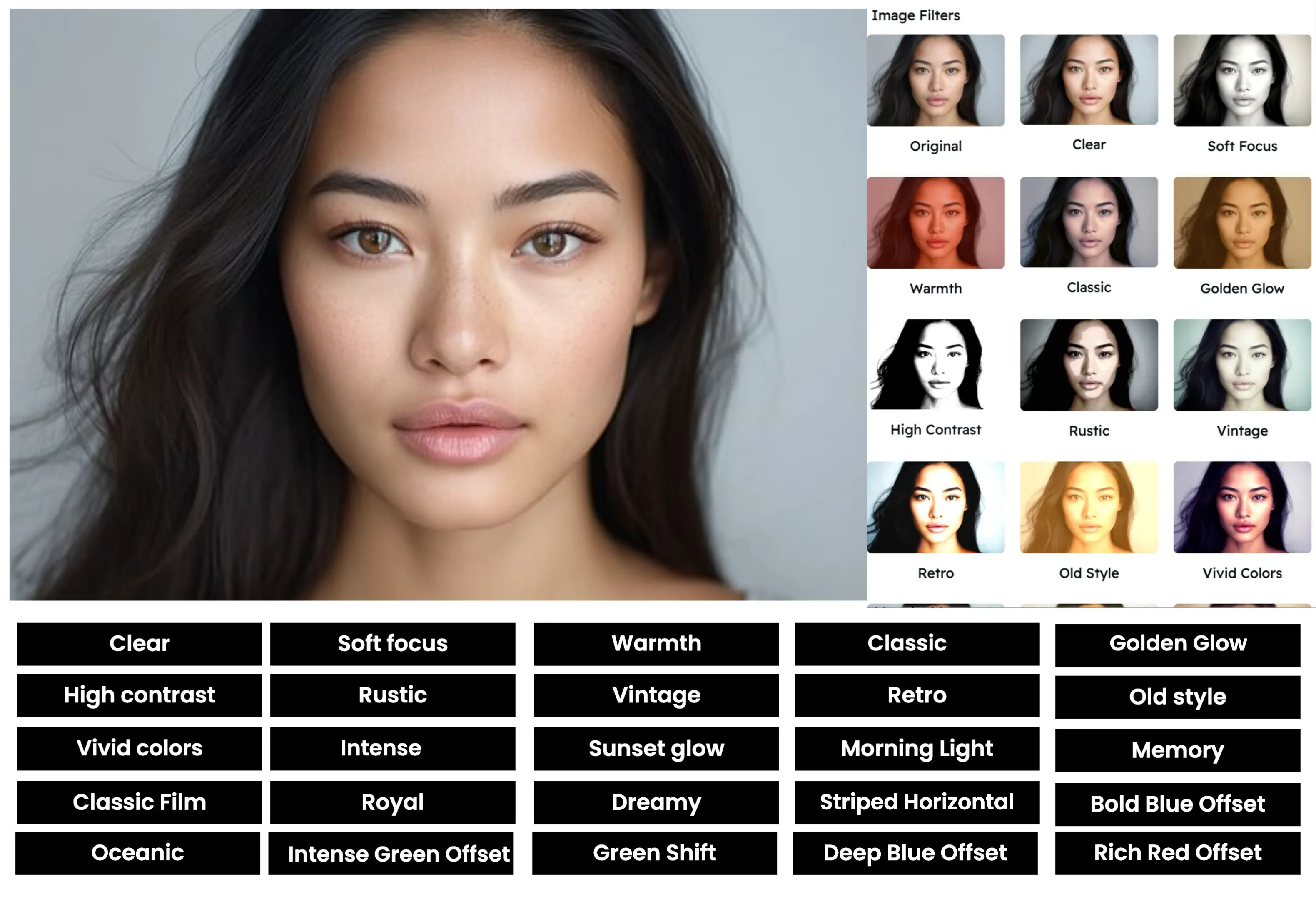
Apply the Soft Hue Filter in Three Simple Steps
Create delicate, dreamy images with our intuitive process:
Upload Your Image
Start by uploading the image you want to enhance. Snapied supports all major image formats including JPG, PNG, WebP, and more.
Select the Soft Hue Filter
Navigate to the Filters panel and select the "Soft Hue" filter from the collection. You'll see a real-time preview of how the filter will transform your image with delicate color tones, subtle refinements, and a gentle ethereal quality.
Adjust and Apply
Use the intensity slider to control the strength of the Soft Hue effect. For more precise control, fine-tune individual aspects like color softness, highlight delicacy, and shadow gentleness to achieve your desired dreamy look. Our intelligent algorithm preserves important details while creating a soft, ethereal aesthetic. Once you're happy with the result, click "Apply" to finalize your changes.
Interactive Soft Hue Filter Demo
See the difference our Soft Hue filter makes with this before and after comparison


Soft Hue Filter Examples
See how the Soft Hue filter enhances different types of images
Wedding Photography
Enhance wedding photography with the Soft Hue filter to create romantic, dreamy images that capture the ethereal beauty and emotional significance of the special day with delicate, refined tones.
Beauty Content
Transform beauty imagery with the Soft Hue filter to create elegant, refined visuals that highlight natural beauty with a gentle, flattering aesthetic perfect for skincare, cosmetics, and wellness content.
Fashion Photography
Elevate fashion photography with the Soft Hue filter to create sophisticated, ethereal visuals that showcase clothing and accessories with a delicate, refined quality that conveys elegance and style.
Before & After: See the Difference
Examine the impact of the Soft Hue filter on image mood and atmosphere

Before Soft Hue Filter
Original image with standard color tones. While the image contains all the necessary information, it lacks the delicate refinement, gentle color balance, and ethereal quality that could transform it into a dreamy, elegant visual.

After Soft Hue Filter
With the Soft Hue filter applied, the image is transformed with delicate color tones that create a dreamy, ethereal aesthetic. Notice how the filter adds a gentle refinement, enhances soft colors while maintaining natural balance, and creates an elegant atmosphere while preserving important details.
Creative Uses for the Soft Hue Filter
Discover innovative ways to use the Soft Hue filter in your designs
Lifestyle Content
Create elegant lifestyle content with the Soft Hue filter to establish a refined, sophisticated aesthetic that resonates with viewers and makes your products or experiences feel more aspirational and desirable.
Try It NowInterior Design
Enhance interior design photography with the Soft Hue filter to create sophisticated, elegant spaces that convey a sense of refined comfort and subtle luxury that appeals to discerning clients.
Try It NowPortrait Photography
Transform portrait photography with the Soft Hue filter to create flattering, elegant images that highlight your subject's natural beauty with a gentle, refined aesthetic that conveys sophistication and timelessness.
Try It NowProduct Photography
Elevate product images with the Soft Hue filter to create sophisticated, refined visuals that position your products as premium, elegant offerings and create an emotional connection with consumers seeking quality and refinement.
Try It NowPro Tips for the Soft Hue Filter
Get the most out of Snapied's Soft Hue filter with these expert techniques
Choose Images with Soft Elements
The Soft Hue filter works best on images that already contain some soft elements or gentle lighting. Photos with natural light, subtle textures, and smooth transitions between colors will showcase the filter's delicate refinements most effectively. Images featuring flowers, fabric, skin tones, or diffused lighting are particularly well-suited to this filter's ethereal enhancements.
Adjust Intensity Based on Subject
Different subjects benefit from different intensity levels of the Soft Hue filter. For portraits and beauty content, use a lower intensity (30-50%) to enhance skin tones with a delicate glow while maintaining natural appearance. For fashion and lifestyle imagery, medium intensities (50-70%) create a more noticeable dreamy quality that enhances the aspirational nature of the content. For creative or artistic applications, higher intensities (70-90%) can create a bold, stylized ethereal look that makes a strong visual statement while maintaining the filter's inherent delicacy.
Consider Color Harmony
The Soft Hue filter subtly refines color tones while adding a delicate ethereal quality, so consider your image's existing color palette. Photos with pastel colors, soft neutrals, or gentle color transitions will respond beautifully to the filter. For images with bolder or more vibrant colors, use a lower intensity setting to add just a touch of dreamy refinement without compromising the original color impact.
Pair with Complementary Adjustments
For professional-quality results, consider pairing the Soft Hue filter with subtle complementary adjustments. After applying the filter, try adding a very gentle vignette to direct focus to your subject and enhance the dreamy quality. Slightly reducing contrast can further enhance the ethereal effect, while a touch of clarity in key areas can ensure important details remain defined. These subtle additional adjustments can elevate your Soft Hue filter results from beautiful to breathtaking.
Ready to Add Dreamy Elegance to Your Images?
Transform your visuals with the sophisticated Soft Hue filter.
Your images deserve that perfect dreamy, elegant aesthetic.