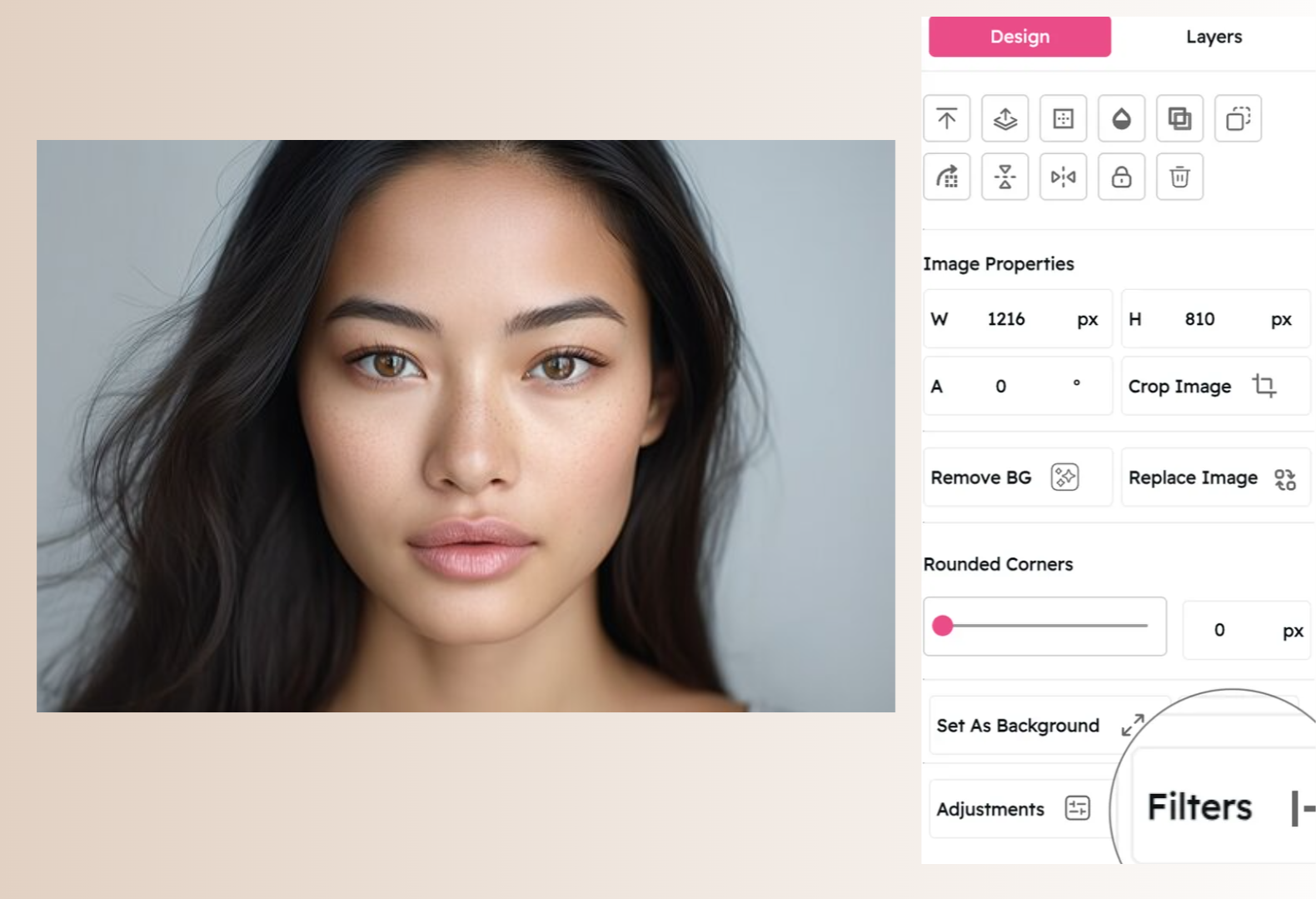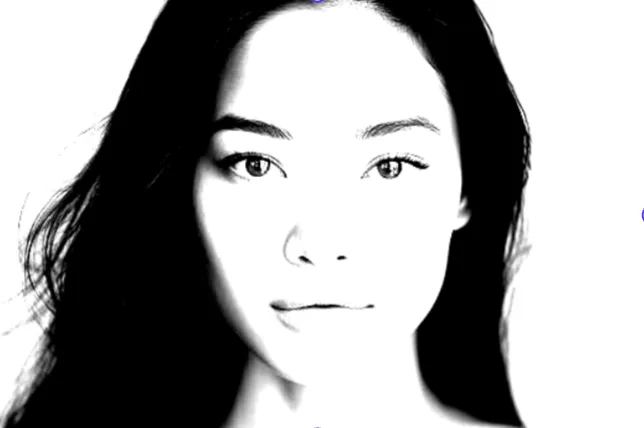Sepia Filter: Create Warm, Nostalgic Images
Transform Your Photos with Rich Brown Tones and Timeless Charm
Snapied's Sepia Filter transforms your modern digital photos into warm, nostalgic images with rich brown tones that evoke the look of vintage photography. This classic effect adds a timeless quality to your images, creating an instant sense of history and emotional depth.
Unlike basic sepia filters that simply overlay a brown tint, our advanced algorithm carefully preserves image details while applying authentic tonal shifts that mimic the chemical process of traditional sepia toning. The result is a sophisticated vintage aesthetic that works beautifully for portraits, landscapes, architecture, and creative photography.
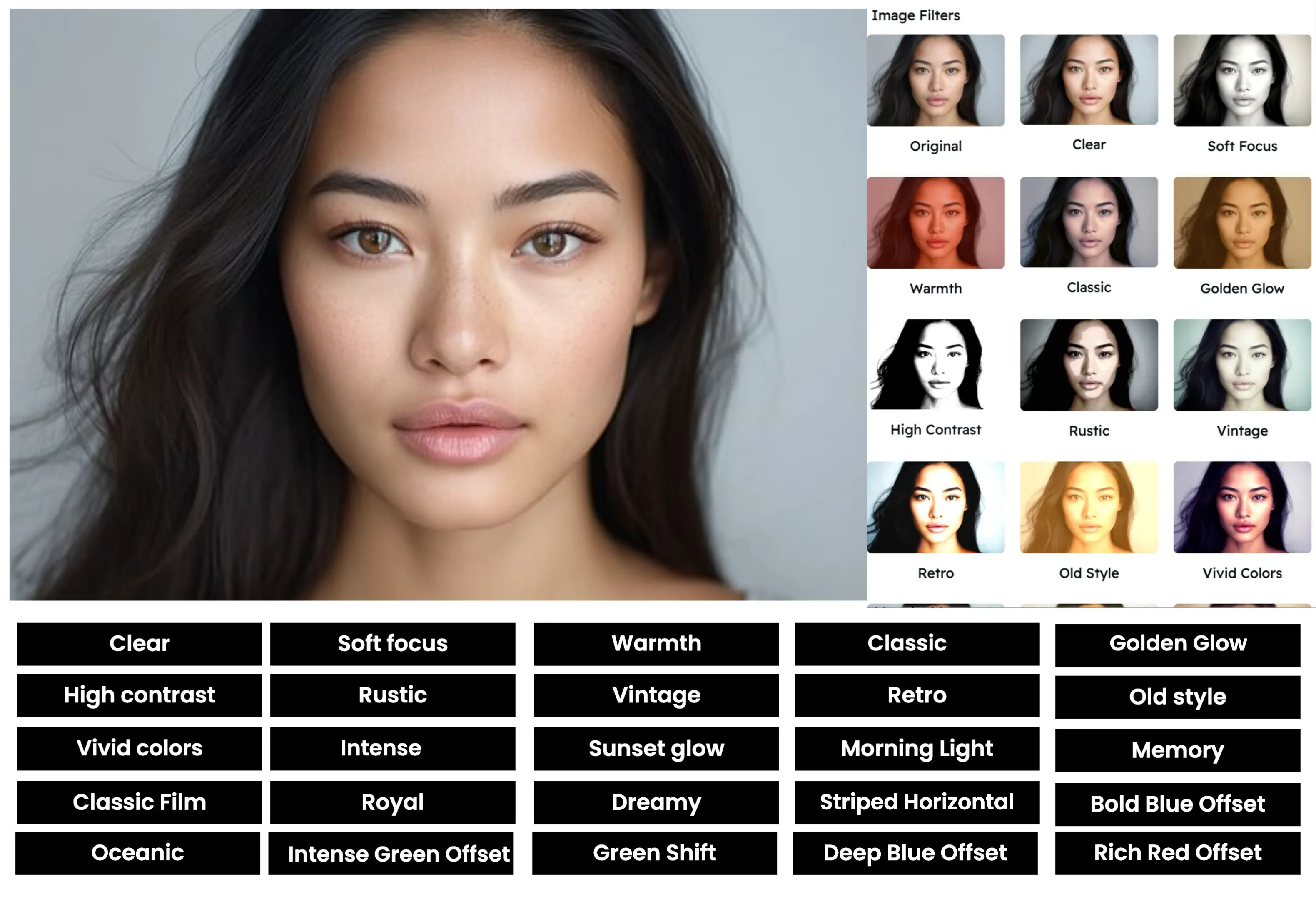
Apply the Sepia Filter in Three Simple Steps
Create warm, nostalgic images with our intuitive process:
Upload Your Image
Start by uploading the image you want to transform. Snapied supports all major image formats including JPG, PNG, WebP, and more.
Select the Sepia Filter
Navigate to the Filters panel and select the "Sepia" filter from the collection. You'll see a real-time preview of how the filter will transform your image with warm, rich brown tones.
Adjust and Apply
Use the intensity slider to control the strength of the sepia effect. Move it right for a more pronounced vintage look, or left for a more subtle effect. You can also fine-tune the warmth and contrast to achieve your desired aesthetic. Once you're happy with the result, click "Apply" to finalize your changes.
Interactive Sepia Filter Demo
See the difference our Sepia filter makes with this before and after comparison


Sepia Filter Examples
See how the Sepia filter enhances different types of images
Portrait Photography
Add timeless elegance to portrait photography with the Sepia filter, creating a warm, nostalgic aesthetic that flatters skin tones and adds emotional depth.
Landscape Photography
Transform modern landscape photos into evocative scenes reminiscent of early photography, with rich brown tones that create a sense of history and timelessness.
Architecture Photography
Enhance architectural photography with the Sepia filter to emphasize structure, texture, and form while creating a classic, historical aesthetic.
Before & After: See the Difference
Examine the impact of the Sepia filter on image mood and aesthetic

Before Sepia Filter
Original color image with standard color representation. While modern color photography captures reality accurately, it can sometimes lack the emotional resonance and timeless quality that comes with vintage aesthetics.

After Sepia Filter
With the Sepia filter applied, the image is transformed with warm brown tones that evoke the look of vintage photography. This creates an instant sense of history, nostalgia, and emotional depth that connects viewers to the past while adding artistic value to the image.
Creative Uses for the Sepia Filter
Discover innovative ways to use the Sepia filter in your designs
Heritage Projects
Create cohesive family history albums and genealogy projects by applying the Sepia filter to modern photos, helping them blend seamlessly with actual vintage photographs for a consistent historical aesthetic.
Try It NowVintage Branding
Develop authentic vintage-inspired branding for restaurants, craft businesses, or heritage brands by applying the Sepia filter to product photography and marketing materials.
Try It NowVisual Storytelling
Use the Sepia filter for flashback sequences in visual storytelling, photo essays, or social media stories to indicate past events or historical context in your narrative.
Try It NowHome Decor
Create beautiful vintage-style prints for home decor by applying the Sepia filter to personal photos, transforming modern images into timeless art pieces that complement rustic, traditional, or vintage interior design.
Try It NowPro Tips for the Sepia Filter
Get the most out of Snapied's Sepia filter with these expert techniques
Choose Images with Strong Contrast
The Sepia filter works best on images with good contrast between light and dark areas. Photos with strong highlights and shadows will maintain their depth and dimension when converted to sepia, creating a more dramatic and visually interesting result.
Adjust Intensity for Different Eras
Fine-tune the intensity of the Sepia filter to evoke different historical periods. A stronger sepia effect (70-100% intensity) creates an early photography look reminiscent of the late 1800s, while a more subtle application (30-50% intensity) suggests early color photography from the mid-20th century.
Consider Your Subject Matter
Different subjects benefit from the Sepia filter in different ways. Portraits gain warmth and timeless elegance, landscapes take on a historical quality, and architectural photos emphasize structure and form. Consider how the sepia tones will interact with your specific subject matter to achieve the most effective results.
Combine with Other Effects
For even more creative results, try combining the Sepia filter with other Snapied filters. Add a subtle Vignette filter after applying Sepia to enhance the vintage look with darkened edges. Or combine with the Grain filter to simulate the texture of old photographic paper, creating an even more authentic vintage aesthetic.
Ready to Create Warm, Nostalgic Images?
Transform your visuals with the professional-grade Sepia filter.
Your images deserve that timeless vintage quality.