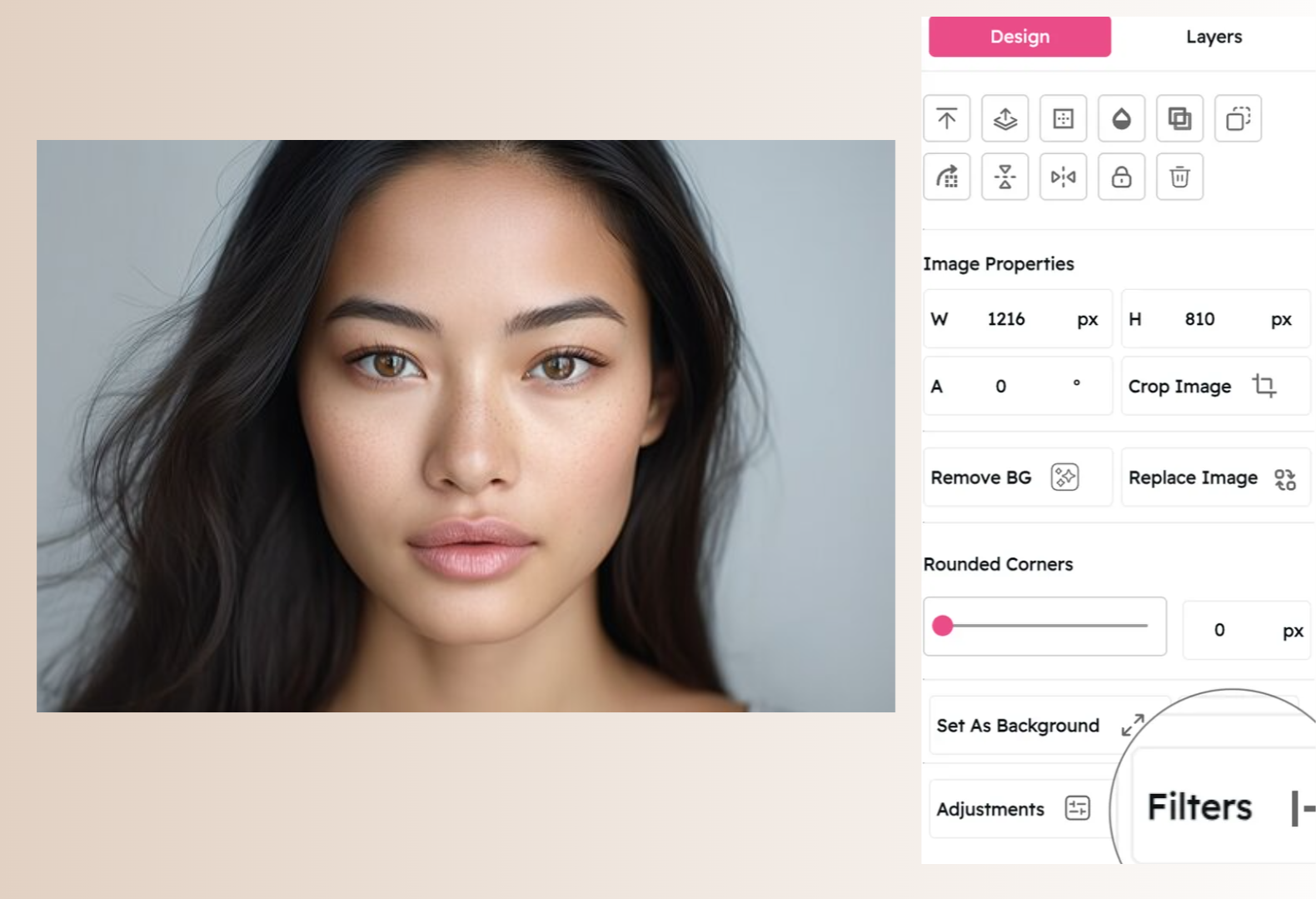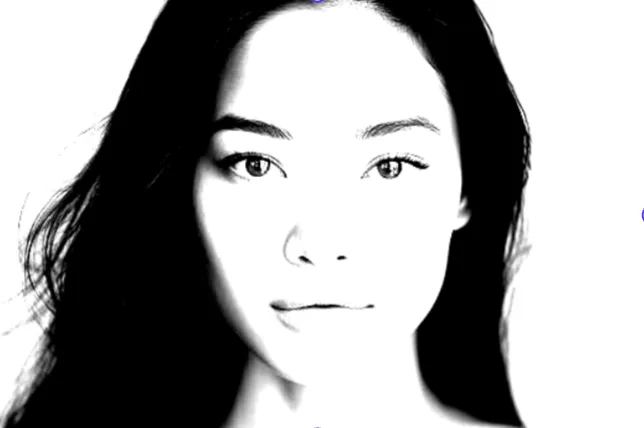Vignette Filter: Create Elegant, Focused Images
Add Professional Edge Darkening to Draw Attention to Your Subject
Snapied's Vignette Filter adds a subtle or dramatic darkening effect around the edges of your images, drawing the viewer's eye to the center of the frame. This professional photography technique creates a classic, elegant look that enhances focus and adds depth to your visuals.
Unlike basic vignette tools that simply darken the corners, our Vignette filter offers precise control over intensity, size, and feathering for natural-looking results. Whether you want a subtle frame for portrait photography or a more dramatic effect for artistic imagery, our Vignette filter delivers professional-quality results with just a few clicks.
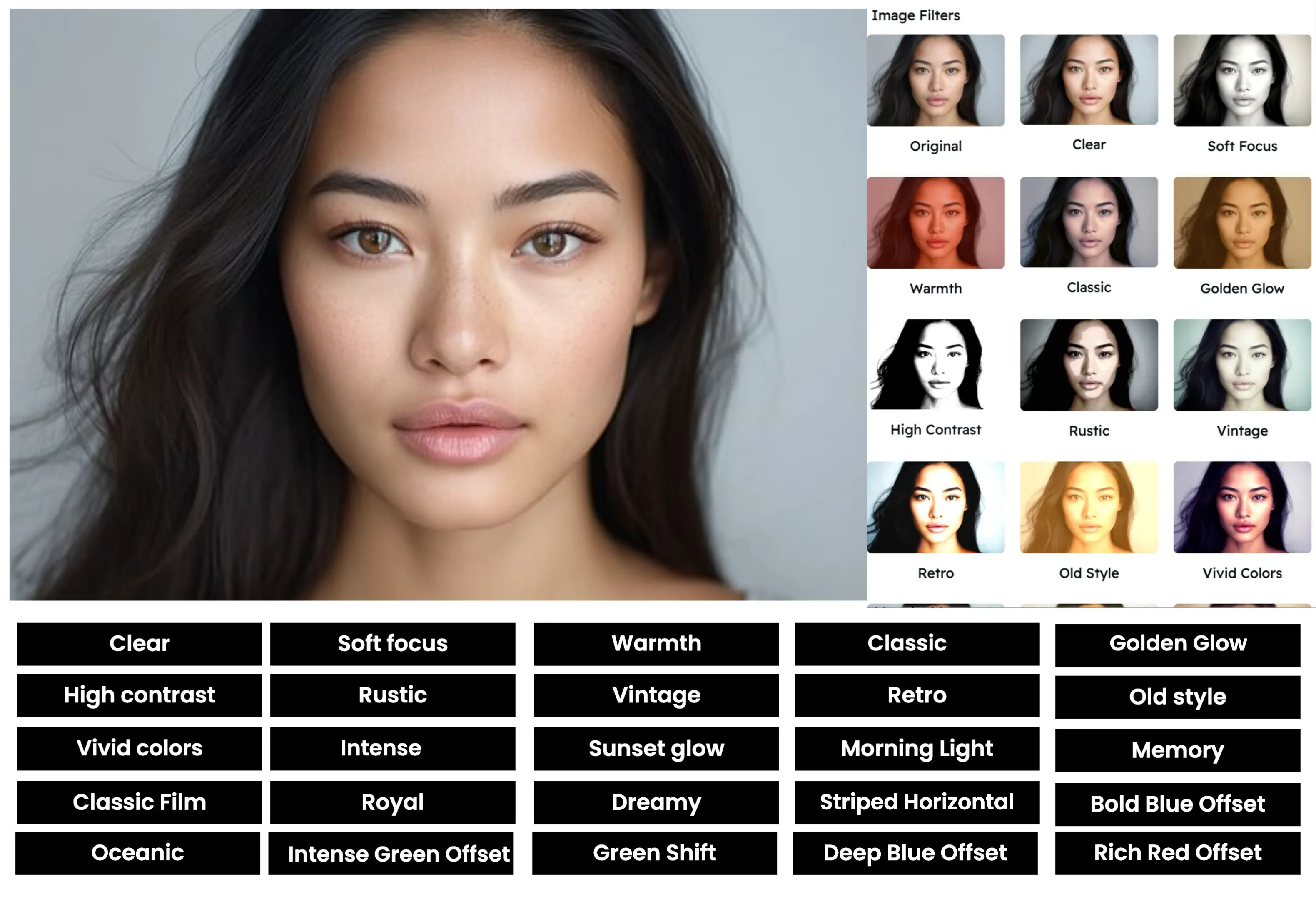
Apply the Vignette Filter in Three Simple Steps
Create elegant, focused images with our intuitive process:
Upload Your Image
Start by uploading the image you want to enhance. Snapied supports all major image formats including JPG, PNG, WebP, and more.
Select the Vignette Filter
Navigate to the Filters panel and select the "Vignette" filter from the collection. You'll see a real-time preview of how the filter will add a subtle darkening effect around the edges of your image.
Adjust and Apply
Use the intensity slider to control the darkness of the vignette effect. Adjust the size slider to determine how far the effect extends from the edges, and use the feathering slider for a smooth transition between the darkened edges and the center of your image. Once you're happy with the result, click "Apply" to finalize your changes.
Interactive Vignette Filter Demo
See the difference our Vignette filter makes with this before and after comparison


Vignette Filter Examples
See how the Vignette filter enhances different types of images
Portrait Photography
Add a subtle vignette to portrait photos to create a gentle frame that draws attention to your subject's face and creates an intimate, focused mood.
Product Photography
Use a light vignette in product photography to subtly direct attention to your product while creating a professional, polished look that enhances visual appeal.
Artistic Photography
Apply a stronger vignette for artistic and moody photography to create dramatic, atmospheric images with a cinematic quality that evokes emotion.
Before & After: See the Difference
Examine the impact of the Vignette filter on image focus and mood

Before Vignette Filter
Original image with even lighting throughout the frame. Notice how the viewer's eye can wander to any part of the image, including the edges and corners, without a clear focal point to guide attention.

After Vignette Filter
With the Vignette filter applied, the subtle darkening around the edges creates a natural frame that gently guides the viewer's eye toward the center of the image. This creates a more focused, intentional composition with enhanced depth and dimension.
Creative Uses for the Vignette Filter
Discover innovative ways to use the Vignette filter in your designs
Social Media Content
Create scroll-stopping social media content with a subtle vignette that helps your posts stand out in crowded feeds by focusing attention on your key message or subject.
Try It NowWedding Photography
Enhance wedding photos with a gentle vignette that creates a romantic, timeless quality and draws attention to the emotional moments and connections between people.
Try It NowFood Photography
Make food photography more appetizing with a subtle vignette that focuses attention on the dish while creating a professional, magazine-quality aesthetic.
Try It NowQuote Graphics
Create impactful quote graphics with a vignette effect that darkens the background image edges, making text more readable while maintaining visual interest.
Try It NowPro Tips for the Vignette Filter
Get the most out of Snapied's Vignette filter with these expert techniques
Match Vignette Intensity to Your Subject
Adjust the intensity of your vignette based on your subject matter and desired mood. For portraits and softer subjects, use a subtle vignette (15-25% intensity) for a gentle, flattering effect. For dramatic or artistic images, a stronger vignette (30-50% intensity) can create more impact and emotion.
Consider Your Composition
Before applying a vignette, ensure your main subject is positioned near the center of the frame where the vignette effect is least pronounced. If your subject is near the edges, adjust the size of the vignette to ensure it doesn't darken important elements of your composition.
Use Feathering for Natural Results
The feathering setting controls how gradually the vignette transitions from dark edges to the unaffected center. For the most natural-looking results, use a higher feathering value (60-80%) which creates a soft, gradual transition. Lower feathering values create a more defined, dramatic edge that can work well for artistic effects.
Combine with Other Filters
For even more creative results, try combining the Vignette filter with other Snapied filters. For example, apply a Black & White filter first, then add a vignette for a classic, timeless look. Or combine with the Warmth filter for a cozy, intimate atmosphere that works beautifully for portraits and lifestyle imagery.
Ready to Create Elegant, Focused Images?
Transform your visuals with the professional-grade Vignette filter.
Your images deserve that professional finishing touch.