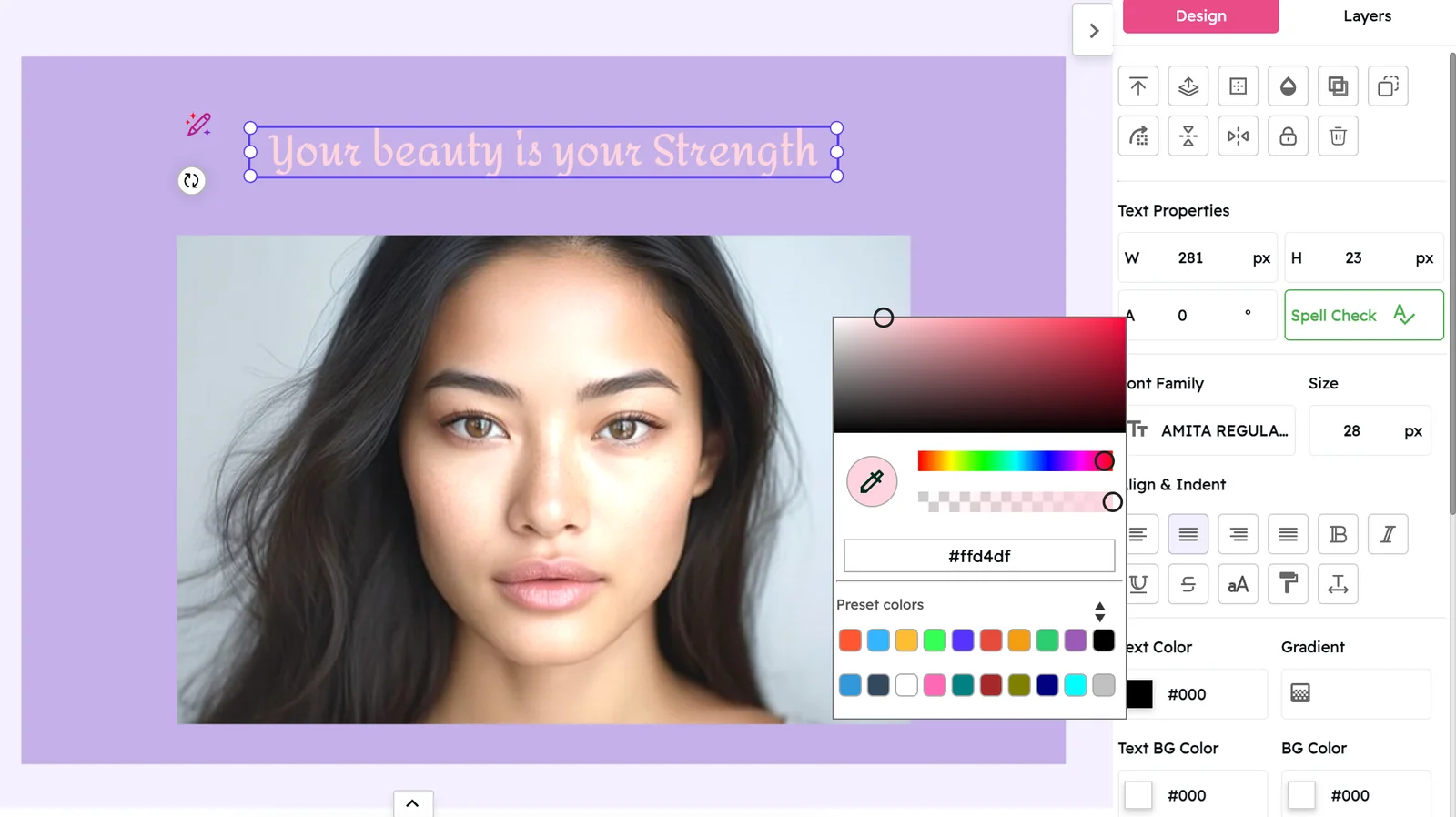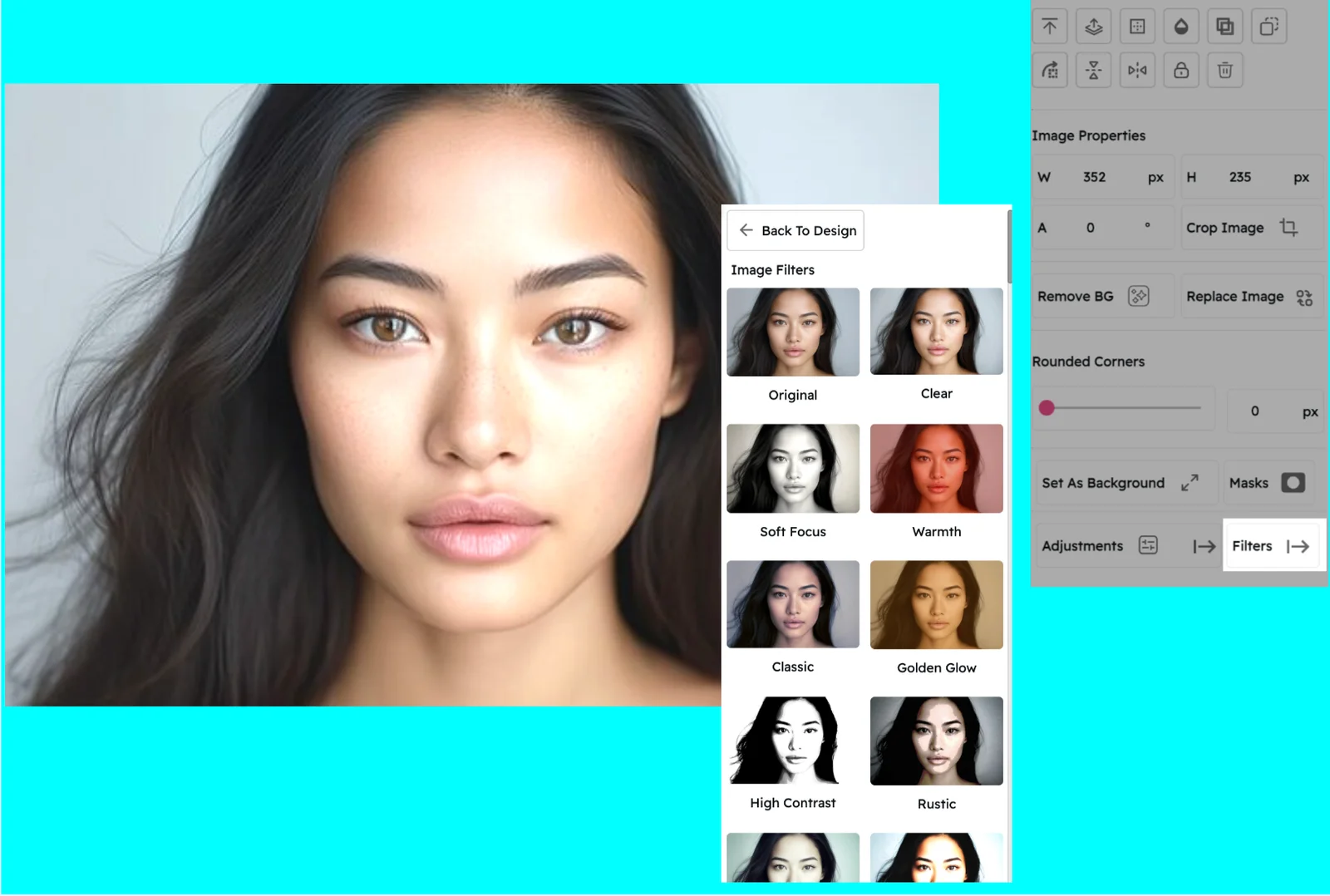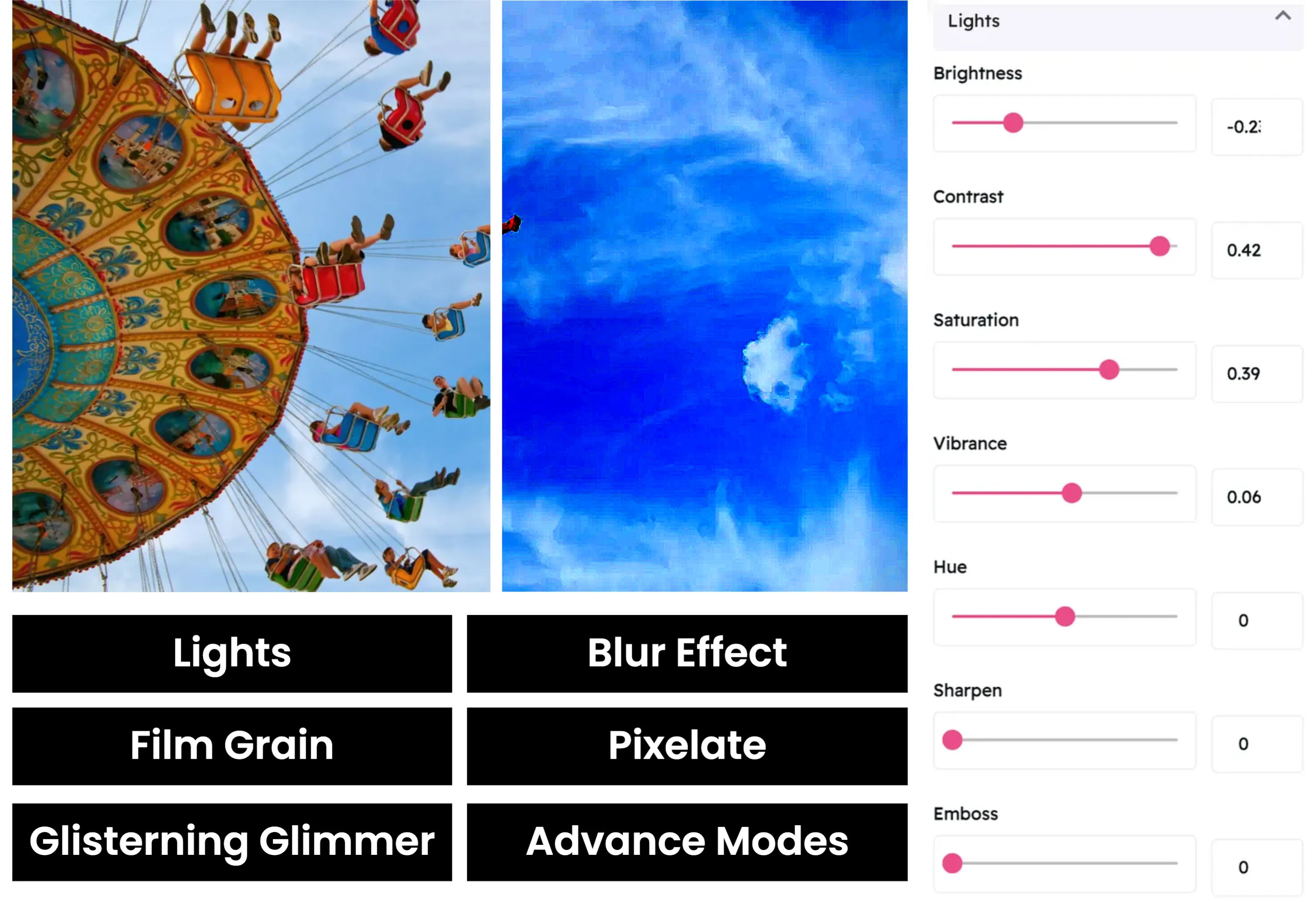Facebook page cover Maker
Create stunning Facebook page covers that showcase your personality or brand identity.
Design eye-catching covers with our easy-to-use templates and editing tools optimized for Facebook's cover dimensions.
Why Use Snapied's Facebook page cover Maker?
Diverse Template Collection
Choose from hundreds of professionally designed Facebook page cover templates for personal profiles and business pages.
Perfect Dimensions
All templates are perfectly sized at 851x315 pixels for desktop and 640x360 pixels for mobile to ensure your cover looks great on all devices.
Easy Customization
Customize every element including text, colors, images, and backgrounds to match your personal style or brand identity.
Responsive Design Preview
Preview how your cover will look on both desktop and mobile devices to ensure perfect visibility across all platforms.
Facebook page cover Templates
Browse our collection of professionally designed templates for personal profiles and business pages.
How to Create Facebook page covers with Snapied
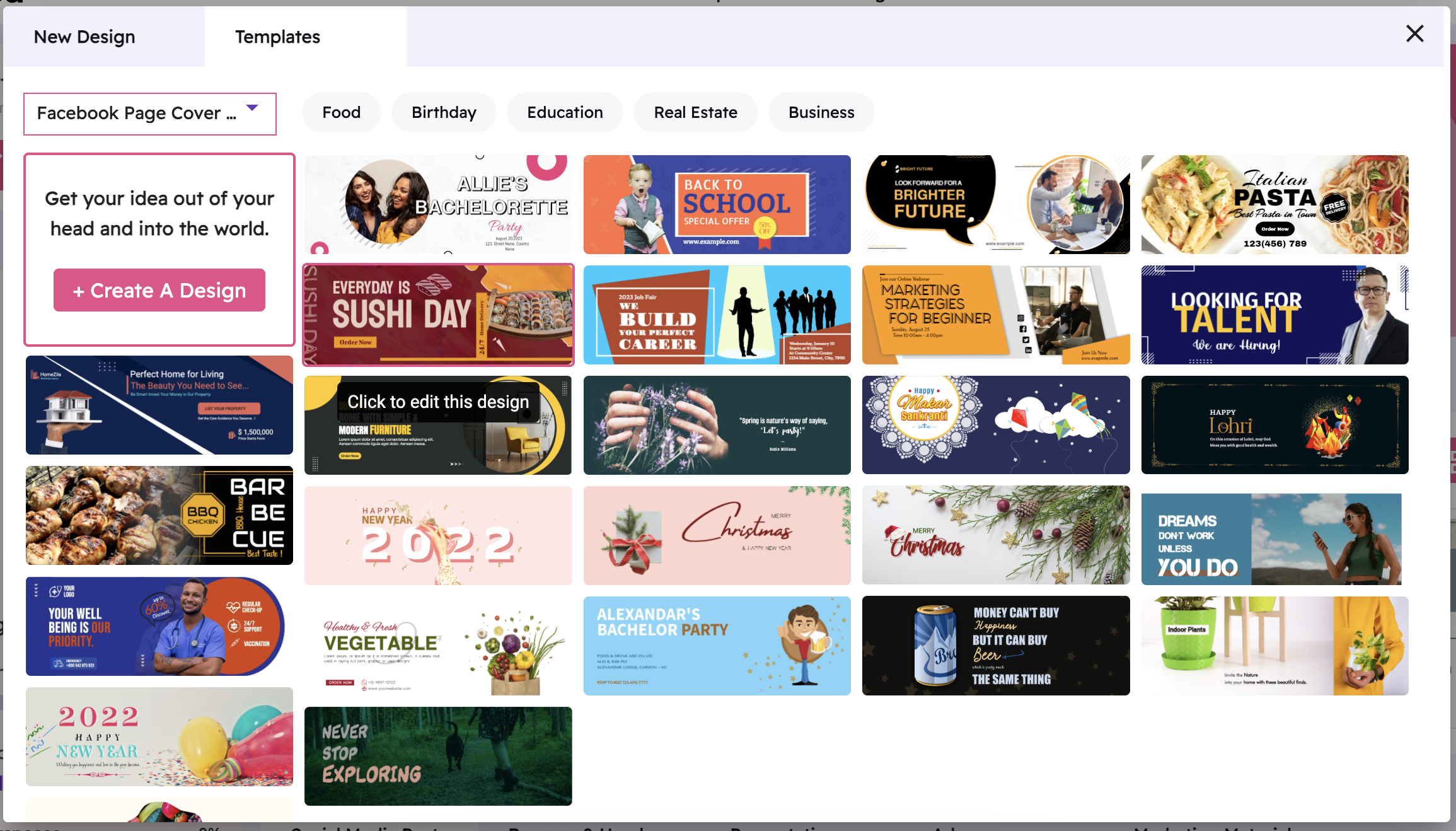
Choose a Template
Select from our library of professionally designed Facebook cover templates or start with a blank canvas.
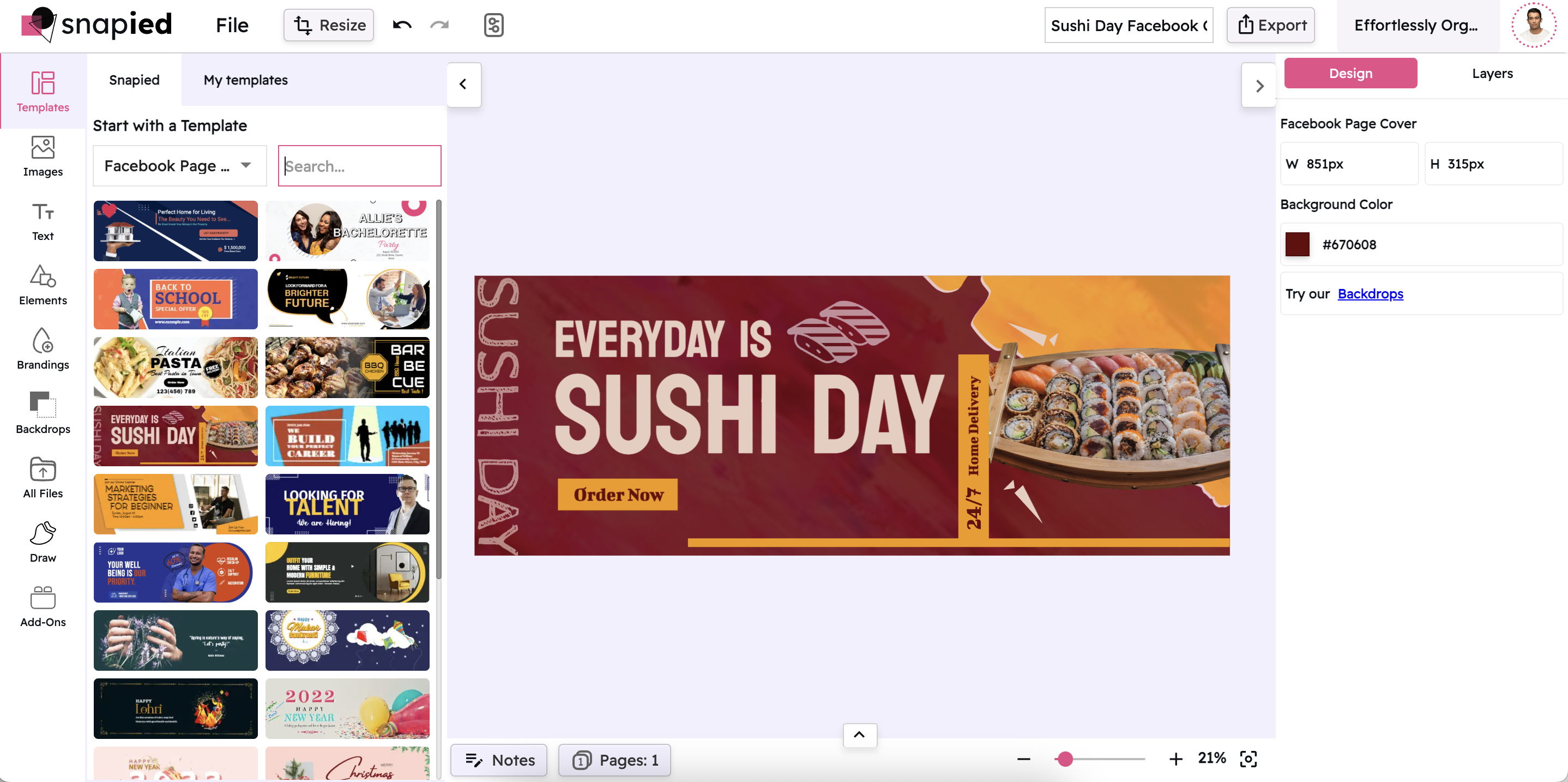
Customize Your Cover
Add your own text, images, and branding elements. Adjust colors, fonts, and layouts to match your style or brand.
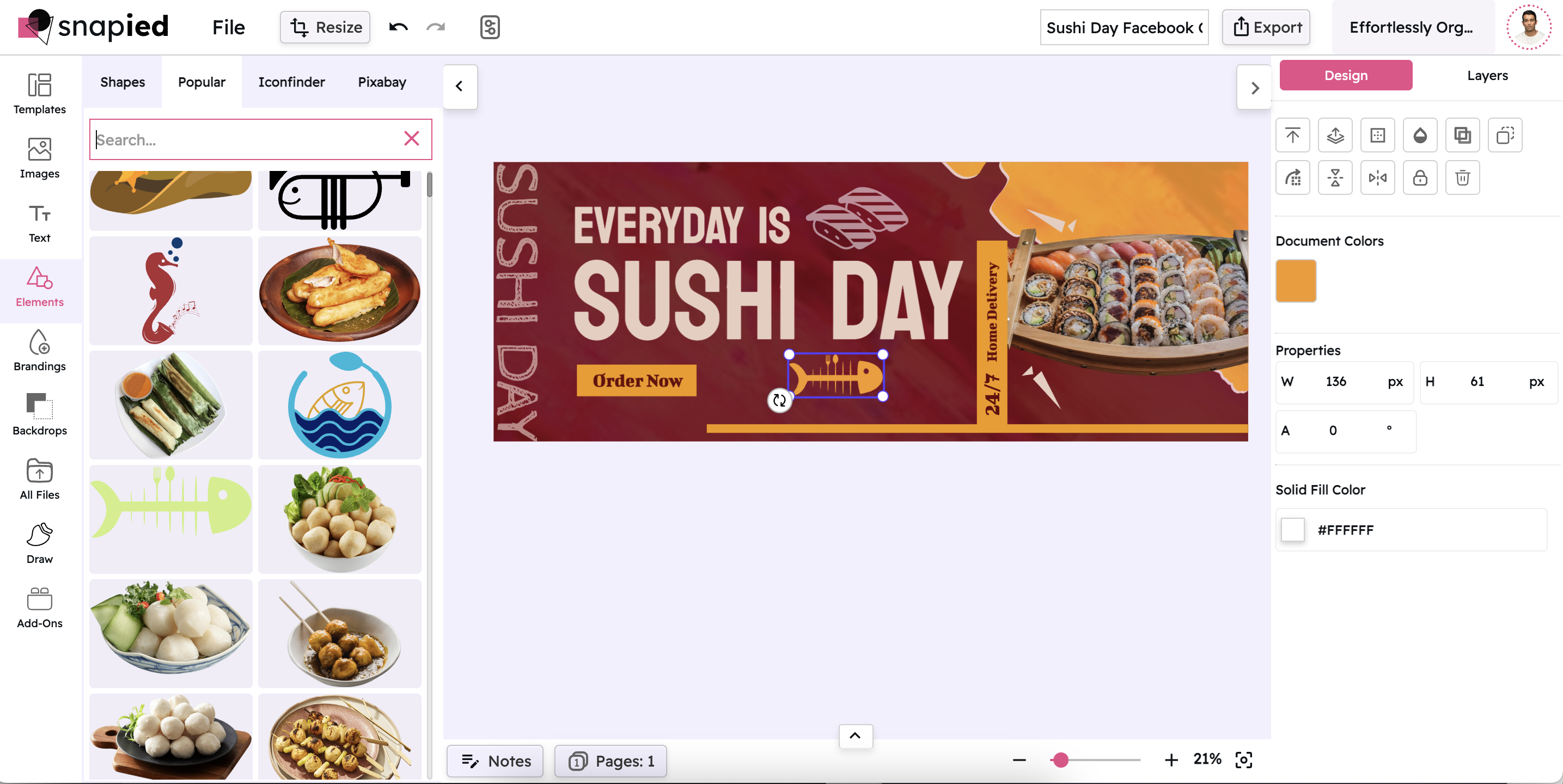
Preview Responsive Design
Check how your cover will appear on both desktop and mobile devices to ensure all important elements are visible.
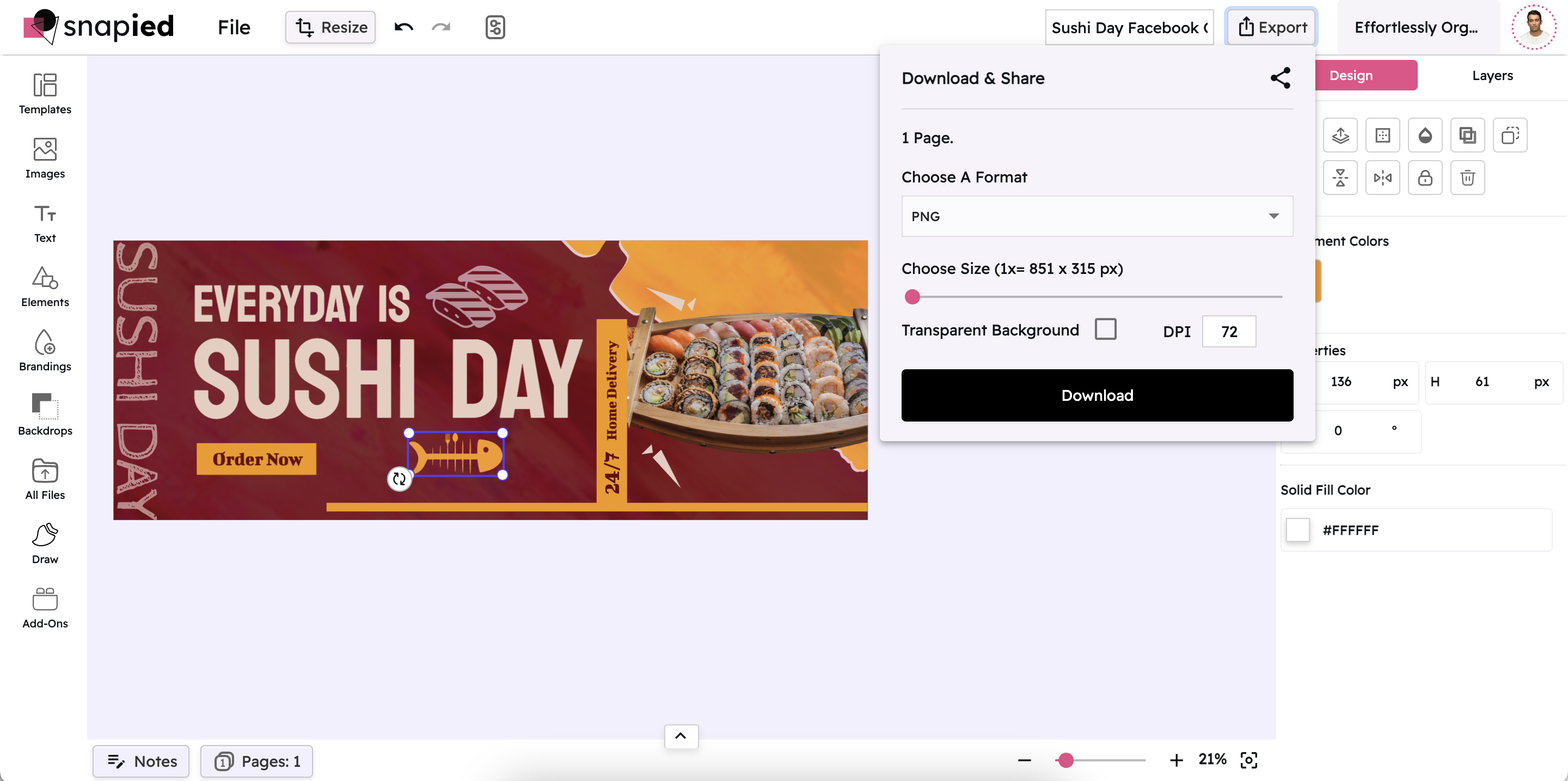
Download & Upload
Download your finished design and upload it directly to your Facebook profile or page to refresh your online presence.
Tips for Creating Effective Facebook page covers
Focus on Visual Impact
Use high-quality images and bold graphics that capture attention when someone visits your profile or page.
Consider Mobile Viewing
Place important elements in the center of your design since Facebook crops the sides on mobile devices.
Maintain Brand Consistency
For business pages, ensure your cover aligns with your brand colors, fonts, and overall visual identity.
Update Seasonally
Refresh your cover for holidays, special promotions, or seasonal changes to keep your profile engaging.
Frequently Asked Questions
What size should my Facebook page cover be?
+The recommended Facebook page cover size is 851x315 pixels for desktop and 640x360 pixels for mobile. Our templates are designed at these optimal dimensions to look great on all devices.
Can I create covers for both personal profiles and business pages?
+Yes, we offer templates specifically designed for both personal profiles and business pages, with options tailored to different industries and purposes.
Is this Facebook page cover maker free to use?
+Yes, our basic Facebook page cover maker is completely free to use. We also offer premium templates and advanced features with our paid plans.
How often should I update my Facebook page cover?
+For businesses, we recommend updating your cover every 1-3 months or for special promotions and seasonal changes. For personal profiles, update whenever you want to refresh your online presence.
Advanced Customization Tools
Enhance your Facebook page covers with these powerful editing tools designed for maximum visual impact.
Crop
Optimize image composition by eliminating unnecessary elements with the crop tool.
Overlay Effects
Add color overlays, gradients, and textures to create depth and visual interest in your covers.
Text Effects
Apply shadows, glows, and other text effects to make your message stand out against any background.
Responsive Preview
Test how your cover will appear on different devices to ensure all important elements remain visible.
Stock Photo Library
Access thousands of high-quality stock photos perfect for creating stunning Facebook page covers.
Seasonal Templates
Access holiday and seasonal templates to keep your Facebook profile fresh and relevant year-round.
Ready to Create Eye-Catching Facebook page covers?
Sign up for free and gain access to all our premium templates and powerful design features.
Sign Up & Start Creating