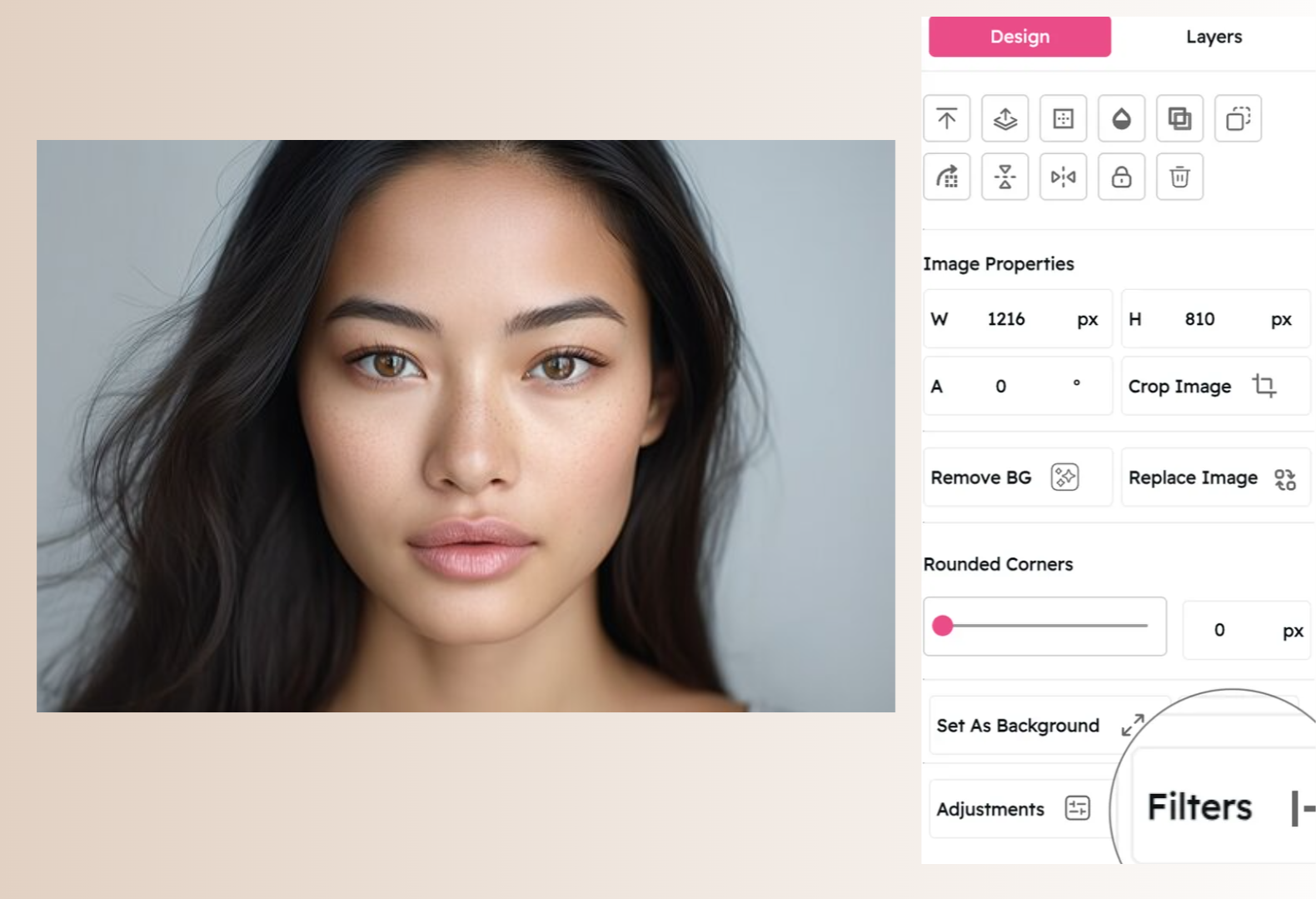Memory Filter: Create Nostalgic, Timeless Images
Evoke Cherished Memories with Subtle Color Shifts
Snapied's Memory Filter adds a nostalgic, timeless quality to your images with subtle color shifts reminiscent of old photographs. This authentic vintage effect creates an emotional connection that transforms ordinary photos into cherished memories.
Unlike basic filters that simply desaturate colors, our Memory filter applies a sophisticated combination of adjustments that maintain image integrity while adding a beautiful, nostalgic quality. It's perfect for family photos, travel imagery, special moments, and any visual that benefits from a warm, timeless aesthetic.
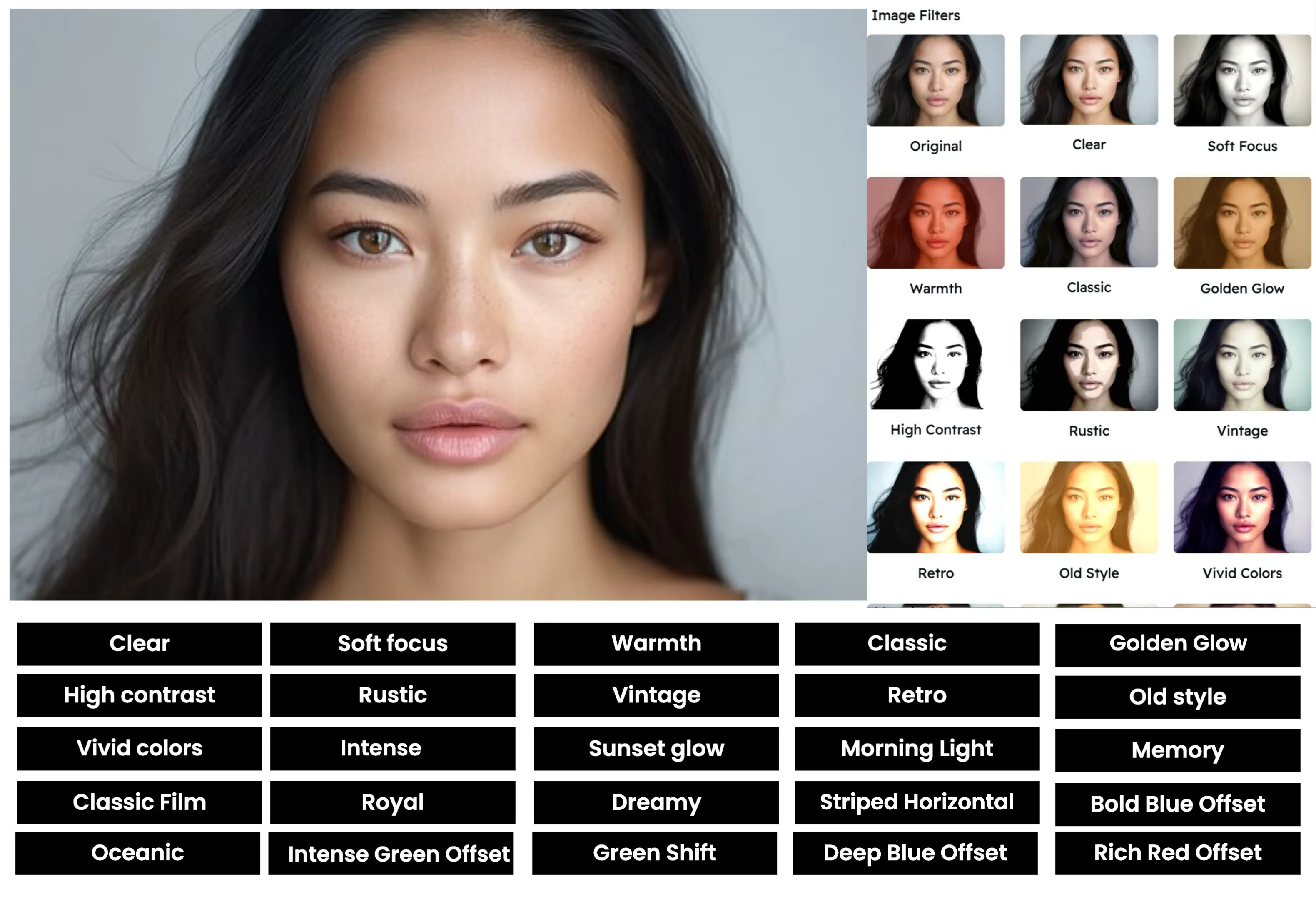
Apply the Memory Filter in Three Simple Steps
Create nostalgic, timeless images with our intuitive process:
Upload Your Image
Start by uploading the image you want to enhance. Snapied supports all major image formats including JPG, PNG, WebP, and more.
Select the Memory Filter
Navigate to the Filters panel and select the "Memory" filter from the collection. You'll see a real-time preview of how the filter will add a nostalgic, timeless quality to your image.
Adjust and Apply
Use the intensity slider to fine-tune the Memory effect. Move it right for a more pronounced vintage look or left for a more subtle effect. Once you're happy with the result, click "Apply" to finalize your changes.
Interactive Memory Filter Demo
See the difference our Memory filter makes with this before and after comparison


Memory Filter Examples
See how the Memory filter enhances different types of images
Family Photography
Create timeless family portraits with a nostalgic quality that enhances emotional connection and creates a sense of cherished memories.
Travel Photography
Transform travel photos into nostalgic mementos with a vintage quality that evokes the feeling of treasured memories and adventures.
Event Photography
Add a timeless quality to special event photos that enhances the emotional significance and creates a sense of cherished moments.
Before & After: See the Difference
Examine the impact of the Memory filter on image mood and atmosphere

Before Memory Filter
Original image with standard colors and contrast. Notice how the image appears more contemporary with accurate color representation but lacks the emotional, nostalgic quality that creates a sense of cherished memories.

After Memory Filter
With the Memory filter applied, the image gains a nostalgic, timeless quality with subtle color shifts reminiscent of old photographs. The warm, vintage tones create an emotional connection that transforms the image into a cherished memory.
Creative Uses for the Memory Filter
Discover innovative ways to use the Memory filter in your designs
Visual Storytelling
Create compelling visual narratives with a nostalgic quality that enhances emotional connection and creates a sense of history and significance in your storytelling.
Try It NowHeritage Branding
Enhance brand imagery with a timeless quality that communicates heritage, tradition, and authenticity, perfect for brands with a rich history or those wanting to evoke a sense of nostalgia.
Try It NowSocial Media Content
Create engaging social media content with a nostalgic quality that stands out in feeds and creates an emotional connection with your audience through the power of shared memories.
Try It NowDigital Photo Albums
Transform digital photo collections into cohesive, nostalgic albums with a consistent vintage aesthetic that enhances the emotional impact and creates a sense of cherished memories.
Try It NowPro Tips for the Memory Filter
Get the most out of Snapied's Memory filter with these expert techniques
Choose Images with Emotional Significance
The Memory filter works best with images that already have emotional significance. Family gatherings, special events, travel memories, and milestone moments will be enhanced by the nostalgic quality of the filter, creating a stronger emotional connection.
Consider the Era You Want to Evoke
The Memory filter can be adjusted to evoke different eras of photography. A lighter application might suggest early digital or 90s film, while a stronger effect can evoke the feeling of photographs from the 70s or earlier. Consider the time period you want to reference and adjust the intensity accordingly.
Create Consistent Collections
For the most professional results, apply the Memory filter with consistent intensity across a collection of related images. This creates a cohesive aesthetic that enhances the storytelling power of your images and creates a more professional, intentional look for albums, portfolios, or social media galleries.
Pair with Complementary Design Elements
Enhance the nostalgic effect of the Memory filter by pairing it with complementary design elements like vintage-inspired frames, handwritten fonts, or subtle texture overlays. These additional elements can reinforce the timeless quality and create a more immersive nostalgic experience.
Ready to Create Nostalgic, Timeless Images?
Transform your visuals with the professional-grade Memory filter.
Your images deserve that perfect nostalgic touch.