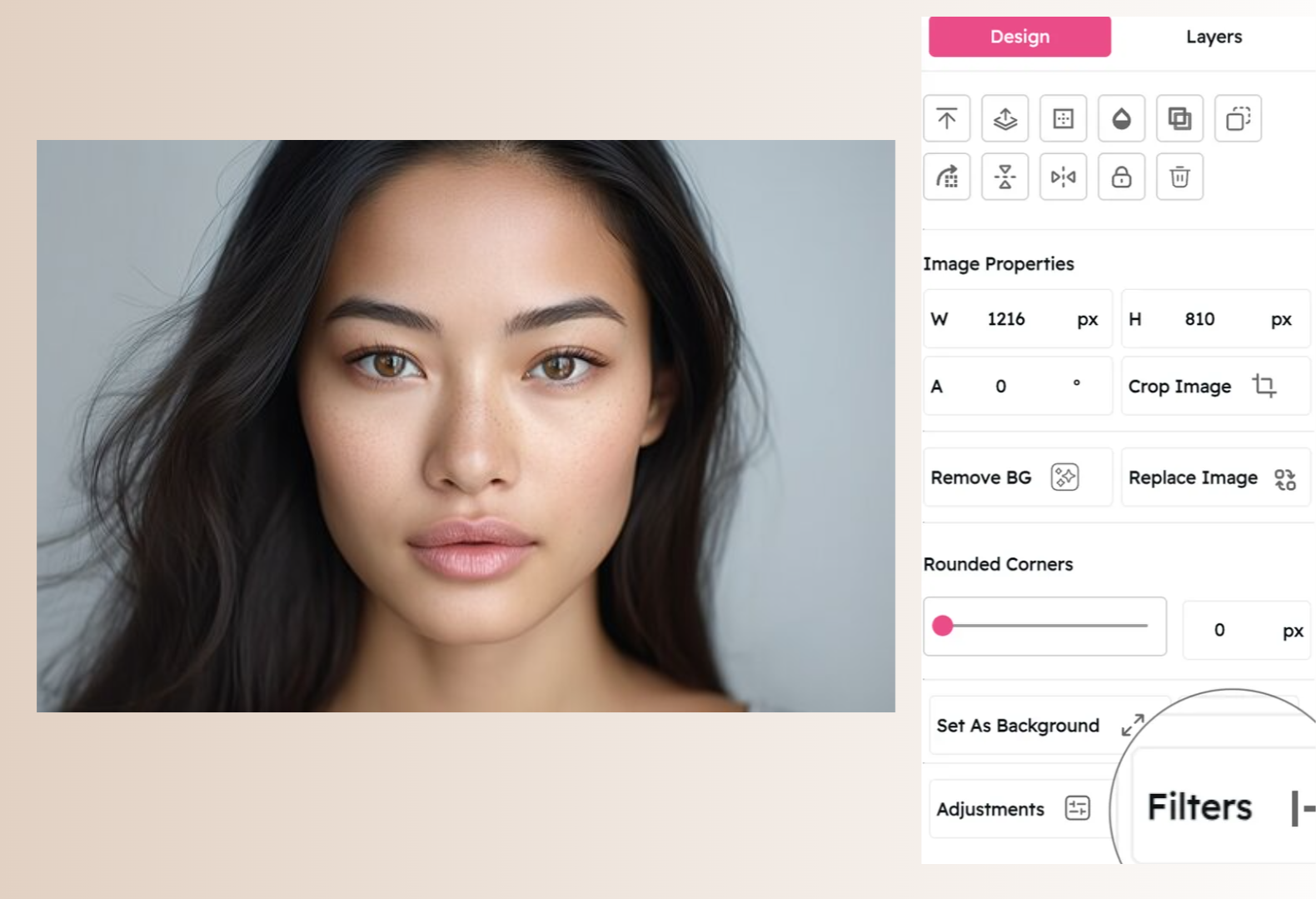Modern Filter: Add Sleek, Contemporary Style to Your Images
Create Clean, Professional Visuals with Enhanced Clarity and Refined Color Balance
Snapied's Modern Filter transforms your images with a clean, contemporary aesthetic that enhances clarity and refines color balance. Perfect for creating visuals with a sleek, professional quality that communicates sophistication, precision, and modern sensibility.
Unlike basic brightness adjustments, our sophisticated Modern filter intelligently enhances image clarity while maintaining a balanced, refined color palette. The result is a polished, contemporary look that adds professional quality and visual appeal—ideal for business presentations, product photography, portfolios, and any visual that benefits from a clean, modern aesthetic with enhanced definition.
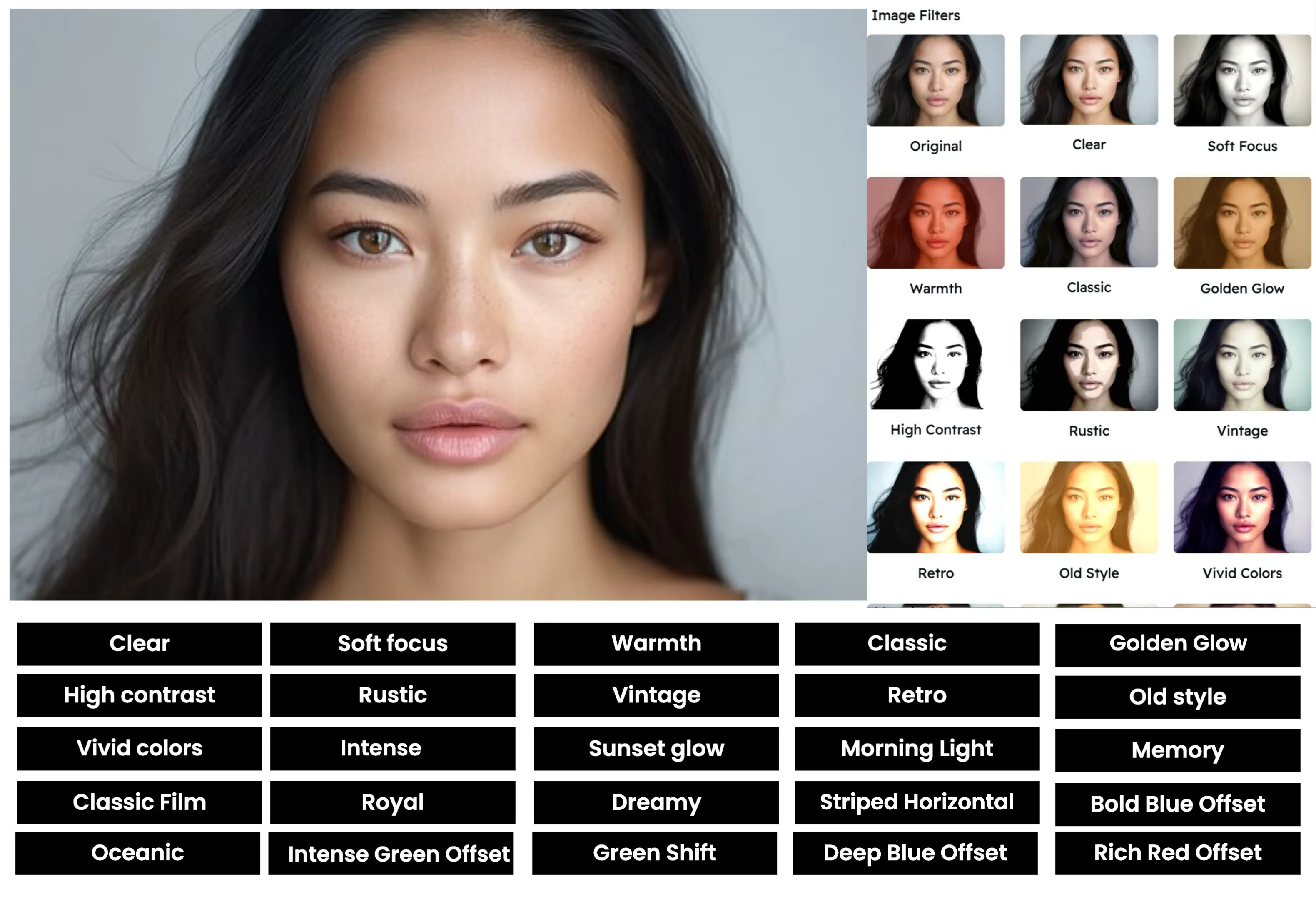
Apply the Modern Filter in Three Simple Steps
Create sleek, contemporary images with our intuitive process:
Upload Your Image
Start by uploading the image you want to enhance. Snapied supports all major image formats including JPG, PNG, WebP, and more.
Select the Modern Filter
Navigate to the Filters panel and select the "Modern" filter from the collection. You'll see a real-time preview of how the filter will transform your image with enhanced clarity and refined color balance, creating a sleek, contemporary quality.
Adjust and Apply
Use the intensity slider to control the strength of the Modern filter effect. For more precise control, fine-tune individual aspects like clarity, contrast, and color refinement to achieve your desired professional look. Our intelligent algorithm enhances image quality while creating a clean, contemporary aesthetic. Once you're happy with the result, click "Apply" to finalize your changes.
Interactive Modern Filter Demo
See the difference our Modern filter makes with this before and after comparison


Modern Filter Examples
See how the Modern filter enhances different types of images
Product Photography
Enhance product photography with the Modern filter to create visually clean, professional compositions that feature enhanced clarity and refined color balance with a contemporary edge that showcases products with precision and sophistication.
Architectural Photography
Transform architectural photography with the Modern filter to create distinctive, sleek visuals that communicate precision and contemporary design with a clean, refined look that enhances structural details and spatial relationships.
Portrait Photography
Elevate portrait photography with the Modern filter to create polished, contemporary visuals that transform standard portraits into professional, refined compositions with enhanced clarity that flatters subjects while maintaining natural skin tones.
Before & After: See the Difference
Examine the impact of the Modern filter on image clarity and professional quality

Before Modern Filter
Original image with standard appearance. While the image contains all the necessary information, it lacks the enhanced clarity, refined color balance, and contemporary quality that could transform it into a sleek, professional composition with a modern edge.

After Modern Filter
With the Modern filter applied, the image is transformed with enhanced clarity and refined color balance that creates a sleek, contemporary aesthetic. Notice how the filter adds professional quality, enhances definition and detail, and creates a clean, polished character while preserving the natural appearance of the image.
Creative Uses for the Modern Filter
Discover innovative ways to use the Modern filter in your designs
Business Presentations
Create compelling business presentation visuals with the Modern filter to establish a professional, contemporary aesthetic that resonates with corporate audiences and communicates precision and sophistication through clean, enhanced imagery that elevates your brand perception.
Try It NowProfessional Portfolios
Enhance portfolio imagery with the Modern filter to create a distinctive visual style that communicates contemporary professionalism and refined taste through sleek, polished visuals perfect for creative professionals, photographers, and designers seeking to showcase their work with enhanced clarity.
Try It NowE-commerce Product Images
Transform e-commerce product photography with the Modern filter to create eye-catching, professional visuals that stand out in online marketplaces with a clean, contemporary aesthetic that showcases products with enhanced clarity and refined color balance to increase perceived value.
Try It NowReal Estate Photography
Create distinctive real estate visuals with the Modern filter to establish a sleek, contemporary aesthetic for property listings with enhanced clarity that showcases architectural details and spatial relationships with a professional quality that attracts potential buyers through refined, polished imagery.
Try It NowPro Tips for the Modern Filter
Get the most out of Snapied's Modern filter with these expert techniques
Start with High-Quality Images
The Modern filter works best on images that already have decent quality and resolution. While the filter enhances clarity and refines color balance, it can't completely fix severely underexposed, blurry, or low-resolution images. For optimal results, start with the best quality source material available. The filter will then be able to enhance the existing details and colors to create a truly professional, contemporary look rather than trying to compensate for significant image deficiencies.
Adjust Intensity Based on Purpose
Different applications benefit from different intensity levels of the Modern filter. For subtle professional enhancement that maintains natural appearance with gentle clarity improvement, use a lower intensity (30-50%). For business presentations or product photography where a more noticeable contemporary quality is desired, medium intensities (50-70%) create a more defined professional transformation. For portfolio pieces or distinctive brand imagery, higher intensities (70-90%) can transform ordinary images into striking modern compositions that make a strong statement about precision and sophistication with a pronounced clean, contemporary aesthetic.
Consider Image Subject Matter
The Modern filter creates the most impactful results when applied to images with subjects that benefit from a clean, contemporary aesthetic. For maximum visual impact, choose images of architecture, products, technology, fashion, or corporate environments that naturally align with a modern sensibility. The filter enhances these subjects by bringing out clean lines, refined textures, and precise details. Consider how the enhanced clarity will affect your subject—portraits will appear more polished, products more defined, and architectural details more pronounced.
Create a Cohesive Professional Series
For professional-quality results, consider using the Modern filter to create a cohesive series of images with a consistent contemporary theme. Apply the filter to multiple related images at the same intensity level to create a unified visual collection for business presentations, product catalogs, or professional portfolios. This approach creates a sophisticated, curated look that demonstrates intentional professional direction and elevates your visual content from individual images to a thoughtfully crafted collection with a distinctive modern identity that communicates consistency and visual cohesion.
Ready to Add Sleek, Contemporary Style to Your Images?
Transform your visuals with the sophisticated Modern filter.
Your images deserve that perfect sleek, refined aesthetic.